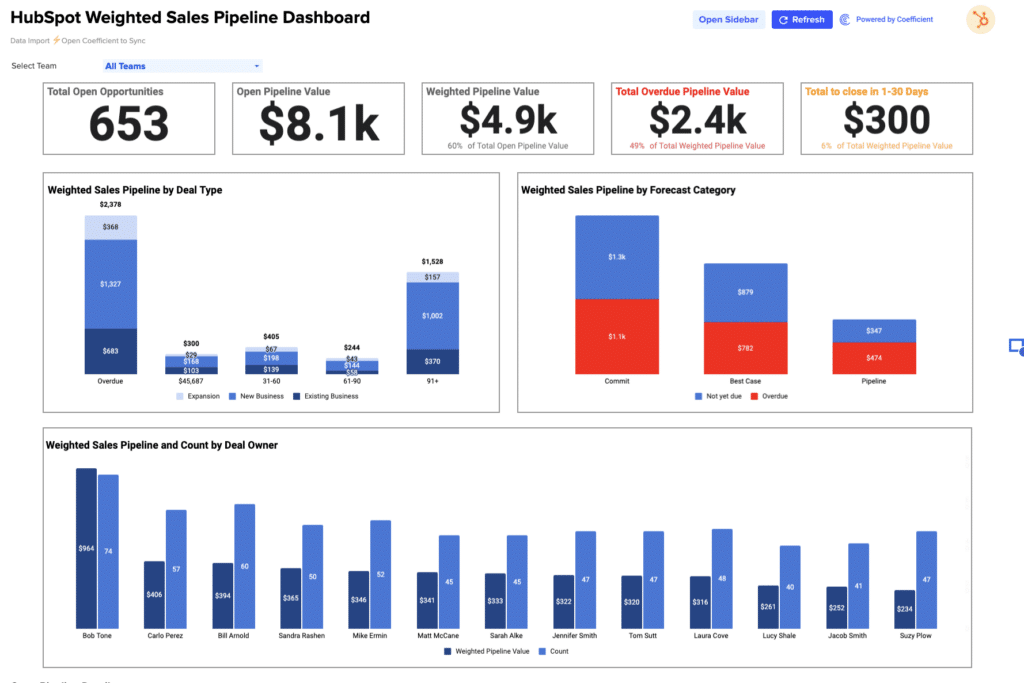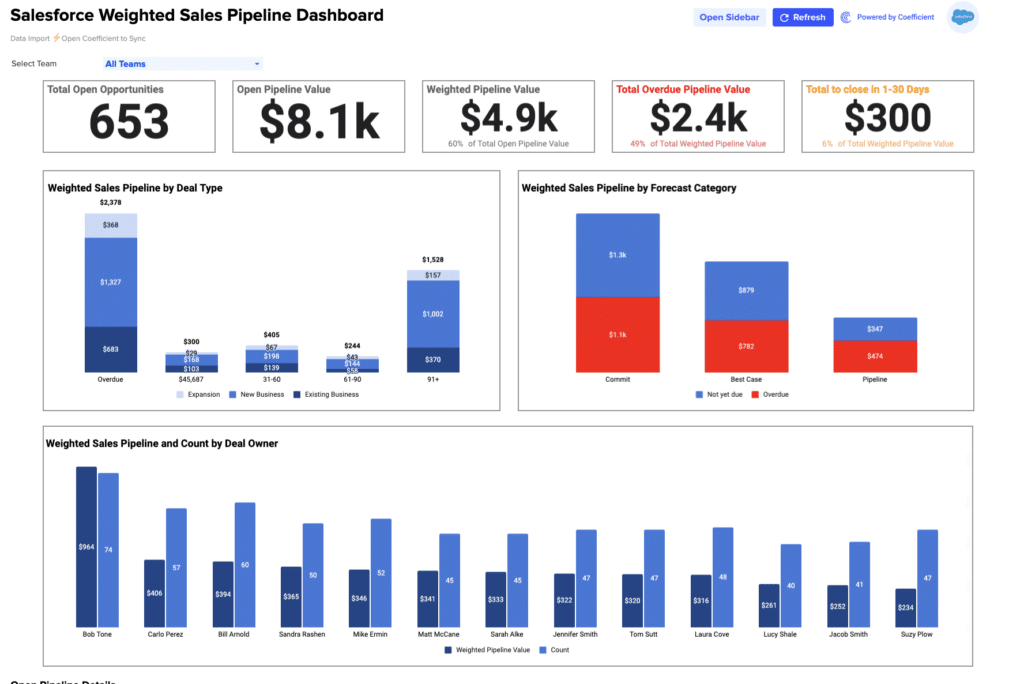Formula for Click to Open Rate
Click to Open Rate (%) = (Total Clicks / Total Opens) * 100
Calculation Guide: Step-by-Step to Your CTOR
To calculate your CTOR:
- Identify Unique Clicks: Note the number of unique clicks your email campaign received.
- Determine Unique Opens: Find out how many unique opens the campaign had.
- Apply the Formula: Use CTOR = (Unique Clicks / Unique Opens) x 100 to find your rate.
What is Click to Open Rate?
CTOR is a pivotal metric in email marketing, gauging the ratio of users who clicked on a link within an email versus those who merely opened it. This insight is invaluable for assessing the content’s appeal and engagement level.
Why is Click to Open Rate Important?
A high CTOR is indicative of content that not only captures attention but also encourages action, making it an essential metric for gauging email campaign effectiveness and for refining strategies for enhanced engagement and conversion rates.
Real-world Example: CTOR in Action
Consider an email campaign with two different messages sent to similar audience segments. Comparing their CTORs can reveal which message resonated more with the audience, providing valuable insights for future campaigns.
How to Improve Click to Open Rate
- Scannable Content: Craft emails that are straightforward and convey your message swiftly.
- Personalization: Employ dynamic content to cater to the individual preferences of your audience.
- Engaging Subject Lines: Create subject lines that intrigue and accurately reflect the content.
- Clear CTAs: Use distinct, action-oriented CTAs to guide your audience clearly.
- Quality Imagery: Enhance your emails with relevant, high-quality images to boost engagement.
Google Sheets Guide: Calculating CTOR Made Simple
- Input the number of unique clicks in cell A1.
- Enter the number of unique opens in cell B1.
- In cell C1, apply the formula: =(A1/B1)*100 to get your CTOR.
Drawbacks: Understanding CTOR Limitations
CTOR is a valuable metric but should not be used in isolation. It’s crucial to consider it alongside other metrics like open rates and conversion rates to get a comprehensive view of email campaign performance.
Usage Contexts: When to Leverage CTOR
Use CTOR to evaluate the effectiveness of your email content and design, especially in campaigns aimed at driving specific user actions such as website visits, product views, or purchases.