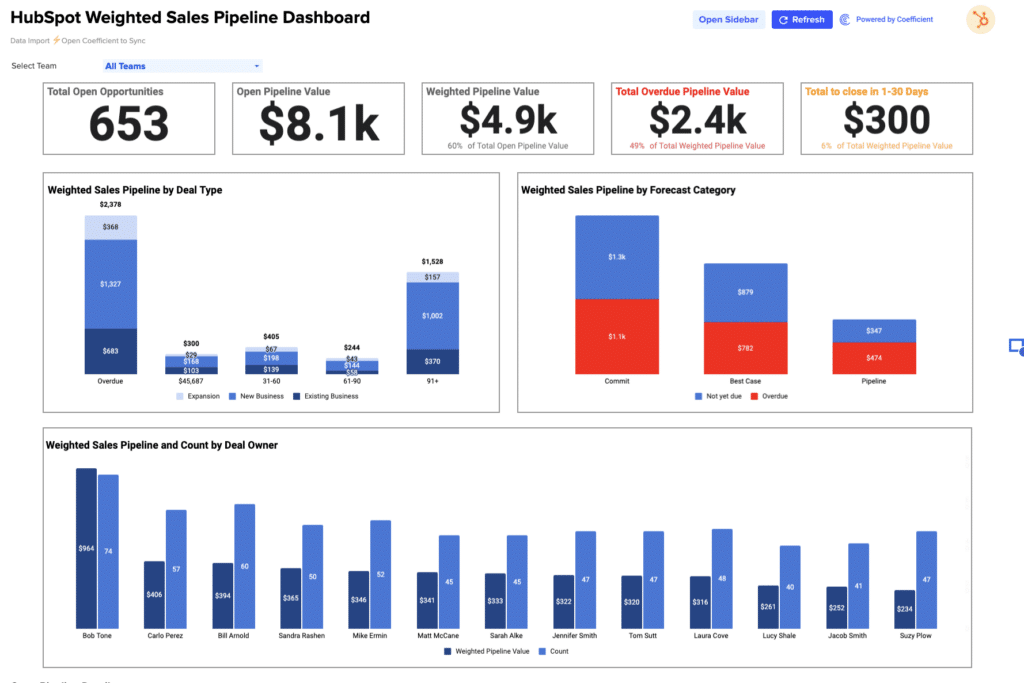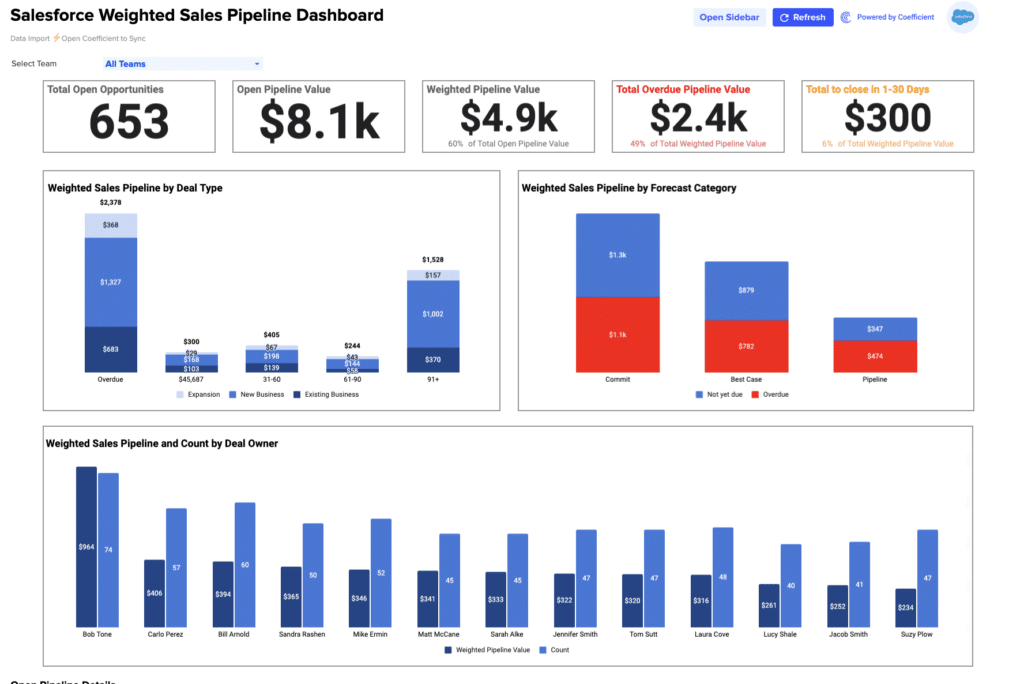Formula for Google Ads Cost Calculator
Google Ads Cost = (Total Ad Spend / Number of Clicks) x Click-Through Rate x Conversion Rate x 365
How to Calculate Google Ads Cost?
- Determine Total Ad Spend: Note the ad spend for a specific period (month, quarter, etc.).
- Number of Clicks: Count the number of clicks your Google Ads campaign received in that period.
- Calculate Click-Through Rate: Find the click-through rate (CTR) by dividing the number of clicks by the number of impressions.
- Determine Conversion Rate: Note the conversion rate by dividing the number of conversions by the number of clicks.
- Multiply the Result by 365: To annualize the cost, multiply the result by 365.
What is Google Ads Cost Calculator?
The Google Ads Cost Calculator is a comprehensive tool designed to forecast the annual cost of your PPC and Google Ads campaigns based on current spending, CTR, conversion rate, and other relevant business metrics. It assumes consistent performance and market conditions throughout the year.
Why is Google Ads Cost Calculator Important?
he Google Ads Cost Calculator is essential for assessing the financial impact of your digital marketing campaigns. It converts short-term ad spend into an annual figure, giving a clear picture of your advertising budget and its effectiveness. This tool is incredibly valuable for companies with evolving marketing strategies, enabling them to project annual costs and adapt strategies as needed.
How to Improve Google Ads Cost?
- Optimize Keywords: Utilize the Keyword Planner to find efficient keywords, focusing on those with high search volume but lower average CPC.
- Enhance Landing Pages: Improve your landing page experience to increase the conversion rate.
- Refine Audience Targeting: Sharpen your focus on your target audience to increase ad relevance and impact.
- Adjust Ad Spend: Review and modify your monthly budget and advertising budget based on campaign performance.
- Improve Ad Copy: Craft compelling ad copy that resonates with your audience for improved engagement.
How to Calculate Google Ads Cost in Google Sheets?
- Input your total ad spend in cell A1.
- Enter the number of clicks in cell A2.
- Add the click-through rate in cell A3.
- Put the conversion rate in cell A4.
- Apply the formula =(A1/A2)*A3*A4*365 in cell A5 to get the annual Google Ads cost.
Drawbacks of Google Ads Cost Calculator
- Market Fluctuations: Assumes steady market conditions and search volume, which may not always be accurate.
- Seasonal Variations: Doesn’t consider seasonal changes in ad performance.
- Outlier Effects: Performance anomalies in a certain period can distort results.
When to Use Google Ads Cost Calculator?
Employ this tool when planning new PPC campaigns, revising existing ones, or as part of an overall digital marketing strategy. It’s particularly useful for companies aiming to forecast annual advertising expenses based on current data.
Incorporating Advanced Strategies
- Consider CPA (Cost Per Acquisition) and ROAS (Return on Ad Spend) to further optimize your bidding strategy.
- Utilize conversion tracking to measure the effectiveness of different ads.
- Regularly update your Google Ads account and marketing budget to reflect changes in advertising costs and management fees.
- Employ SEO and keyword research to maximize your campaign’s visibility.
Adapt your strategy based on algorithm changes and maintain a flexible daily budget.