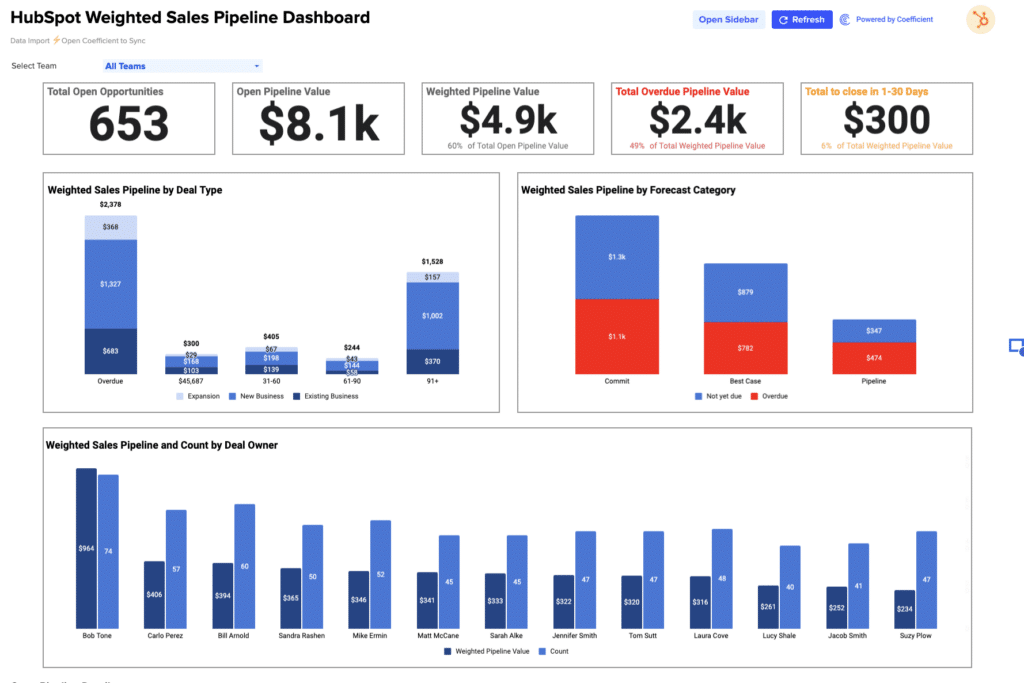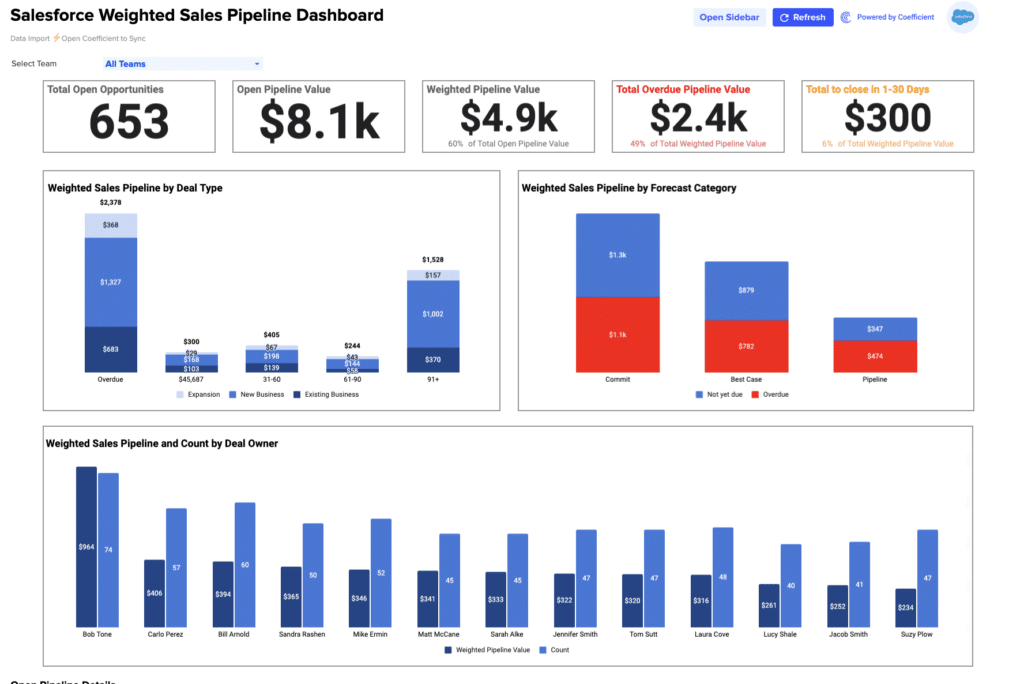Engagement Rate = (Total Engagement / Total Followers) * 100
How to Calculate Your Facebook Engagement Rate?
Calculating your Facebook engagement rate need not be daunting. Follow these straightforward steps:
- Collect Engagement Data: Compile the total number of likes, comments, and shares your content has garnered over a specific period.
- Aggregate Engagement: Sum up all individual engagement metrics to find your total engagement figure.
- Normalize Against Followers: Divide this total engagement number by your page’s total followers to find the engagement ratio.
- Convert to Percentage: Multiply the engagement ratio by 100 to express your engagement rate as a percentage.
What is Facebook Engagement Rate?
Facebook engagement rate offers deep insights into how your content resonates with your audience. It not only measures the effectiveness of your social media strategies but also helps in refining your content to foster better engagement and build a loyal community.
Why Engagement Rate Matters
A robust engagement rate is indicative of content that not only reaches your audience but also prompts action. This engagement is crucial for amplifying brand visibility due to Facebook’s algorithm, which favors content with higher engagement, thus potentially increasing your organic reach and, by extension, your brand’s influence and conversion opportunities.
Real-World Application: A Case Study
Consider “EcoFriendly Products,” a company with a strong commitment to sustainability, boasting 10,000 followers. Over one week, their engaging content yields 500 likes, 200 comments, and 300 shares.
Their engagement rate calculates to: [(500+200+300) / 10,000] * 100 = 10%
Elevating Your Engagement Rate
- Content Excellence: Prioritize creating content that is not only relevant and valuable but also tailored to the interests and needs of your audience.
- Engage Actively: Foster a community by encouraging dialogue through interactive posts and by being responsive to comments and messages.
- Timing is Key: Post content when your audience is most active to maximize visibility and engagement.
- Embrace Visuals: Utilize compelling visuals and videos to grab attention and boost interaction.
- Analyze and Adapt: Regularly review your engagement metrics to understand what works and refine your strategy accordingly.
Google Sheets as a Calculation Tool
- Input Total Engagement in cell A1 (sum of likes, comments, shares).
- Enter Total Followers in cell A2.
- Apply the Formula =(A1/A2)*100 in cell A3 to get the engagement rate percentage.
Considering the Limitations
- Scope: It doesn’t capture all forms of audience interaction, such as views or passive content consumption.
- Context: Engagement rates can vary significantly across different industries and content types, making universal benchmarks challenging.
Knowing When to Utilize Engagement Rate
The engagement rate is particularly useful when evaluating content strategies, gauging campaign effectiveness, or benchmarking against competitors. It’s invaluable for campaigns focused on increasing audience interaction and brand awareness.