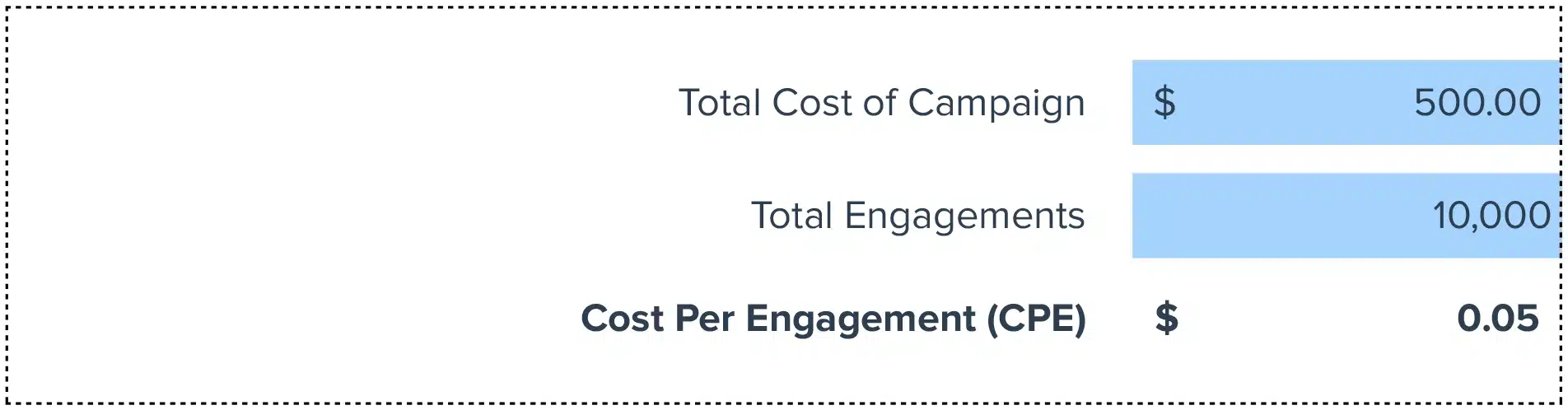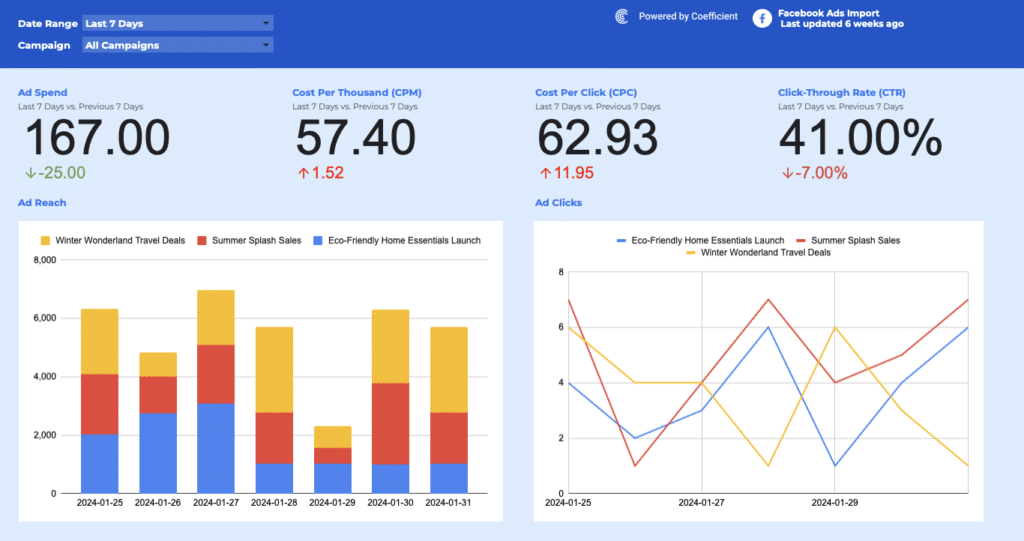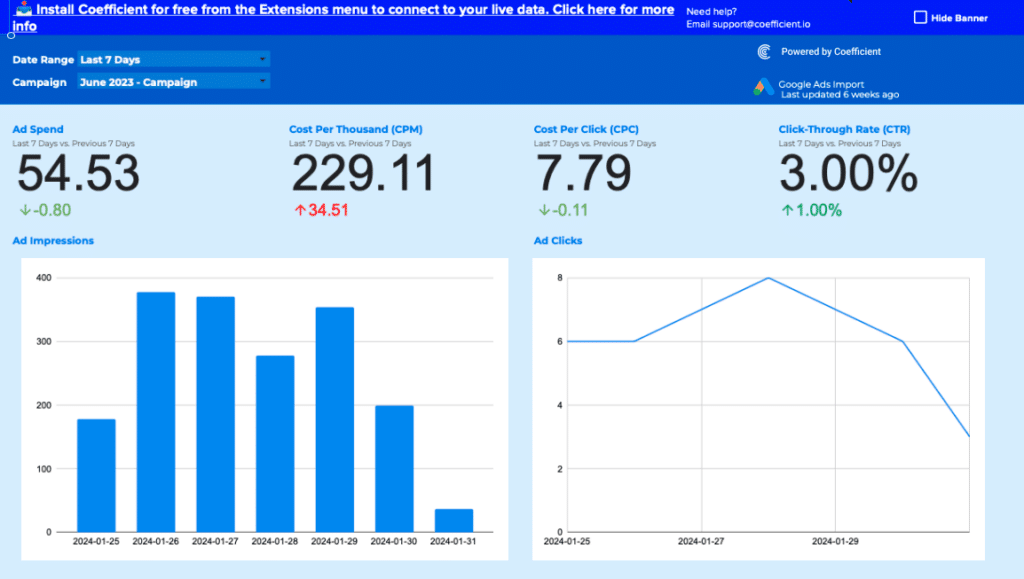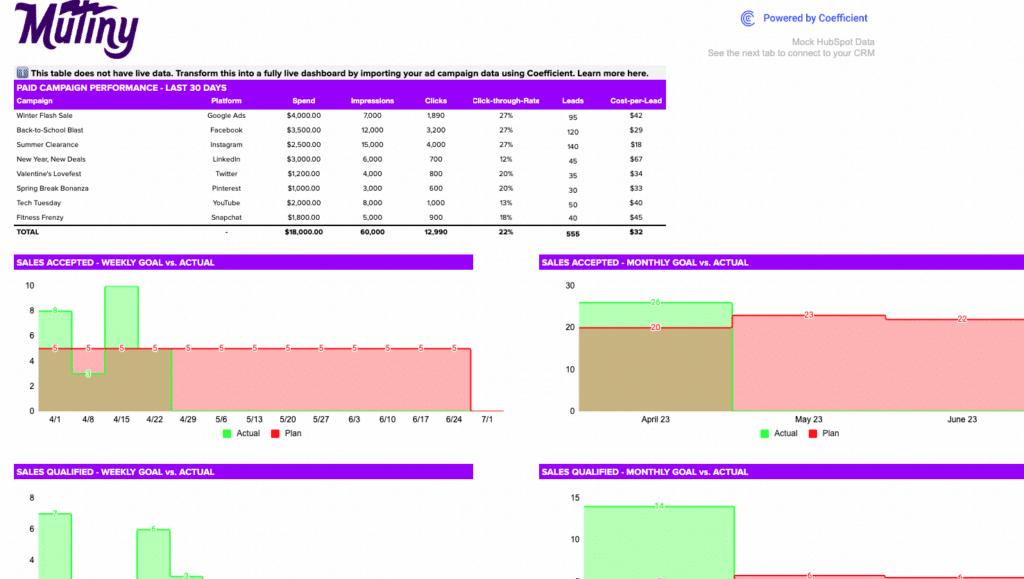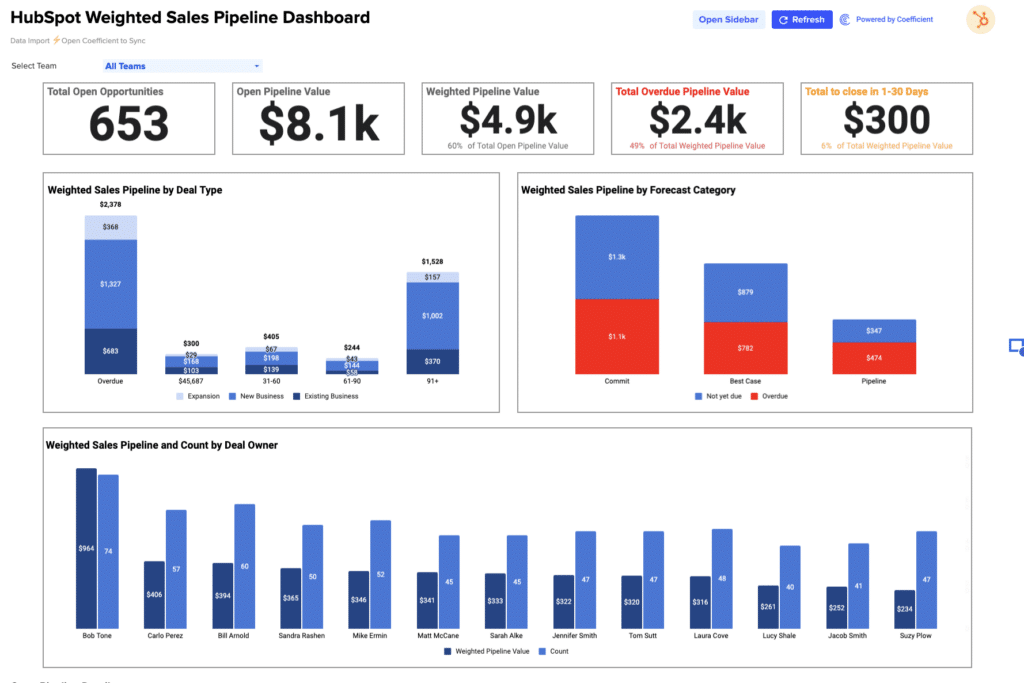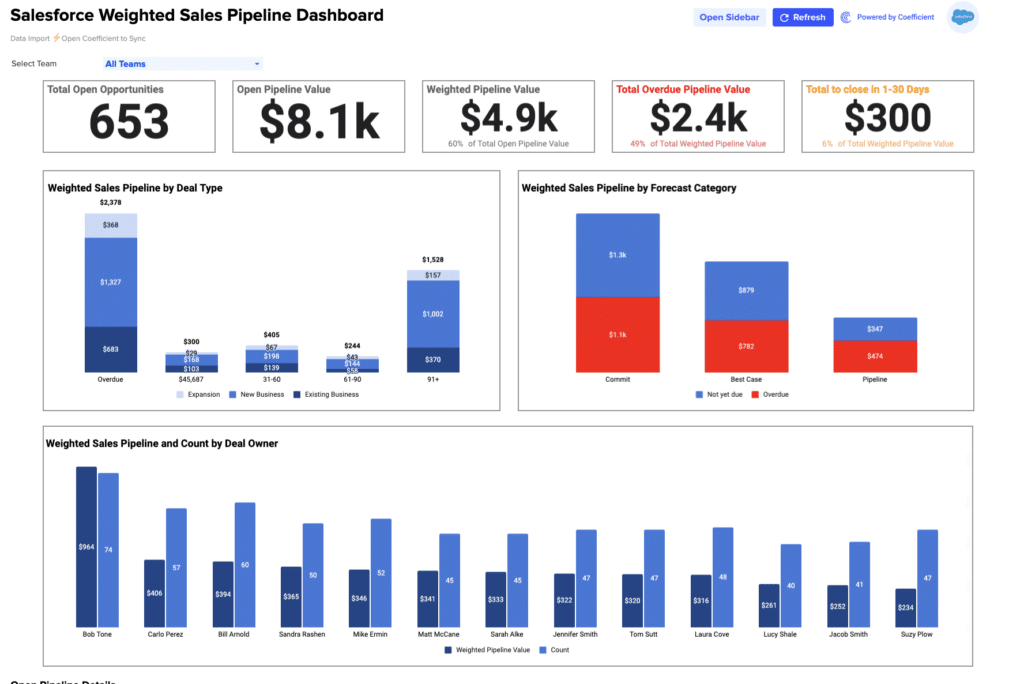CPE (Cost per Engagement) = Total Cost of Campaign / Total Engagements
Elevate Your Marketing ROI with Our CPE Calculator
In the dynamic realm of digital marketing, measuring the cost-effectiveness of your campaigns is paramount. That’s where our Cost Per Engagement (CPE) Calculator steps in – transforming the way you evaluate the financial efficiency of your marketing endeavors.
Why You Need This Calculator
- Eliminate the hassle of complex CPE calculations!
- Integrate this tool effortlessly into your marketing analysis platform.
- Customize according to the nuanced needs of your digital campaigns.
The CPE formula above lets you quickly determine the average cost incurred for each engagement (like clicks, reactions, shares, etc.) across your campaigns, providing a clear measure of your investment’s impact.
Calculation Guide: Mastering CPE Determination
- Campaign Costs: Aggregate the total expenditure on your campaign, including ad spending, creative costs, and other associated expenditures.
- Engagement Tally: Sum up the total number of engagements your campaign has generated.
- CPE Computation: Divide the campaign’s total cost by the sum of engagements to find your CPE.
KPI Overview: Unpacking the Importance of CPE
Cost Per Engagement stands as a critical metric in assessing the financial performance and effectiveness of marketing campaigns. It not only reflects the cost-efficiency of your strategies but also guides optimizations to maximize ROI.
The Strategic Significance of Accurate CPE Analysis
- Budget Optimization: Helps allocate marketing budgets more effectively.
- Campaign Performance: Indicator of how well your audience resonates with your content.
- ROI Insights: Direct correlation with the return on marketing investment.
Real-world Example: Optimizing Campaigns Using CPE Insights
Imagine an e-commerce brand launching a social media campaign with a total spend of $5000, generating 25,000 engagements. The initial CPE is $0.20. By refining their targeting and content strategy, they reduce the CPE to $0.15, signifying higher efficiency and better audience engagement.
Proven Strategies for Lowering Your CPE
- Audience Segmentation: Tailor your campaigns to specific audience segments for higher relevance and engagement.
- Content Quality: Invest in high-quality, engaging content that resonates with your target audience.
- Data-Driven Decisions: Utilize analytics to refine targeting and optimize ad spend.
- A/B Testing: Continuously test different aspects of your campaigns to discover the most cost-effective approaches.
- Engagement Boosting Tactics: Leverage interactive elements to enhance engagement rates without significantly increasing costs.
Comprehensive Tutorial: Calculating CPE in Google Sheets
- Label cell A1 as “Total Campaign Cost” and enter the campaign’s cost in A2.
- Label cell B1 as “Total Engagements” and input the engagement count in B2.
- In cell C1, write “CPE”.
- Enter `=A2/B2` in cell C2 to compute the CPE.
- Execute the formula by pressing Enter, revealing the Cost Per Engagement in cell C2.
Points to Consider:
It’s crucial to contextualize the CPE within the broader marketing performance metrics, considering factors like industry benchmarks and campaign goals, to accurately evaluate its significance.
Ideal Scenarios for Deploying the CPE Calculator
- During campaign planning to set performance benchmarks.
- In campaign performance reviews to identify areas for improvement.
- When reallocating marketing budgets based on engagement effectiveness.
- For evaluating long-term marketing strategy adjustments.