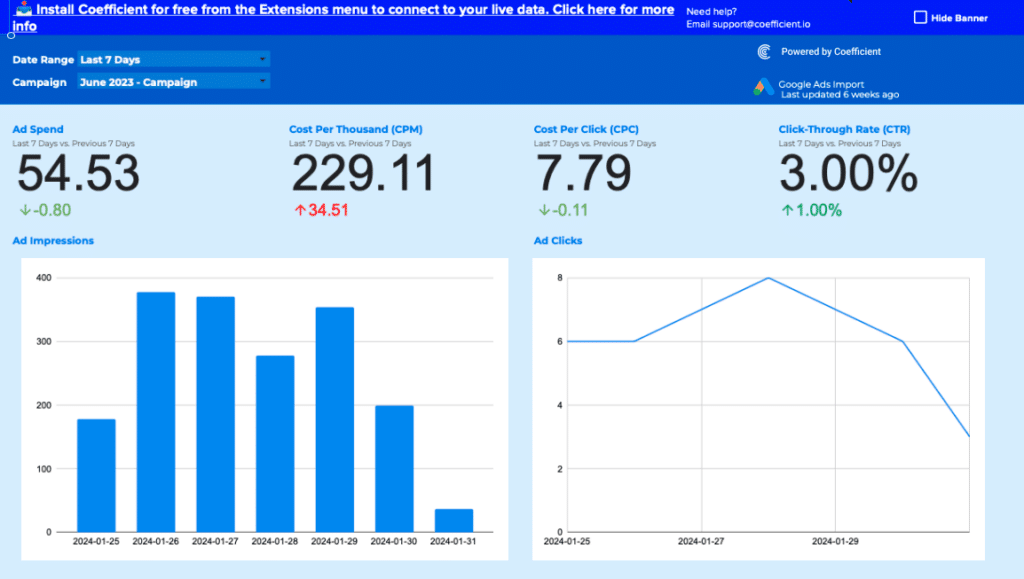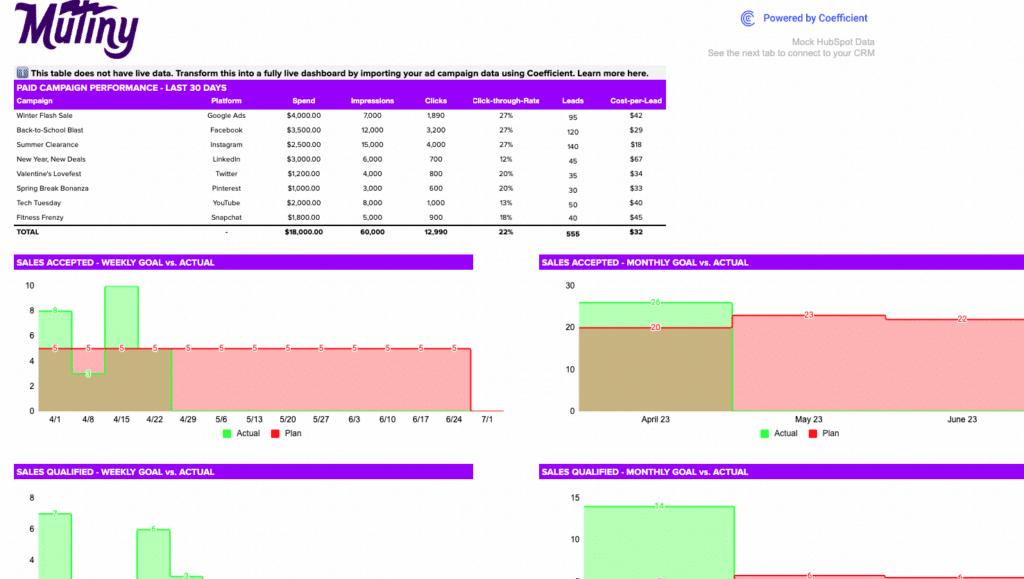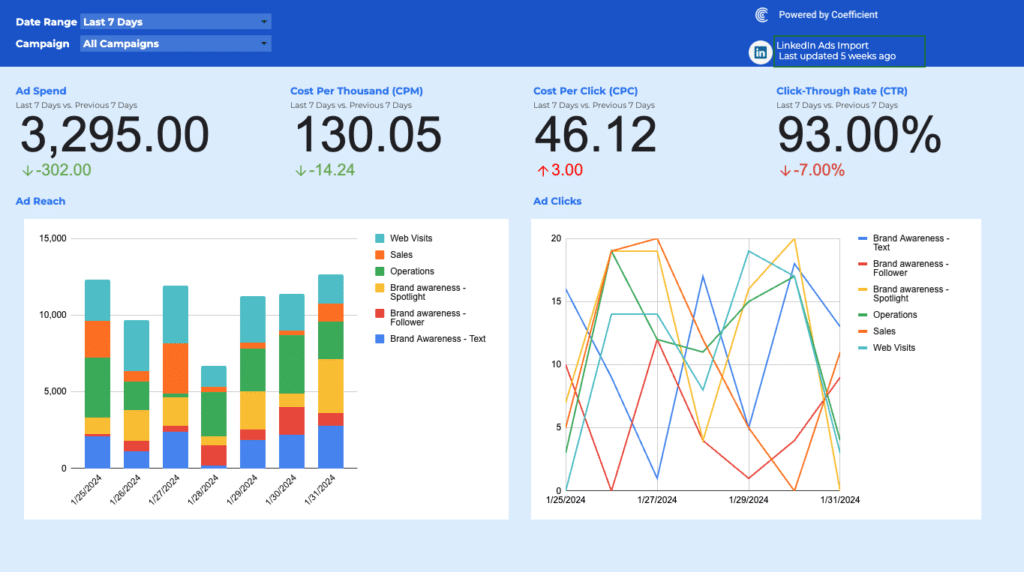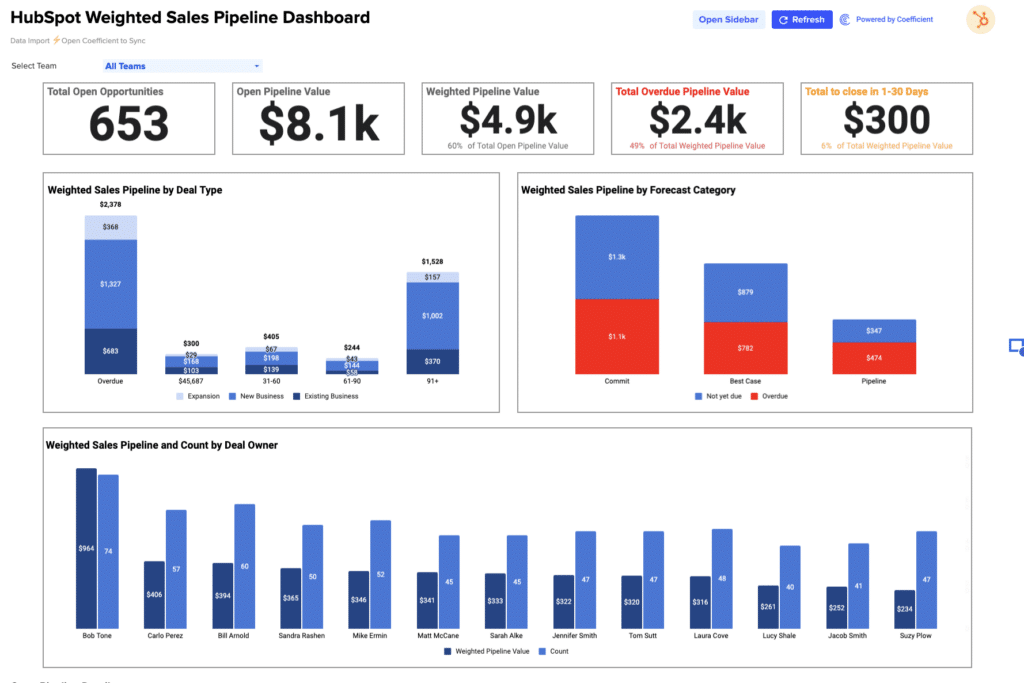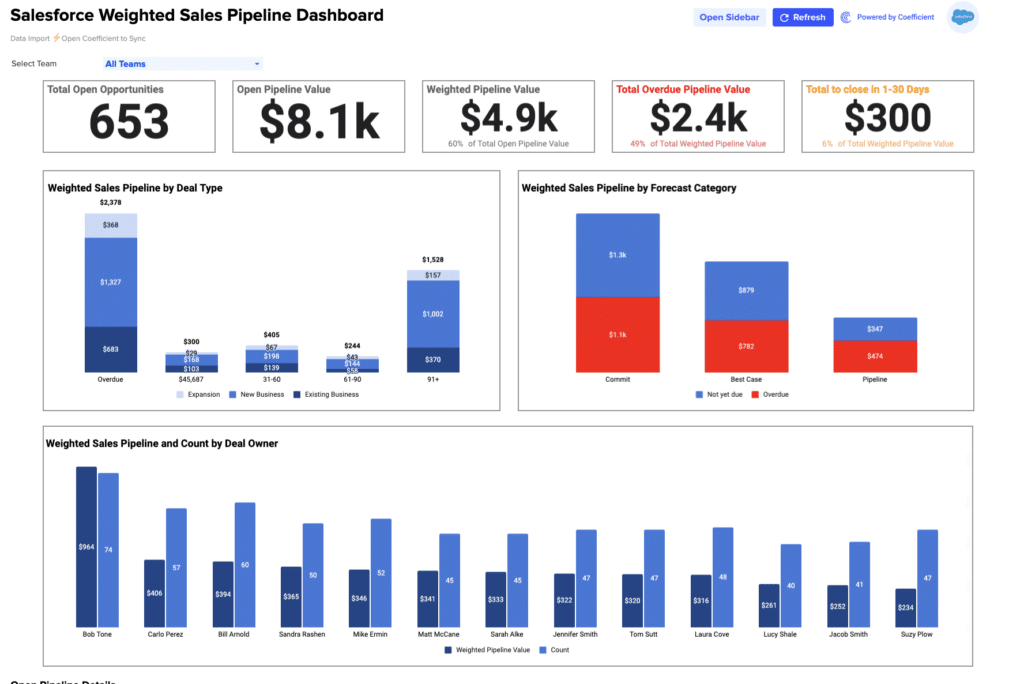Cost per Reach = Total Cost of Campaign / Total Reach
Maximizing Campaign Efficiency with the Cost per Reach Calculator
In the realm of marketing, ensuring that every dollar spent maximally expands your audience is crucial. Our Cost per Reach Calculator offers a precise way to measure the financial efficiency of your campaigns in terms of audience reach, empowering you to make data-driven decisions for optimizing your marketing investments.
- Ease the complexity of calculating your campaign’s reach cost with our intuitive tool.
- Seamlessly incorporate this calculator into your marketing efficacy evaluation process.
- Customize to your campaign’s metrics, allowing for accurate and actionable financial insights.
Calculation Guide: Utilizing Your Cost per Reach Calculator
For a precise Cost per Reach evaluation, you’ll need:
- The total expenditure on your marketing campaign.
- The total number of unique individuals reached by the campaign.
Contributing Roles
- Marketing Managers oversee campaign execution and budgeting.
- Data Analysts compile and validate reach and cost figures.
- Digital Strategists interpret the Cost per Reach metrics to refine future campaign strategies.
KPI Overview: The Significance of Cost per Reach
Cost per Reach quantifies the expense involved in reaching each member of your target audience. It’s a critical metric for assessing the financial efficiency of marketing campaigns and ensuring that budget allocations are effectively driving brand awareness and engagement.
Importance: Why Tracking Cost per Reach Matters
A lower Cost per Reach indicates a higher efficiency of your marketing spend in expanding your audience. By keeping this metric in focus, businesses can identify the most cost-effective strategies for broadening their audience base, thereby optimizing overall marketing ROI.
Real-world Example: Cost per Reach in Action
Imagine “EcoFriendly Apparel” launches a digital ad campaign with a budget of $2,000 and reaches 400,000 unique users. The Cost per Reach for this campaign is calculated to be $0.005. This indicates a relatively low cost to reach each individual, showcasing the campaign’s financial efficiency in expanding the brand’s audience.
Improvement Strategies: Reducing Your Cost per Reach
- Target Your Audience Precisely: Use demographic, geographic, and psychographic data to ensure your campaign reaches the most relevant audience.
- Optimize Your Content: Tailor your campaign content to resonate with your target audience, increasing engagement and reach for the same budget.
- Leverage Organic Reach: Invest in content and strategies that encourage sharing and virality, extending your reach without increasing costs.
- Experiment with Platforms: Different platforms may offer varying costs for reaching similar audiences. Experiment to find the most cost-effective channels.
- Analyze and Adjust: Continuously monitor your campaign performance and adjust strategies to lower costs and increase reach.
Full Tutorial: Calculating Cost per Reach in Excel
- Label two columns: A (Total Cost of Campaign) and B (Total Reach).
- Enter your campaign data into these columns.
- In a new cell, apply the formula: `=A2/B2`
- Calculate to determine your campaign’s Cost per Reach, offering insights into budget allocation effectiveness.
Drawbacks: The Limitations of Cost per Reach
While Cost per Reach offers valuable insight into campaign efficiency, it doesn’t account for the quality of the reach or subsequent engagement levels. It’s best used in conjunction with metrics like engagement rate, conversion rate, and ROI for a comprehensive campaign assessment.
Usage Contexts: When to Calculate Cost per Reach
- During Campaign Planning: To set benchmarks and budget effectively.
- Post-Campaign Analysis: For evaluating campaign performance and guiding future spending.
- Periodic Marketing Reviews: To assess and optimize the efficiency of ongoing or recurring marketing efforts.