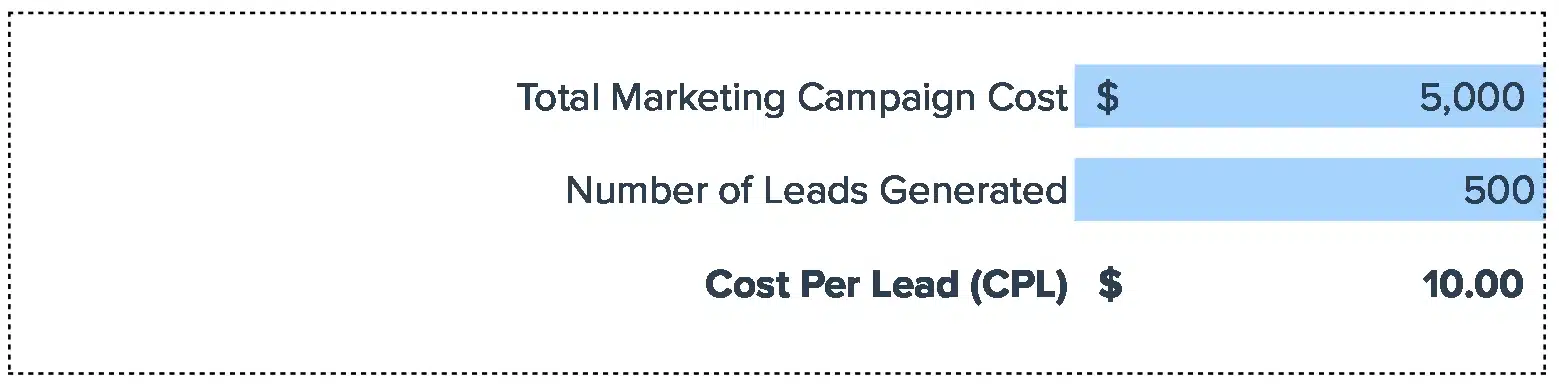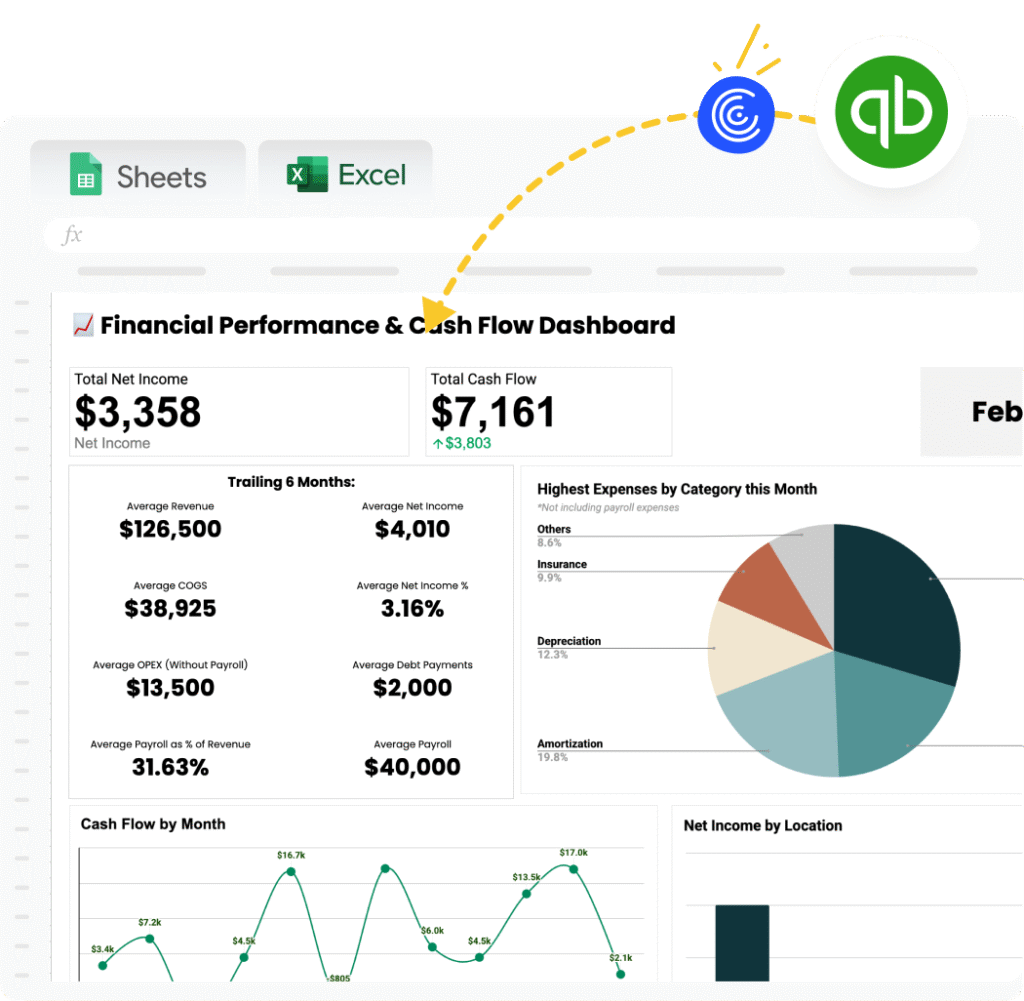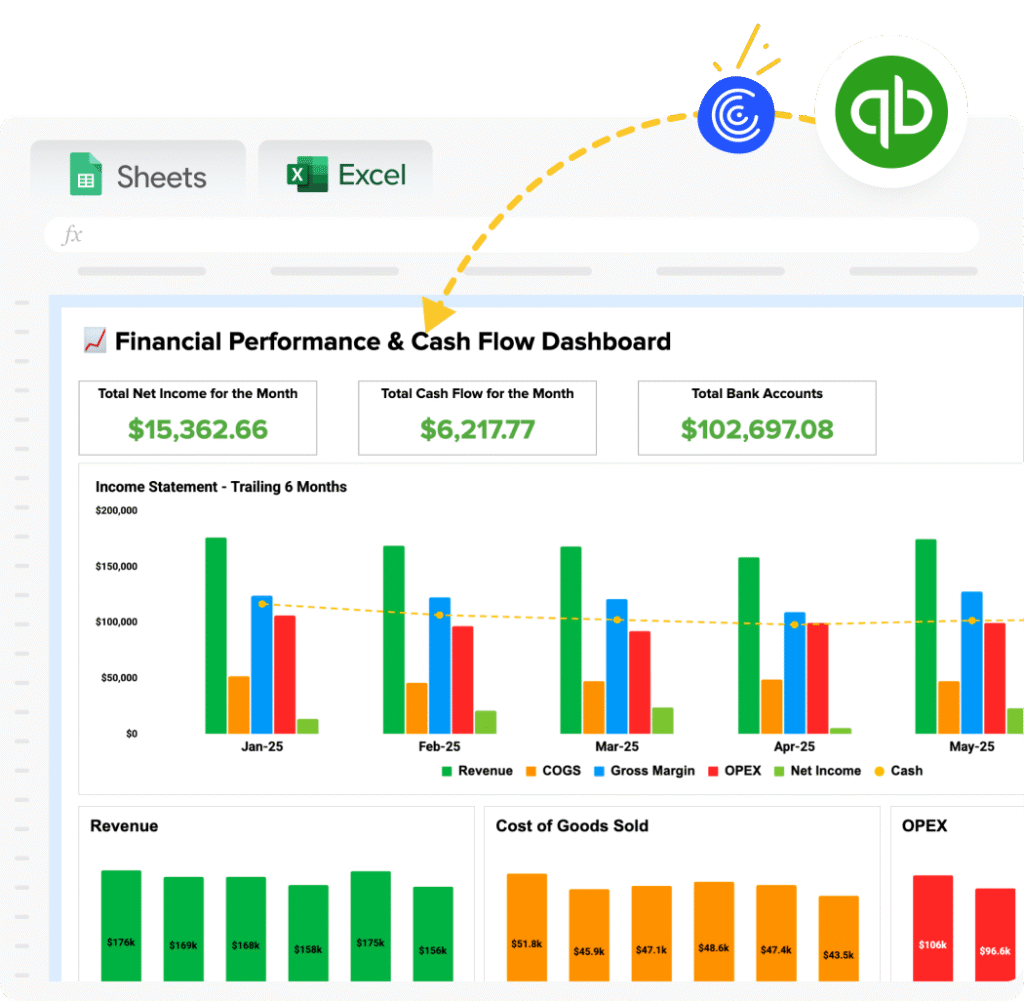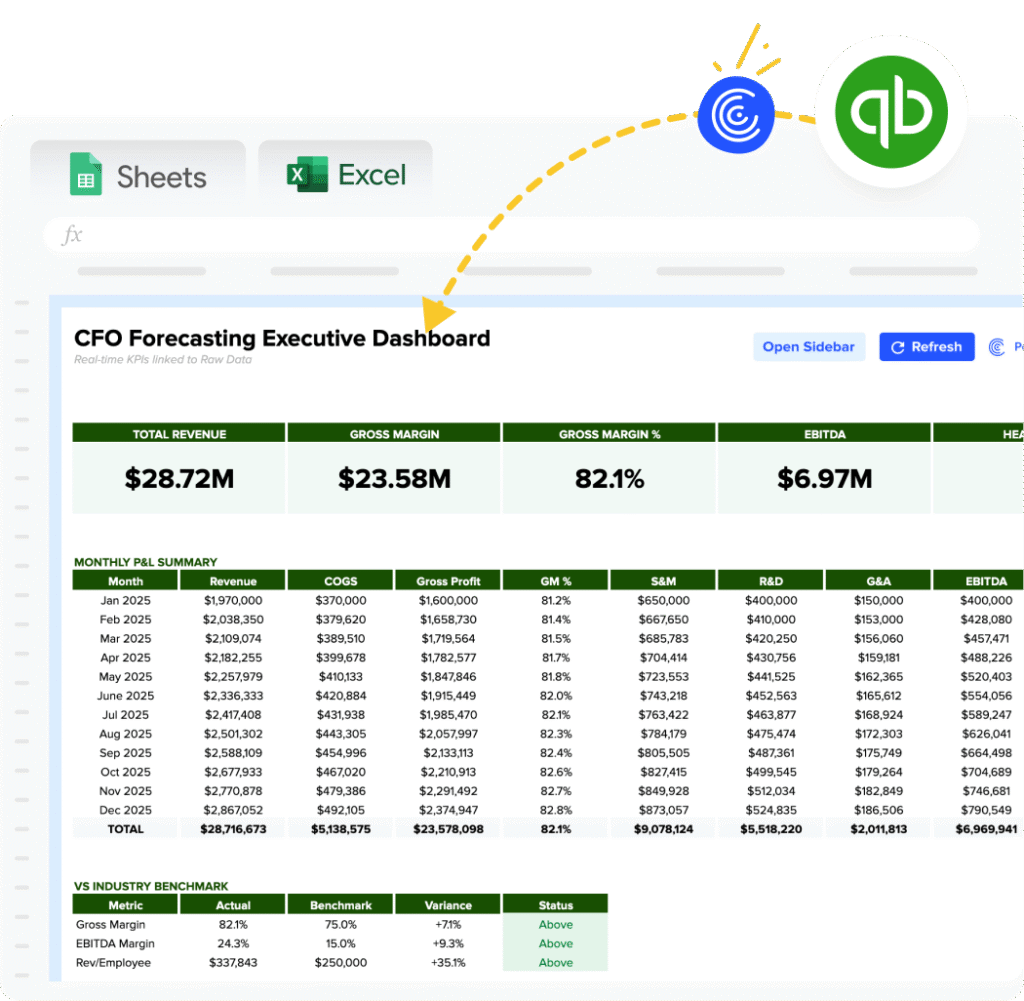Cost Per Lead = Total Marketing Expense ÷ Number of Acquired Leads
Cost Per Lead Role in Marketing Campaigns and Strategy
Cost per Lead (CPL) is a crucial marketing metric, gauging the effectiveness of lead generation strategies across various marketing channels, including social media, search engine marketing, and pay-per-click (PPC) campaigns.
Cost Per Lead Optimization Strategies:
- Prioritize Generating Qualified Leads: Focus on potential customers rather than just increasing the number of leads.
- Allocate Ad Spend Wisely: Balance your marketing spend across channels like LinkedIn, Google AdWords, and Facebook Ads.
- Marketing Automation and CRM Integration: Leverage tools for better lead management and CRM analytics.
- SEO and Content Strategy: Drive high volume of inbound leads at a lower cost through effective SEO and engaging content on your landing page.
- A/B Testing for Online Advertising: Continuously test different aspects of your digital marketing, from ad campaigns to landing pages, to identify the most cost-effective methods.
How to Calculate Cost Per Lead in Google Sheets
- Enter Data: Input your total marketing expense and the number of new leads.
- Apply the CPL Formula: Use a simple division formula to calculate the average CPL.
- Result Display: Review the CPL to assess the efficiency of your marketing campaigns.