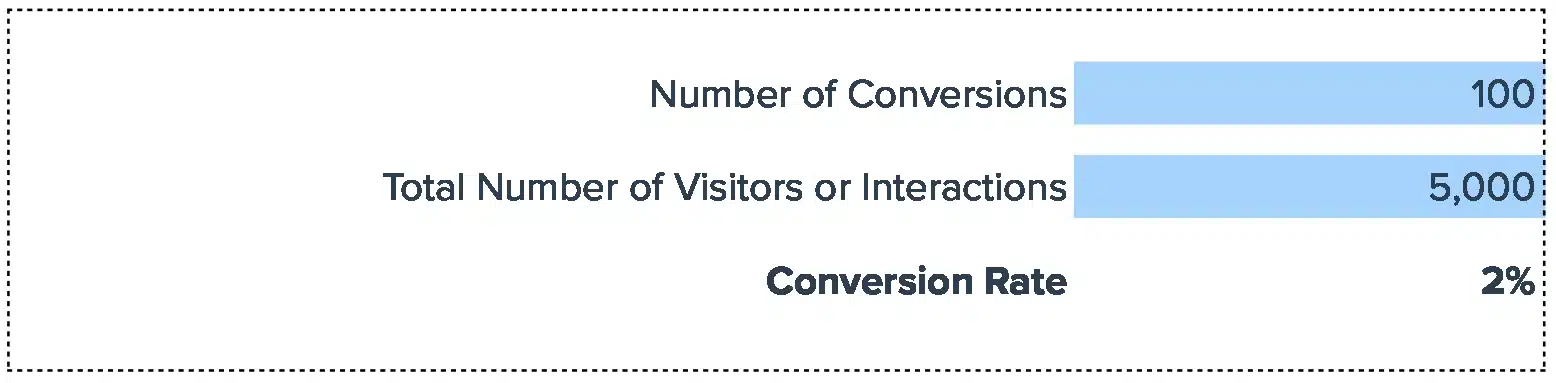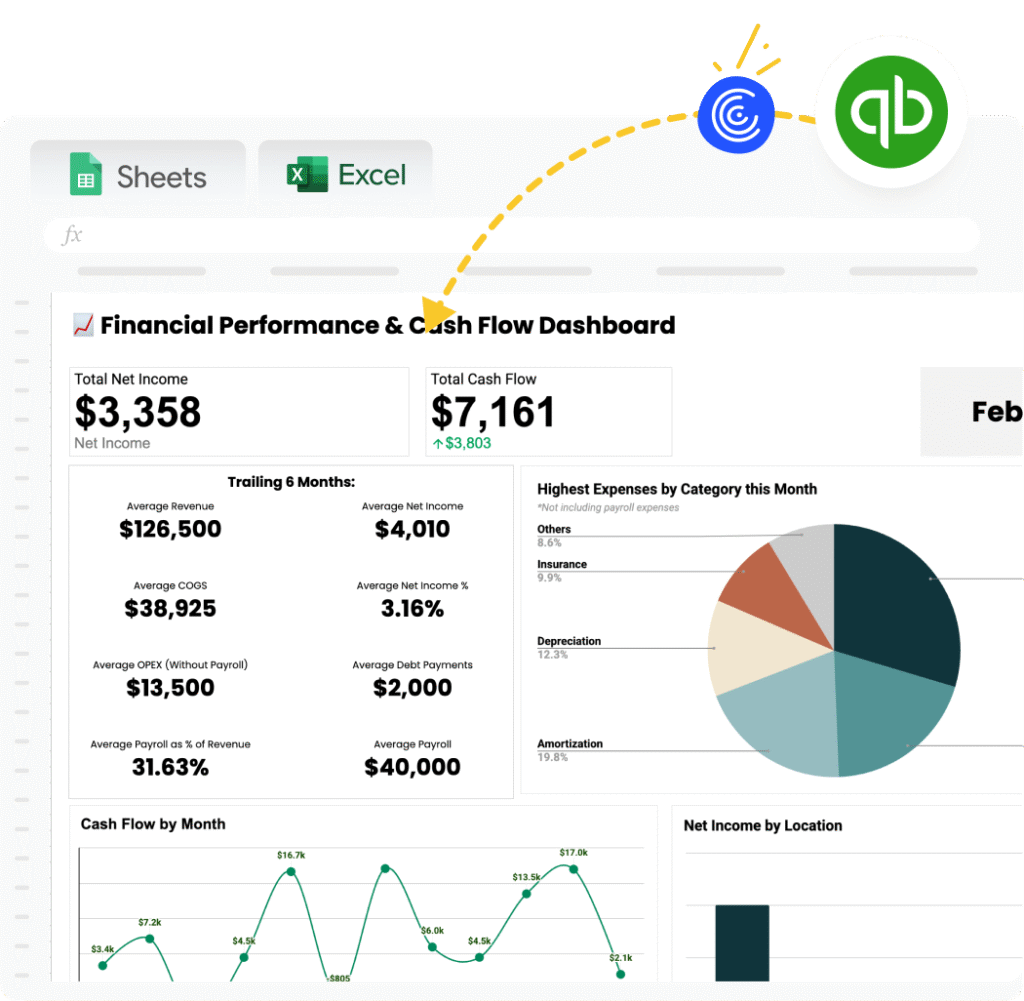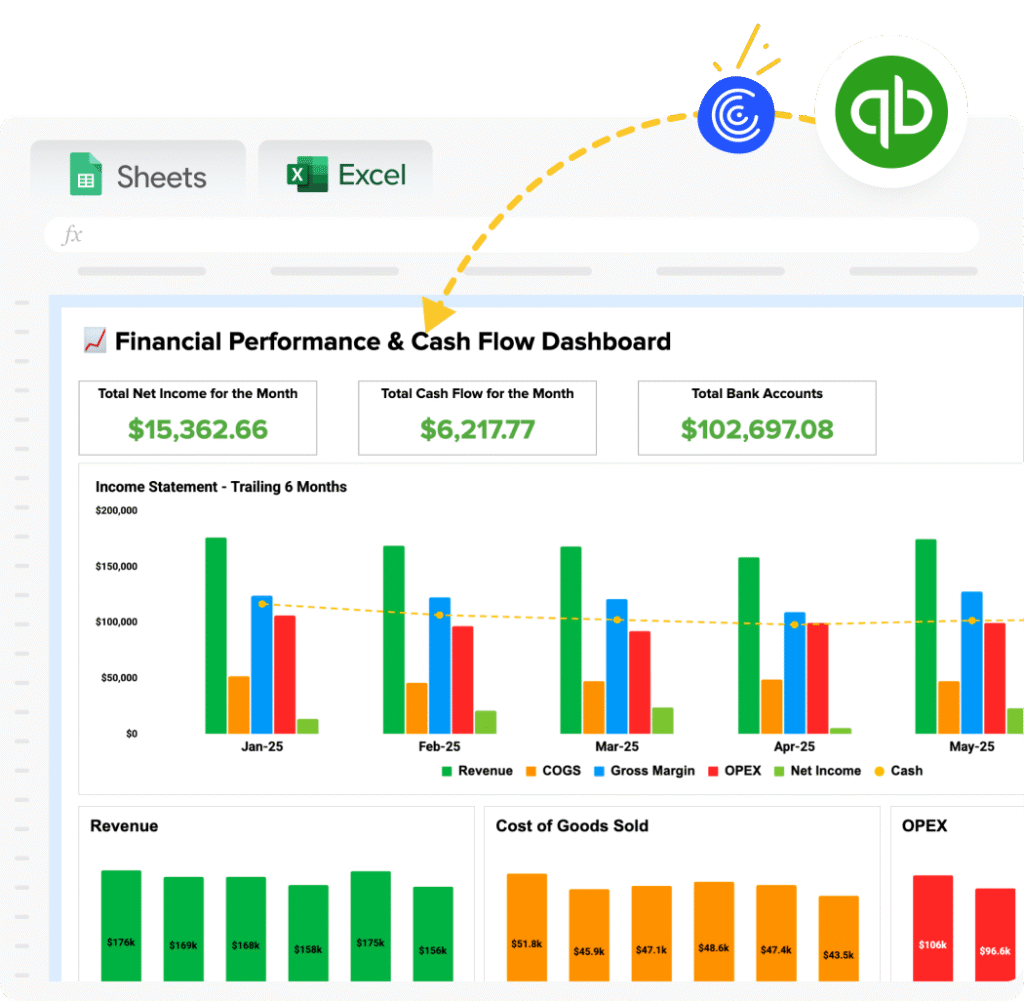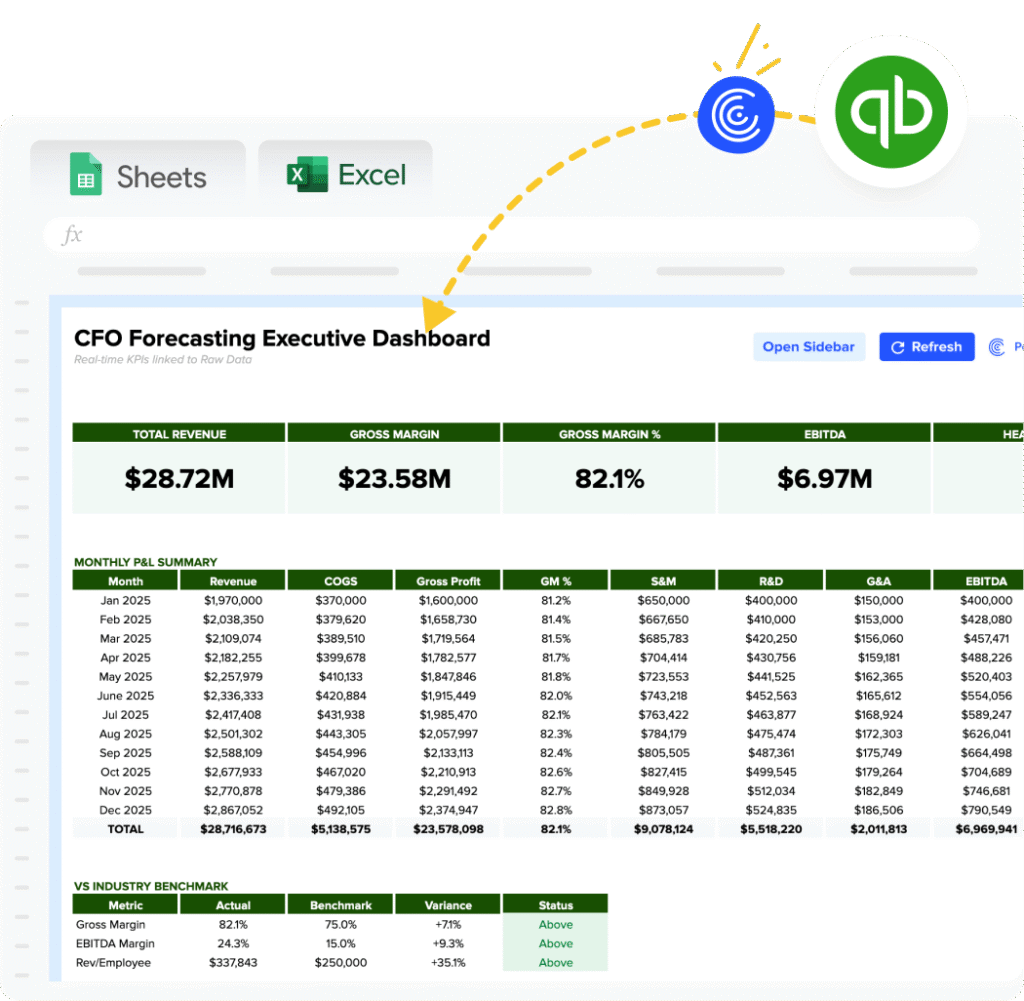Conversion Rate = (Number of Conversions / Total Number of Visitors) × 100%
This metric is crucial in evaluating the effectiveness of various elements such as landing pages, marketing campaigns, and conversion rate optimization strategies.
How to Calculate Conversion Rate?
- Define Conversions: Establish what constitutes a conversion, which could range from an international money transfer to a simple newsletter sign-up.
- Collect Data: Utilize Google Analytics to track conversions and site visitors.
- Calculation: Apply the conversion rate formula.
Metrics Needed:
- Total Conversions: Data can be segmented by currency converter actions, ecommerce purchases, or credit card sign-ups.
- Visitor Metrics: Track using Google Analytics, focusing on metrics like site visitors from various currency exchange rates backgrounds, such as usd, eur, gbp, jpy (Japanese Yen), canadian dollar, australian dollar, mexican peso, and indian rupee.
Responsible Roles:
- CRO Specialists: Oversee conversion rate optimization.
- Marketing Analysts: Manage Google Analytics and conversion rate calculator tools.
What is Conversion Rate?
The conversion rate is a pivotal KPI reflecting the percentage of site visitors that complete a desired action, showcasing the effectiveness of your landing page and marketing strategy.
Why is Conversion Rate Important?
- Benchmarking Success: Conversion rates serve as a benchmark to gauge the success of marketing campaigns, especially in diverse market rates and currency exchange rates contexts, including transactions like international money transfer.
- Optimization: Highlights areas for conversion rate optimization, enhancing ecommerce efficiency.
Example Calculation
Consider an ecommerce platform dealing in usd, eur, and gbp, receiving 20,000 site visitors and achieving 400 sales. The conversion rate would be:
- (400 / 20,000) × 100% = 2%
This reflects the effectiveness of the landing page and marketing campaigns in converting site visitors.
Improving Conversion Rate
- Optimize Landing Pages: Ensure clarity and relevance, especially when dealing with diverse currencies like usd, eur, gbp, aud (Australian Dollar), and jpy (Japanese Yen).
- A/B Testing: Experiment with different elements, from CTAs to currency converter tools, to improve conversion rates.
- Social Media Engagement: Leverage social media platforms to drive targeted traffic and improve conversion rates.
- Content Personalization: Tailor content to visitor preferences, considering factors like exchange rates, interest rates, and currency (e.g., usd, eur, jpy).
- Mobile Optimization: Ensure your landing page is responsive, considering users might visit from various devices to check currency exchange rates or complete an international money transfer.
Conversion Rate in Google Sheets
- A step-by-step guide to utilize Google Sheets as a conversion rate calculator, incorporating data like exchange rates for usd, eur, gbp, and jpy.
Drawbacks of Conversion Rate
- Not Comprehensive: Doesn’t account for the quality of conversions, such as the value of an international money transfer in usd versus eur.
- Industry Variability: A good conversion rate can vary significantly across industries, from ecommerce to finance.
- Dependent on Traffic Quality: High conversion rates are not solely indicative of success without considering the quality and source of traffic, whether it’s through social media, email marketing, or organic search.
When to Use Conversion Rate
- Evaluating Landing Pages: Assessing the effectiveness of pages, especially those involving currency converters or exchange rate calculators.
- Marketing Campaign Analysis: Determining the success of campaigns across different platforms, including social media and email.
- International Markets: Understanding the impact of global transactions, such as international money transfer or currency exchange rates.