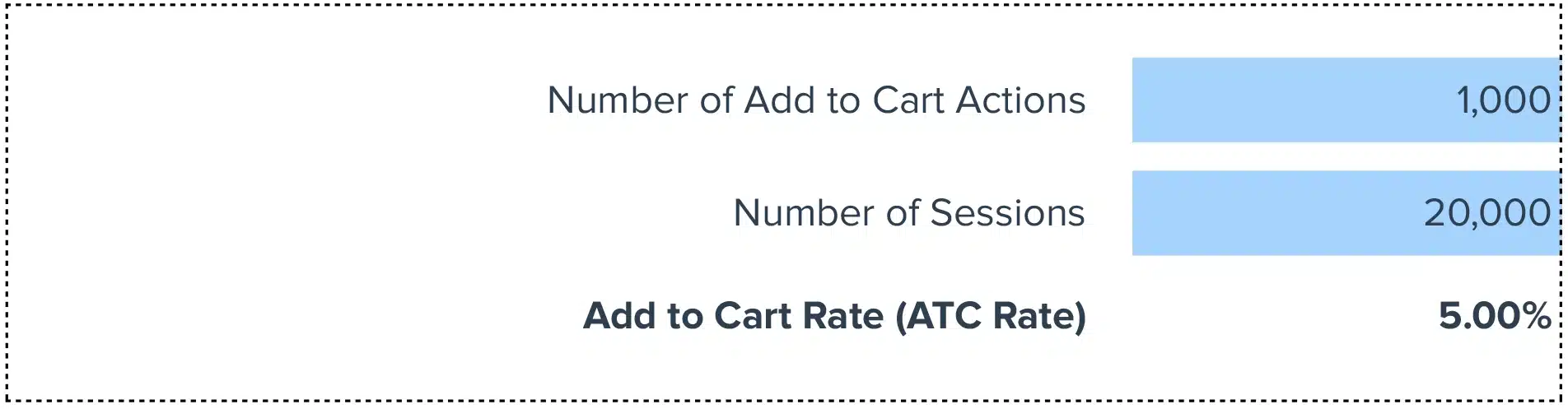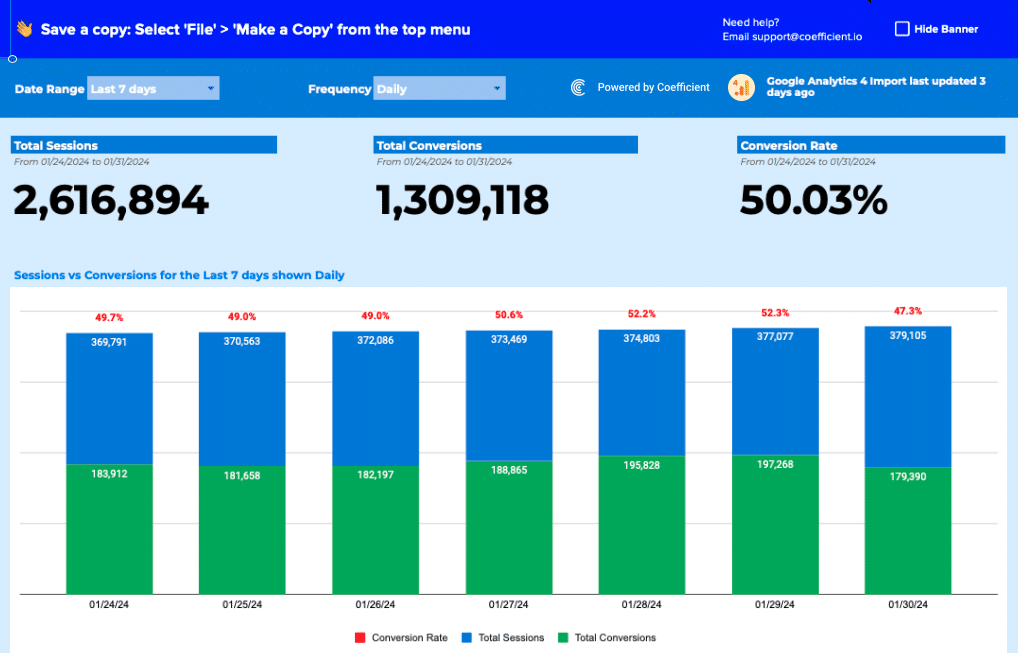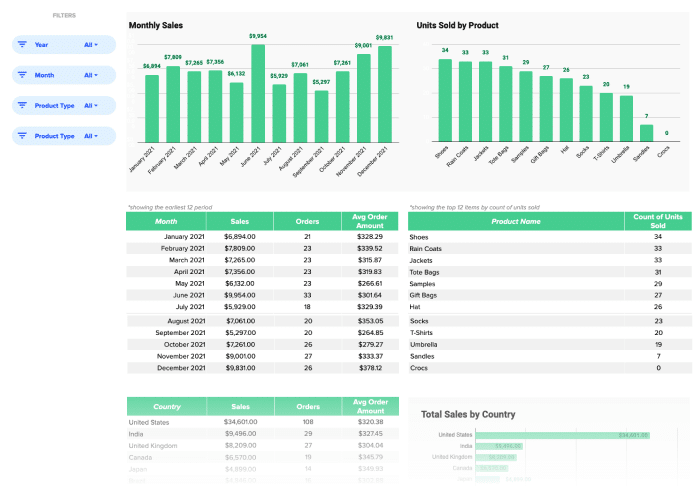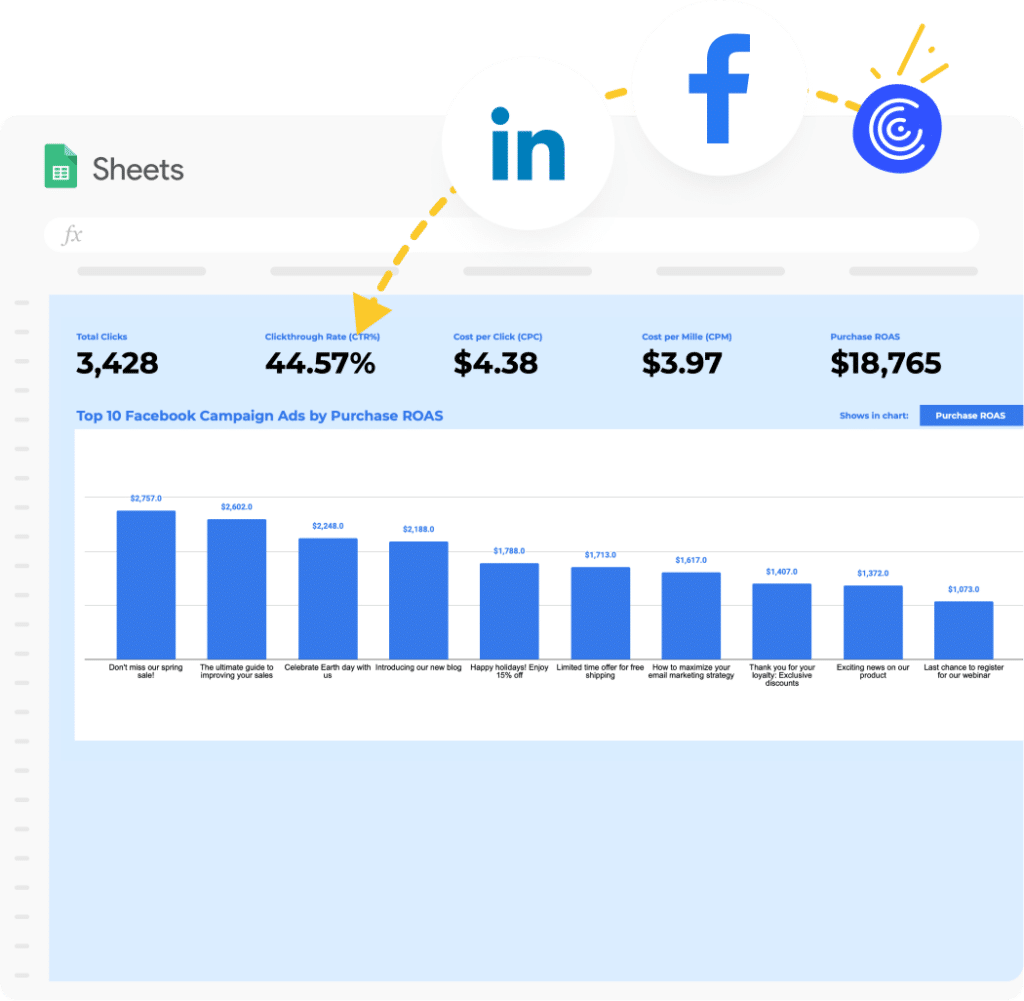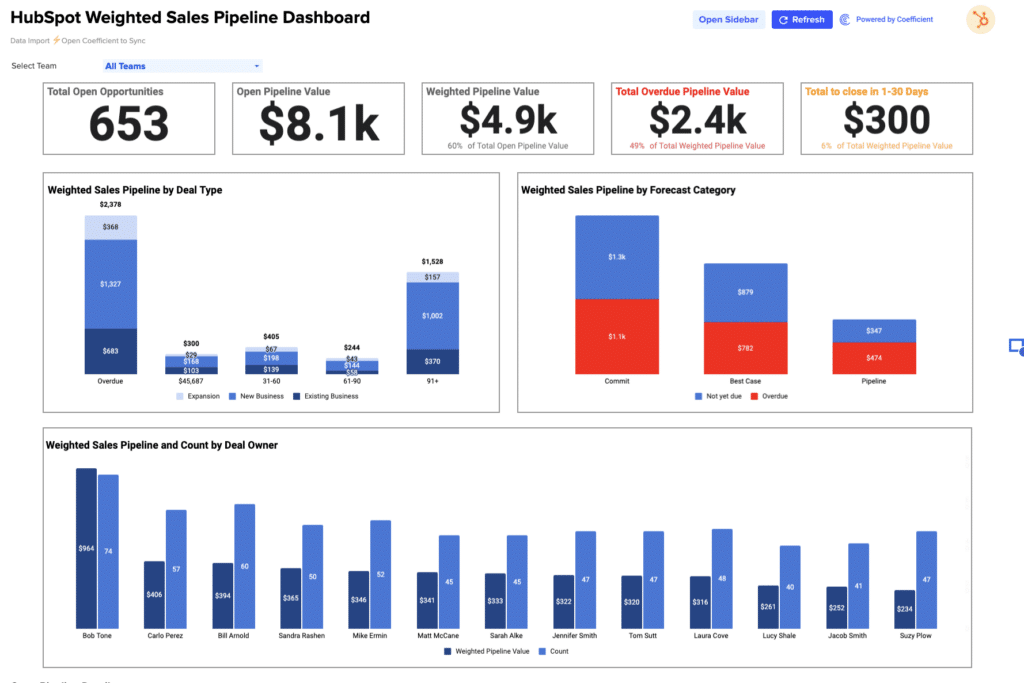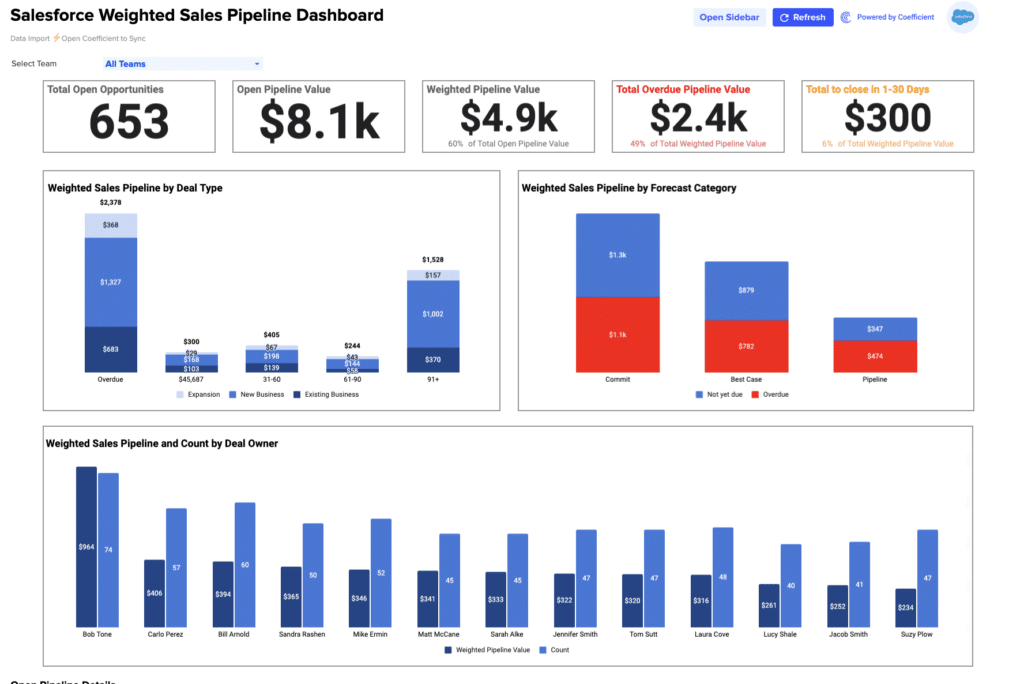Add to Cart Rate: (Number of Add to Cart Actions / Number of Sessions) x 100
Unlocking eCommerce Success with the Add to Cart Rate Calculator
In the competitive realm of eCommerce, understanding the nuances of customer behavior is pivotal for success. Our Add to Cart Rate Calculator provides a vital metric, offering insights into how effectively your online store encourages shopping actions. This tool is designed to help you fine-tune your offerings and user experience, leading to improved conversion rates and sales.
- Streamline your analysis of shopping behavior with our user-friendly calculator.
- Easily integrate this essential metric into your performance evaluation routines.
- Customize to your store’s dynamics, enabling targeted strategies to enhance conversion rates.
Calculation Guide: Utilizing Your Add to Cart Rate Calculator
To calculate your Add to Cart Rate accurately, you’ll need:
- The total number of actions where users added items to their cart.
- The total number of sessions on your eCommerce site.
Roles that Contribute to This Process
- eCommerce Managers track and report on user actions.
- Data Analysts collate and verify action and session data.
- UX Designers interpret the Add to Cart Rate to optimize site layout and user journeys.
KPI Overview: The Importance of Add to Cart Rate in eCommerce
The Add to Cart Rate is a crucial indicator of how compelling and user-friendly your eCommerce experience is. It reflects the effectiveness of your product displays, pricing strategies, and the overall ease of navigation, directly impacting your conversion funnel.
Importance: Why a High Add to Cart Rate Matters
A higher Add to Cart Rate signifies that a significant portion of visitors are interested enough in your products to consider purchasing them. Optimizing this rate is key to moving potential customers further down the conversion funnel, increasing the likelihood of finalizing sales.
Real-world Example: Add to Cart Rate Optimization
“Global Gadgets,” a leading online electronics retailer, observed that their Add to Cart Rate was 5% on a monthly basis. They implemented enhanced product descriptions, improved site speed, and introduced a streamlined checkout process. These changes resulted in a notable increase in their Add to Cart Rate to 8%, directly correlating to an uptick in sales and revenue.
Improvement Strategies: Boosting Your Add to Cart Rate
- Enhance Product Visibility: Use high-quality images and detailed descriptions to make products more appealing.
- Simplify Navigation: Ensure that your site is easy to explore, with intuitive categorization and search functionality.
- Optimize Page Loading Times: Speed up your site to reduce bounce rates and encourage more add-to-cart actions.
- Offer Competitive Pricing: Regularly review and adjust your pricing strategy to stay competitive in the market.
- Implement Clear CTAs: Use compelling calls-to-action to guide users towards adding products to their cart.
Full Tutorial: Calculating Add to Cart Rate in Excel
- Name two columns: A (Number of Add to Cart Actions) and B (Number of Sessions).
- Input the respective data.
- In a new cell, apply the formula: `=(A2/B2)*100`
- Calculate to reveal your Add to Cart Rate, offering a critical perspective on shopping engagement.
Drawbacks: Understanding Add to Cart Rate Limitations
While the Add to Cart Rate is a vital metric, it doesn’t capture the full sales conversion process. It should be analyzed in conjunction with checkout completion rates and other eCommerce metrics for a comprehensive understanding of user behavior and conversion efficiency.
Usage Contexts: When to Focus on Add to Cart Rate
- Following Site Redesigns: To assess the impact of changes on user engagement.
- After Product Line Updates: To gauge interest in new items or categories.
- In Regular Performance Reviews: To continuously optimize the eCommerce experience for your users.