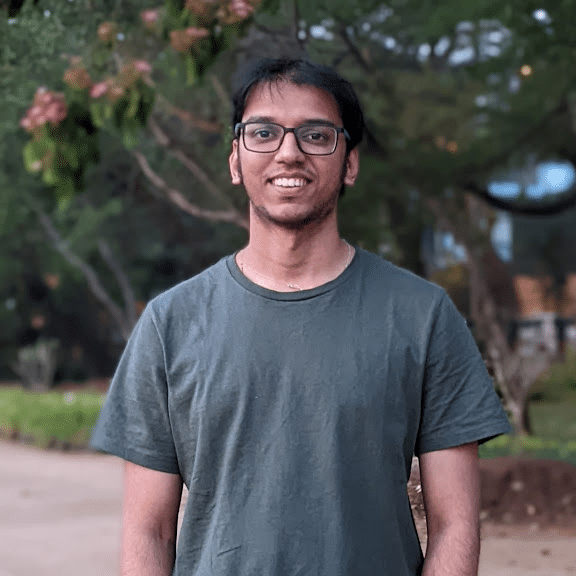In today’s data-driven world, the ability to efficiently manage and query JSON data has become increasingly crucial for modern applications. As the adoption of JSON continues to grow, PostgreSQL has emerged as a powerful database solution, offering robust support for handling and querying JSON data. This comprehensive guide will equip you with the knowledge and techniques to master PostgreSQL’s JSON capabilities, empowering you to build more flexible and data-driven applications.
PostgreSQL JSON 101: Understanding the Basics
PostgreSQL provides two main data types for handling JSON data: JSON and JSONB. Knowing the differences between these types and when to use each is essential for managing JSON data effectively.
- JSON Data Type: Stores JSON data in a human-readable format, preserving the original structure and whitespace. This is useful when you need to maintain the exact representation of the JSON data, such as for display purposes or data exchange. However, it requires more storage space and processing time compared to JSONB.
- JSONB Data Type: Stores JSON data in a binary format, which allows for faster querying and indexing. JSONB also supports advanced operations like filtering, searching, and manipulating JSON data directly within the database. This makes JSONB the preferred choice for most use cases due to its better performance and powerful querying capabilities.
— Creating a table with a JSON column
CREATE TABLE my_table (
id SERIAL PRIMARY KEY,
data JSON
);
— Creating a table with a JSONB column
CREATE TABLE my_table (
id SERIAL PRIMARY KEY,
data JSONB
);
Once you have a table with a JSON or JSONB column, you can start inserting JSON data into it:
— Inserting JSON data into a table
INSERT INTO my_table (data)
VALUES (‘{“name”: “John Doe”, “age”: 35, “email”: “[email protected]”}’);
Querying JSON Data in PostgreSQL
PostgreSQL provides a set of powerful operators and functions for querying JSON data. The most commonly used operators are the ->> (JSON field access) and -> (JSON path access) operators.
The ->> operator is used to extract a JSON field value as text, while the -> operator is used to extract a JSON field value as JSON. Here are some examples:
— Extracting a JSON field value as text
SELECT data->>’name’ AS name
FROM my_table;
— Extracting a JSON field value as JSON
SELECT data->’address’ AS address
FROM my_table;
In addition to these operators, PostgreSQL also offers a range of built-in JSON functions that allow you to perform more advanced operations, such as filtering, sorting, and aggregating JSON data. Some of the commonly used functions include:
- json_extract_path(): Extracts a JSON value from a JSON document using a path.
- json_array_elements(): Expands a JSON array to a set of JSON elements.
- json_object_keys(): Returns the set of keys in the outermost JSON object.
- json_array_length(): Returns the number of elements in a JSON array.
Here’s an example of using these functions:
— Filtering JSON data based on a field value
SELECT *
FROM my_table
WHERE data->’age’->>’value’ = ’35’;
— Extracting values from a nested JSON object
SELECT
json_extract_path(data, ‘address’, ‘city’) AS city,
json_extract_path(data, ‘address’, ‘country’) AS country
FROM my_table;
— Unnesting a JSON array
SELECT
id,
json_array_elements(data->’skills’) AS skill
FROM my_table;
By mastering these basic JSON querying techniques, you’ll be well on your way to unlocking the full potential of PostgreSQL’s JSON capabilities.
Querying JSON Data in PostgreSQL in Your Spreadsheet
While PostgreSQL offers powerful tools for working with JSON data, writing and executing custom SQL queries can be time-consuming and require specialized knowledge. Coefficient provides a user-friendly solution that bridges the gap between your PostgreSQL database and familiar spreadsheet interfaces like Excel and Google Sheets.
Let’s walk through a step-by-step tutorial on how to use Coefficient to streamline your PostgreSQL JSON querying process:
- Connect to Your PostgreSQL Database:
- Open your spreadsheet (Excel or Google Sheets).
- Install the Coefficient add-on if you haven’t already.
- In the Coefficient sidebar, click “Import from…” > “Add Data Source”
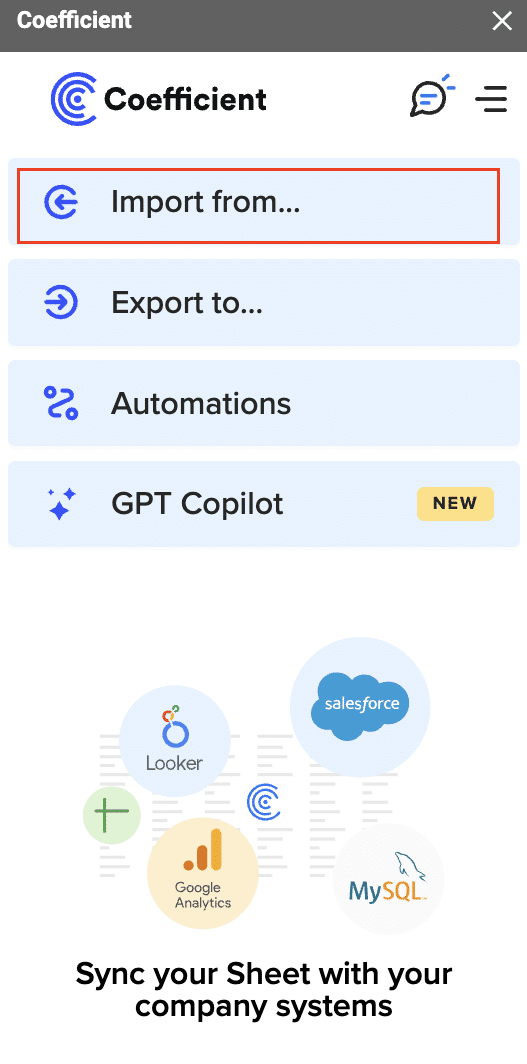
- Select PostgreSQL.
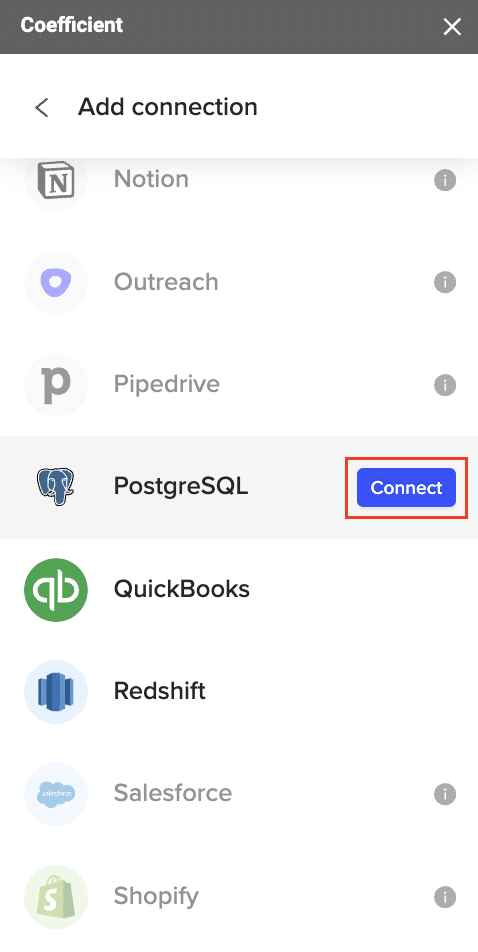
- Enter your database credentials and establish a secure connection.
- Choose Your Query Method:
- Tables & Columns Import: Select specific tables and columns to import.
- Custom SQL Query Import: Write SQL queries for complex data pulls.
- GPT SQL Builder: Generate SQL queries using plain English.
- Write or Generate Your Query:
- If using custom SQL, write your JSON query in the provided editor. For example:
SELECT data->>’name’ AS name, data->’address’->>’city’ AS city
FROM my_json_table
WHERE (data->>’age’)::int > 30;
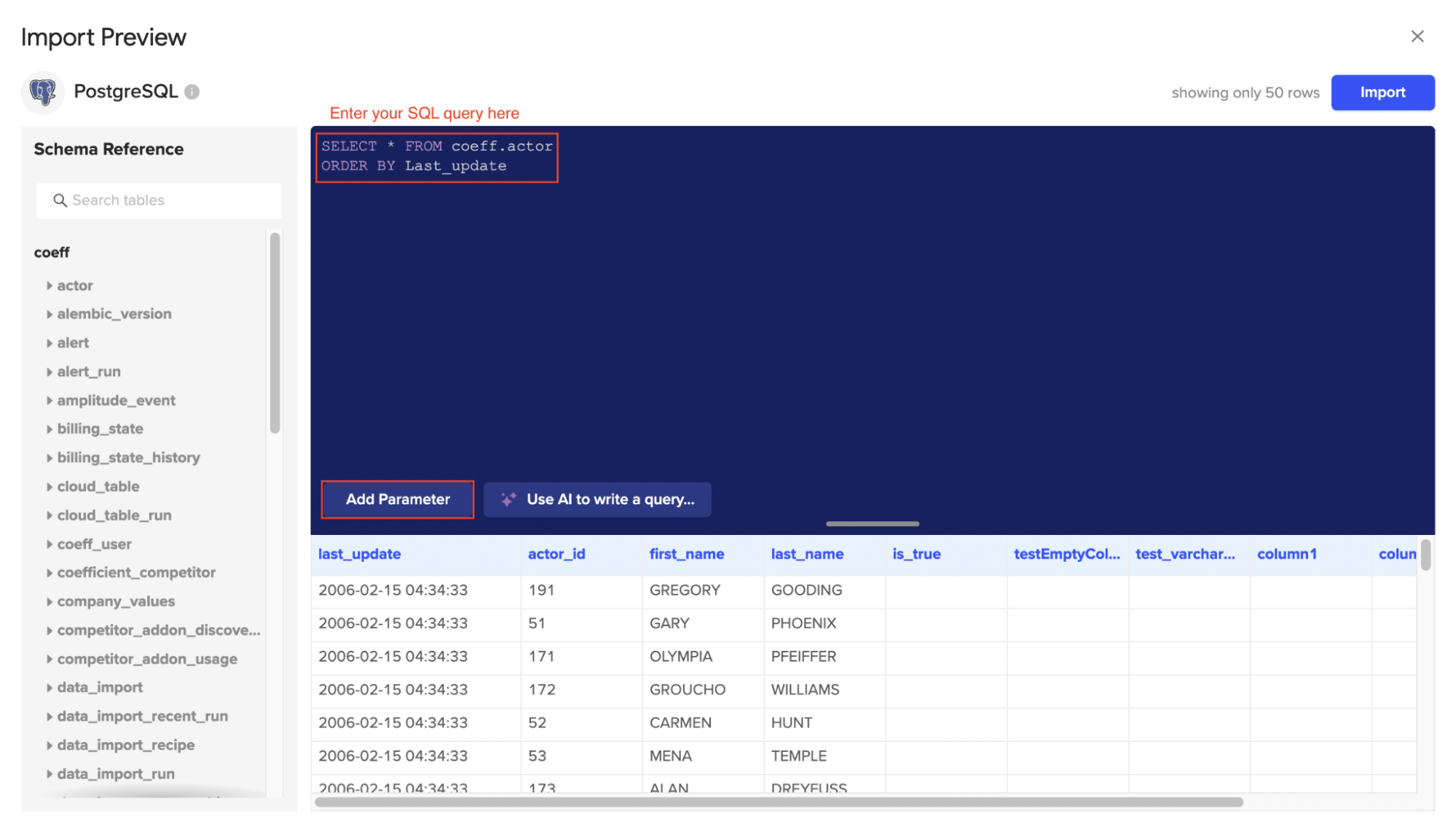
- If using GPT SQL Builder, describe your query in plain English, such as: “Show me the names and cities of people over 30 years old from my_json_table”
- Execute the Query and Import Results:
- Click “Run Query” to execute your SQL or generated query.
- Preview the results in Coefficient’s interface.
- Choose the destination cells in your spreadsheet for the query results.
- Click “Import” to bring the data into your spreadsheet.
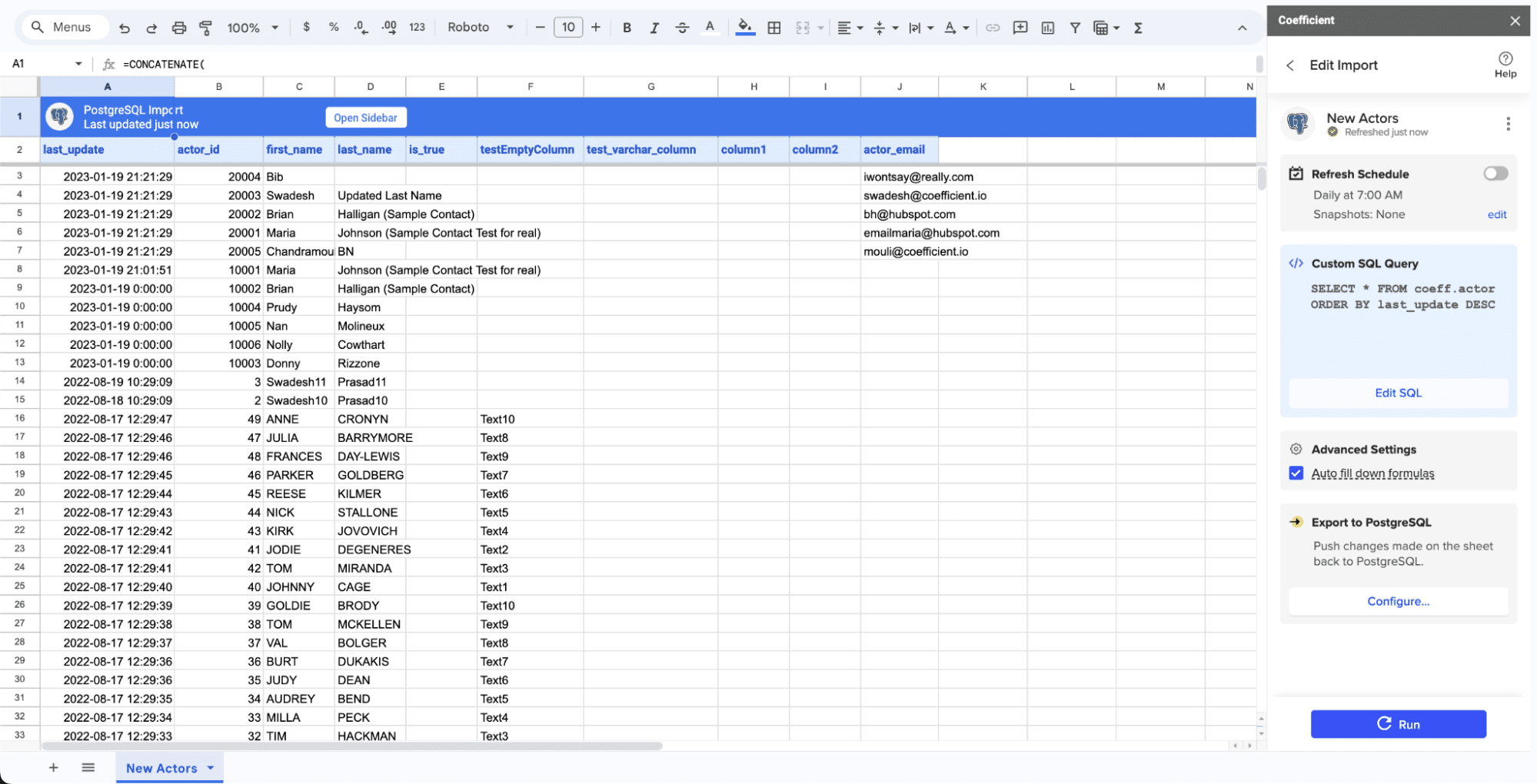
Optimizing PostgreSQL JSON Queries
Querying JSON data in PostgreSQL can be a powerful way to extract valuable insights from your data, but it’s important to optimize your queries for maximum performance. Here are some strategies to consider:
Indexing JSON Data
One of the most effective ways to improve the performance of your PostgreSQL JSON queries is to create appropriate indexes. PostgreSQL offers two main index types for JSON data:
- GIN Indexes: GIN (Generalized Inverted Index) indexes are well-suited for querying the full contents of JSON documents. They allow you to efficiently search for specific values, keys, or even nested structures within your JSON data.
- JSONB Indexes: JSONB indexes are optimized for querying the top-level keys and values in your JSON data. They are generally faster than GIN indexes for simple, top-level queries, but may not be as effective for more complex, nested queries.
When deciding which index type to use, consider the specific needs of your application and the types of queries you’ll be running. GIN indexes are often the better choice for more complex JSON data structures, while JSONB indexes may be more suitable for simpler, top-level queries.
Query Planning and Optimization
In addition to indexing, it’s important to pay attention to your query planning and optimization strategies when working with JSON data in PostgreSQL. Here are some tips:
- Use the EXPLAIN command: Analyze the execution plan for your queries to identify any potential performance bottlenecks or opportunities for optimization.
- Leverage PostgreSQL’s built-in JSON functions: PostgreSQL provides a range of functions, such as json_extract_path() and json_array_elements(), that can help you efficiently navigate and query your JSON data.
- Avoid unnecessary data conversion: If your data is already in the JSONB format, try to keep it that way throughout your queries to avoid the overhead of converting between data types.
- Consider partitioning your JSON data: If you have a large volume of JSON data, partitioning it by key or timestamp can help improve query performance.
By following these strategies, you can ensure that your PostgreSQL JSON queries are running as efficiently as possible, even as the complexity and volume of your data grows.
Unlock the Power of PostgreSQL JSON Querying
Mastering PostgreSQL JSON querying is a powerful skill that can unlock a wealth of insights and opportunities for your organization. By leveraging strategies for indexing, query optimization, and the integration of tools like Coefficient, you can effectively manage and analyze your JSON data, even as it grows in complexity and volume.
Coefficient’s intuitive interface and seamless integration with Google Sheets and Excel make it an invaluable tool for anyone working with PostgreSQL JSON data. Whether you’re a SQL expert or a spreadsheet power user, Coefficient can help you streamline your workflows, reduce the risk of errors, and gain deeper insights from your data.
We encourage you to explore Coefficient and see how it can transform your PostgreSQL JSON querying process. Visit https://coefficient.io/get-started to learn more and get started with Coefficient today.