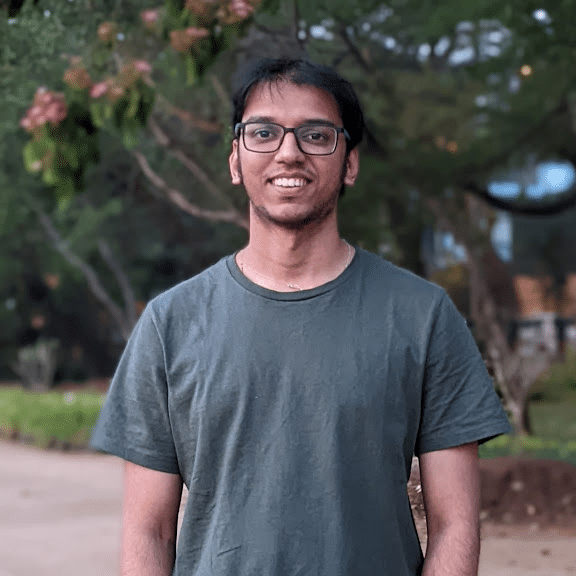PostgreSQL is a powerful open-source relational database management system known for its reliability, scalability, and rich feature set. Effective database querying is essential for retrieving and manipulating data efficiently. In this comprehensive guide, we’ll dive into the world of PostgreSQL queries, covering syntax, techniques, and optimization tips.
By the end of this article, you’ll have a solid understanding of how to write and execute queries in PostgreSQL, enabling you to unlock the full potential of your database.
PostgreSQL Query Basics: Syntax & SELECT Statements
At the core of PostgreSQL querying lies the SELECT statement. It allows you to retrieve data from one or more tables based on specified criteria. The basic syntax of a SELECT statement is as follows:
SELECT column1, column2, …
FROM table_name
WHERE condition;
The SELECT clause specifies the columns you want to retrieve, the FROM clause indicates the table from which you want to fetch the data, and the optional WHERE clause allows you to filter the results based on specific conditions.
For example, to select all columns from a table named “employees”, you would use the following query:
SELECT * FROM employees;
To retrieve specific columns and apply a condition, you can modify the query like this:
SELECT first_name, last_name, salary
FROM employees
WHERE department = ‘Sales’;
This query selects the “first_name”, “last_name”, and “salary” columns from the “employees” table where the “department” is ‘Sales’.
Joining Multiple Tables in a PostgreSQL Query
In many real-world scenarios, data is spread across multiple tables, and you need to combine them to retrieve meaningful information. PostgreSQL supports various types of table joins to accomplish this:
- INNER JOIN: Returns only the rows that have matching values in both tables.
- LEFT JOIN (or LEFT OUTER JOIN): Returns all rows from the left table and the matched rows from the right table. If there is no match, NULL values are returned for the right table columns.
- RIGHT JOIN (or RIGHT OUTER JOIN): Returns all rows from the right table and the matched rows from the left table. If there is no match, NULL values are returned for the left table columns.
- FULL OUTER JOIN: Returns all rows from both tables, with NULL values for non-matching rows.
Here’s an example of an INNER JOIN:
SELECT employees.first_name, employees.last_name, departments.department_name
FROM employees
INNER JOIN departments ON employees.department_id = departments.department_id;
This query joins the “employees” and “departments” tables based on the “department_id” column, returning the employee names along with their corresponding department names.
When using joins, it’s important to consider performance implications. Joins can be resource-intensive, especially on large tables. Proper indexing and query optimization techniques can help mitigate performance issues.
Filtering & Sorting Query Results
PostgreSQL provides several clauses to filter and sort query results:
- WHERE: Filters rows based on specified conditions.
- DISTINCT: Removes duplicate rows from the result set.
- ORDER BY: Sorts the result set based on one or more columns.
- LIMIT: Restricts the number of rows returned by the query.
Here’s an example that demonstrates these clauses:
SELECT DISTINCT first_name, last_name
FROM employees
WHERE salary > 50000
ORDER BY last_name ASC
LIMIT 10;
This query selects distinct “first_name” and “last_name” values from the “employees” table where the “salary” is greater than 50000. The results are sorted in ascending order based on the “last_name” column, and only the first 10 rows are returned.
You can also use compound conditions with logical operators like AND, OR, IN, and BETWEEN to create more complex filtering criteria.
Grouping Rows & Aggregate Functions
PostgreSQL allows you to group rows based on one or more columns using the GROUP BY clause. This is often used in conjunction with aggregate functions to perform calculations on grouped data.
Some commonly used aggregate functions include:
- COUNT: Counts the number of rows or non-null values in a column.
- SUM: Calculates the sum of values in a column.
- AVG: Calculates the average value of a column.
- MIN: Finds the minimum value in a column.
- MAX: Finds the maximum value in a column.
Here’s an example that demonstrates grouping and aggregation:
SELECT department, COUNT(*) AS total_employees, AVG(salary) AS average_salary
FROM employees
GROUP BY department;
This query groups the rows from the “employees” table by the “department” column and calculates the total number of employees and average salary for each department.
Subqueries & Common Table Expressions
Subqueries and Common Table Expressions (CTEs) are powerful features in PostgreSQL that allow you to break down complex queries into smaller, more manageable parts.
A subquery is a query nested within another query. It can be used in various parts of a SELECT statement, such as the SELECT, FROM, WHERE, or HAVING clauses. Subqueries are enclosed in parentheses and can return a single value, a single row, or multiple rows.
Here’s an example of a subquery used in the WHERE clause:
SELECT first_name, last_name, salary
FROM employees
WHERE salary > (SELECT AVG(salary) FROM employees);
This query selects the “first_name”, “last_name”, and “salary” columns from the “employees” table where the “salary” is greater than the average salary calculated by the subquery.
Common Table Expressions (CTEs) are named temporary result sets that you can reference within a SELECT, INSERT, UPDATE, or DELETE statement. CTEs are defined using the WITH clause and can improve query readability and maintainability.
Here’s an example of a CTE:
WITH employee_sales AS (
SELECT employee_id, SUM(amount) AS total_sales
FROM sales
GROUP BY employee_id
)
SELECT employees.first_name, employees.last_name, employee_sales.total_sales
FROM employees
JOIN employee_sales ON employees.employee_id = employee_sales.employee_id;
In this example, the CTE “employee_sales” calculates the total sales for each employee. The main query then joins the “employees” table with the CTE to retrieve the employee names along with their total sales.
PostgreSQL Query Optimization Tips
Optimizing your PostgreSQL queries is crucial for ensuring efficient database performance, especially as your data volumes grow. By applying various optimization techniques, you can significantly reduce query execution times and improve the overall responsiveness of your applications.
Indexing
- Indexes allow PostgreSQL to quickly locate the data you’re searching for, rather than having to scan the entire table.
- When creating indexes, be strategic about which columns to index – focus on the columns that are frequently used in your WHERE, JOIN, and ORDER BY clauses.
- Consider using composite indexes, which index multiple columns together, to further enhance query performance.
EXPLAIN ANALYZE
- The EXPLAIN ANALYZE command is a powerful tool for optimizing PostgreSQL queries.
- This command allows you to see the execution plan for a query, including the estimated cost and actual execution time.
- By analyzing the output of EXPLAIN ANALYZE, you can identify performance bottlenecks and make informed decisions about how to optimize your queries. For example, you may discover that a particular join operation is taking too long and decide to add an index to improve its performance.
Advanced Features
- PostgreSQL offers several advanced features that can help optimize your queries, such as window functions and the DISTINCT ON clause.
- Window functions allow you to perform complex calculations across groups of rows, without the need for subqueries or self-joins.
- The DISTINCT ON clause can be used to return the first row for each distinct value in a result set, which can be particularly useful for deduplicating data.
Executing PostgreSQL Queries from Spreadsheets with Coefficient
One of the challenges of working with PostgreSQL databases is the need to switch between different tools and environments to access and analyze your data. This can be time-consuming and disruptive, especially for users who are more comfortable working in familiar tools like spreadsheets.
Coefficient’s integration with PostgreSQL addresses this issue by allowing you to query your database from Excel or Google Sheets. Choose from three options:
- Tables & Columns Import: Choose specific tables and columns to import.
- Custom SQL Query Import: Write SQL queries for more complex data pulls.
- GPT SQL Builder: Use plain English to generate SQL queries.
Let’s explore the Custom SQL Query Import method, which offers maximum flexibility for data teams:
Open Coefficient’s sidebar and select “Import from.”

Select “PostgreSQL” from the list.
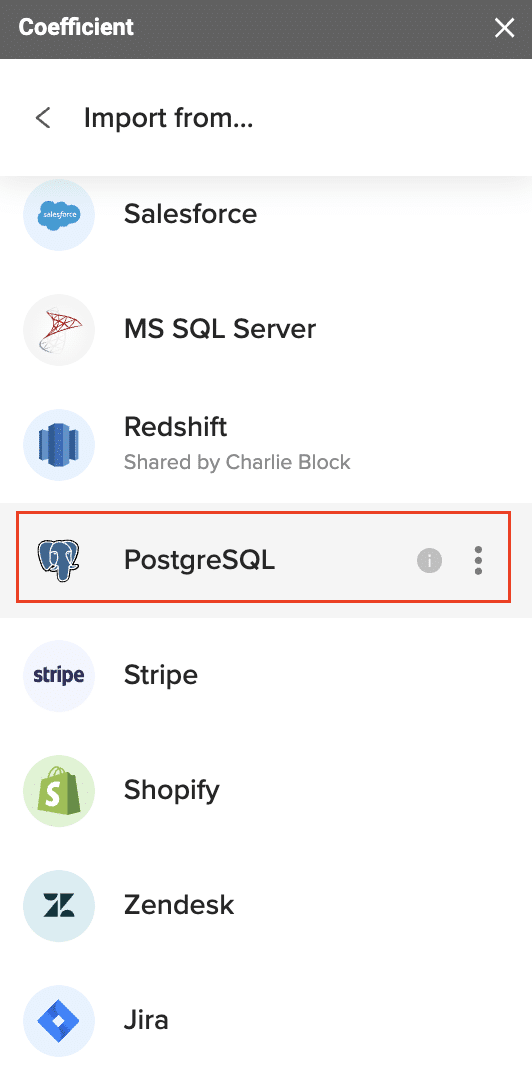
Choose “Custom SQL Query.”
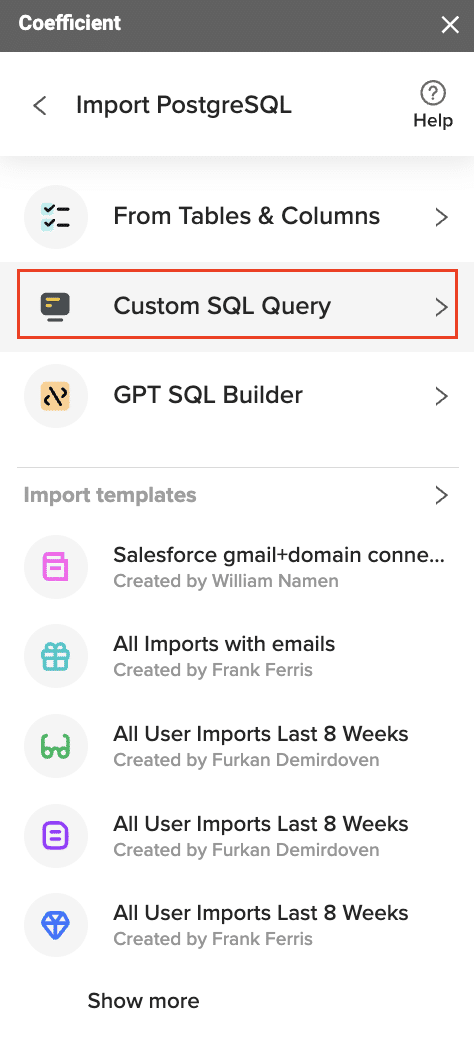
Write your SQL query in the provided window.
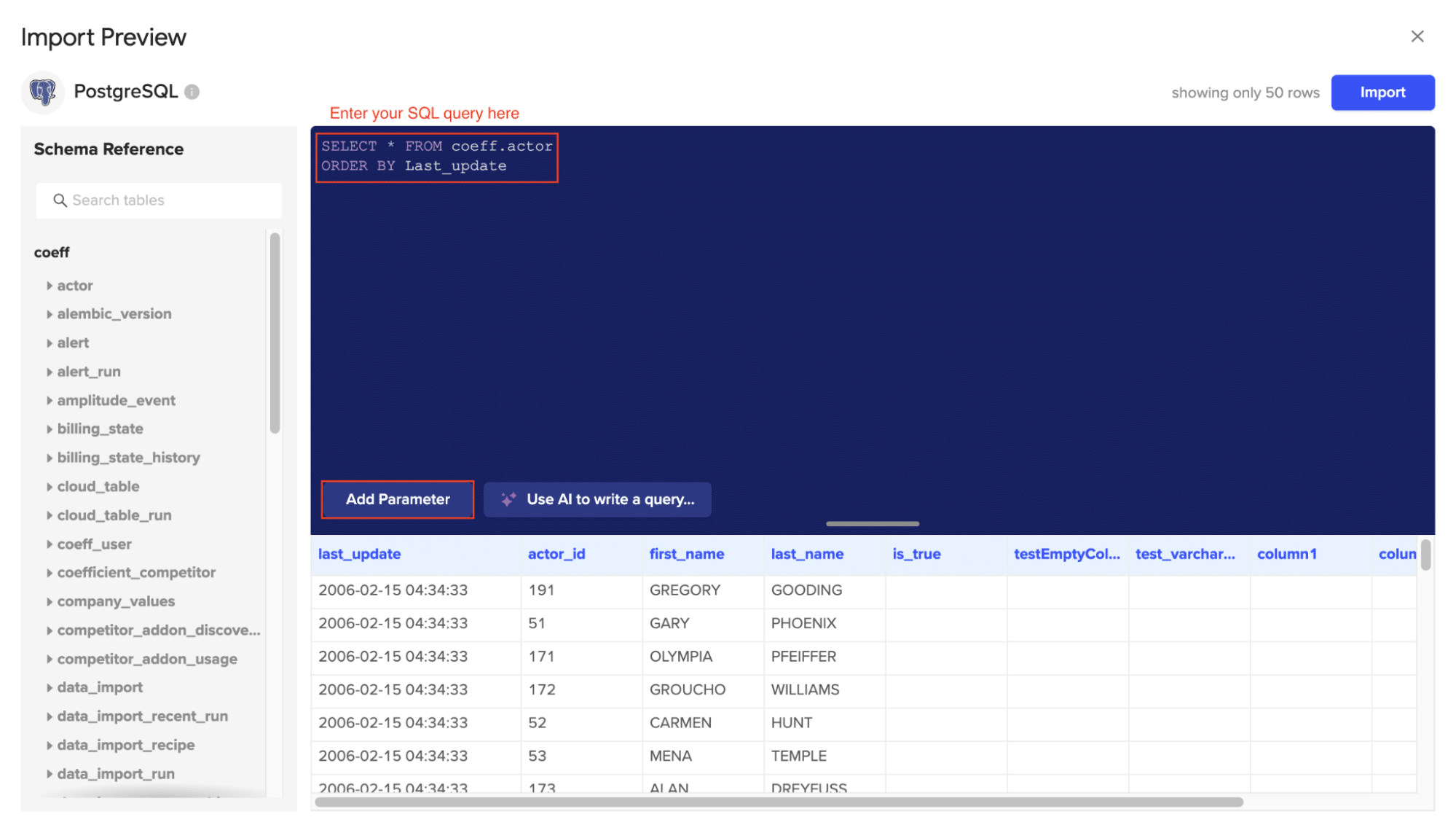
Click “Refresh Preview” to check your results before you import your data
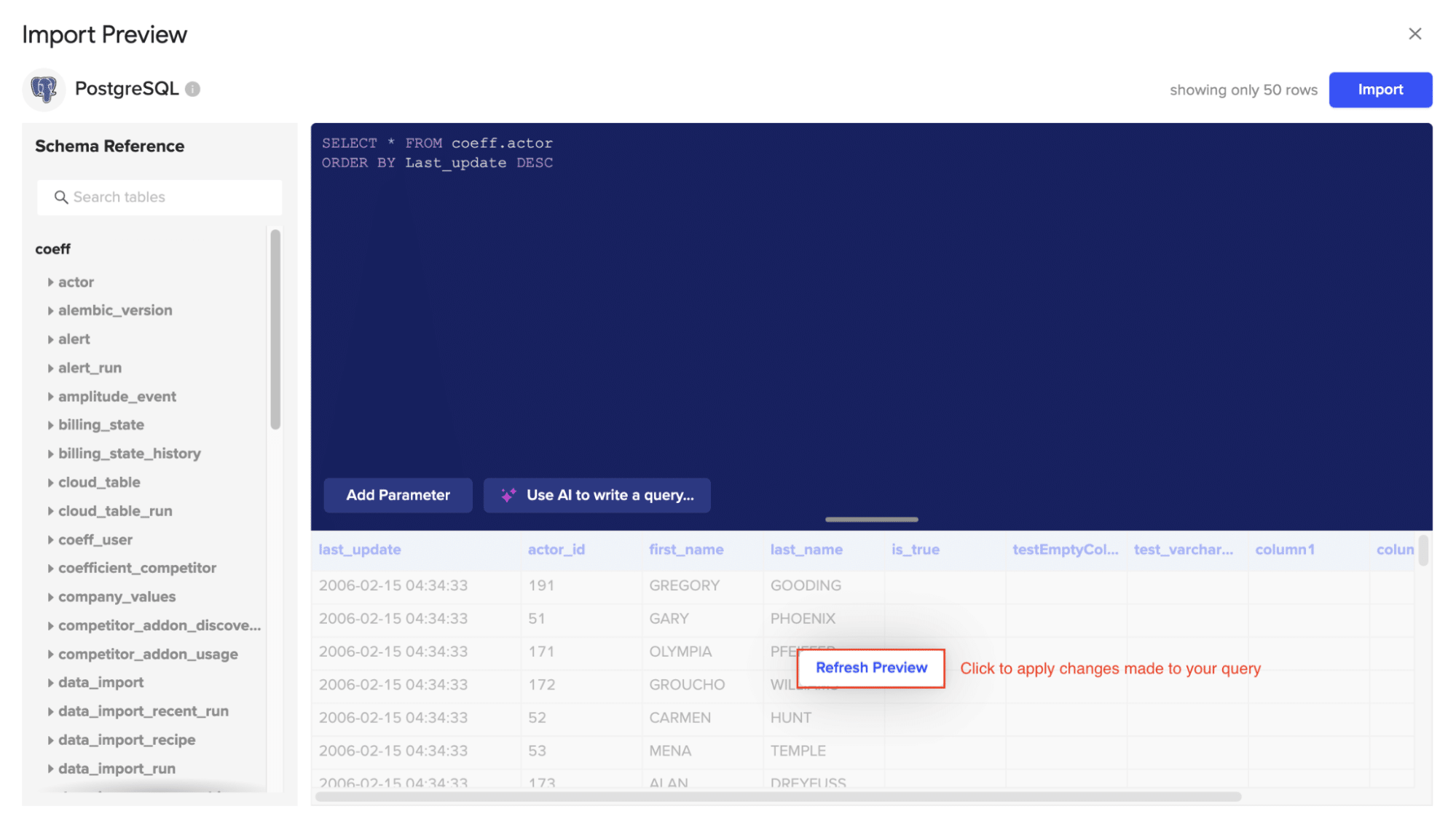
Click “Import.”
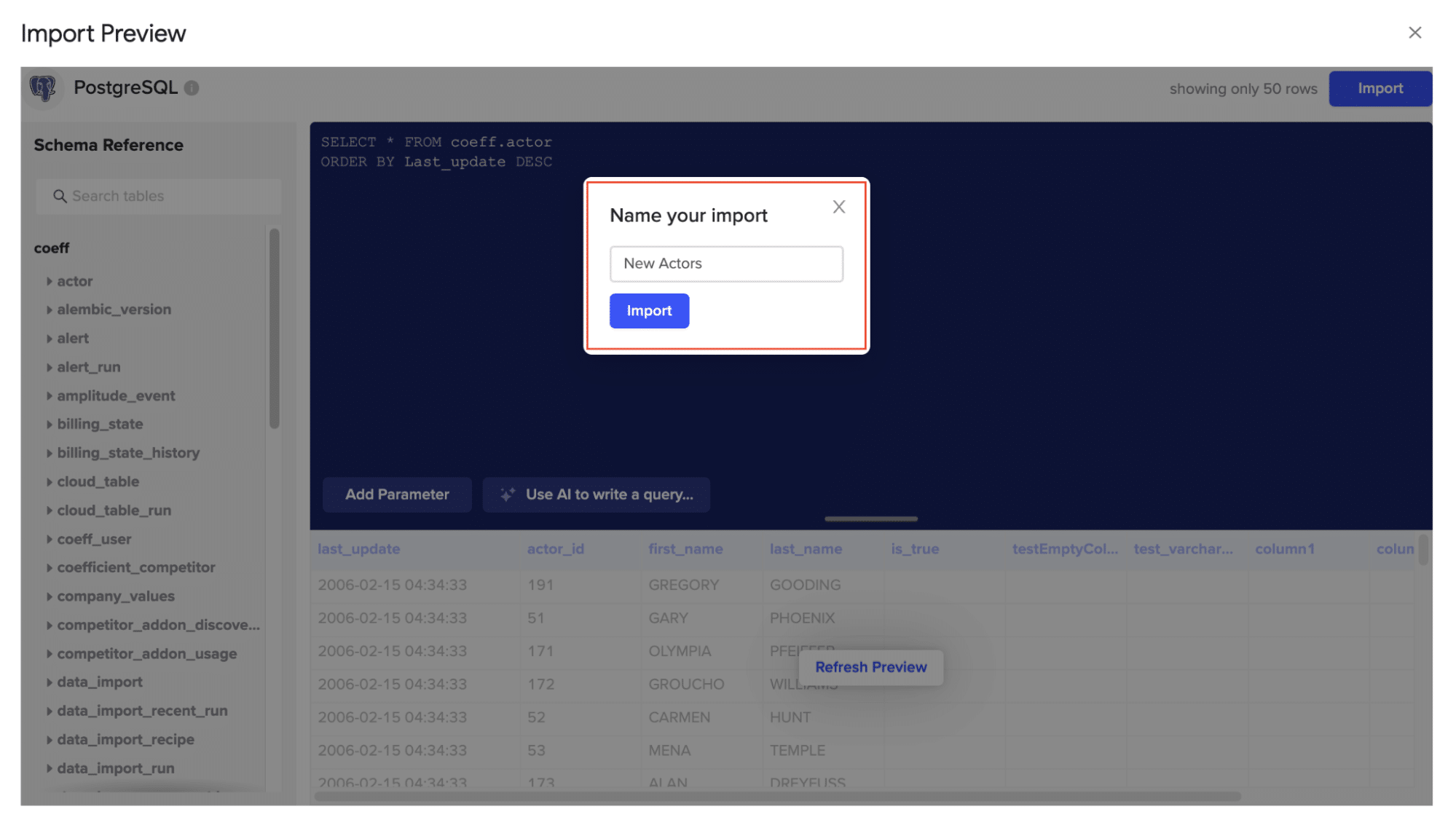
Your PostgreSQL Custom SQL import will automatically populate your spreadsheet in a few seconds!
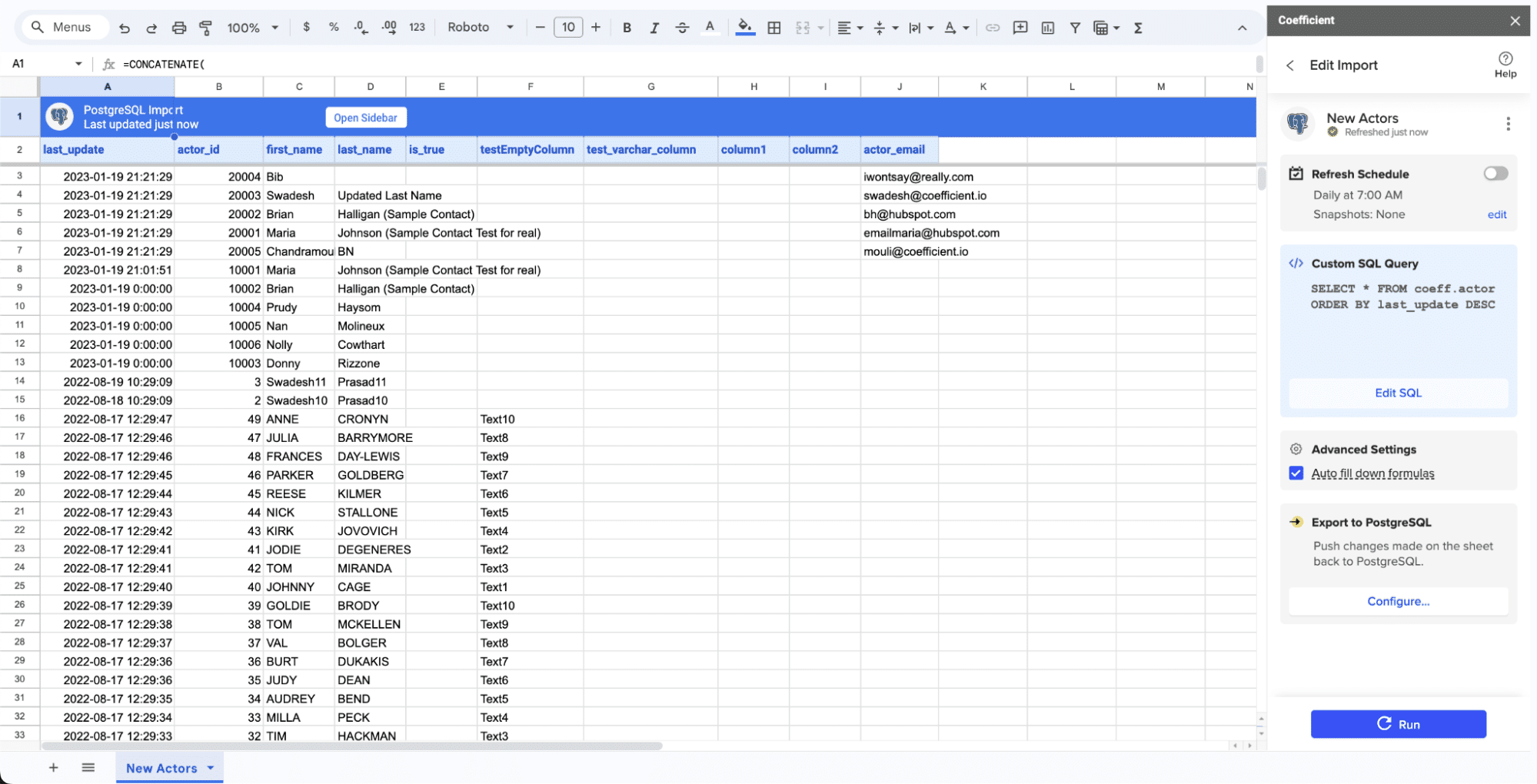
PostgreSQL Query Security Best Practices
While PostgreSQL is a powerful and feature-rich database management system, it’s important to be mindful of security considerations when writing and executing queries.
Mitigating SQL Injection Risks
- One of the primary security risks to be aware of is SQL injection attacks, where malicious SQL code is injected into your application’s queries, potentially allowing attackers to gain unauthorized access to your data or even execute arbitrary commands on your database.
- To mitigate the risk of SQL injection, it’s essential to properly sanitize and parameterize all user input that is used in your queries. This means that instead of directly incorporating user input into your SQL statements, you should use prepared statements or parameterized queries, which separate the SQL code from the user input and prevent the injection of malicious code.
Implementing Least Privilege Access Control
- Another important security best practice is to implement least privilege access control for your database users.
- Each user should only be granted the minimum set of permissions necessary to perform their required tasks, and no more.
- By limiting the access and privileges of your database users, you can reduce the potential impact of a security breach and make it more difficult for attackers to gain unauthorized access to your data.
Regular Security Audits
- It’s a good idea to regularly review and audit your PostgreSQL security configurations and practices to ensure that they remain up-to-date and effective.
- This may include tasks such as monitoring your database logs for suspicious activity, implementing two-factor authentication for database access, and staying informed about the latest security threats and best practices in the PostgreSQL community.
PostgreSQL Query Cheat Sheet
To help you quickly reference common PostgreSQL query syntax and examples, here’s a handy cheat sheet:
Basic SQL Queries
- SELECT column1, column2 FROM table_name;
- SELECT * FROM table_name;
- SELECT DISTINCT column1 FROM table_name;
- SELECT column1, column2 FROM table_name WHERE condition;
- SELECT column1, column2 FROM table_name ORDER BY column1 ASC/DESC;
- SELECT column1, column2 FROM table1 JOIN table2 ON table1.column = table2.column;
Aggregate Functions
- SELECT COUNT(column1) FROM table_name;
- SELECT SUM(column1) FROM table_name;
- SELECT AVG(column1) FROM table_name;
- SELECT MIN(column1), MAX(column1) FROM table_name;
- SELECT column1, function(column2) FROM table_name GROUP BY column1;
Advanced Queries
- SELECT column1, column2 FROM table_name WHERE column IN (value1, value2, value3);
- SELECT column1, column2 FROM table_name WHERE column BETWEEN value1 AND value2;
- SELECT column1, column2 FROM table_name WHERE column LIKE ‘pattern’;
- SELECT column1, column2 FROM table_name WHERE EXISTS (subquery);
- SELECT column1, column2 FROM table_name WHERE column1 = (SELECT column FROM table_name);
- SELECT column1, column2, ROW_NUMBER() OVER (ORDER BY column1) AS row_num FROM table_name;
Remember, this is just a quick reference, and you should always consult the official PostgreSQL documentation for more detailed information and examples.
Unlock the Power of PostgreSQL
In this comprehensive guide, we’ve explored the key techniques and best practices for mastering PostgreSQL queries. From optimizing your queries for performance to executing them directly from your spreadsheets, we’ve covered a wide range of topics to help you become a more efficient and effective PostgreSQL user.
By applying the indexing strategies, query optimization techniques, and security best practices discussed in this article, you can ensure that your PostgreSQL queries are running as efficiently and securely as possible. And by leveraging tools like Coefficient, you can further streamline your workflows and boost your productivity when working with PostgreSQL databases.
Remember, mastering PostgreSQL queries is an ongoing process, and there’s always more to learn. But with the knowledge and resources provided in this guide, you’ll be well on your way to becoming a PostgreSQL query expert. So why not give it a try and see how Coefficient can help you take your PostgreSQL skills to the next level?