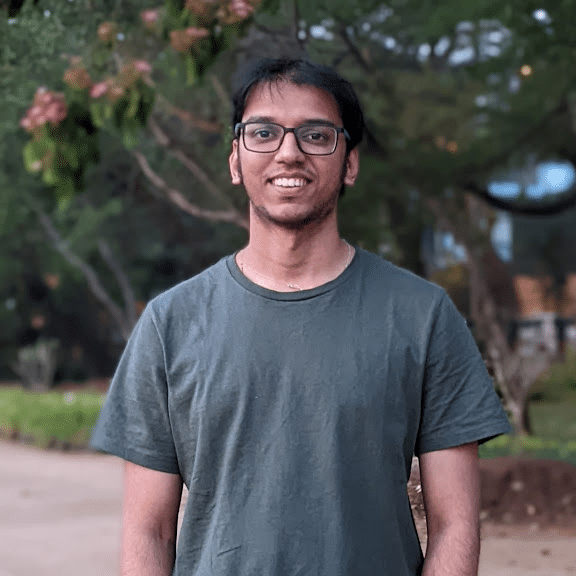As a database administrator or developer, you may occasionally need to delete a PostgreSQL database. Whether it’s to free up storage, remove outdated or unused databases, or prepare for a new database migration, understanding the proper procedures and potential consequences is crucial.
This comprehensive guide will walk you through the fundamentals of deleting a PostgreSQL database, covering the key differences between deleting a database versus individual tables or objects, and emphasizing the importance of proper backup and restoration practices.
Deleting a Database vs. Deleting Tables or Objects
In PostgreSQL, there is a clear distinction between deleting an entire database and deleting individual tables or objects within a database. Deleting a database is a more significant and impactful operation, as it will remove the entire database structure, including all tables, views, functions, and other objects contained within it.
On the other hand, deleting individual tables or objects within a database is a more targeted approach, allowing you to remove specific elements without affecting the entire database.
This can be useful when you need to clean up or reorganize the contents of a database, but it’s important to ensure that any dependent applications or services are not adversely affected by the changes.
Potential Consequences of Deleting a PostgreSQL Database
Deleting a PostgreSQL database is a serious action that can have far-reaching consequences. Some of the potential impacts include:
- Loss of Data: When you delete a database, all the data stored within it will be permanently removed. This includes tables, views, functions, and any other objects that were part of the database.
- Impact on Applications and Services: If your applications or other services rely on the deleted database, they may no longer function correctly or may experience disruptions in their operations.
- Difficulty in Restoring: Recovering a deleted database can be a complex and time-consuming process, especially if you do not have a recent backup available.
To mitigate these risks, it’s essential to have a well-documented backup and restoration strategy in place before attempting to delete a PostgreSQL database.
Importance of Backup and Restoration Procedures
Before deleting a PostgreSQL database, it’s crucial to ensure that you have a reliable and up-to-date backup of the database. This backup can be used to restore the database in case of accidental deletion or if you need to revert to a previous state.
There are several methods for backing up a PostgreSQL database, including:
- pg_dump: A command-line tool that allows you to create a backup of the entire database or specific objects within the database.
- Logical Backups: Creating a logical backup of the database, which can be used to restore the database on the same or a different PostgreSQL server.
- Physical Backups: Creating a physical backup of the database files, which can be used to restore the database in the event of a catastrophic failure.
It’s important to regularly test your backup and restoration procedures to ensure that they are working correctly and that you can successfully restore the database if needed.
5 Easy Methods to Delete a PostgreSQL Database
Method 1: Deleting a PostgreSQL Database Using the Command Line
To delete a PostgreSQL database using the command line, use the DROP DATABASE SQL command. Here’s how:
- Open your terminal and connect to your PostgreSQL server using the psql command:
Copy code
psql -U username -h hostname
Replace username with your PostgreSQL username and hostname with the server’s hostname or IP address. - Once connected, run the following command to delete the database:
DROP DATABASE database_name;
Replace database_name with the name of the database you want to delete. - If the database is successfully deleted, you will see a message like “DROP DATABASE”.
Note: You must have the necessary privileges to delete a database. If you encounter permission issues, make sure you have the appropriate role or are the database owner.
Method 2: Deleting a PostgreSQL Database Using a GUI Tool (e.g., pgAdmin)
Using a GUI tool like pgAdmin can simplify database management tasks, including deleting databases. Here’s how to delete a PostgreSQL database using pgAdmin:
- Open pgAdmin and connect to your PostgreSQL server.
- In the left sidebar, expand the “Databases” node to view the list of databases.
- Right-click on the database you want to delete and select “Delete/Drop” from the context menu.
- A confirmation dialog will appear. Click “OK” to proceed with deleting the database.
pgAdmin provides a user-friendly interface for managing PostgreSQL databases, making it easier for users who prefer a visual approach.
Method 3: Deleting a PostgreSQL Database Using a Programming Language (e.g., Python, Node.js)
You can also delete a PostgreSQL database programmatically using various programming languages. Here’s an example using Python with the psycopg2 library:
import psycopg2
conn = psycopg2.connect(
host=”hostname”,
database=”postgres”,
user=”username”,
passwor)
conn.autocommit = True
cursor = conn.cursor()
db_name = “database_name”
cursor.execute(f”DROP DATABASE {db_name}”)
conn.close()
This code snippet establishes a connection to the PostgreSQL server, enables autocommit mode, and executes the DROP DATABASE command to delete the specified database.
Deleting databases programmatically is useful when you need to automate database management tasks or integrate database operations into your application’s workflow.
Method 4: Deleting a PostgreSQL Database Using a Cloud Platform (e.g., AWS, GCP, Azure)
Cloud platforms like AWS, GCP, and Azure provide managed PostgreSQL services. Here’s a general outline of the steps to delete a PostgreSQL database on a cloud platform:
- Log in to your cloud platform’s management console.
- Navigate to the PostgreSQL service or database instance section.
- Locate the database you want to delete.
- Follow the platform-specific instructions to delete the database. This may involve clicking a “Delete” button or following a menu option.
Be cautious when deleting databases on cloud platforms, as the process may vary slightly depending on the specific platform and service you are using. Always refer to the official documentation for the most accurate and up-to-date instructions.
Method 5: Deleting a PostgreSQL Database Using a Database Management Tool (e.g., DBeaver, DataGrip)
Third-party database management tools like DBeaver and DataGrip provide a convenient way to manage PostgreSQL databases. Here’s how to delete a database using DBeaver:
- Open DBeaver and connect to your PostgreSQL server.
- In the Database Navigator, expand the “Databases” node to view the list of databases.
- Right-click on the database you want to delete and select “Drop” from the context menu.
- A confirmation dialog will appear. Click “OK” to proceed with deleting the database.
Database management tools offer a centralized interface for performing various database operations, including deleting databases, making it easier to manage your PostgreSQL databases efficiently.
Alternative Approaches: Managing Data without Full Database Deletion
While deleting an entire database is sometimes necessary, often you only need to remove specific records. Let’s explore how tools like Coefficient can help manage your PostgreSQL data more granularly.
Using Coefficient to Delete Records from a PostgreSQL Database
Coefficient offers a powerful interface between PostgreSQL and spreadsheets, allowing for precise data manipulation. Here’s why data professionals might prefer this approach for tasks like record deletion:
- Bulk Operations: Spreadsheets make it easy to perform bulk operations, such as updating or deleting multiple records at once. This can save time and reduce the risk of errors compared to executing individual SQL commands.
- Prototyping and Validation: Spreadsheets provide a flexible environment for prototyping and validating data changes before committing them to the database. This can help catch potential issues early and ensure data integrity.
- Complex Filtering: Use spreadsheet functions to create sophisticated filters for identifying records to delete, going beyond simple WHERE clauses in SQL.
Here’s how to delete records from your PostgreSQL database using Coefficient:
- Open Coefficient Sidebar:Navigate to Coefficient’s menu in your Google Sheets and click “Export to…”.

- Select Data Source: Select PostgreSQL from the menu.
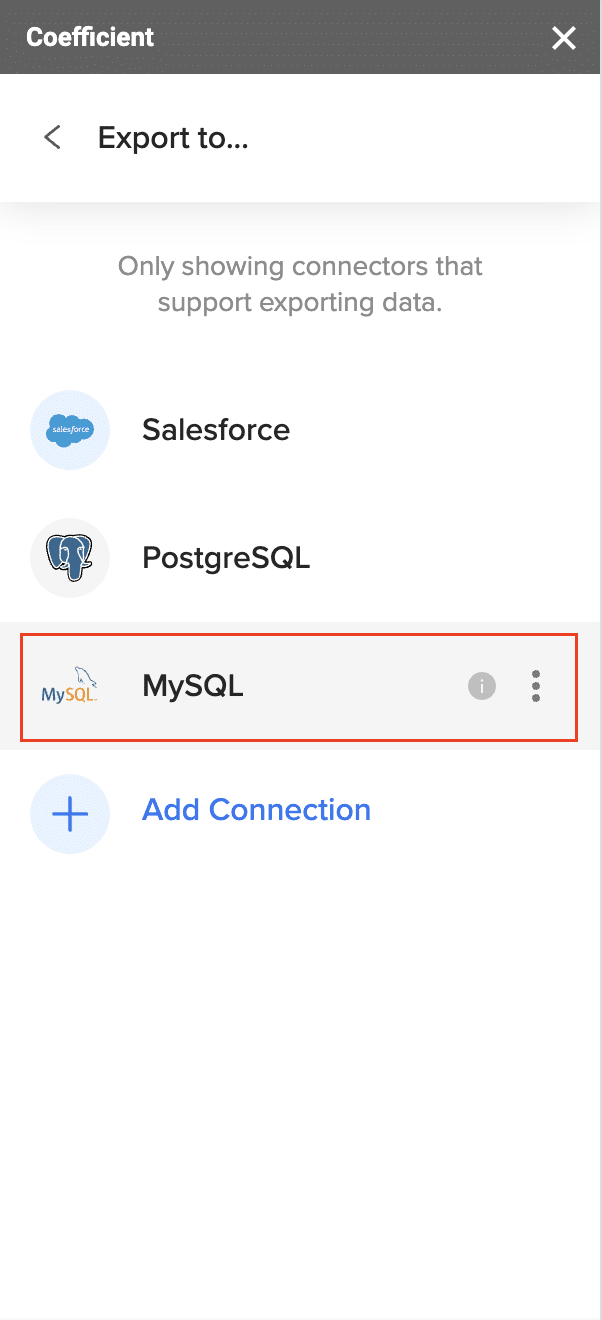
- Select Data Tab and Header Row: Choose the tab in your workbook that contains the data you want to export. Then, specify the header row that contains the database field headers.
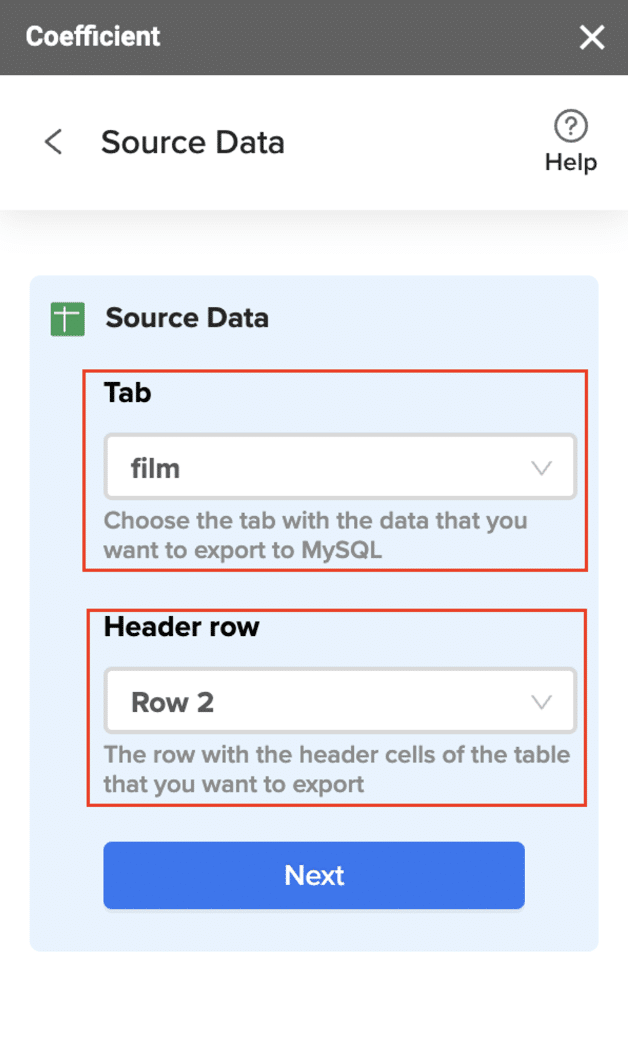
- Designate Table and Action: Specify the table in your database where you want to delete the data and choose the “Delete” action.
- Complete Field Mappings: Complete the field mappings for the export. Ensure that the primary key or ID field is mapped correctly, as this is required for the delete action.
- Confirm Settings: Confirm your settings and click “Export” to proceed.
- Select Rows to Delete: Highlight the specific rows in your sheet that you want to delete, or choose to delete all rows.
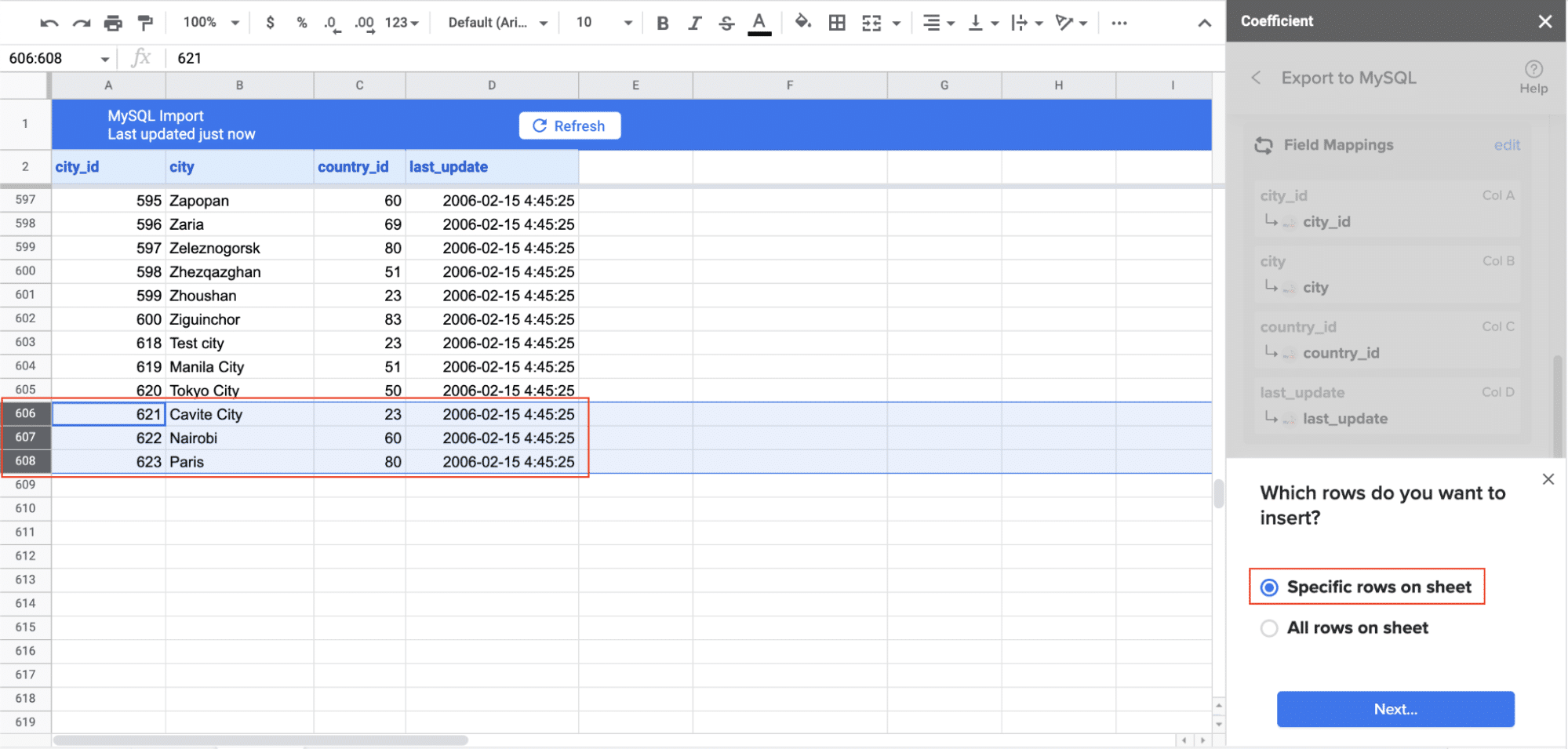
- Export Data: Review your settings and follow the prompts to delete your data from PostgreSQL.
Remember, this action permanently removes the selected records from your database. Always double-check your selection before proceeding.
Troubleshooting and Best Practices for Deleting PostgreSQL Databases
If you encounter issues while deleting a PostgreSQL database, consider the following troubleshooting steps:
- Ensure you have the necessary privileges or permissions to delete the database. You must be the database owner or have the appropriate role to perform the deletion.
- Check if any active connections to the database exist. You may need to terminate those connections before deleting the database.
- Verify that you are using the correct database name and that it exists on the server.
To maintain a healthy and organized PostgreSQL environment, follow these best practices:
- Regularly review and clean up unused or obsolete databases to free up resources and improve performance.
- Implement a backup strategy to ensure you have a copy of your databases in case of accidental deletion or data loss.
- Use meaningful and descriptive names for your databases to facilitate easy identification and management.
- Consider using database versioning tools to track and manage database schema changes over time.
Mastering PostgreSQL Database Operations
In this guide, we explored five easy methods to delete a PostgreSQL database, including using the command line, GUI tools, programming languages, cloud platforms, and database management tools. By following the step-by-step instructions and best practices outlined, you can confidently manage your PostgreSQL databases and maintain a clean and efficient database environment.
To further streamline your PostgreSQL workflows, consider exploring Coefficient’s suite of database management tools. Coefficient offers powerful features and intuitive interfaces to simplify database administration tasks, including database deletion, backups, and performance monitoring. Visit https://coefficient.io/get-started to learn more and start optimizing your PostgreSQL experience today.