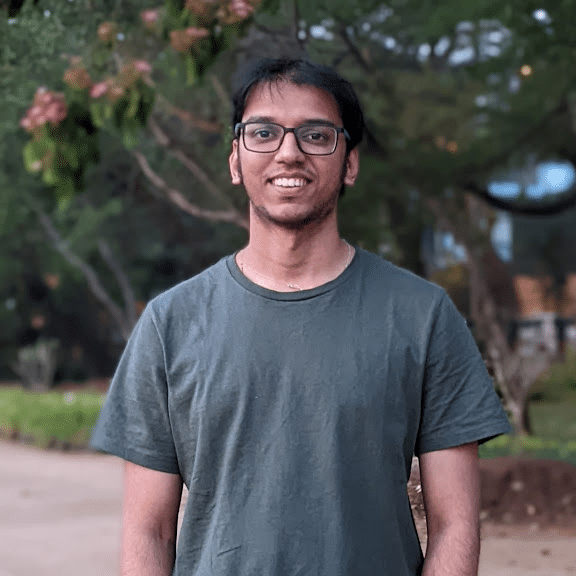Maintaining a well-organized and efficient PostgreSQL database is crucial for any application or project. At times, you may need to delete tables to remove outdated or unnecessary data, optimize database performance, or restructure your data model. This comprehensive guide will walk you through the essential steps for deleting tables in PostgreSQL, covering the basic syntax, handling table dependencies, and safely removing an entire database.
PostgreSQL DROP TABLE 101
The most straightforward way to delete a table in PostgreSQL is by using the DROP TABLE command. The basic syntax for this command is:
DROP TABLE [IF EXISTS] table_name;
Let’s break down the key elements of this command:
- DROP TABLE: This keyword initiates the table deletion process.
- [IF EXISTS]: This optional clause ensures that the command will not throw an error if the table does not exist, making it a safer option for scripts or applications that may need to delete tables conditionally.
- table_name: This is the name of the table you want to delete.
Here are a few examples of how to use the DROP TABLE command:
— Delete a table named “users”
DROP TABLE users;
— Delete a table only if it exists
DROP TABLE IF EXISTS backup_logs;
— Delete a table and ignore any errors if it doesn’t exist
DROP TABLE IF EXISTS deprecated_features;
By using the IF EXISTS clause, you can ensure that your script or application will not encounter errors if the target table does not exist, making the deletion process more robust and reliable.
Handling Table Dependencies with CASCADE
In PostgreSQL, tables can have dependencies, such as foreign key constraints or views that reference the table. When you try to delete a table with dependencies, PostgreSQL will prevent the deletion to avoid breaking these relationships. To handle this scenario, you can use the CASCADE clause.
The CASCADE clause automatically drops any objects that depend on the table you’re deleting, ensuring a clean and complete removal of the table and its associated data. Here’s an example:
— Delete a table and all its dependent objects
DROP TABLE orders CASCADE;
By adding the CASCADE clause, PostgreSQL will not only delete the orders table but also remove any views, triggers, or foreign key constraints that are associated with it. This can be a powerful tool, but it’s important to use it with caution, as it can lead to the unintended deletion of important data.
It’s always a good practice to thoroughly understand the dependencies and relationships between your tables before using the CASCADE clause, as it can have far-reaching consequences if used improperly.
Deleting All Rows from a PostgreSQL Table
While deleting an entire table is a straightforward process, there may be times when you only need to remove all the data from a table, leaving the table structure intact. This is where the TRUNCATE command comes into play.
The TRUNCATE command is a quick and efficient way to delete all rows from a table in PostgreSQL. Unlike the DELETE statement, which removes rows one by one, TRUNCATE operates at the table level, removing all data in a single operation. This makes TRUNCATE significantly faster, especially for large tables.
Here’s an example of using TRUNCATE to delete all rows from a table called users:
TRUNCATE TABLE users;
The key advantages of using TRUNCATE over DELETE are:
- Speed: TRUNCATE is much faster than DELETE for large tables, as it operates at the table level rather than the row level.
- Resets Sequences: When you truncate a table, any associated sequences (such as auto-incrementing primary keys) are also reset to their initial values.
- Fewer Logs: TRUNCATE generates fewer transaction logs than DELETE, which can be beneficial for database maintenance and performance.
However, TRUNCATE also has some limitations compared to DELETE:
- No Rollback: Unlike DELETE, TRUNCATE cannot be rolled back, so it’s important to be sure you want to delete all the data before running the command.
- No Filtering: TRUNCATE removes all rows from the table, while DELETE can be used to selectively remove rows based on specific conditions.
In general, TRUNCATE is the preferred method for quickly clearing all data from a table, while DELETE is better suited for more targeted data removal operations.
Reclaiming Disk Space After Dropping Tables
When you drop a table in PostgreSQL, the table’s data is removed, but the disk space occupied by that data may not be immediately reclaimed. This can lead to a gradual increase in the database’s overall disk usage over time.
To reclaim the unused disk space, you can use the VACUUM command. VACUUM is a maintenance operation that reclaims the disk space occupied by dead tuples (rows that have been deleted or updated) and makes it available for reuse by the database.
Here’s an example of using VACUUM to reclaim disk space:
VACUUM FULL users;
The FULL option performs a more thorough vacuum, which can be useful for reclaiming space after dropping large tables. However, it’s important to note that VACUUM FULL can be a resource-intensive operation, so it’s generally recommended to perform it during periods of low database activity.
In addition to running VACUUM manually, you can also set up automated maintenance tasks to regularly reclaim disk space. Many database management tools, such as pgAdmin or the PostgreSQL command-line interface, provide options for scheduling regular VACUUM operations.
It’s important to monitor your database’s disk usage and regularly perform VACUUM operations to ensure that your PostgreSQL instance maintains optimal performance and disk space utilization.
Advanced Table Deletion Techniques
While the basic DROP TABLE and TRUNCATE commands are useful for most table deletion scenarios, there are some more advanced techniques you may need to consider in certain situations.
Deleting Partitioned Tables
If you’re working with partitioned tables in PostgreSQL, deleting the entire table structure is not enough. You’ll need to delete each individual partition separately. Here’s an example:
— Delete a single partition
DROP TABLE users_2022;
— Delete all partitions
SELECT DROP_PARTITION(‘users’, ‘2022-01-01’, ‘2023-01-01’);
In this example, users_2022 is a single partition, and the DROP_PARTITION function is used to delete all partitions within the users table.
Deleting Sharded Tables
When dealing with sharded tables, where data is distributed across multiple physical tables, you’ll need to ensure that you delete data from all the relevant shards. This can be done using a combination of DROP TABLE and TRUNCATE commands, or by leveraging specialized tools for managing sharded databases.
Handling Table Dependencies
If a table has dependencies, such as foreign key constraints or views that reference it, you’ll need to carefully manage the deletion process to avoid breaking those dependencies. This may involve dropping dependent objects first, or using CASCADE options when dropping the table.
— Drop a table and its dependencies
DROP TABLE users CASCADE;
The CASCADE option ensures that all dependent objects are also dropped, allowing the table to be deleted without causing issues.
Navigating these more advanced table deletion scenarios can be complex, so it’s important to thoroughly understand your database schema and plan the deletion process accordingly.
Delete PostgreSQL Tables from Your Spreadsheet
While traditional methods of deleting tables in PostgreSQL involve direct SQL commands, Coefficient offers a unique spreadsheet-based approach. This method can be particularly useful for data professionals who prefer working in a familiar spreadsheet environment.
Using Coefficient to Delete Records from a PostgreSQL Database
Coefficient offers a powerful interface between PostgreSQL and spreadsheets, allowing for precise data manipulation. Here’s why data professionals might prefer this approach for tasks like record deletion:
- Bulk Operations: Spreadsheets make it easy to perform bulk operations, such as updating or deleting multiple records at once. This can save time and reduce the risk of errors compared to executing individual SQL commands.
- Prototyping and Validation: Spreadsheets provide a flexible environment for prototyping and validating data changes before committing them to the database. This can help catch potential issues early and ensure data integrity.
- Complex Filtering: Use spreadsheet functions to create sophisticated filters for identifying records to delete, going beyond simple WHERE clauses in SQL.
Here’s how to delete tables from your PostgreSQL database using Coefficient:
- Open Coefficient Sidebar:Navigate to Coefficient’s menu in your Google Sheets and click “Export to…”.
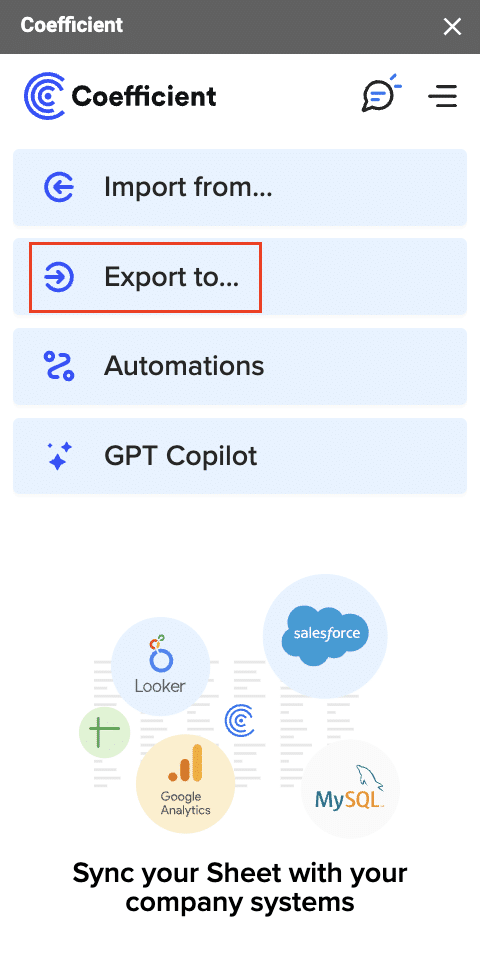
- Select Data Source: Select PostgreSQL from the menu.
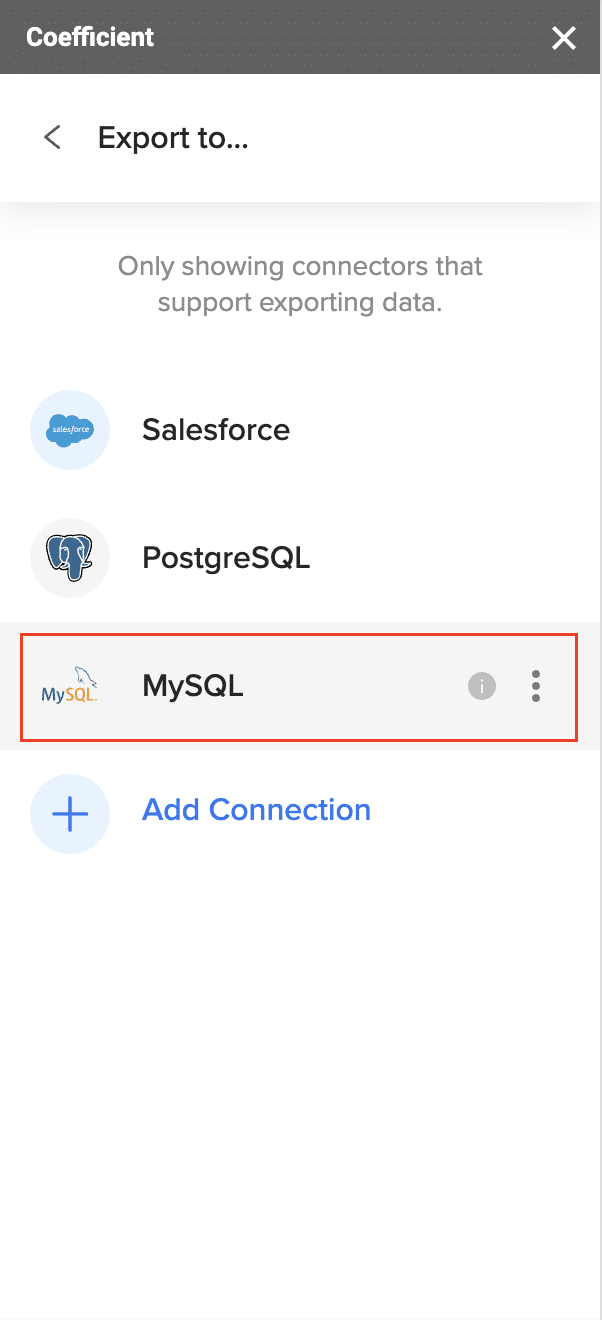
- Select Data Tab and Header Row: Choose the tab in your workbook that contains the data you want to export. Then, specify the header row that contains the database field headers.
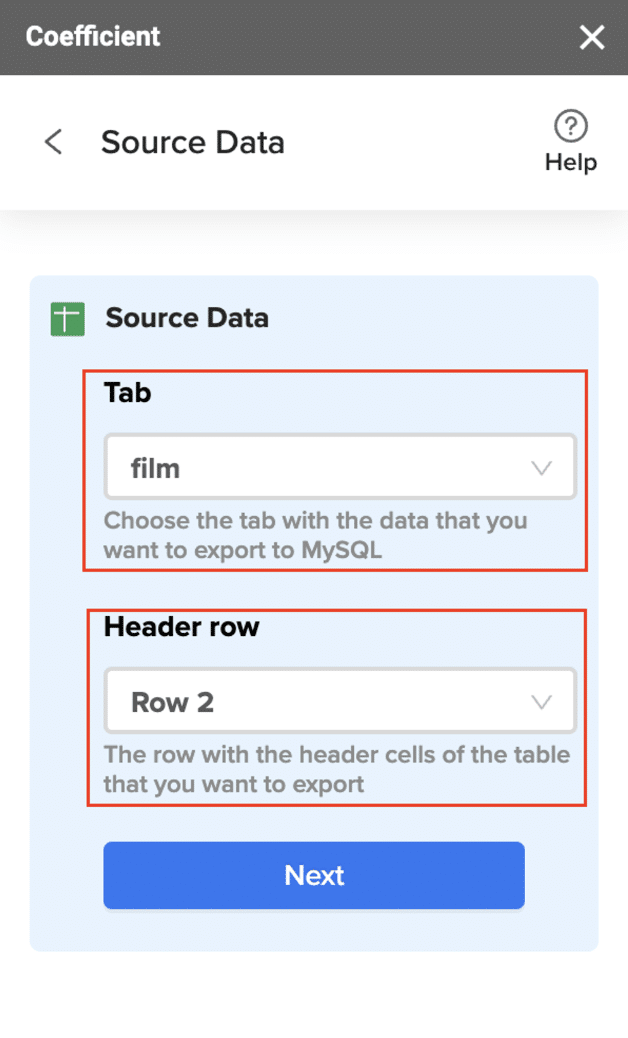
- Designate Table and Action: Specify the table in your database where you want to delete the data and choose the “Delete” action.
- Complete Field Mappings: Complete the field mappings for the export. Ensure that the primary key or ID field is mapped correctly, as this is required for the delete action.
- Confirm Settings: Confirm your settings and click “Export” to proceed.
- Select Rows to Delete: Highlight the specific rows in your sheet that you want to delete, or choose to delete all rows.
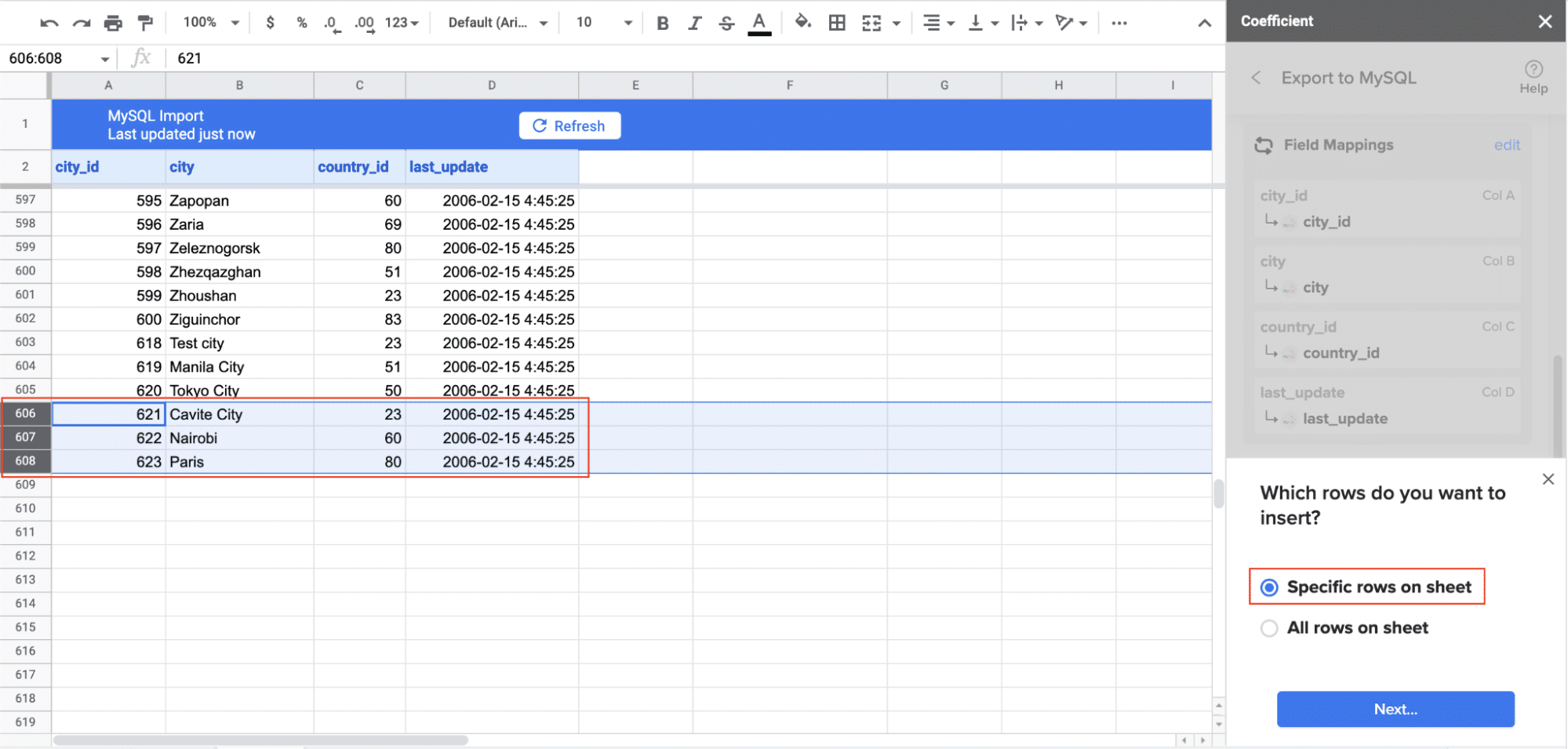
- Export Data: Review your settings and follow the prompts to delete your data from PostgreSQL.
Remember, this action permanently removes the selected records from your database. Always double-check your selection before proceeding.
The Bottom Line: Balancing Database Cleanup and Data Integrity
In this comprehensive guide, we’ve explored the various techniques and best practices for deleting tables in PostgreSQL. From the basic DROP TABLE command to more advanced scenarios involving partitioned or sharded tables, we’ve covered the essential tools and strategies you need to effectively manage your database’s data.
Remember, proper table deletion is crucial for maintaining database performance, reclaiming disk space, and ensuring the overall health of your PostgreSQL environment. By incorporating the techniques and recommendations outlined in this post, you’ll be well-equipped to tackle any table deletion challenges that come your way.
If you’re looking to further enhance your database management capabilities, be sure to explore Coefficient’s suite of software tools, designed to streamline and automate various database operations. Get started today for free!