Are you considering a move from MongoDB to PostgreSQL? This comprehensive guide will walk you through the process of migrating data from MongoDB to PostgreSQL, addressing common challenges, highlighting the benefits, and providing step-by-step instructions for a successful transition. We’ll explore various migration methods, including custom scripting and popular integration tools, as well as how to streamline the process using Coefficient.
Understanding the MongoDB to PostgreSQL Migration
Before diving into the migration process, it’s crucial to understand the fundamental differences between MongoDB and PostgreSQL, as well as the reasons for migrating.
Overview of MongoDB and PostgreSQL
MongoDB is a popular NoSQL database that stores data in flexible, JSON-like documents. It’s known for its scalability and flexibility in handling unstructured data. On the other hand, PostgreSQL is a powerful, open-source object-relational database system that uses and extends the SQL language. It’s renowned for its robustness, extensibility, and compliance with SQL standards.
Key differences in data models and structures:
- MongoDB uses a document-based model, while PostgreSQL uses a table-based relational model
- MongoDB has a flexible schema, whereas PostgreSQL has a rigid, predefined schema
- MongoDB stores data in BSON (Binary JSON) format, while PostgreSQL uses structured tables with defined columns and data types
Common Challenges in MongoDB to PostgreSQL Migration
Migrating from MongoDB to PostgreSQL comes with its share of challenges:
- Schema design and normalization: Converting MongoDB’s flexible schema to PostgreSQL’s structured format requires careful planning and normalization.
- Handling nested and unstructured data: MongoDB’s support for nested documents and arrays needs to be translated into appropriate relational structures in PostgreSQL.
- Data type conversion and mapping: Mapping MongoDB’s data types to PostgreSQL equivalents can be tricky, especially for complex or custom types.
- Maintaining data integrity during the migration process: Ensuring all data is transferred accurately and completely is crucial for a successful migration.
Benefits of Migrating from MongoDB to PostgreSQL
Enhanced Data Consistency and Reliability
PostgreSQL’s ACID compliance ensures that all transactions are processed reliably, maintaining data integrity even in the event of system failures. This is particularly important for applications that require strong consistency, such as financial systems or inventory management.
Advanced Query Capabilities
PostgreSQL offers powerful querying capabilities, including:
- Complex joins across multiple tables
- Advanced aggregations and window functions
- Full-text search with features like ranking and highlighting
- Support for geospatial data and queries
These features allow for more sophisticated data analysis and reporting compared to MongoDB’s more limited querying capabilities.
Scalability and Performance Optimization
While MongoDB is often praised for its horizontal scalability, PostgreSQL has made significant strides in this area. PostgreSQL offers:
- Excellent vertical scaling capabilities, allowing you to handle large datasets on a single powerful machine
- Parallel query execution for improved performance on multi-core systems
- Partitioning for managing large tables and improving query performance
- Advanced indexing options, including partial and expression indexes
Robust Ecosystem and Tool Support
PostgreSQL boasts a mature and extensive ecosystem, including:
- A wide range of extensions and plugins for additional functionality
- Strong community support and comprehensive documentation
- Integration with popular data analysis and visualization tools
- Advanced features like materialized views, foreign data wrappers, and logical replication
Top Methods for Migrating MongoDB to PostgreSQL
Let’s explore the most common methods for migrating data from MongoDB to PostgreSQL.
Manual Export-Import Method
This method involves manually exporting data from MongoDB and importing it into PostgreSQL. While it can be time-consuming for large datasets, it offers fine-grained control over the migration process.
Steps:
- Export data from MongoDB using the mongoexport tool:
mongoexport –db=your_database –collection=your_collection –out=data.json
Create corresponding PostgreSQL tables:
CREATE TABLE your_table (
id SERIAL PRIMARY KEY,
field1 VARCHAR(255),
field2 INTEGER,
— Add other fields as needed
- );
Import data into PostgreSQL using the COPY command:
COPY your_table(field1, field2, …)
FROM ‘path/to/data.json’
- WITH (FORMAT json);
This method works well for smaller datasets but can become cumbersome for large-scale migrations.
ETL Tools and Frameworks
ETL (Extract, Transform, Load) tools provide a more streamlined approach to data migration, especially for complex transformations. Popular ETL tools for MongoDB to PostgreSQL migration include:
- Talend Open Studio: An open-source data integration platform that supports both MongoDB and PostgreSQL.
- Pros: Visual interface, extensive transformation capabilities
- Cons: Steep learning curve for complex transformations
- Pentaho Data Integration (Kettle): Another powerful open-source ETL tool.
- Pros: Rich set of pre-built components, scalable for large datasets
- Cons: Can be resource-intensive for very large migrations
Using an ETL tool typically involves:
- Connecting to your MongoDB source
- Defining transformation rules to map MongoDB documents to PostgreSQL tables
- Setting up the PostgreSQL destination connection
- Executing and monitoring the migration process
Custom Scripting Solutions
For developers comfortable with programming, custom scripts offer the most flexibility in handling complex data transformations. Python is a popular choice for this approach due to its rich ecosystem of database libraries.
Here’s a basic example of a Python script for migrating data:
import pymongo
import psycopg2
from psycopg2.extras import execute_values
# Connect to MongoDB
mongo_client = pymongo.MongoClient(“mongodb://localhost:27017/”)
mongo_db = mongo_client[“your_mongodb_database”]
mongo_collection = mongo_db[“your_collection”]
# Connect to PostgreSQL
pg_conn = psycopg2.connect(“dbname=your_postgres_database user=your_username password=your_password”)
pg_cursor = pg_conn.cursor()
# Create PostgreSQL table (if not exists)
pg_cursor.execute(“””
CREATE TABLE IF NOT EXISTS your_table (
id SERIAL PRIMARY KEY,
field1 VARCHAR(255),
field2 INTEGER
— Add other fields as needed
)
“””)
# Fetch data from MongoDB
mongo_data = list(mongo_collection.find())
# Transform and insert data into PostgreSQL
transformed_data = [
(doc[‘field1’], doc[‘field2’]) # Add/modify fields as needed
for doc in mongo_data
]
execute_values(pg_cursor,
“INSERT INTO your_table (field1, field2) VALUES %s”,
transformed_data
)
# Commit changes and close connections
pg_conn.commit()
pg_cursor.close()
pg_conn.close()
mongo_client.close()
print(“Migration completed successfully!”)
This script provides a starting point for custom migrations. You’ll need to adapt it to your specific data structures and requirements.
Database Migration Platforms
Specialized database migration tools can simplify the process, especially for larger or more complex migrations. One such tool is the MongoDB Connector for BI, which allows you to use SQL to query MongoDB data.
Steps to use MongoDB Connector for BI:
- Install the connector following MongoDB’s official documentation
- Configure the connector to connect to your MongoDB instance
- Use SQL queries to access MongoDB data
- Export the results to PostgreSQL using standard SQL commands
While not a direct migration tool, the MongoDB Connector for BI can be useful in the migration process by allowing you to analyze and transform MongoDB data using familiar SQL syntax before moving it to PostgreSQL.
No-code Migration with Coefficient
While Coefficient is not a direct migration tool, it can significantly support your MongoDB to PostgreSQL migration process. Coefficient is a powerful data integration platform that pulls live data from various sources, including MongoDB and PostgreSQL, into spreadsheets like Google Sheets or Excel. This capability makes it easier to examine your data without interfering with your live databases.
Benefits of Using Coefficient for MongoDB to PostgreSQL Migration
- Pre-Migration Data Analysis:
- Use Coefficient to connect to your MongoDB database and analyze data structures.
- Create reports on data volume, types, and usage patterns to inform your migration strategy.
- Transitional Reporting:
- During the migration, use Coefficient to create blended reports pulling data from both MongoDB and PostgreSQL.
- This ensures business continuity and allows for real-time comparison of data between systems.
- Post-Migration Validation:
- After migration, use Coefficient’s data synchronization features to compare data between the old and new systems.
- Set up automated checks to ensure data integrity and catch any discrepancies.
- Data Cleanup and Enrichment:
- Leverage Coefficient to identify and clean up data inconsistencies in the new PostgreSQL database.
- Use Coefficient’s data export features to push any necessary updates or corrections back to the new database.
How to Migrate Data from MongoDB to PostgreSQL with Coefficient
While Coefficient isn’t designed for direct database migration, you can use it to support and validate your migration process. Here’s a step-by-step guide on how to leverage Coefficient during your MongoDB to PostgreSQL migration:
- Install and Setup Coefficient:
- Install the Coefficient add-on in Google Sheets or the add-in from Excel.
- Import Data from MongoDB:
- Launch Coefficient from your spreadsheet.
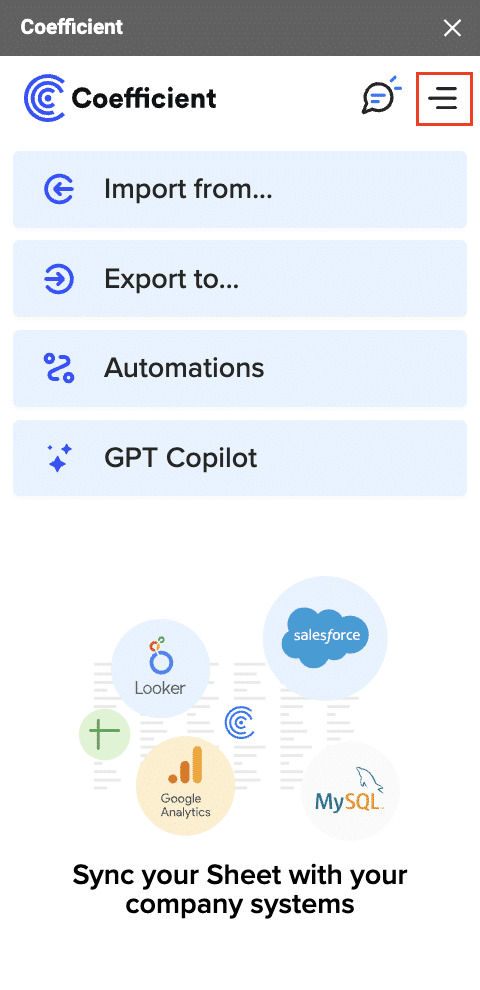
- Select “Import from” and choose “MongoDB.”
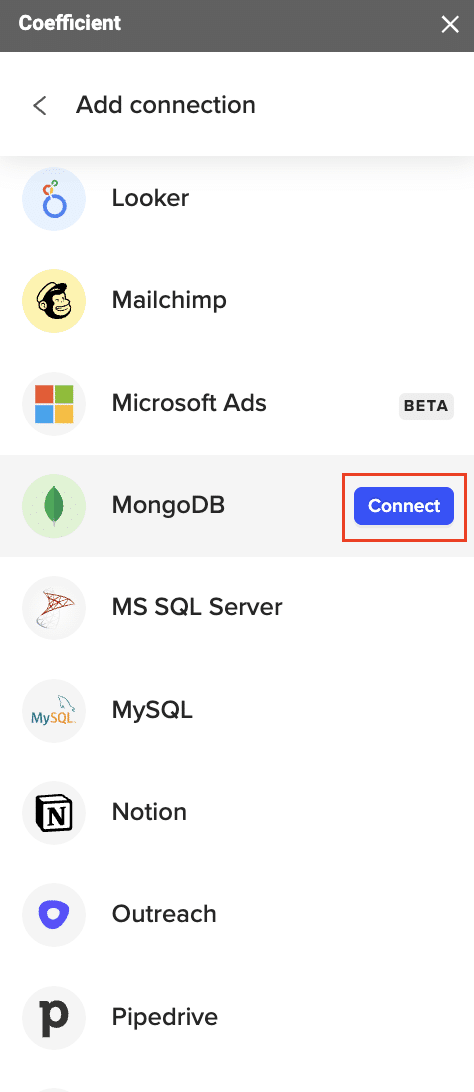
- Enter your MongoDB credentials (Host, Port, Database Name, Username, Password) or use a connection string.
- Import the desired collections into Google Sheets. Customize your import by selecting fields and applying filters if needed.
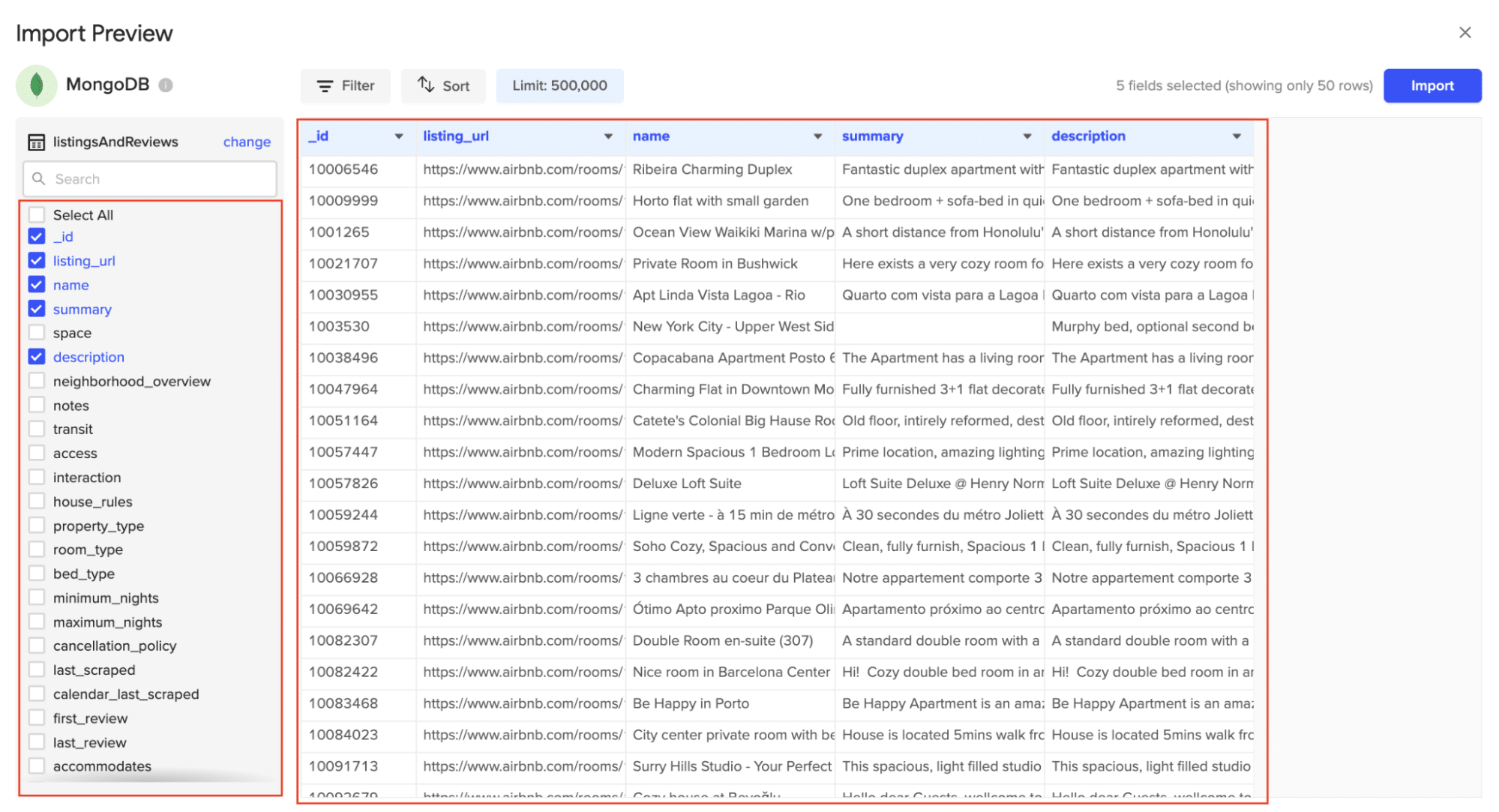
Step 3. Export Data to PostgreSQL
- Choose “Export to” in Coefficient and select PostgreSQL.
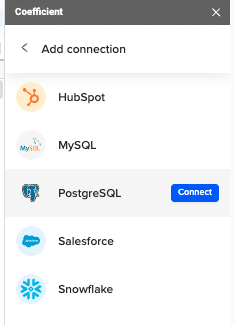
- Map the columns from your Google Sheet to the PostgreSQL table fields.
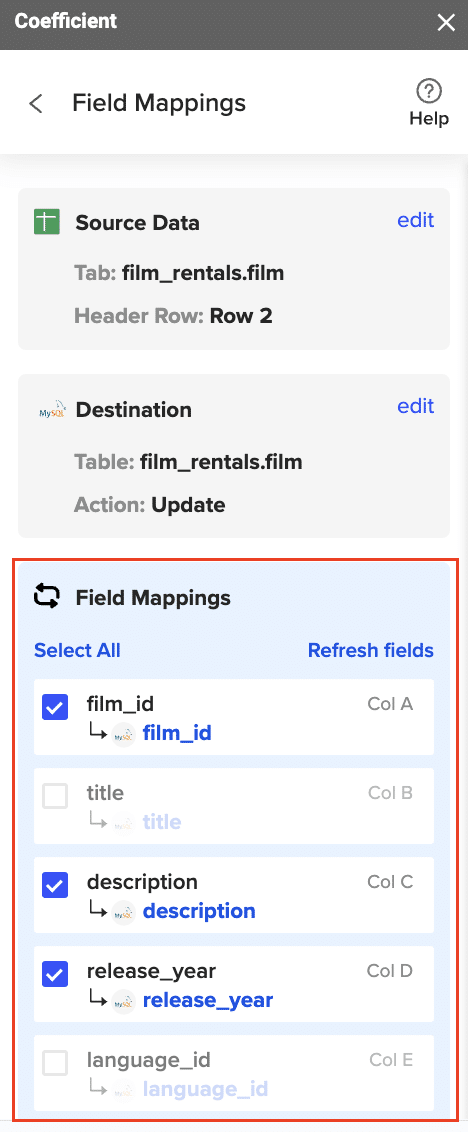
- Specify the appropriate action (Insert, Update, Upsert, or Delete) and confirm your settings.
- Highlight the specific rows in your sheet to export or choose to export all rows, then click “Export” to push the data into PostgreSQL.
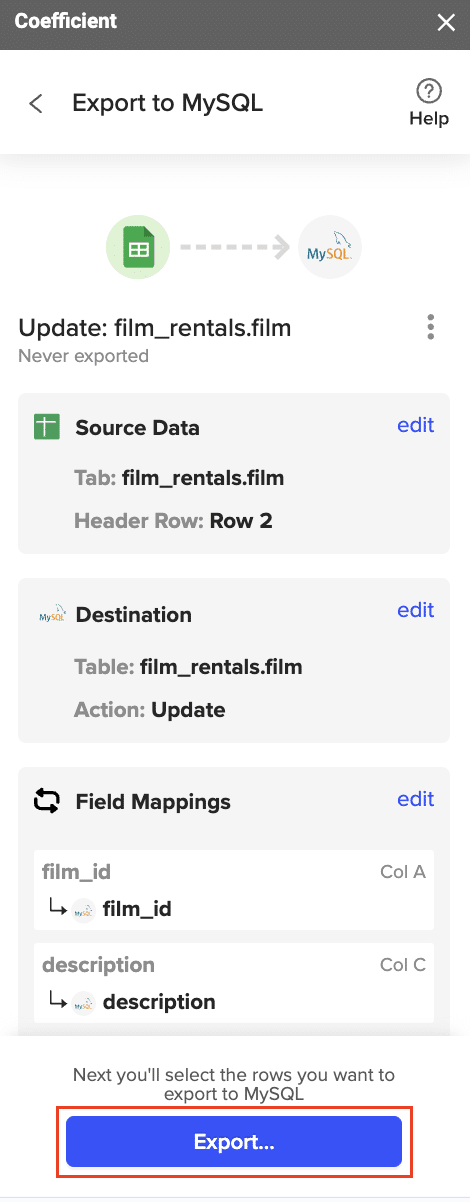
When the Export to PostgreSQL is complete (and successful), you can see the number of rows exported/skipped.
Best Practices for Successful MongoDB to PostgreSQL Migration
To ensure a smooth migration process, consider the following best practices:
Pre-Migration Planning and Assessment
- Analyze existing MongoDB data structures:
- Use MongoDB’s aggregation framework to understand your data distribution
- Identify frequently used queries and access patterns
- Design optimal PostgreSQL schema:
- Normalize data where appropriate
- Consider using JSON/JSONB columns for complex nested structures
Data Cleansing and Preparation
- Identify and resolve data quality issues:
- Check for inconsistent data formats
- Handle missing or null values appropriately
- Standardize data formats and values:
- Ensure consistent date/time formats
- Normalize string values (e.g., trimming whitespace, standardizing case)
Performance Optimization Strategies
- Indexing considerations for PostgreSQL:
- Analyze query patterns to determine optimal indexes
- Consider partial indexes for large tables with specific query patterns
- Query optimization techniques:
- Use EXPLAIN ANALYZE to understand and optimize query performance
- Consider materialized views for complex, frequently-run queries
Testing and Validation Procedures
- Develop comprehensive test cases:
- Cover all data types and structures in your MongoDB collections
- Include edge cases and unusual data patterns
- Compare data integrity between source and destination:
- Use checksums or row counts for quick comparisons
- Implement detailed record-by-record comparison for critical data
Monitoring and Troubleshooting
- Set up logging and alerting systems:
- Monitor PostgreSQL logs for any errors or performance issues
- Set up alerts for failed queries or unusual performance patterns
- Common issues and their resolutions:
- Data type mismatches: Review and adjust data type mappings
- Performance degradation: Analyze and optimize slow queries
- Inconsistent data: Implement data validation and cleansing procedures
From MongoDB to PostgreSQL: Enhancing Your Data Strategy
Migrating from MongoDB to PostgreSQL can be a complex but rewarding process. By carefully planning your migration, choosing the right tools and methods, and following best practices, you can successfully transition to a robust, SQL-compliant database system that offers advanced querying capabilities and strong data consistency.
Remember that the migration process doesn’t end with the initial data transfer. Continuous monitoring, optimization, and potentially maintaining synchronization between systems during a transition period are crucial for long-term success.
Whether you choose to use custom scripts, ETL tools, or platforms like Coefficient, the key is to thoroughly understand your data, plan carefully, and test extensively throughout the migration process.
For ongoing management of your PostgreSQL database, consider leveraging tools like Coefficient’s PostgreSQL Integration for Excel or learn How to Connect PostgreSQL to Google Sheets for easy data analysis and reporting.
Ready to start your MongoDB to PostgreSQL migration journey? Get started with Coefficient today and experience seamless data integration and migration capabilities.



