Best PostgreSQL Excel Integration
Get more out of your PostgreSQL data
Turn Excel into
a PostgreSQL reporting powerhouse
All of your data, none of the work
-
Connect PostgreSQL to Excel in one click
-
Automatically import entire tables or run custom SQL queries
-
Simplify access to data with a no-code UI and AI to generate complex queries
"Coefficient is the easiest way to import PostgreSQL data to Excel."
Improve data integrity and management
-
Track source-of-truth metrics in real-time
-
Use live data to create accurate reports
-
Schedule email and Slack alerts to stay updated on changes
"Coefficient as a magic want to create compiled reports for cross-functional teams."
Unlock the full power of your spreadsheets
-
Easily blend PostgreSQL data with other sources like Salesforce, Google Drive, and HubSpot
-
Make updates or bulk actions and export changes back to PostgreSQL
-
Power slide decks and project updates with live data
"I use Coefficient to compare and blend data from my Postgres database to data to our ERP System data. It's ridiculously easy."
Ready to dive in?
Connect your live PostgreSQL data to Excel in 3 minutes.
More Resources
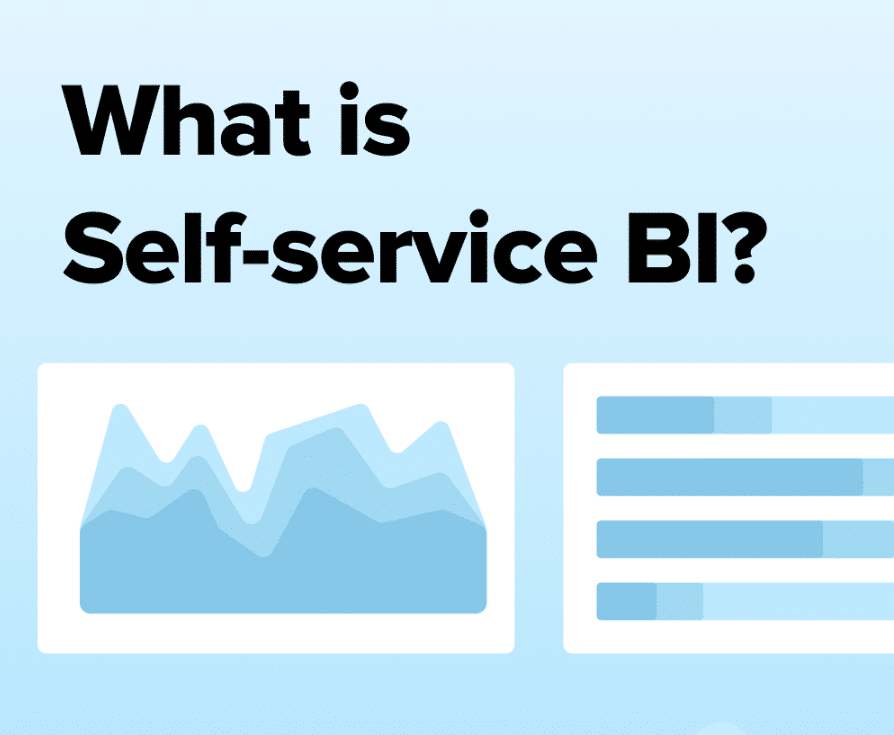
BLOG
Self-Service BI: Making the Most of Your Data Investment
Self-service BI is changing how businesses interact with data. This guide explores self-service BI, its benefits, and how it’s shaping the future of data analytics.
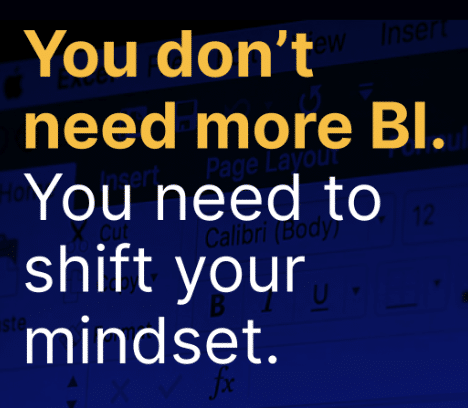
BLOG
You Don't Need More BI: You Need to Shift Your Mindset
Business users are slow to adopt BI tools, and ad hoc requests are piling up. Download to learn how to address this mismatch between tools and users.
Import Data from PostgreSQL to Excel
We Always Keep
Your Data Secure
- Coefficient does not save or store any of your
data - Connect securely with Microsoft account
credentials - Stay within the security protocols of your
existing systems
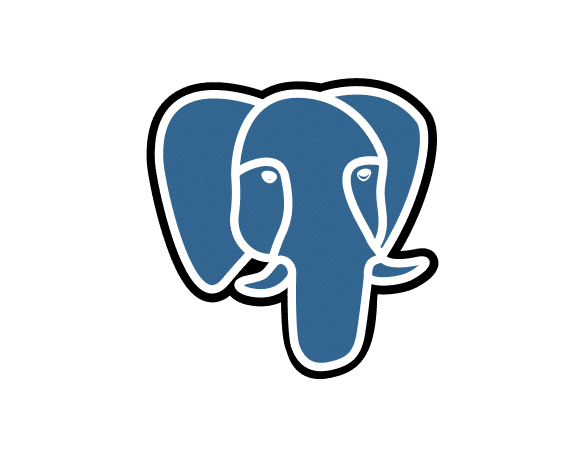
Feature-rich open-source object-relational database system, emphasizing extensibility and SQL compliance for complex querying.


Trusted By Over 50,000 Companies