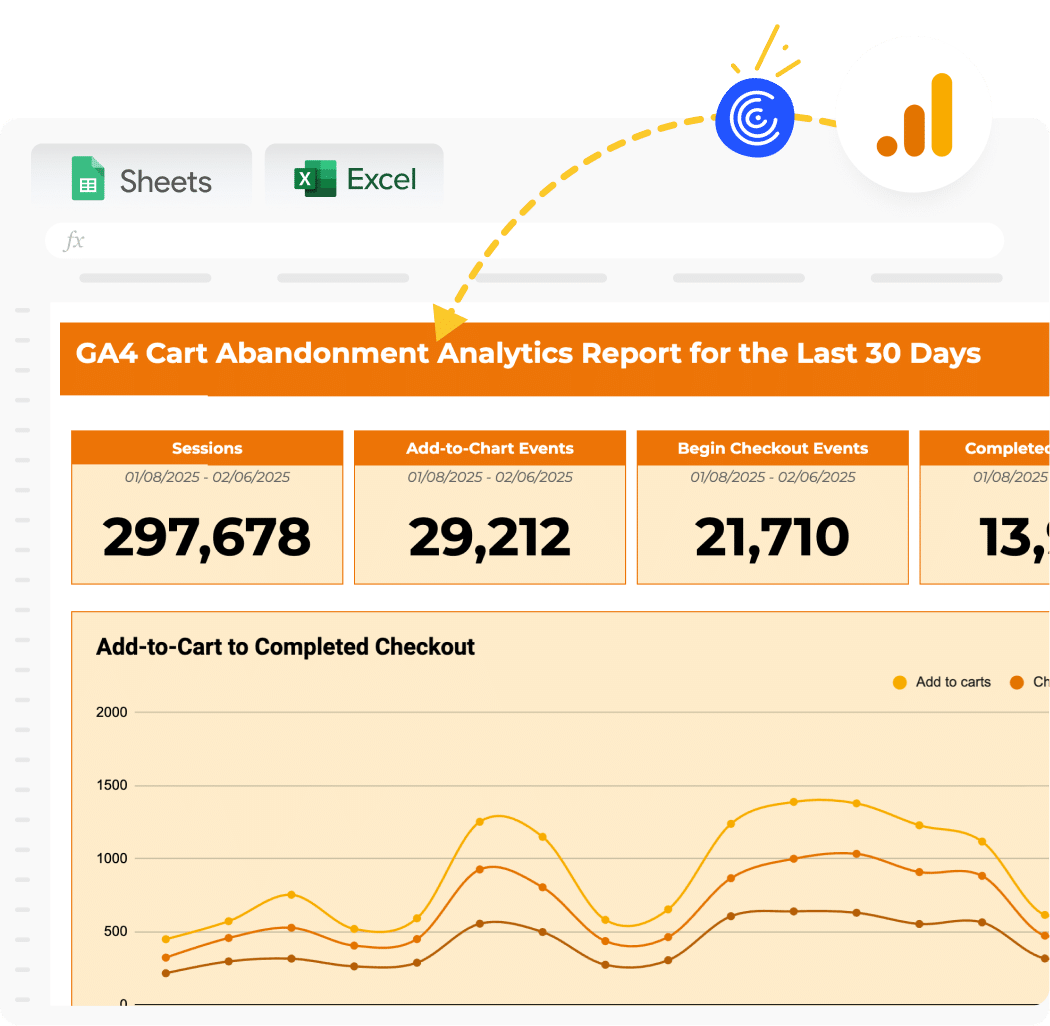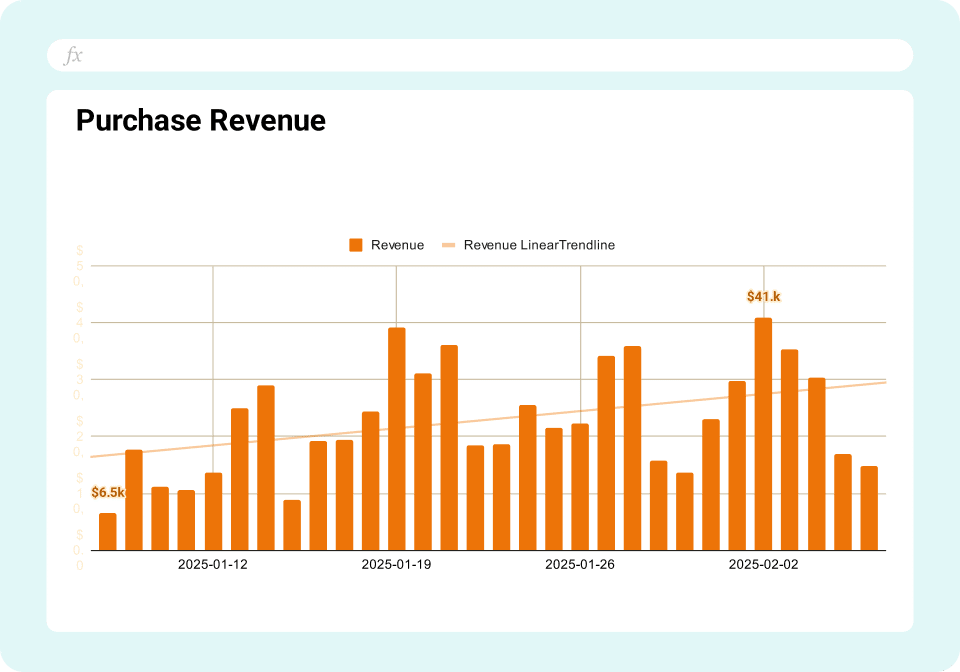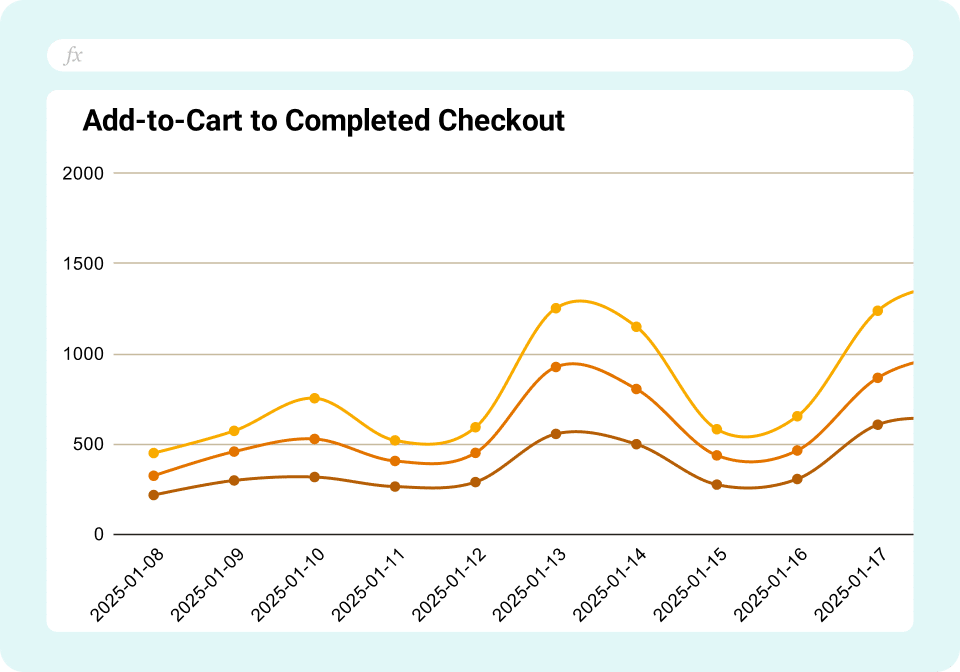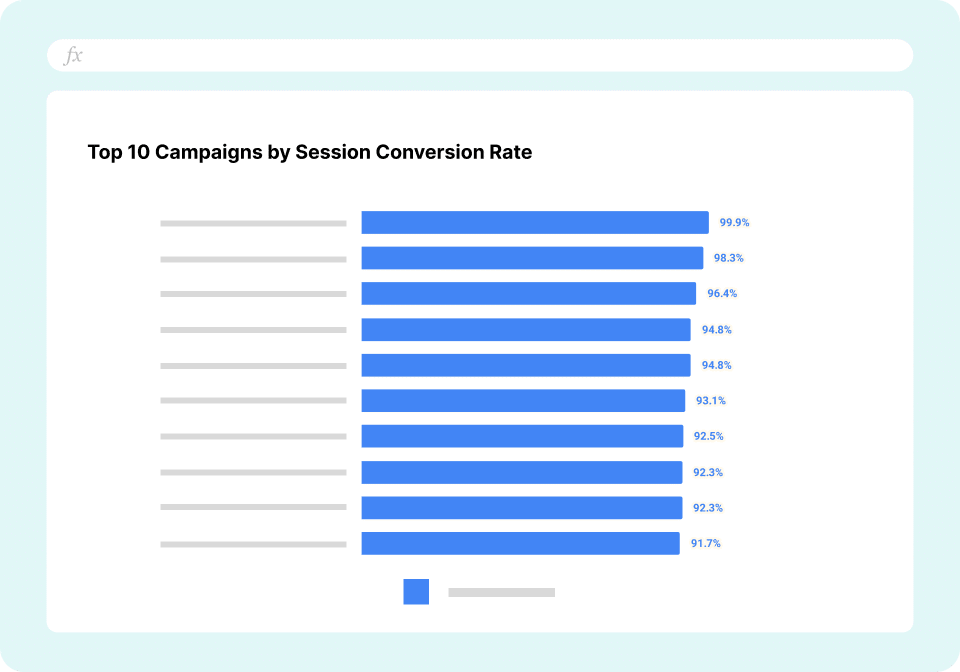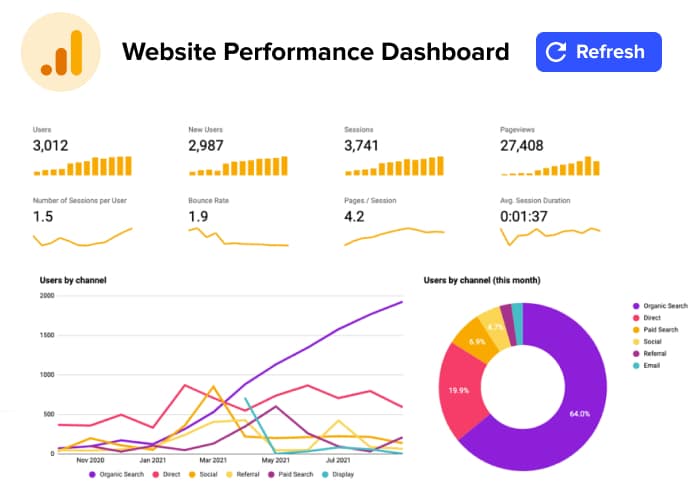Lost sales from abandoned carts cost businesses billions each year. This free template connects directly to Google Analytics, giving you a real-time view of cart abandonment metrics in your spreadsheet.
What is a Cart Abandonment Analytics Report?
A cart abandonment analytics report tracks and measures when shoppers add items to their online shopping cart but leave without completing the purchase. This report helps businesses understand where customers drop off in the checkout process and calculate the percentage of incomplete purchases. By analyzing these patterns, companies can identify issues in their checkout process and take action to recover potentially lost sales.
Who is Cart Abandonment Template Built For?
This template serves:
- Ecommerce managers tracking sales conversion rates
- Digital marketers measuring campaign impact on cart completion
- Business analysts who need quick access to abandonment metrics
- Store owners wanting to reduce lost sales
- Marketing teams creating recovery campaigns
What is the Primary Use Case for Cart Abandonment Template?
The template helps businesses track and analyze cart abandonment patterns in real-time. It automatically pulls data from Google Analytics to show exactly where customers leave during checkout. This allows teams to:
- Monitor abandonment trends over time
- Spot issues in the checkout process
- Create targeted campaigns for cart recovery
- Track the success of abandonment reduction efforts
Benefits of Using Google Analytics Cart Abandonment Template
- Real-time monitoring: See live cart abandonment data directly in your spreadsheet
- Automatic calculations: Get accurate abandonment rates without manual data entry
- Custom alerts: Set up notifications when abandonment rates exceed normal levels
- Historical tracking: Compare current performance against past periods
- Easy sharing: Schedule automated reports to keep teams updated
Metrics Tracked in the Report
- Sessions
- Add to Cart Events
- Begin Checkout Events
- Completed Checkouts (Transactions)
- Cart Abandonment Rate
- Average Order Value (AOV)
- Revenue (Ecommerce Revenue)
More Metrics to Track and Analyze on Google Sheets
With Coefficient’s Google Analytics integration, you can also track:
Additional custom metrics from your GA account
Clicks
Impressions
Users
Sessions