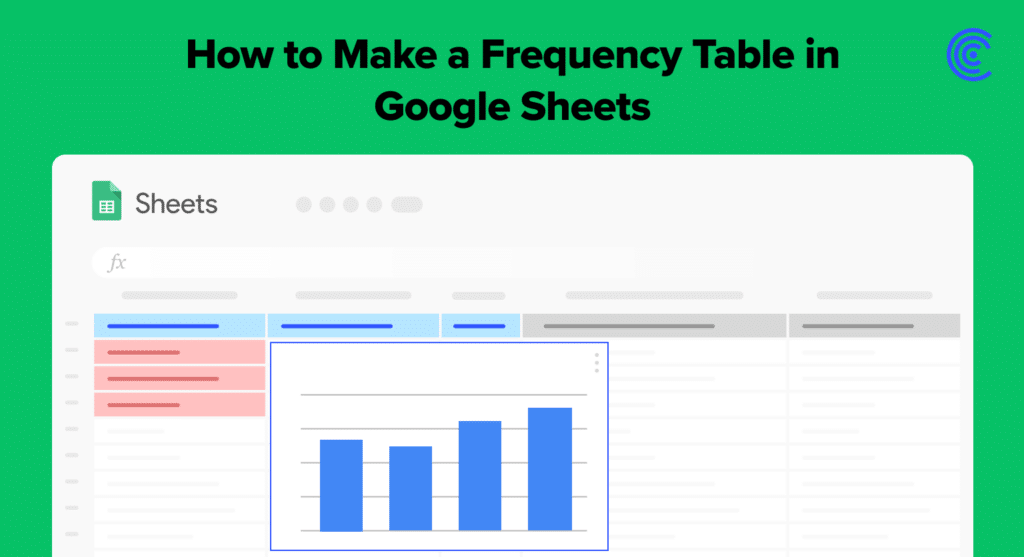
How to Make a Frequency Table in Google Sheets: A Step-by-Step Guide
Learn how to quickly make a frequency table in Google Sheets. This guide simplifies data analysis for B2B SaaS business teams. Creating a Frequency Table in Google Sheets...
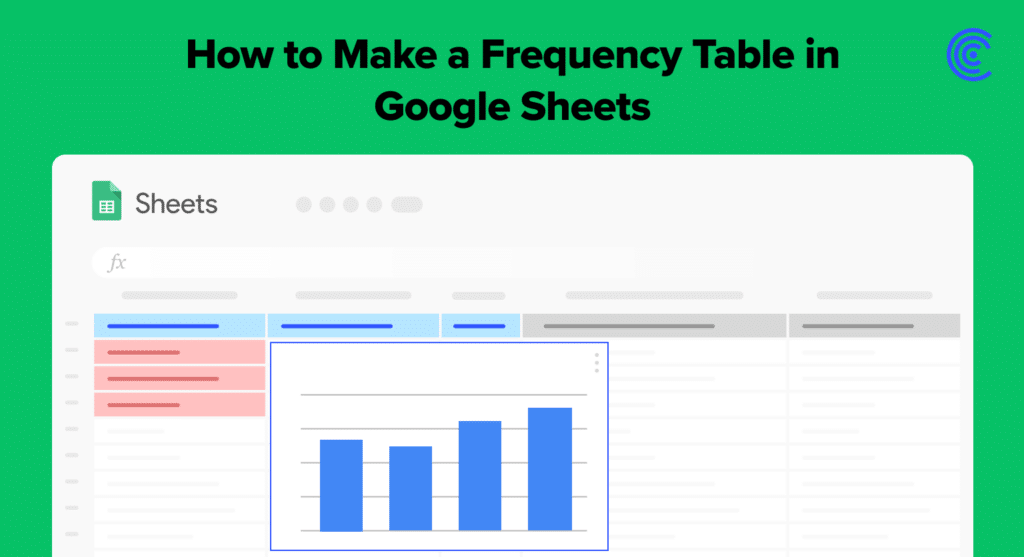
Learn how to quickly make a frequency table in Google Sheets. This guide simplifies data analysis for B2B SaaS business teams. Creating a Frequency Table in Google Sheets...

Manipulating data in Google Sheets comes with a myriad of functionalities, one of which includes the ability to reverse the order of data — effectively flipping information for...

Calculating variance is an essential statistical function that allows users to measure the spread or dispersion within a dataset. Variance indicates how much the individual data points differ...

Discover how to filter data dynamically using Google Sheets slicers. Learn to make your reports and dashboards interactive and user-friendly in this guide. Understanding Google Sheets Slicers Google...
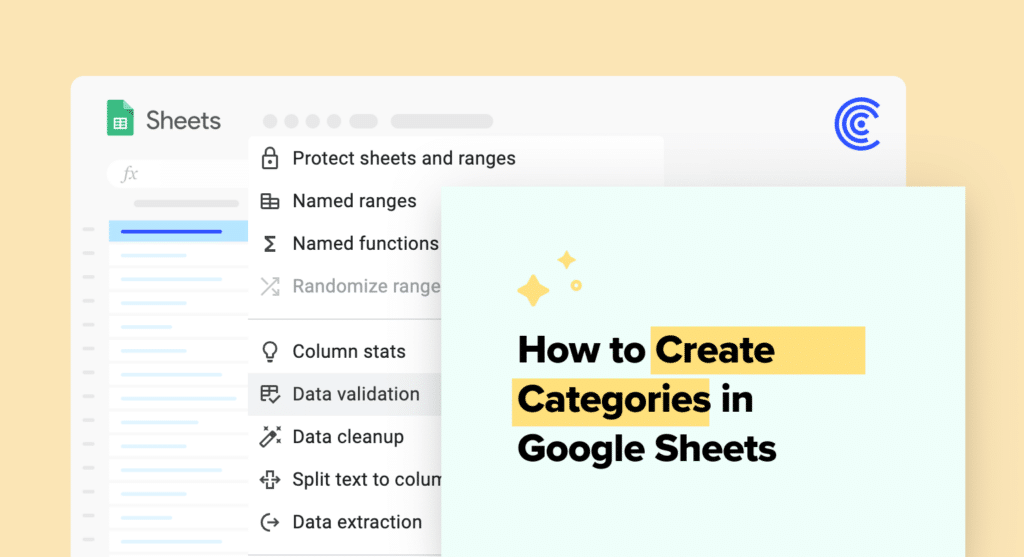
Creating categories in Google Sheets is an essential skill for organizing and analyzing data efficiently. When data is categorized correctly, it simplifies tasks such as filtering, sorting, and...
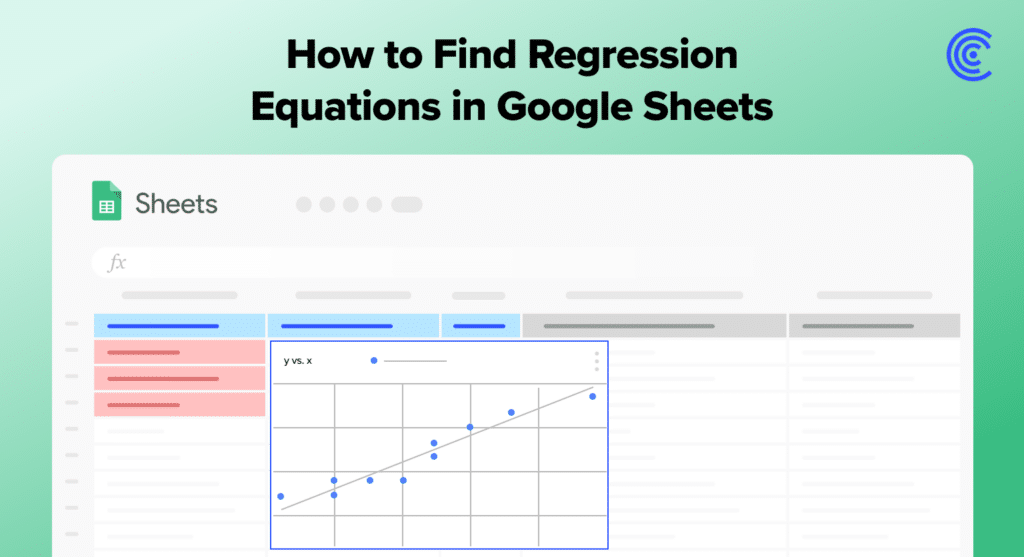
Linear regression reveals data relationships. It’s crucial for informed decisions. Google Sheets simplifies this with built-in functions. You don’t need complex software. This guide explains using Google Sheets...

Need to count days between two dates in Google Sheets? Whether for project planning or deadline tracking, this guide makes it easy. Understanding Date Calculations in Google Sheets...

Counting unique values is essential in data analysis. It’s straightforward in Google Sheets. This guide shows how with practical business applications. Understanding Unique Values in Google Sheets In...
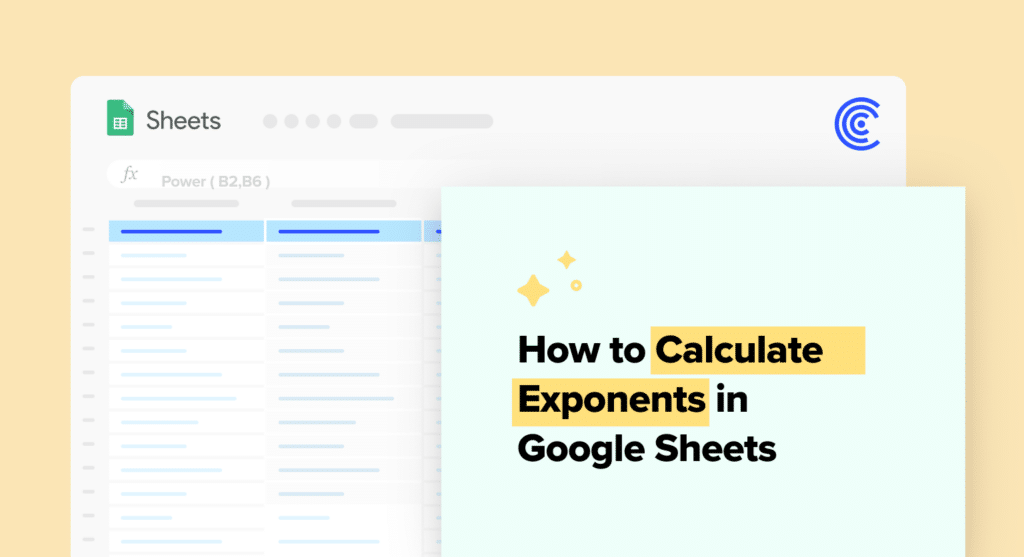
Calculating exponents is a common task in many numerical and financial analyses, and Google Sheets offers straightforward methods to perform these operations efficiently. An exponent refers to the...

Google Sheets helps teams collaborate. But sometimes, you only need to share one tab. This guide shows how. Easy. Secure. Efficient. Setting Up Sheet Sharing Sharing a single...

Need to clear data in Google Sheets? Learn quick, easy methods here in this guide. Understanding the Clearing Functions Clearing functions in Google Sheets are essential for managing...

Need to add symbols in Google Sheets? Whether it’s currency symbols or mathematical notations, this guide shows you how. Inserting Symbols in Google Sheets In Google Sheets, adding...