Bringing your Podio Grants data into Excel helps you manage grant applications, track statuses, and report on funding. Manually exporting this data is inefficient and quickly becomes old.
Coefficient creates a live connection for automatic data refreshes.
This guide shows you the steps to easily import your Grants data from Podio into Excel.
TLDR
-
Step 1:
Step 1. Install Coefficient in Excel and connect your Podio account.
-
Step 2:
Step 2. Choose the Podio connector from the Import from… options.
-
Step 3:
Step 3. Select the Grants object and pick the relevant fields.
-
Step 4:
Step 4. Import the data into your sheet and set up auto-refresh.
Step-by-step guide to importing Podio Grants into Excel
Step 1: Install and connect Coefficient
You need Coefficient installed in your Excel application.
- Open Excel.
- Go to the Insert tab.
- Click Get Add-ins.
- Search for “”Coefficient”” and install it from the Office Add-ins store.
- Once installed, open the Coefficient sidebar from the Home or Add-ins tab.
- Click “”Import from…”” and find the Podio connector. You will be guided through connecting your Podio account.

Step 2: Import the Grants data
Now you can pull your Grants data into Excel.
- In the Coefficient sidebar for Podio, select to import from an **Object**.
- Choose the “”Grants”” object from the list.
- Select the specific data fields related to your Grants that you need in Excel.
- Apply any filters or sorting if required.
- Click the “”Import”” button to bring the data into your sheet.
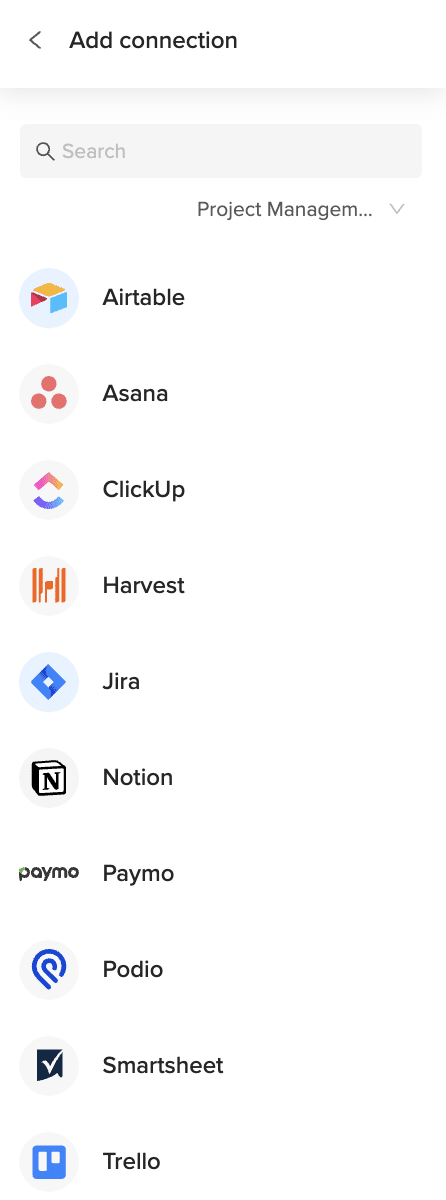
Step 3: Set up auto-refresh (Optional)
Keep your Grants data current without manual updates.
- After the import is complete, find your import in the Coefficient sidebar next to the Refresh button.
- Click the settings icon for refresh options.
- Select “”Schedule”” to set up automated updates.
- Choose how often the data should refresh (e.g., hourly, daily) and set a specific time.
- Save your schedule. Your Grants data will now update automatically.

Available Podio Objects
- Alerts
- App market
- Applications
- Batch
- Calendar
- Comments
- Contacts
- Conversations
- Devices
- Embeds
- Files
Frequently Asked Questions
Trusted By Over 50,000 Companies
)






