Bringing your Podio Embeds data into Google Sheets helps you track external content that has been embedded within your items, such as videos, documents, or links.
Stop manually tracking embedded resources related to your project work.
Learn how to quickly import your Embeds data from Podio to Google Sheets using the Coefficient add-on in this simple guide.
TLDR
-
Step 1:
Step 1. Install Coefficient in Google Sheets and connect your Podio account.
-
Step 2:
Step 2. Select Import from Objects and choose the Embeds object.
-
Step 3:
Step 3. Select the embed details you need and import the data into your sheet.
-
Step 4:
Step 4. Configure auto-refresh to keep your embeds data updated automatically.
block:step-by-step
Here’s how to pull your Podio embeds data directly into Google Sheets with Coefficient.
Step 1: Install Coefficient and Connect to Podio
Open Google Sheets > Extensions > Add-ons > Get add-ons > Install Coefficient from Google Workspace Marketplace
Once installed, open Coefficient from the Extensions menu. Click “”Import from…”” and look for Podio. Follow the prompts to connect your Podio account securely.

Step 2: Select Your Object
In the Coefficient sidebar, choose “”Import from Objects””.
Browse the list of Podio objects and select “”Embeds””.
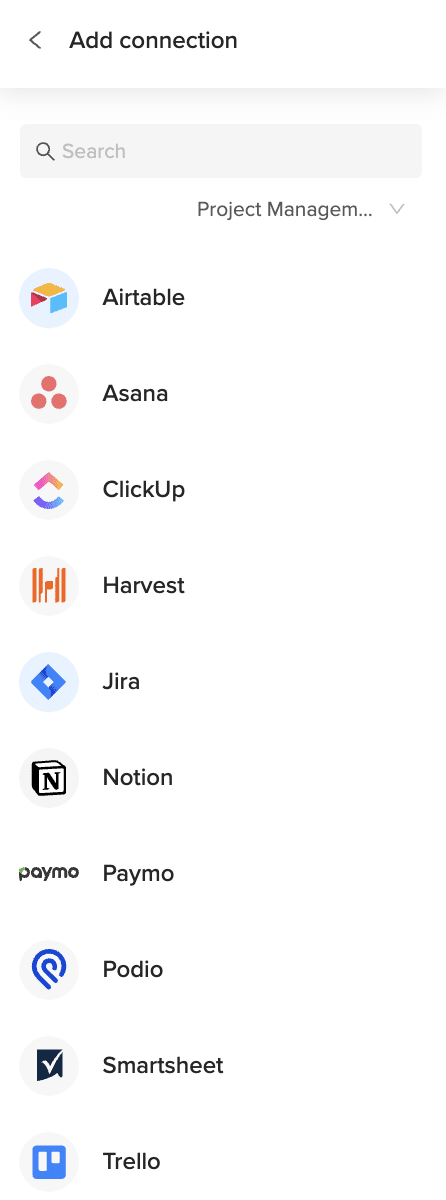
Step 3: Configure and Import Data
Refine the embeds data you’re importing. Select specific columns like URL, title, type, and associated item. Apply filters if needed based on type or item.
Click the “”Import”” button, and your Podio embeds data will appear in your Google Sheet.

Step 4: (Optional) Set Up Auto-Refresh
Keep your documentation of embedded resources current by setting up auto-refresh for your import.
In the Coefficient sidebar for your import configuration, toggle on “”Auto Refresh””. Choose a schedule (like hourly or daily) to automatically update the embeds data. You can also set up email notifications.
Available Podio Objects
- Alerts
- App market
- Applications
- Batch
- Calendar
- Comments
- Contacts
- Conversations
- Devices
- Embeds
- Files
block:related-resources:
Frequently Asked Questions
Trusted By Over 50,000 Companies
)






