Bringing Podio App market data into Excel helps you analyze trends, track app usage, and gain insights. Manually exporting this data is not efficient and quickly becomes old.
Using Coefficient creates a live connection for automatic data updates.
This guide shows you the steps to easily import your App market data from Podio into Excel.
TLDR
-
Step 1:
Step 1. Install Coefficient in Excel and connect your Podio account.
-
Step 2:
Step 2. Select Import from… and choose the Podio connector.
-
Step 3:
Step 3. Select the App market object and choose your desired fields.
-
Step 4:
Step 4. Import the data and set up auto-refresh for live updates.
Step-by-step guide to importing Podio App market into Excel
Step 1: Install and connect Coefficient
First, get Coefficient set up in your Excel application.
- Open Excel.
- Go to the Insert tab.
- Click Get Add-ins.
- Search for “”Coefficient”” and install it from the Office Add-ins store.
- Open the Coefficient sidebar, found under the Home or Add-ins tab.
- Click “”Import from…”” and find the Podio connector. You’ll need to connect your Podio account by logging in.

Step 2: Import the App market data
Now you can pull your App market data.
- In the Coefficient sidebar for the Podio connector, choose to import from an **Object**.
- Find and select the “”App market”” object from the list.
- Choose the specific data fields related to the App market that you want in Excel.
- Apply any necessary filters or sorting.
- Click “”Import”” to bring the data into your sheet.
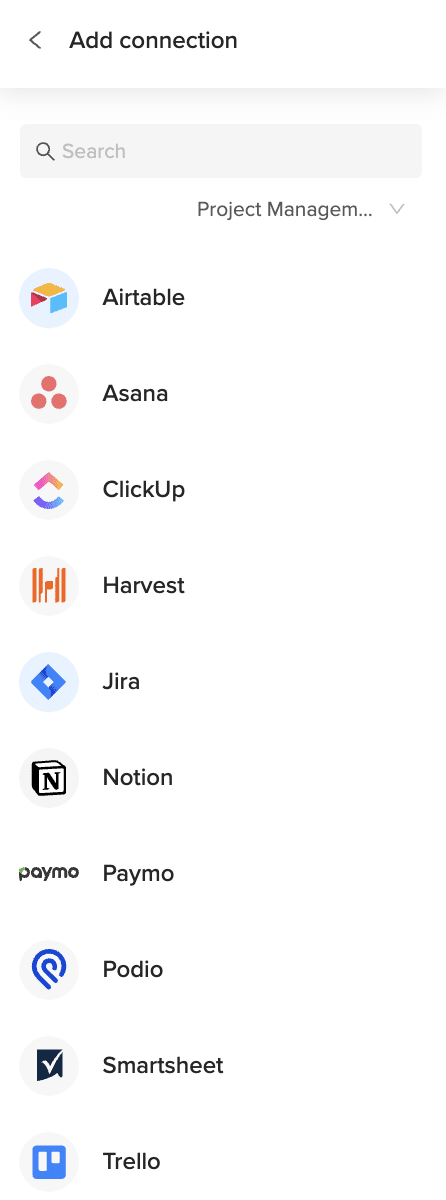
Step 3: Set up auto-refresh (Optional)
Keep your App market data current automatically.
- After the import, find your data connection in the Coefficient sidebar, next to the Refresh button.
- Click the refresh options icon.
- Select “”Schedule”” to set up automatic refreshes.
- Choose how often you want the data to update (e.g., daily) and select a time.
- Save your schedule. Your App market data will now refresh on its own.

Available Podio Objects
- Alerts
- App market
- Applications
- Batch
- Calendar
- Comments
- Contacts
- Conversations
- Devices
- Embeds
- Files
Frequently Asked Questions
Trusted By Over 50,000 Companies
)






