Salesforce (SFDC) connectors play a crucial role in data integration, but effective reporting can be challenging. Third-party tools enhance SFDC connector reporting by offering improved performance, flexibility, and analysis capabilities for your business data.
Feature Comparison of Top SFDC Connector Reporting Tools
| Feature | Coefficient | G-Connector | Zapier | Salesforce Data Import Wizard | Salesforce Google Connector |
| Row Limits / Export Limits | Unlimited | 1,000,000 | Varies by plan | 50,000 | 2,000 |
| Data Sources | 50+ | Salesforce only | 5,000+ | Salesforce only | Salesforce, Google Workspace |
| Builder License Cost | $49/month | $19/month | $19.99/month | Included with Salesforce | Included with Salesforce |
| Viewer License Cost | Free | N/A | N/A | N/A | N/A |
| AI Functionality | Yes | No | Limited | No | No |
| Refresh frequency | Real-time | Scheduled | Varies | Manual | Scheduled |
| Alerts | Yes | No | Yes | No | No |
| Security | SOC 2 Type II, GDPR compliant | OAuth 2.0 | SOC 2 Type II, GDPR compliant | Salesforce security | Salesforce and Google security |
#1 Coefficient: Salesforce Reporting from Your Spreadsheet

Coefficient integrates Salesforce data into Google Sheets and Excel, offering real-time syncing, robust reporting capabilities, and AI-driven analysis. Its user-friendly interface and comprehensive features make it the top choice for SFDC connector reporting.
Highlights of Coefficient
- Real-time data syncing from Salesforce to spreadsheets
- AI-powered formula builder for advanced queries and reporting
- Automated report distribution and alerts via Slack and email
Pros
- Seamless Integration: Coefficient connects Salesforce data to Google Sheets and Excel, simplifying your reporting process.
- Advanced Automation: Set up automatic data refreshes and alerts, ensuring up-to-date reports.
- User-Friendly Interface: Intuitive design makes it easy for both technical and non-technical users to create powerful reports.
Cons
- Learning Curve: While user-friendly, mastering all features may take some time for new users.
- Pricing: Premium features may be costly for small businesses or individual users.
Pricing
As of May 2024, Coefficient offers a free plan with basic features. Paid plans start at $29/month for the Pro version and $49/month for the Business version. Enterprise pricing is available upon request.
What do users say about Coefficient?
Positive Review: “Coefficient has transformed our Salesforce reporting. The real-time data sync and automated alerts have saved us countless hours.” – John D., Sales Manager (Source: G2)
Critical Review: “Great tool, but the learning curve can be steep for some of the more advanced features.” – Sarah L., Marketing Analyst (Source: Google Workspace Marketplace)
Support
Coefficient offers comprehensive support, including detailed documentation, video tutorials, email support, and live chat for premium users. Enterprise customers receive dedicated account management and priority support.
Learn more about Coefficient’s SOQL query builder
#2 G-Connector: A Robust Google Sheets Integration for Salesforce

G-Connector provides a direct link between Salesforce and Google Sheets, enabling users to create reports and dashboards using real-time SFDC data within the familiar spreadsheet environment.
Highlights of G-Connector
- Direct integration with Google Sheets
- Support for complex SOQL queries
- Scheduled data refresh options
Pros
- Native Google Sheets Integration: Works within the Google Sheets environment, ideal for G Suite users.
- Powerful SOQL Support: Allows for complex queries, enabling detailed and customized reports.
Cons
- Limited to Google Sheets: Not suitable for Excel users or those requiring multi-platform support.
- Less Intuitive: May require more technical knowledge compared to some alternatives.
Pricing
As of May 2024, G-Connector offers a 14-day free trial. Paid plans start at $19/month per user for the Basic plan, with Enterprise options available for larger teams.
What do users say about G-Connector?
Positive Review: “G-Connector has greatly simplified our Salesforce reporting process within Google Sheets.” – Mike R., Data Analyst (Source: Google Workspace Marketplace)
Critical Review: “While powerful, the learning curve can be steep for non-technical users.” – Emily S., Marketing Coordinator (Source: G2)
Customer Support
G-Connector provides email support, a knowledge base, and community forums. Premium support with faster response times is available for enterprise customers.
#3 Zapier: Automation-Focused SFDC Connector
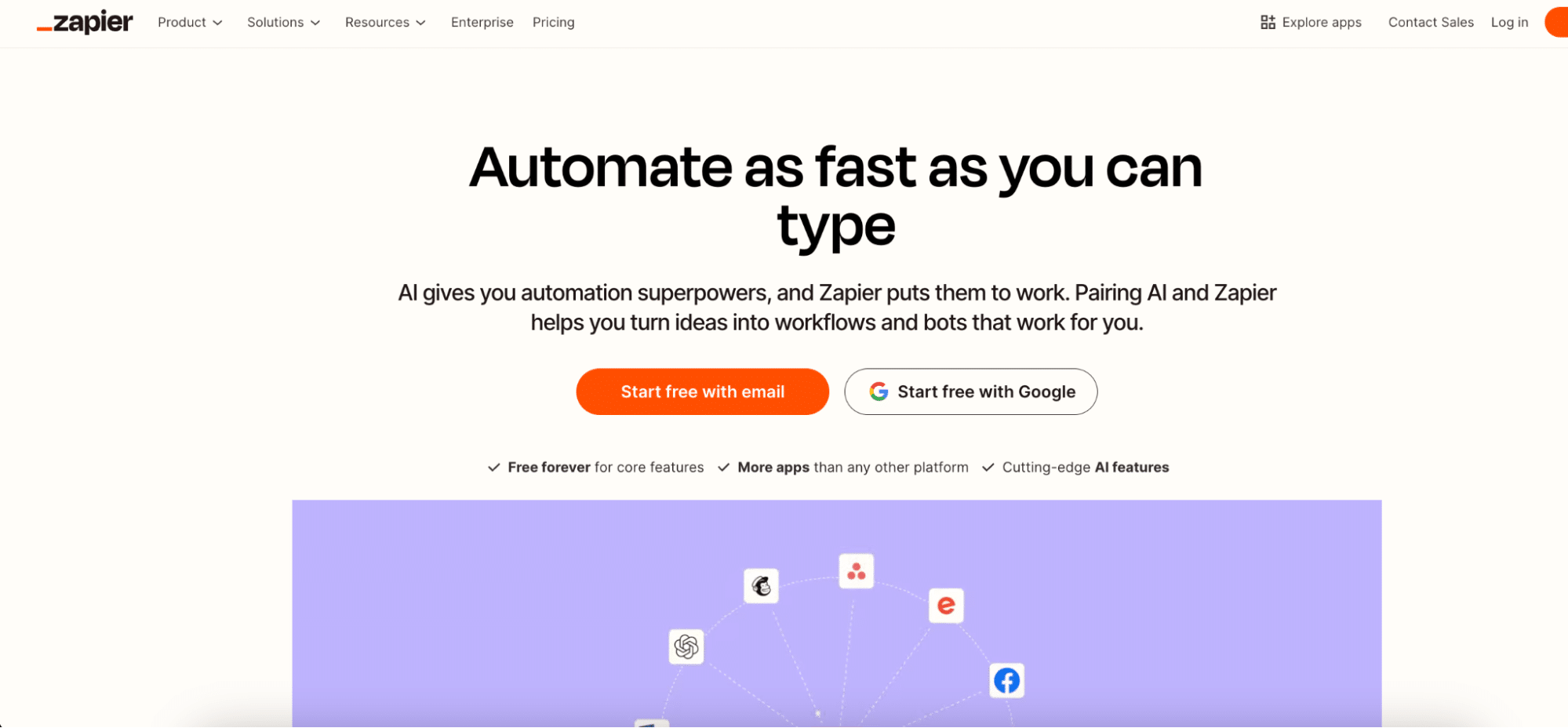
Zapier offers a different approach to SFDC connector reporting by focusing on workflow automation and data movement between Salesforce and various apps, including spreadsheets and databases.
Highlights of Zapier
- Wide range of app integrations
- Automated workflows (Zaps) for data transfer
- No-code interface for creating connections
Pros
- Versatile Integrations: Connect Salesforce with hundreds of apps for diverse reporting needs.
- Automation-Centric: Ideal for users looking to automate data flows and trigger-based actions.
Cons
- Not Specialized for Reporting: While great for data movement, it lacks advanced reporting features.
- Can Become Complex: Managing multiple Zaps for comprehensive reporting can be challenging.
Pricing
As of May 2024, Zapier offers a limited free plan. Paid plans start at $19.99/month for the Starter plan, with Team and Company plans available for more extensive needs.
What do users say about Zapier?
Positive Review: “Zapier has allowed us to automate our Salesforce data flows, saving us significant time.” – Alex T., Operations Manager (Source: G2)
Critical Review: “Great for simple automations, but can get complicated and costly for more complex reporting needs.” – Lisa M., IT Director (Source: Zapier.com)
Customer Support
Zapier provides email support, an extensive help center, and community forums. Premium support is available for higher-tier plans.
#4 Salesforce Data Import Wizard: Native SFDC Data Management Tool
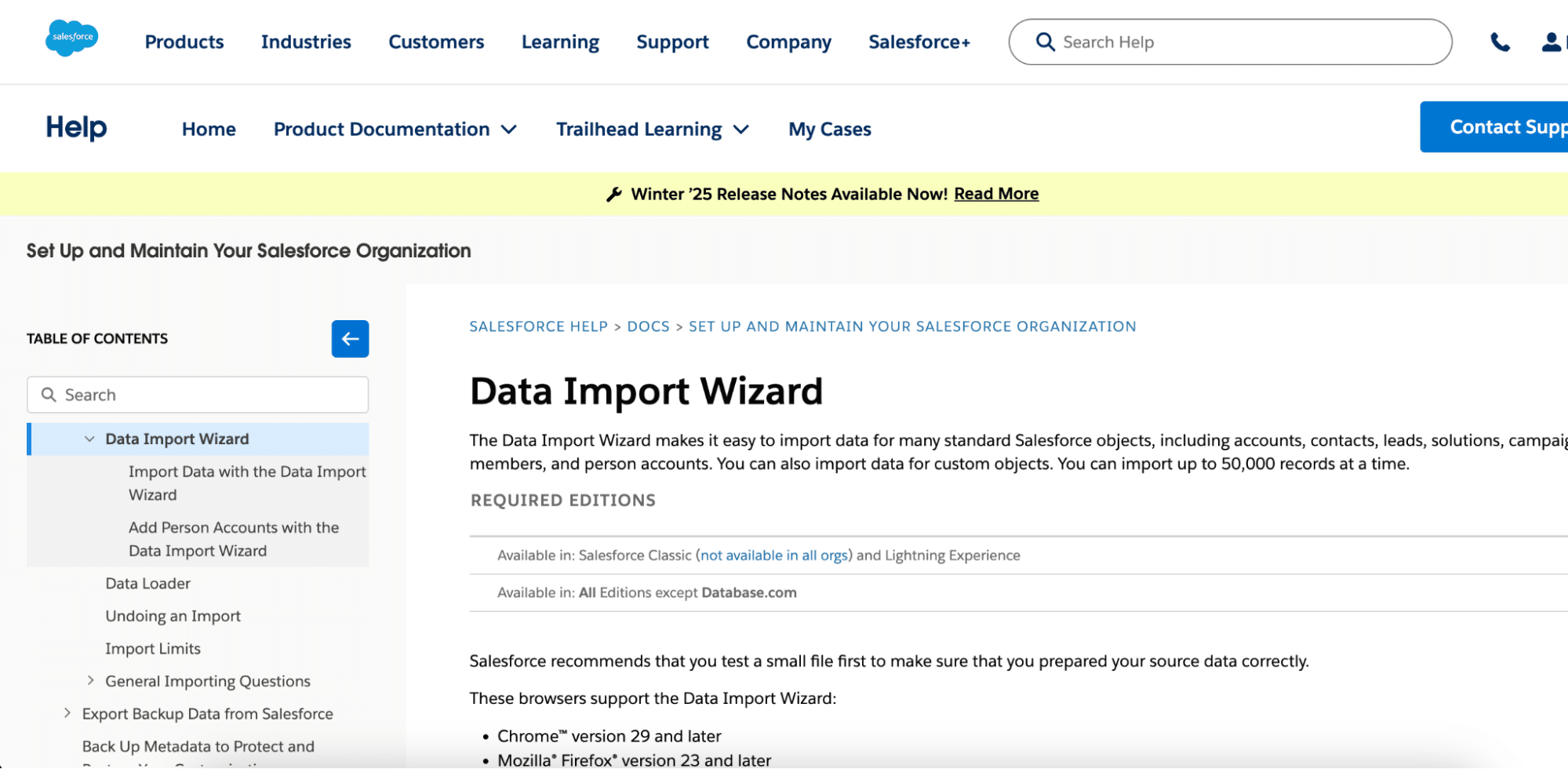
The Salesforce Data Import Wizard is a built-in tool for importing data into Salesforce, which can be useful for basic reporting needs and data updates.
Highlights of Salesforce Data Import Wizard
- Native Salesforce tool
- Supports imports for standard and custom objects
- User-friendly interface for basic data operations
Pros
- Native Integration: Works seamlessly within the Salesforce ecosystem.
- No Additional Cost: Included with Salesforce licenses, making it cost-effective.
Cons
- Limited Reporting Capabilities: Primarily focused on data import rather than comprehensive reporting.
- Lack of Advanced Features: Doesn’t offer real-time syncing or advanced automation options.
Pricing
Included with Salesforce licenses at no additional cost.
What do users say about Salesforce Data Import Wizard?
Positive Review: “The Data Import Wizard is a lifesaver for quick data updates in Salesforce.” – Chris B., Sales Operations (Source: Salesforce Trailblazer Community)
Critical Review: “While useful for basic imports, it lacks the flexibility needed for complex reporting tasks.” – Rachel K., CRM Administrator (Source: Salesforce AppExchange)
Customer Support
Support is provided through Salesforce’s standard channels, including their help documentation, Trailblazer Community, and customer support based on your Salesforce plan.

Stop exporting data manually. Sync data from your business systems into Google Sheets or Excel with Coefficient and set it on a refresh schedule.
Get Started
#5 Salesforce Google Connector: Official Google Workspace Integration
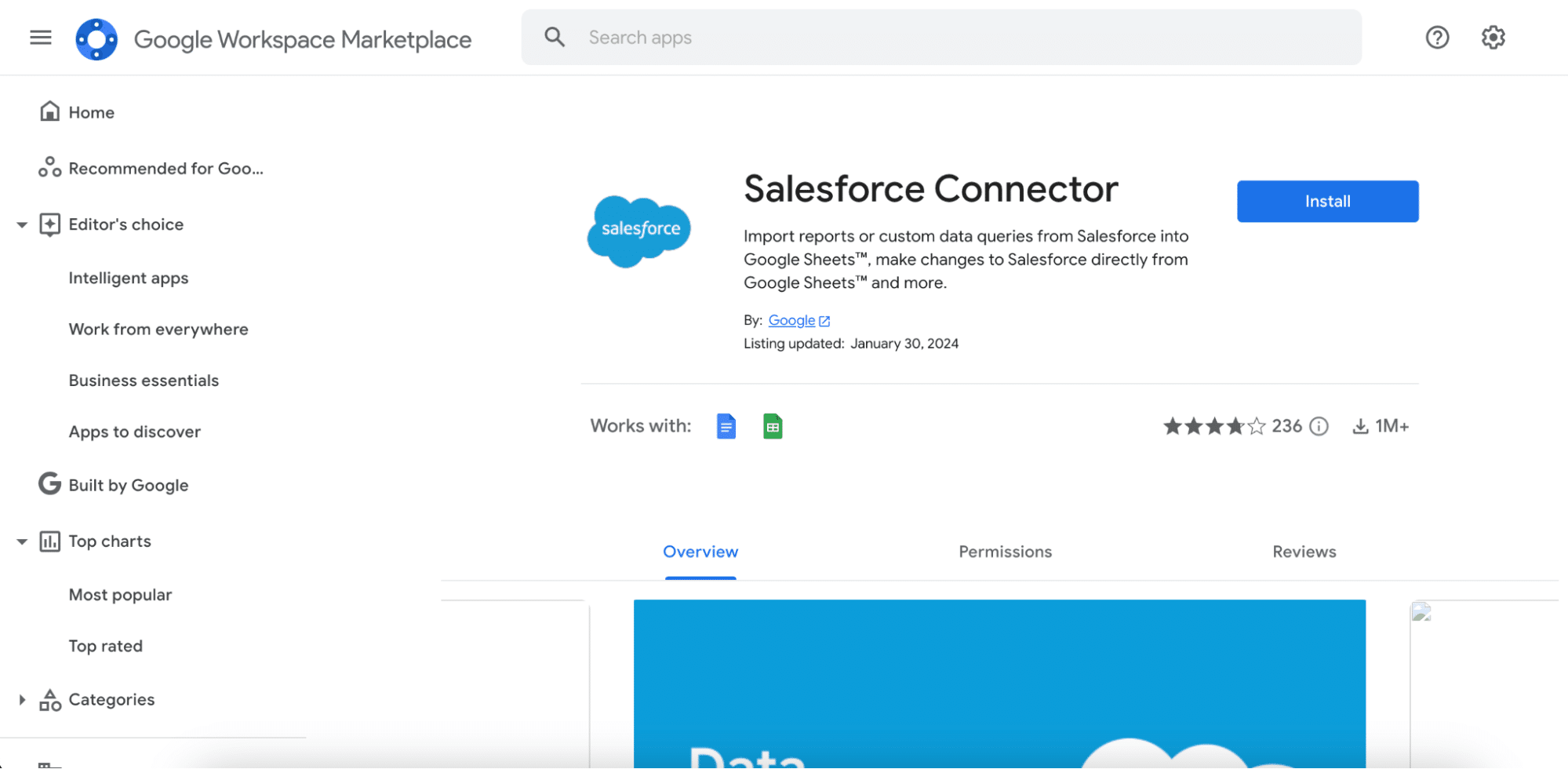
The Salesforce Google Connector offers native integration between Salesforce and Google Workspace, allowing for data synchronization and basic reporting capabilities.
Highlights of Salesforce Google Connector
- Official Salesforce and Google integration
- Syncs Salesforce data with Google Sheets
- Enables creation of simple reports and dashboards
Pros
- Official Integration: Ensures compatibility and regular updates.
- Google Workspace Synergy: Ideal for organizations heavily invested in Google’s ecosystem.
Cons
- Limited Features: Lacks some advanced reporting and automation capabilities.
- Potential Sync Issues: Users have reported occasional syncing problems.
Pricing
Included with Salesforce licenses, but may require specific editions of Salesforce and Google Workspace.
What do users say about Salesforce Google Connector?
Positive Review: “The Google Connector has made it much easier to work with Salesforce data in Google Sheets.” – Tom L., Business Analyst (Source: Salesforce AppExchange)
Critical Review: “While useful, it lacks some of the more advanced features found in third-party tools.” – Nina S., Sales Operations Manager (Source: G2)
Customer Support
Support is provided through both Salesforce and Google channels, depending on the nature of the issue. This includes online documentation, community forums, and direct support based on your service plans.
Elevate Your SFDC Reporting with the Right Tools
Selecting the appropriate SFDC connector reporting tool can significantly impact your data analysis and decision-making processes. While native options like the Salesforce Data Import Wizard and Google Connector offer basic functionality, third-party solutions like Coefficient provide more advanced features, real-time syncing, and powerful automation capabilities. Consider your specific needs, technical expertise, and budget when selecting the best tool for your organization.
For advanced SFDC connector reporting with AI-powered analysis and seamless integration, consider trying Coefficient. Start improving your Salesforce reporting today!
Further Reading:
- How to Export Data from Salesforce into Excel
- How to Connect Typeform to Salesforce
- Forecast Categories in Salesforce: Complete Guide
Frequently Asked Questions
What is the alternative to Salesforce CRM?
While Salesforce is a leading CRM, alternatives include HubSpot, Microsoft Dynamics 365, and Zoho CRM. However, if you’re looking to enhance your Salesforce experience rather than replace it, Coefficient offers powerful reporting and integration capabilities that work seamlessly with Salesforce.
What is Salesforce’s biggest competitor?
Microsoft Dynamics 365 is often considered Salesforce’s biggest competitor. However, for many businesses, the goal is to optimize their Salesforce usage rather than switch platforms. Tools like Coefficient can significantly enhance Salesforce’s capabilities, especially in reporting and data integration.
What are Salesforce connectors?
Salesforce connectors are tools or applications that enable integration between Salesforce and other systems or platforms. They facilitate data exchange, synchronization, and workflow automation. Coefficient, for example, is a powerful connector that integrates Salesforce data with Google Sheets and Excel for advanced reporting and analytics.
What is an SFDC adapter?
An SFDC (Salesforce.com) adapter is a type of connector that enables bidirectional integration between Salesforce and other applications or databases. It allows for data mapping, transformation, and synchronization. While native adapters exist, tools like Coefficient offer more advanced features for data integration and reporting from Salesforce to spreadsheets and other platforms.

