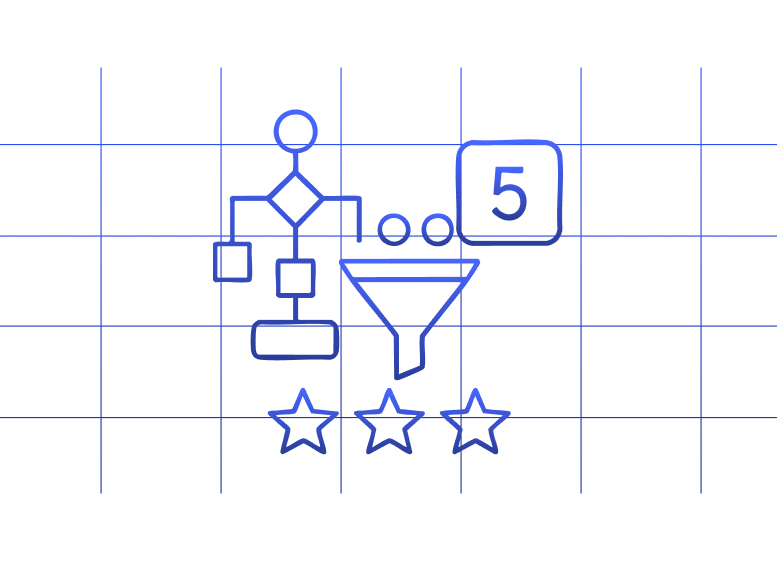Fast response matters. Companies that contact leads within an hour are 7x more likely to have meaningful conversations than those who wait longer. Yet 55% of companies take five or more days to respond to leads.
Lead routing automation solves this problem. It’s the system that gets the right leads to the right reps at the right time—automatically.
Let’s explore how to set up lead routing in Salesforce and how spreadsheet alternatives can make this process even more powerful for RevOps teams.
Setting up lead routing in Salesforce
Salesforce’s native lead assignment rules provide a foundation for automated lead routing. Here’s how to set them up:
- Navigate to Lead Assignment Rules
- Go to Setup > Lead > Assignment Rules
- Click “New” to create a rule or edit an existing one
- Activate Your Rule
- Only one assignment rule can be active at a time
- Check the “Active” box to enable your rule
- Create Rule Entries
- Click “New” under Rule Entries
- Set the order for rule processing (rules run in sequence)
- Define criteria for lead assignment (territory, industry, etc.)
- Specify User or Queue Assignment
- Choose the user or queue that should receive leads matching your criteria
- Set additional options like email notifications
- Test and Implement
- Use the “Test” button to verify rule functionality
- Save your changes and monitor lead assignments
Once set up, these rules will automatically route incoming leads based on your criteria, ensuring faster response times and more efficient sales processes.
Limitations of lead routing automation in Salesforce
Native Salesforce lead routing works well for basic needs, but it has several constraints:
- Limited flexibility The standard assignment rules follow a rigid “if-then” structure. This makes complex routing logic difficult to implement without custom development.
- Technical expertise required Any significant changes typically need a Salesforce admin or developer. This creates bottlenecks when RevOps teams need to adapt quickly.
- Lack of visibility for non-SFDC users Team members without Salesforce access can’t see routing information or participate in the process design.
- No real-time performance monitoring There’s no built-in way to track if leads are being routed correctly or if response time SLAs are being met.
- Difficult to test and iterate Testing new routing rules in production is risky, but sandbox testing doesn’t always reflect real-world conditions.
These limitations often push teams to explore alternatives that offer more control and visibility—especially for SMBs or businesses with fluctuating lead volumes.
Spreadsheet alternative to native Salesforce lead routing – Coefficient
For teams seeking more flexibility, a spreadsheet-based routing system powered by Coefficient offers significant advantages. This approach is especially valuable for small-to-medium businesses that need powerful routing without investing in expensive dedicated systems.
Miro, a rapidly growing SaaS company, faced this exact challenge. As they scaled from 200 to 1800+ employees, their RevOps team needed to efficiently manage lead routing while building their data infrastructure.
Their solution? A spreadsheet-based lead routing system powered by Coefficient. This allowed them to:
- Work autonomously without depending on other departments
- Test and refine methodologies before committing to permanent solutions
- Build custom applications within the familiar spreadsheet environment
Lead routing template walkthrough
Coefficient’s Salesforce Lead Routing Template transforms Google Sheets into a powerful lead routing command center:
- Connect your data sources The template connects directly to Salesforce, pulling real-time lead data into your spreadsheet with no coding required.
- Monitor routing performance Track key metrics including:
- Incoming leads (assigned vs. unassigned)
- Assigned leads by workflow
- Lead reading status by owner
- Time to first action by rep
- Identify and fix routing issues The built-in “Power Router Health Status” metric provides early warning of configuration problems that could be misdirecting valuable leads.
- Optimize with automation Set up automatic data refreshes and alerts to keep your team informed about routing performance without manual checking.
This approach gives RevOps teams complete visibility and control over the lead routing process, all within the familiar spreadsheet environment they already use daily.
Best practices for implementing lead routing in Salesforce
Whether using native Salesforce rules or a spreadsheet alternative, these best practices will help you create an effective lead routing system:
Define clear lead ownership rules
Document exactly which leads should go to which reps or teams. Consider factors like territory, industry, product interest, and deal size. Clear rules prevent confusion and ensure consistent lead handling.
Prioritize speed-to-lead
Design your routing system to minimize the time between lead creation and assignment. Research shows that contacting leads within 5 minutes of form submission increases conversion rates by 8x compared to waiting 30+ minutes.
Implement lead scoring before routing
Not all leads deserve equal attention. Use lead scoring to identify high-value prospects and route them to your best performers. Lower-scoring leads can go to SDRs or nurturing campaigns.
Use Salesforce queues for overflow or fallback
Create queues to handle leads during peak volumes or when primary assignees are unavailable. This prevents leads from getting stuck in the system when normal routing rules can’t be applied.
Monitor lead assignment SLAs
Track how quickly reps respond to assigned leads. Set clear expectations for first contact attempts (typically 1-2 hours maximum) and hold teams accountable to these standards.
Continuously optimize with reporting and feedback
Regularly review routing effectiveness using metrics like:
- Conversion rates by rep/team
- Average response time
- Lead-to-opportunity ratio
- Assignment accuracy
Use this data to refine routing rules and improve overall performance.
Test in sandbox before going live
Always test significant routing changes in a sandbox environment before implementing them in production. This prevents disruption to your sales process and helps identify potential issues.
Document the routing logic clearly for all teams
Create visual flowcharts and clear documentation that explain how leads move through your system. This helps sales teams understand where their leads come from and provides transparency to leadership.
Take control of your lead routing
Effective lead routing is crucial for sales success. Salesforce provides solid native capabilities, but spreadsheet alternatives powered by Coefficient offer greater flexibility and visibility—especially for growing businesses.
By following the best practices outlined above and leveraging the right tools for your needs, you can create a lead routing system that delivers the right leads to the right reps at exactly the right time.
Ready to transform your lead routing process? Get started with Coefficient’s free Salesforce Lead Routing Template today.
FAQs
What is lead routing in Salesforce?
Lead routing in Salesforce is the automated process of assigning incoming leads to appropriate sales representatives based on predefined criteria. This can be accomplished using Salesforce’s native assignment rules or third-party tools that integrate with Salesforce. Effective lead routing ensures leads are quickly assigned to the right person, improving response times and conversion rates.
What is the lead routing model?
A lead routing model is the framework that determines how leads are distributed among sales representatives. Common models include:
- Round-robin: Leads are distributed evenly among reps in sequence
- Territory-based: Leads are assigned based on geographic location
- Attribute-based: Leads are routed according to industry, company size, product interest, etc.
- Capacity-based: Leads are assigned based on rep availability and workload
- Value-based: High-value leads go to senior reps while lower-value leads go to junior team members
The ideal model depends on your sales structure, team size, and business objectives.
What is lead distribution in Salesforce?
Lead distribution in Salesforce refers to the process of allocating leads among sales representatives. This can be manual (managers assign leads individually) or automated (using assignment rules, flows, or third-party apps). Distribution can be based on various factors including territory, product specialization, rep capacity, or lead score. Effective lead distribution ensures balanced workloads and appropriate matching of leads to rep expertise.