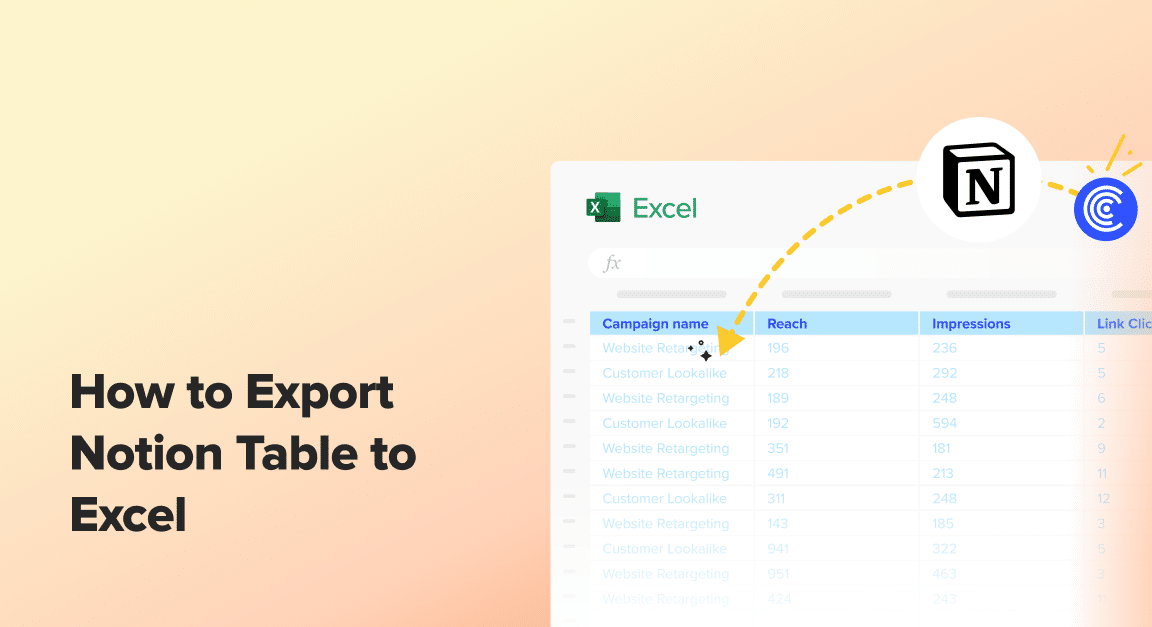Best Notion Excel Integration
Better Notion data for better ways to work
Turn Excel into a Notion
reporting powerhouse
Simplify your workflows, maximize efficiency
-
Connect to Notion with a single click
-
Automatically import and organize databases
-
Create reports and dashboards and schedule automatic refreshes
“Our company needed a tool to sync our Notion databases with a Google Sheets export, allowing us easier data manipulation. Coefficient provided that and more, like automatic imports and snapshots”
Stay informed and agile
-
Track project progress, tasks, and team performance in real-time
-
Use live data to create accurate calendars and project timelines
-
Create email and Slack alerts to keep teams aligned
"Surprisingly effortless to import tables into Sheets. It's so intuitive!"
Unlock the full power of your spreadsheets
-
Seamlessly blend Notion data with other sources like Hubspot, Snowflake, Salesforce and more.
-
Keep detailed audit trails of all changes and project history
-
Power slide decks and project updates with live data
"The ability to add and remove columns columns from reports without impacting formulas saves a ton of time."
Popular use cases for our Notion connector
Task Management
Task List
To Do List Database
Priority
Resource Alllocation
Financial Tracking
Trading Journal
Expenses
Income Database
Budget
Customer Relationship Management
Clients CRM
Customer
Sales CRM
Lead Management
Project Management
Projects
Project Tracker
Kanban
Dashboards
Sales and Marketing
Sales Pipeline
Marketing Department Tasks
Sales Funnel
Habit Tracking
Habit Tracker
Time Allocation
Personal Growth
Life Planner
Personal Finance
Expense Monitoring
Income
Savings Goals
Budget (Monthly & Annually)
Time Tracking
Work Hours
Pomodoro
Sessions
Time Allocation
Content Planning
Social Media Calendar
Blog Posts
Content Ideation
Ready to dive in?
Connect your live Notion data to Excel in 3 minutes.
More Resources
Import Data from Notion to Google Sheets
We Always Keep
Your Data Secure
- Coefficient does not save or store any of your
data - Connect securely with Microsoft account
credentials - Stay within the security protocols of your
existing systems
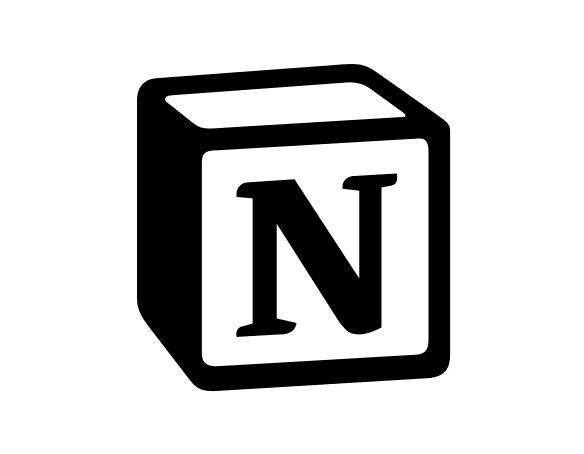
Organizational tool integrating notes, databases, kanban boards, wikis, and calendars to centralize and streamline project management.


Trusted By Over 50,000 Companies