Want to manage customer relationships without spending a fortune? Excel might be the answer you’re looking for.
This guide will show you how to turn a simple spreadsheet into a powerful sales tool. We’ll also introduce you to a template that can supercharge your Excel CRM game.
What’s a CRM and Why Should You Care?
CRM stands for Customer Relationship Management. In simple terms, it’s a system that helps you keep track of all your interactions with customers. Think of it as a super-organized address book that also remembers every conversation, deal, and follow-up.
Why is this important? Because happy customers mean more business.
According to Salesforce, using a CRM can boost your sales by up to 29% and make your sales team up to 34% more productive. It can also help you predict your future sales more accurately.
Can You Use Excel like a CRM?
While there are plenty of specialized CRM tools out there, many businesses are turning to an old friend: Microsoft Excel. It’s flexible, powerful, and chances are, you already know how to use it.
This makes Excel a great CRM option, especially for smaller businesses or teams with a limited budget.
Building a Basic Excel CRM: Quick Tutorial
Step 1: Set Up Your Columns
Start with these key columns:
- Customer Info: Name, Company, Email, Phone
- Deal Info: Deal Value, Probability, Expected Close Date
- Interaction History: Date, Type (call, email, meeting), Notes
- Sales Stage: Prospect, Qualified Lead, Proposal, Negotiation, Closed Won/Lost
Use color coding to highlight important info, like deals about to close or overdue follow-ups.
Step 2: Add Dropdown Menus
Make your CRM easier to use:
- Create dropdown lists for fields like Sales Stage or Deal Probability
- Set up custom formats to display deal values as currency and standardize date formats
Step 3: Add Formulas
Take advantage of Excel’s formulas:

Stop exporting data manually. Sync data from your business systems into Google Sheets or Excel with Coefficient and set it on a refresh schedule.
Get Started
- VLOOKUP: Connect customer info across multiple sheets
- IF statements: Automatically update deal status based on probability or date
- SUMIF: Calculate total deal values by sales rep or stage
- Pivot Tables: Create easy-to-read summaries of your sales pipeline
Step 4: Customize to Your Liking
Color Coding (Conditional Formatting)
Use colors to highlight important info:
- Highlight overdue follow-ups in red
- Color-code rows based on customer status
- Use color scales to quickly spot high-value customers
When Basic Excel CRMs Fall Short: Understanding the Limitations
While Excel is a versatile tool for many business needs, it often falls short as a CRM solution for growing companies. Here are the key limitations:
- Limited scalability: As your customer base expands, Excel’s performance degrades. Large datasets can lead to slower processing times and increased risk of file corruption, potentially disrupting business operations.
- Collaboration challenges: Sharing and simultaneously editing Excel files across a team is problematic. Version control becomes difficult, leading to data inconsistencies and potential loss of critical customer information.
- Data management inefficiencies: Maintaining data accuracy and consistency across multiple worksheets is time-consuming. Real-time updates are
Free Template: Turn Excel into a Live CRM Dashboard
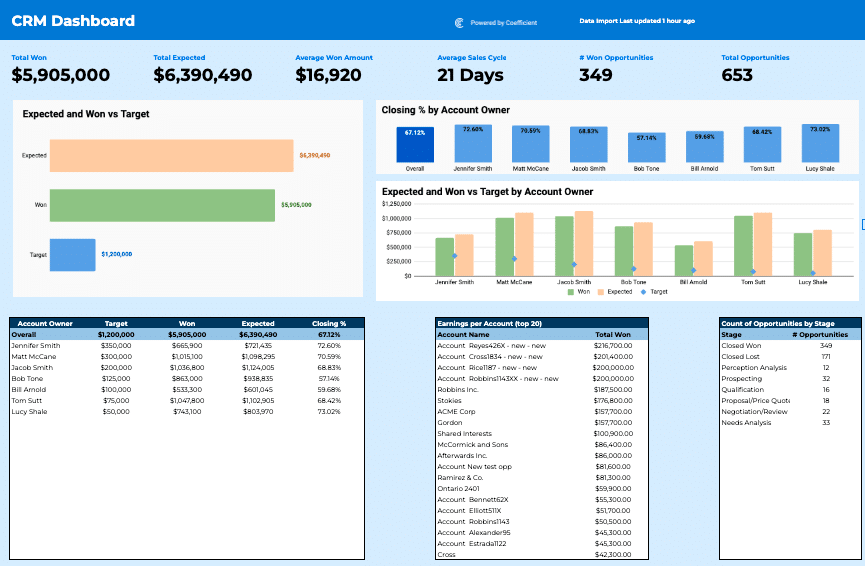
Coefficient’s CRM dashboard connects directly to your data, giving you an up-to-minute snapshot of sales operations in a single view.
- Track Progress Against Targets Instantly see how your team measures up to goals. Spot gaps and course-correct in real-time to hit your numbers.
- Identify Top Performers Recognize star players at a glance. Replicate winning strategies across your team to boost overall performance.
- Accelerate Deal Velocity: Gain insights into your sales process to forecast accurately, allocate resources effectively, and ultimately, shorten time from lead to close.
Metrics Tracked
- Total Won and Expected Revenue
- Average Won Amount
- Average Sales Cycle
- Number of Won Opportunities
- Total Opportunities
- Closing % by Account Owner
- Expected and Won vs Target by Account Owner
- Target, Won, and Expected Revenue by Account Owner
- Count of Opportunities by Stage
- Top 20 Accounts by Won Revenue
Make It Your Own
The beauty of Coefficient’s template lies in its flexibility. You can easily customize it to fit your specific business needs:
- Add or remove metrics based on your specific KPIs
- Adjust the time frame for reporting (weekly, monthly, quarterly)
- Modify visualizations to focus on the most critical aspects of your business
- Integrate additional data sources to create a comprehensive business intelligence dashboard
Turn into Excel into Live CRM with Coefficient
By following these steps and leveraging Coefficient’s CRM dashboard for Excel, you can create a robust, cost-effective CRM solution that grows with your business.
Don’t let complex, expensive CRM systems hold you back – start using Excel as your CRM today!
Ready to transform your Excel into a powerful CRM? Get started with Coefficient now!


