Best HubSpot Excel Integration
Get more out of your HubSpot data
Turn Excel into a
HubSpot reporting powerhouse
Automate reporting across the customer lifecycle
-
Connect HubSpot to Excek with a single click
-
Automatically import up-to-date contacts, deals, and activities
-
Instantly create reports and dashboards with live data
"Great product for brining the power of sheets to HubSpot data! I love that you can combine HubSpot data with other sources get a good understanding of target accounts."
Boost Marketing and Sales performance
-
Track campaign performance and sales metrics in real-time
-
Use live insights to optimize strategies and forecasts
-
Schedule email and Slack alerts to stay on top of changes
"This tool is a game changer for us. Finally, we can build the reports we need AND bring updated calculated properties back into HubSpot."
Unlock the full power of your spreadsheets
-
Easily combine HubSpot data with other sources like Google Analytics, Salesforce, Looker, and Facebook Ads
-
Make bulk updates and export changes back to Hubspot
-
Power slide decks and project updates with live data
"We do a lot of reporting and ad-hoc operations out of spreadsheets, and Coefficient has eliminated the burden of static data and repeated exports. It's a no brainer for us to have this in our tech stack."
Ready to dive in?
Connect your live HubSpot data to Excel in 3 minutes.
HubSpot Reporting Templates
Launch pre-built templates in your spreadsheet and connect live data in one click.
TEMPLATES
HubSpot Sales Opportunity Template
Track your sales opportunity pipeline, and monitor sales targets for individuals and teams.
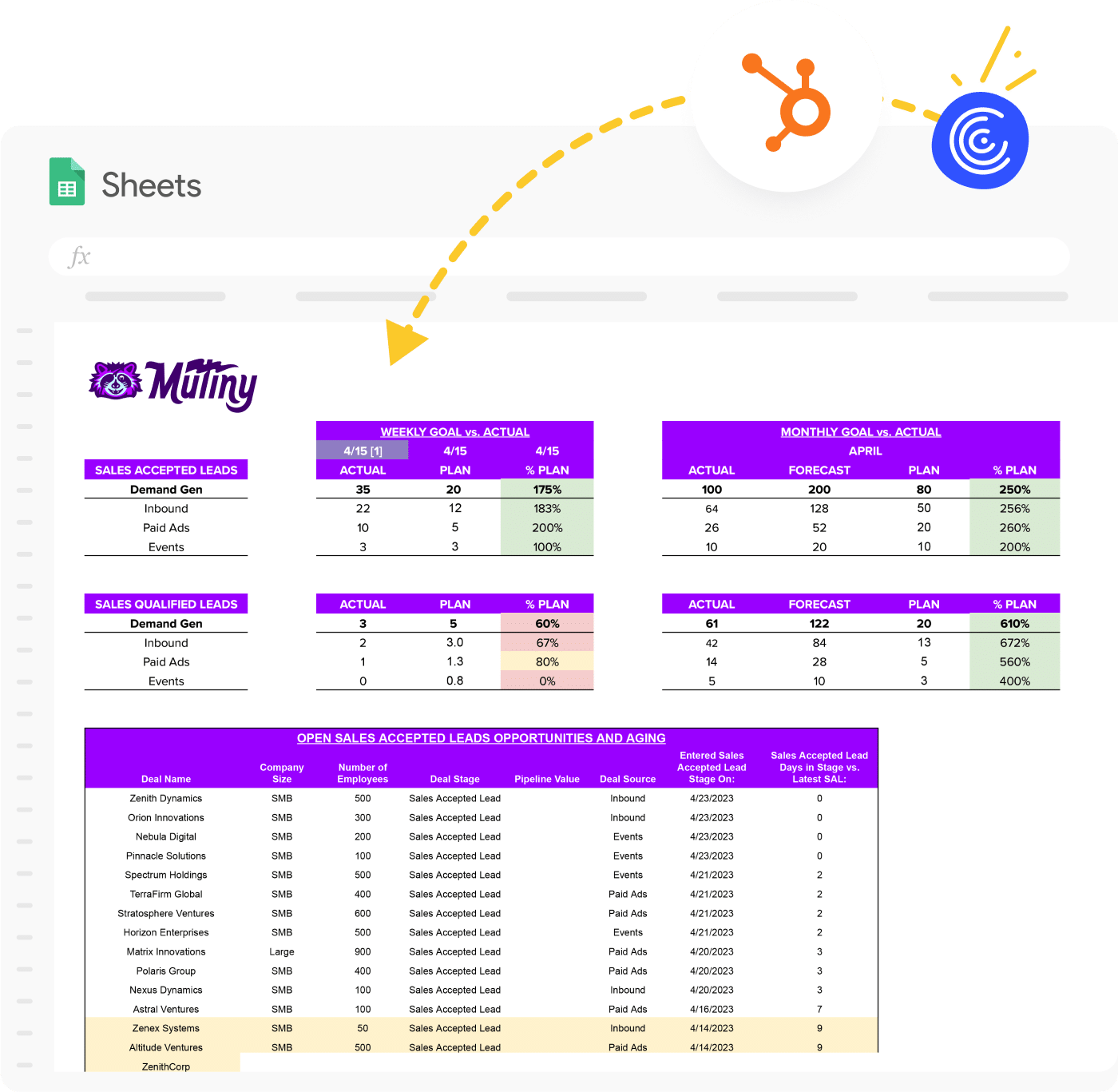
TEMPLATES
Full-Funnel Demand Gen Performance
Understand how your leads are moving through the funnel, how you’re tracking toward weekly and monthly plans, and how open opportunities are aging.
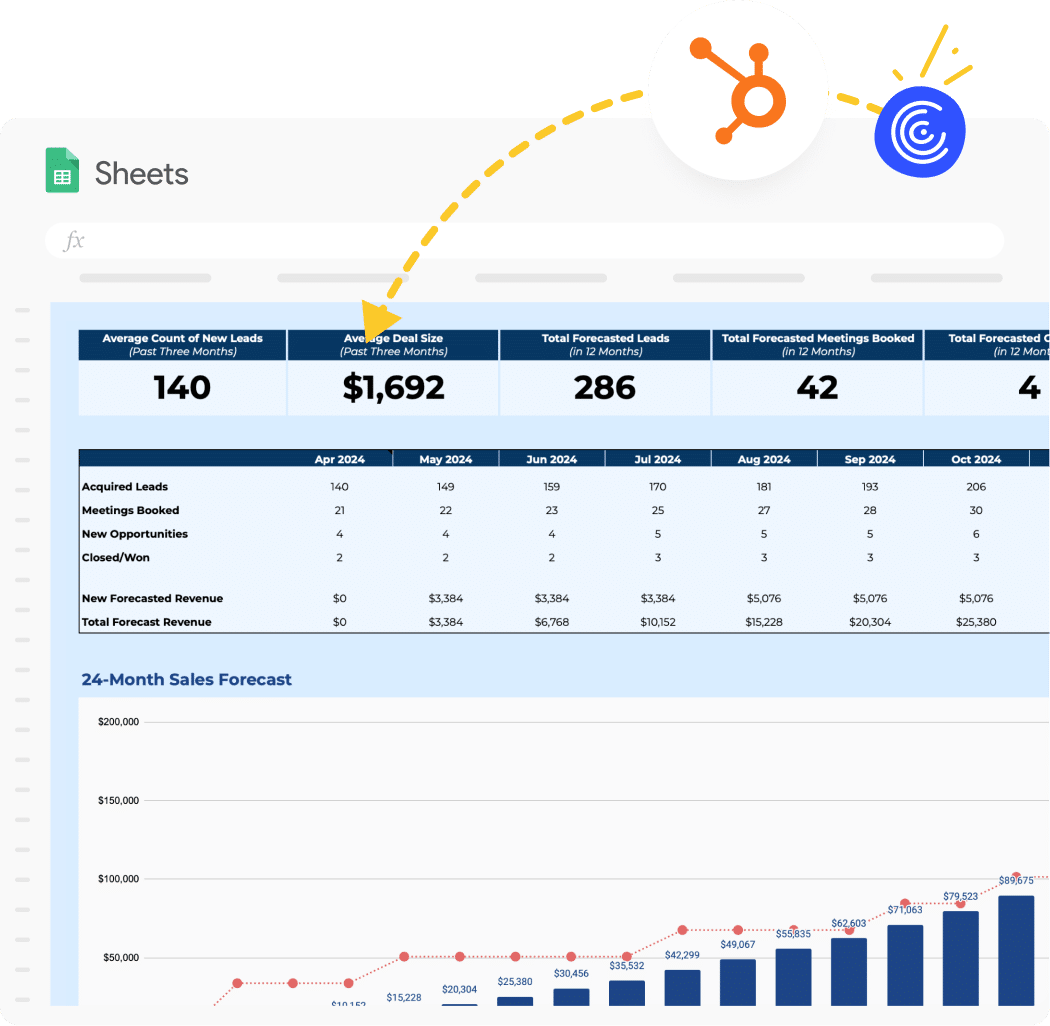
TEMPLATES
12-Month Sales Forecast Template
Monitor your sales pipeline and predict future performance. Gain visibility, improve performance, and forecast revenue accurately.
More Resources
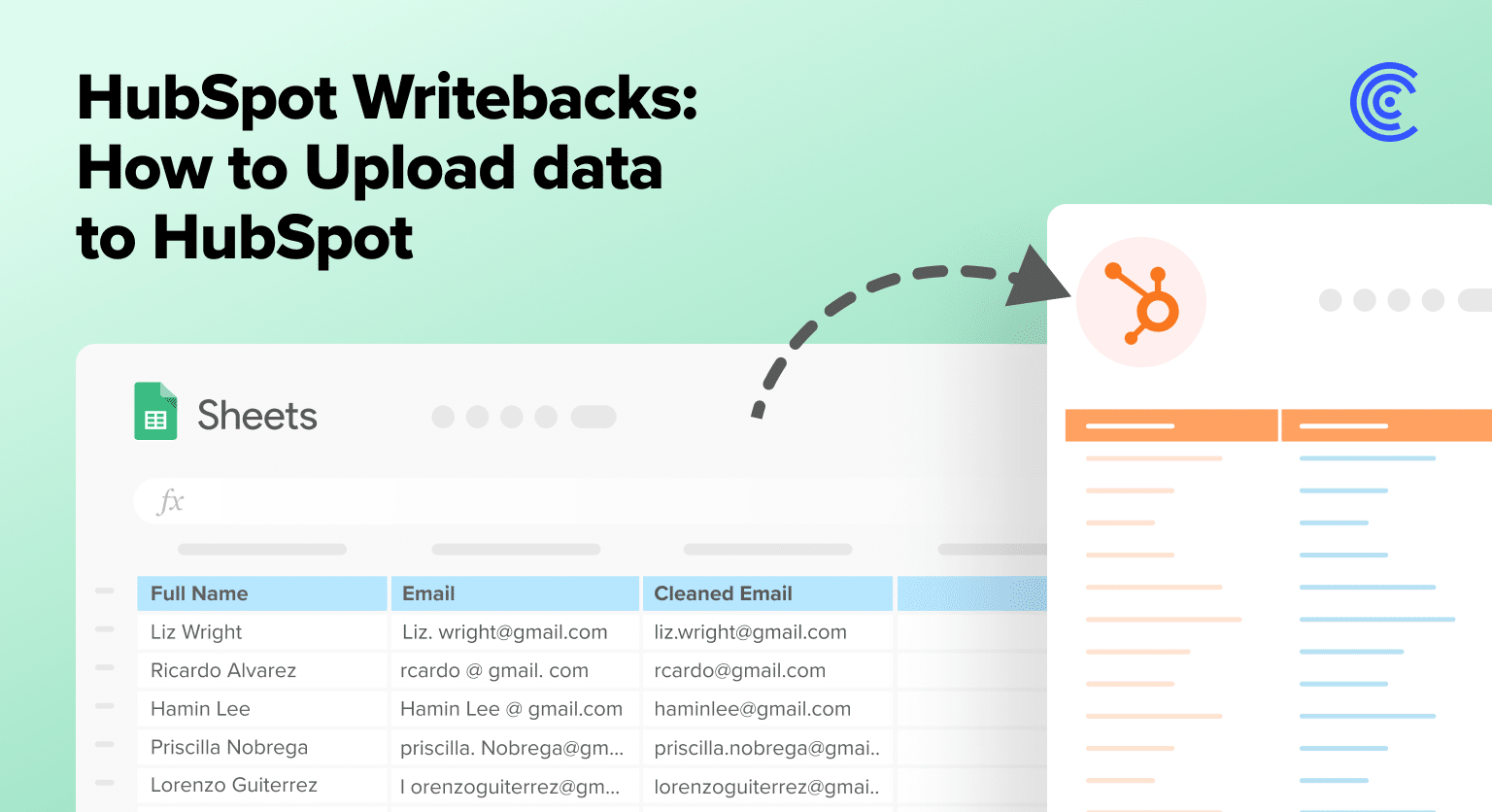
BLOG
Automate Data from Spreadsheets to HubSpot
Why manually update HubSpot data if you don’t have to? Push records directly from your sheet.
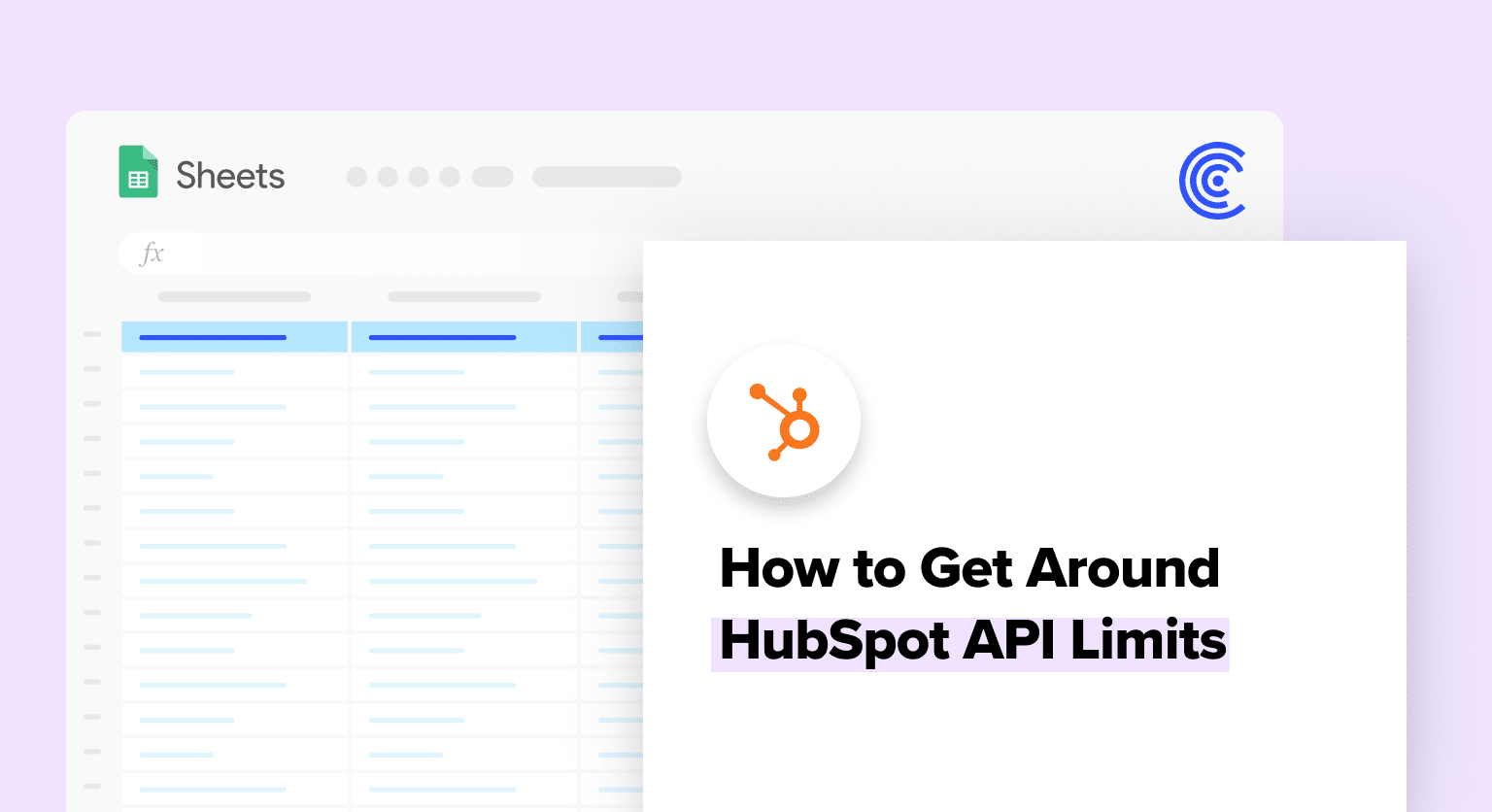
BLOG
How to Get Around HubSpot’s API Limits
Learn how to strategically segment your data imports to ensure comprehensive data management without triggering the limit of 10,000 objects.
Import Data from HubSpot to Excel
We Always Keep
Your Data Secure
- Coefficient does not save or store any of your
data - Connect securely with Microsoft account
credentials - Stay within the security protocols of your
existing systems

Complete suite for inbound marketing, sales, and customer service, designed to attract, engage, and delight customers at every stage.


Trusted By Over 50,000 Companies
