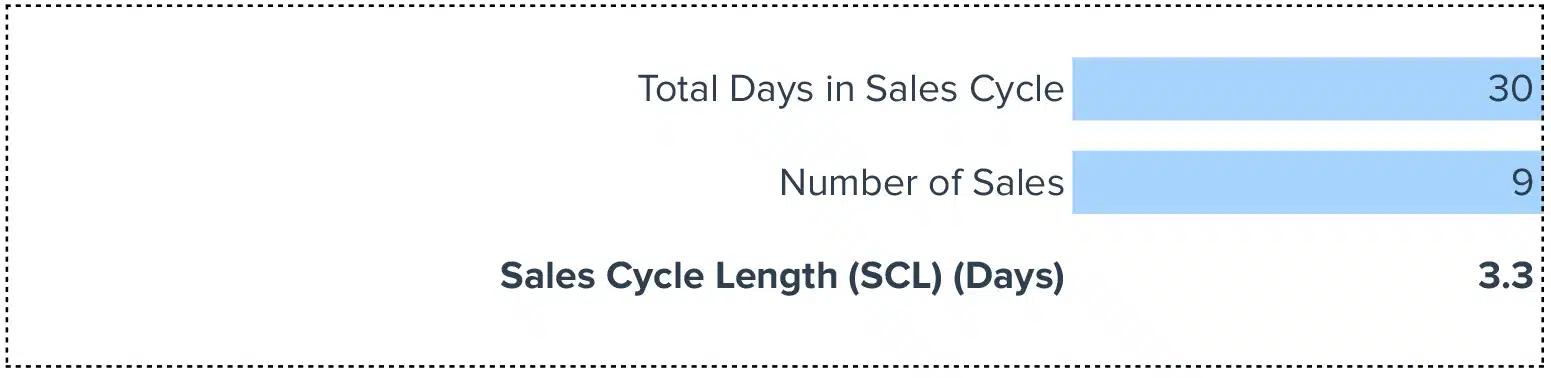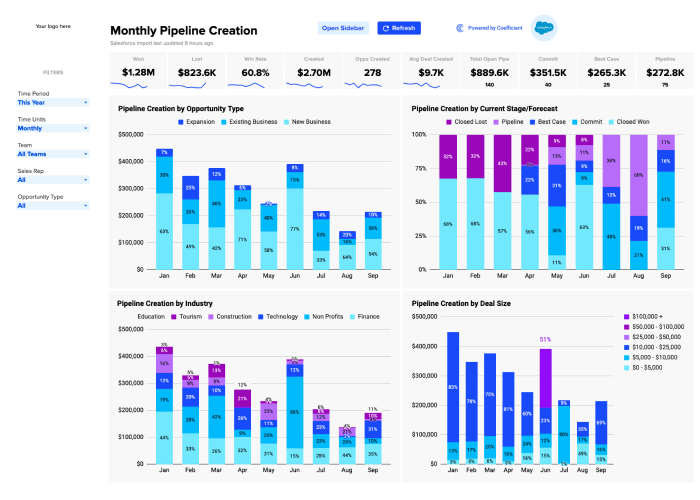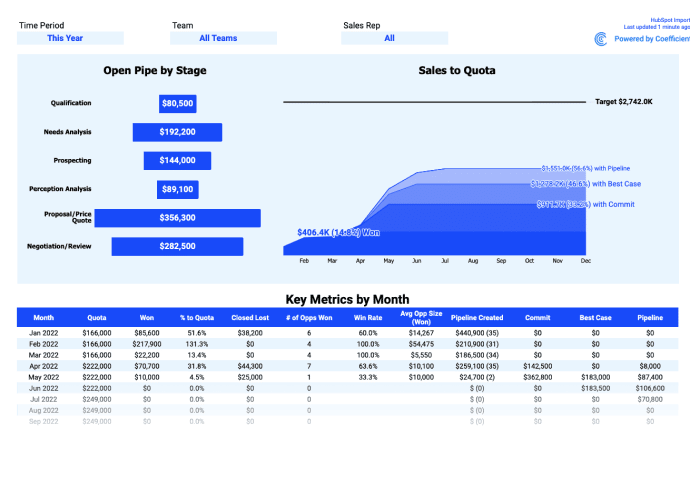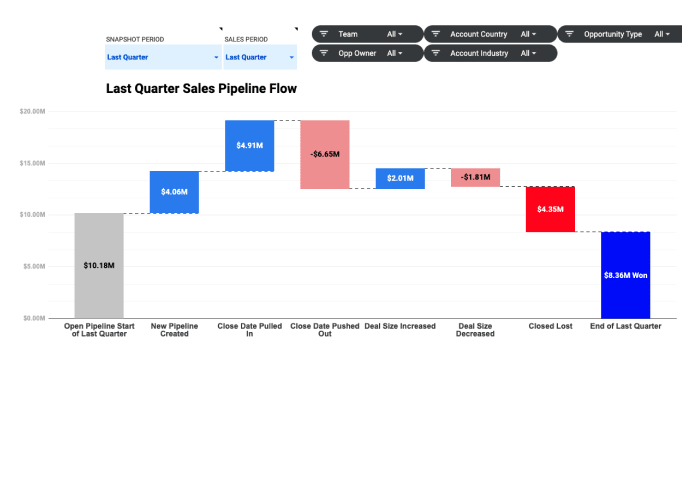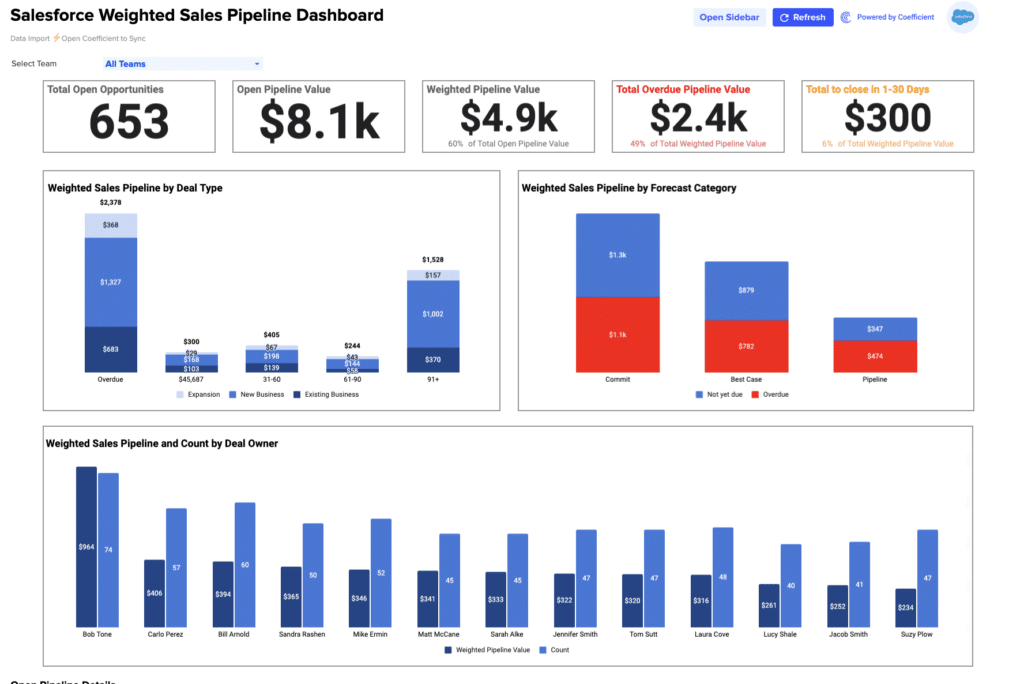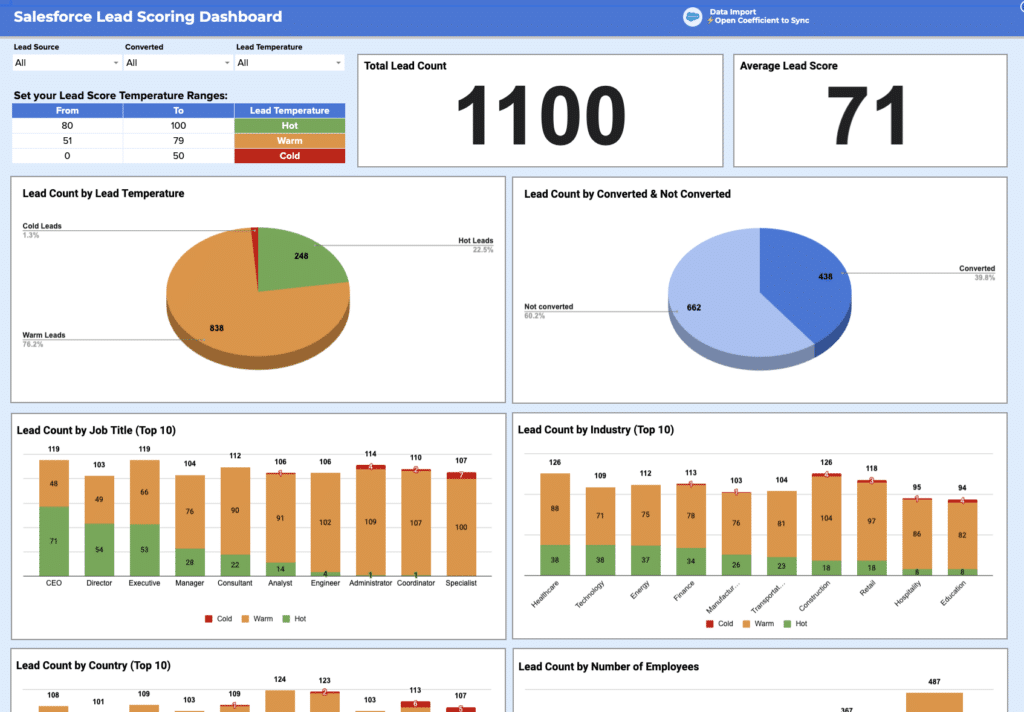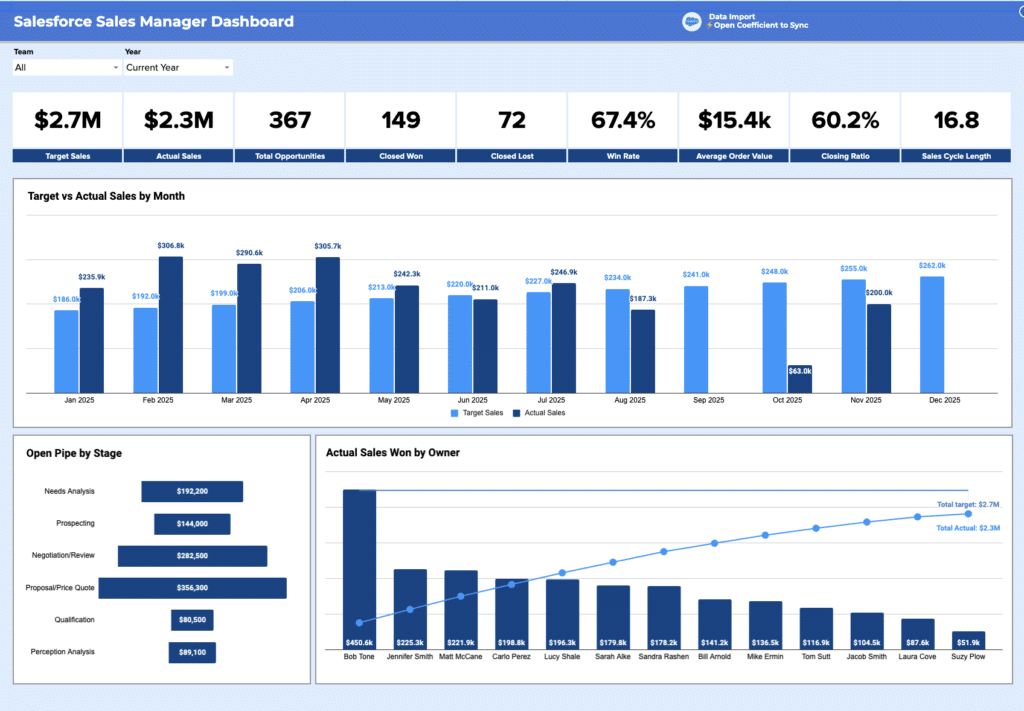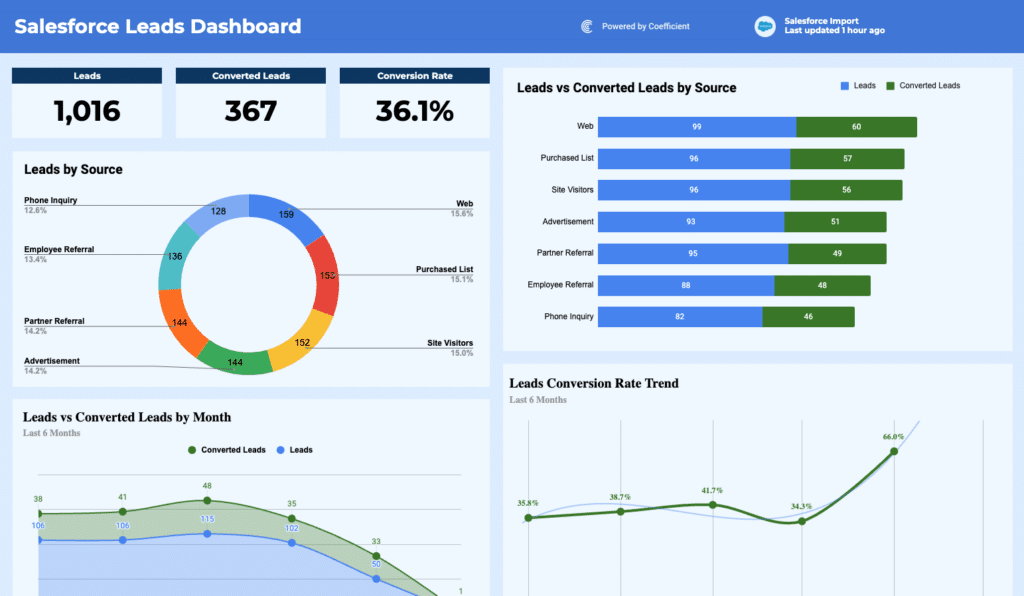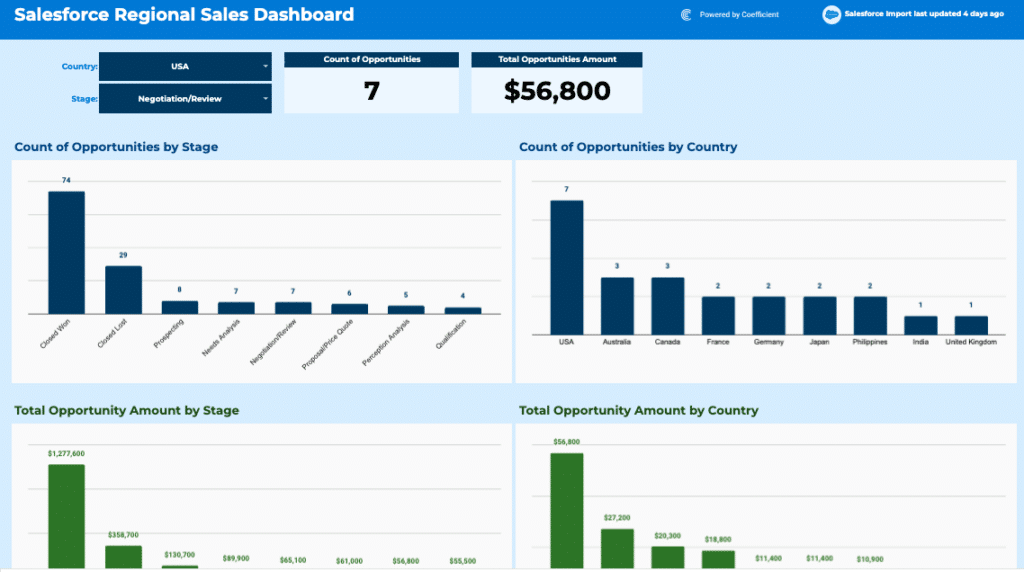Formula for Sales Cycle Length
Sales Cycle Length = (Total Days in Sales Cycle / Number of Sales)
How to Utilize the Calculator
- Total Days in Sales Cycle: Start by summing up the total number of days from the initial contact with a lead to the finalization of the sale across all deals within a specific period.
- Number of Sales: Count the total number of successful sales closed in the same timeframe.
- Apply the Formula: Use the formula above to calculate your average sales cycle length, giving you a snapshot of your sales process’s efficiency.
Importance of Sales Cycle Length
Understanding your sales cycle length is crucial. It not only helps in identifying bottlenecks in your sales process but also provides actionable insights to enhance your sales strategies, ultimately leading to improved sales performance and increased revenue.
How to Improve Sales Cycle Length?
- Enhance Lead Qualification: Implement a robust lead scoring system to focus efforts on high-quality leads.
- Optimize Sales Process: Identify and eliminate inefficiencies in your sales funnel to reduce the sales cycle length.
- Improve Customer Engagement: Develop engaging communication strategies to keep potential customers involved throughout the sales process.
- Adopt Sales Automation Tools: Utilize CRM and automation tools to streamline repetitive tasks and focus more on selling.
Calculating Sales Cycle Length in Google Sheets
- Input the total number of days in the sales cycle in cell A1.
- Enter the number of sales in cell A2.
- Apply the formula =(A1/A2 in cell A3 to get the annualized Sales Cycle Length.
Drawbacks and Considerations
While the Sales Cycle Length Calculator is a valuable tool, it’s important to consider its limitations:
- Market Variability: The calculator assumes consistent market conditions, which may not account for economic fluctuations or industry-specific challenges.
- Customer Behavior: It may not fully capture changes in customer behavior or preferences over time.
- Simplicity vs. Complexity: The formula offers a simplified view and may not reflect the nuances of complex sales cycles involving multiple decision-makers or stages.
When to Use the Calculator
This calculator is particularly useful in several scenarios:
- Strategic Planning: When setting sales goals or planning resources for upcoming periods.
- Performance Review: To evaluate the sales team’s effectiveness and identify areas for training or development.
- Process Optimization: For identifying bottlenecks and streamlining the sales process to improve efficiency.
Incorporating Advanced Strategies
- Consider integrating customer relationship management (CRM) insights to deepen your understanding of the sales cycle.
- Regularly review and adjust your sales strategies based on the calculator’s insights to keep your sales process agile.
- Use this tool in conjunction with market analysis to ensure your sales strategies align with current market demands and customer expectations.
- Continuously train your sales team based on insights gained from the calculator to improve their efficiency and effectiveness.
- Leverage analytics to track the impact of any changes made to the sales process, allowing for data-driven optimization.