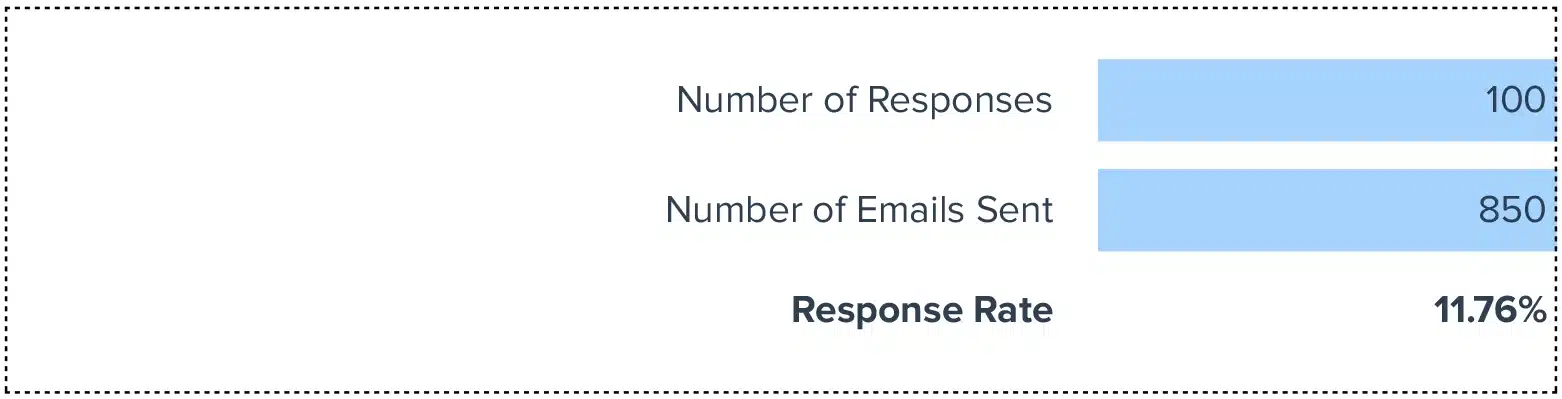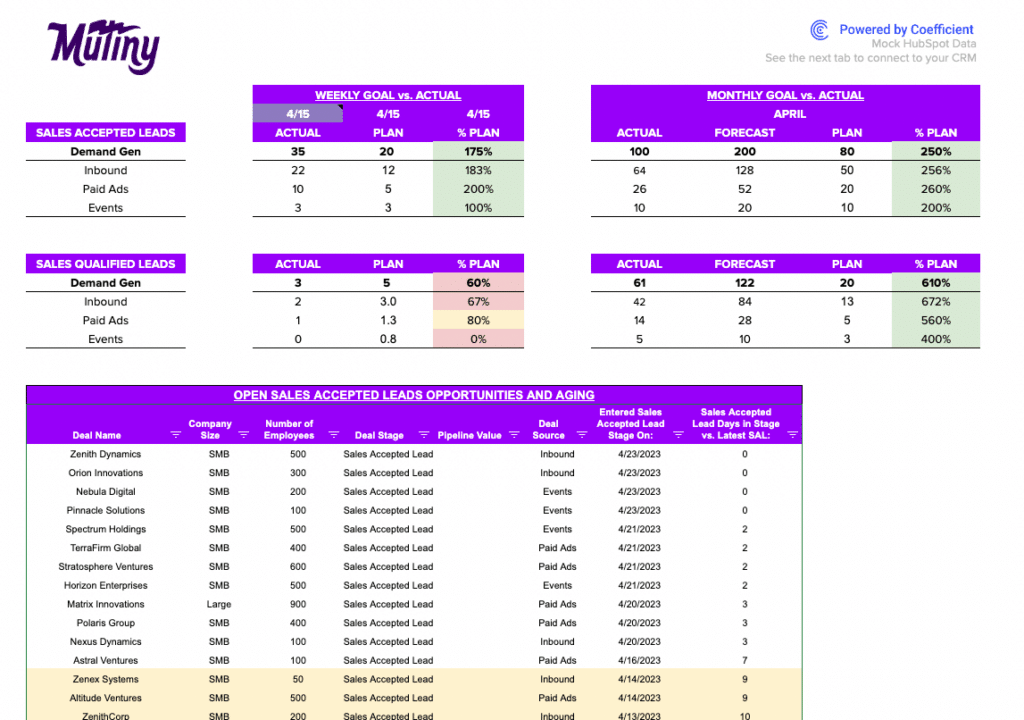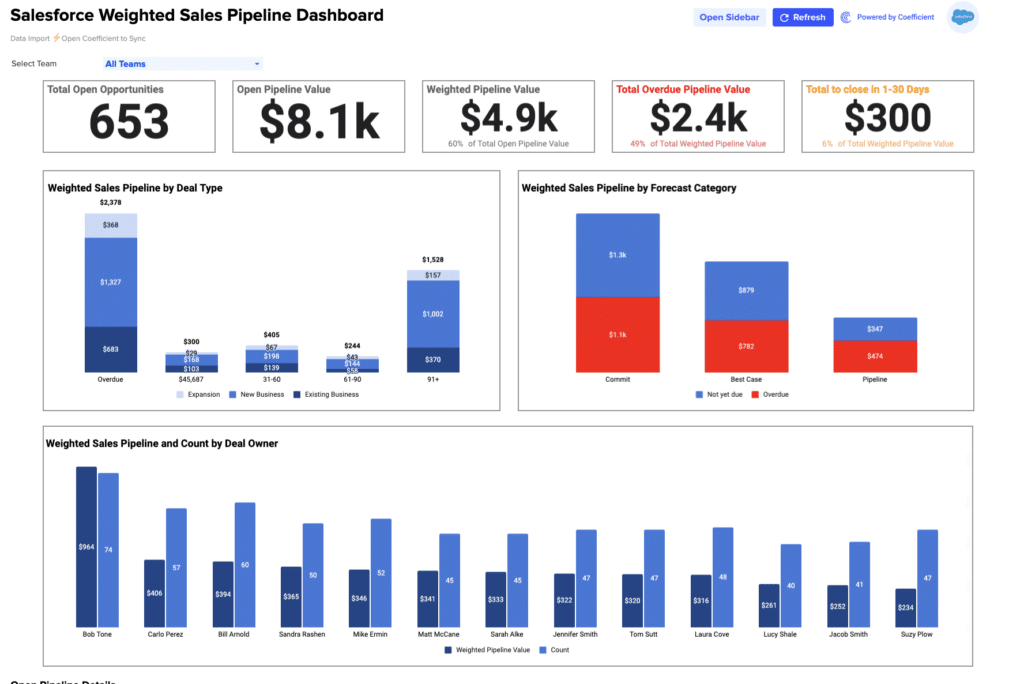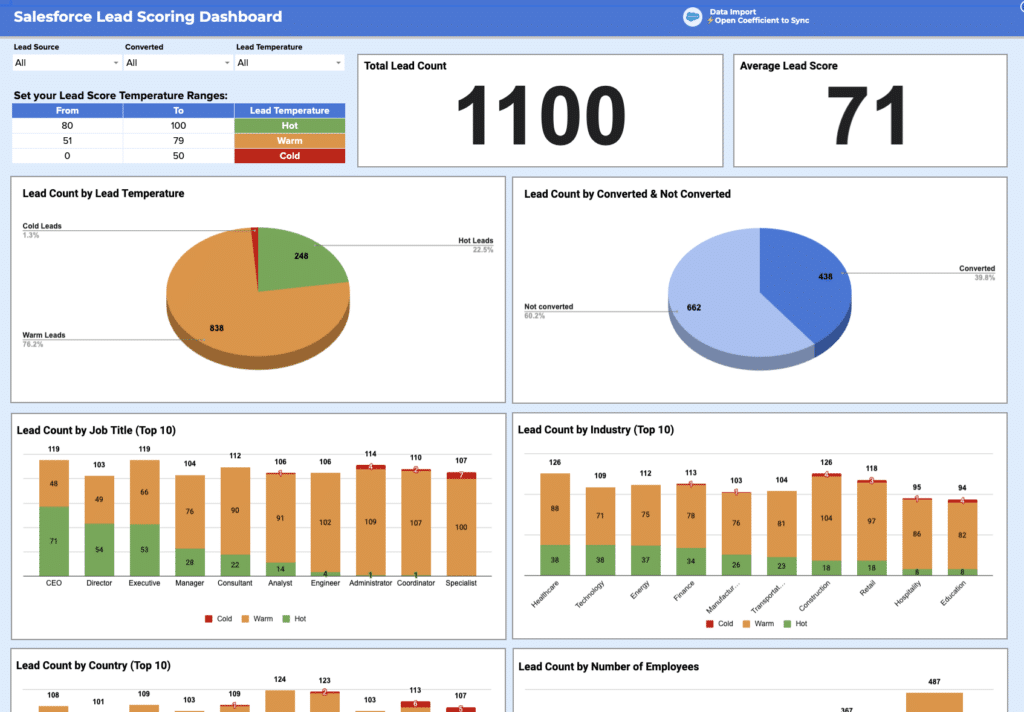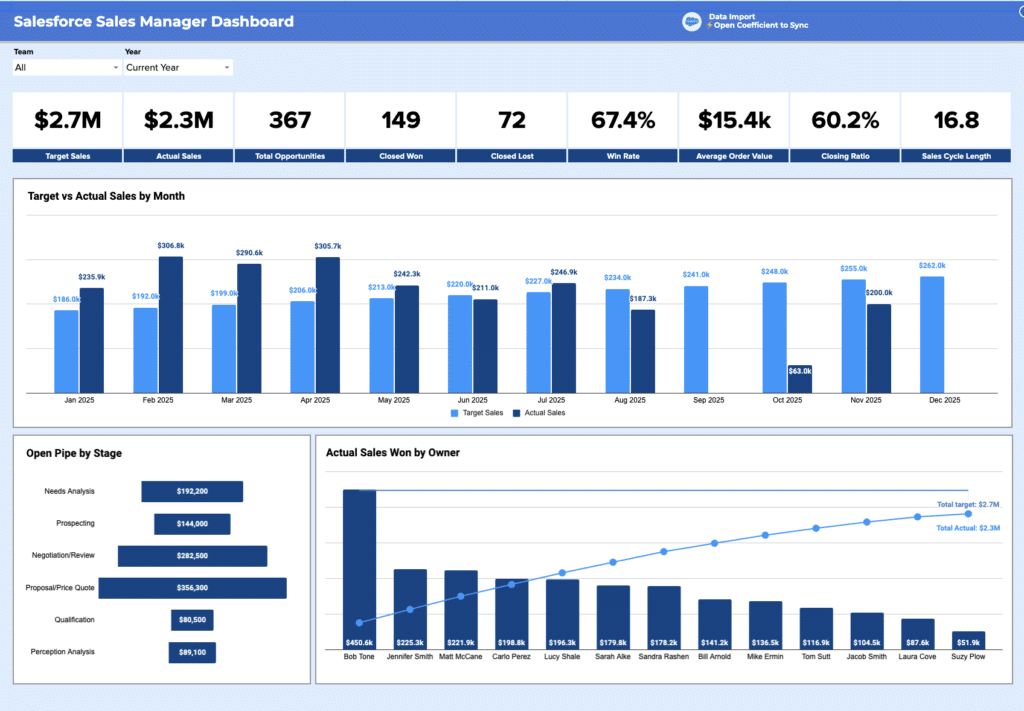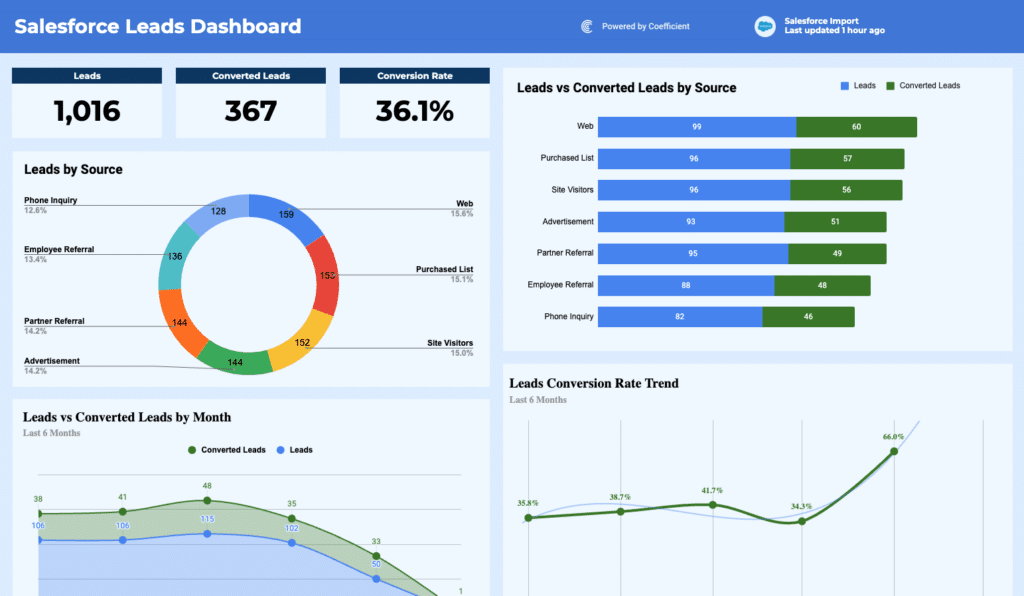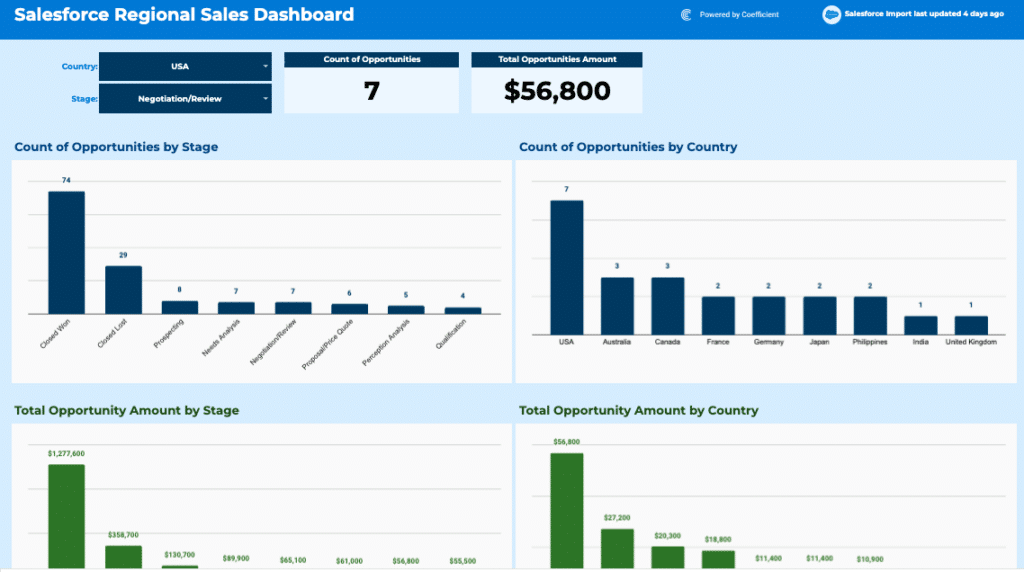Formula for Response Rate
Response Rate (%) = (Number of Responses / Total Emails Sent) * 100)
How to Calculate Response Rate
- Determine Total Surveys/Outreach Sent: Record the total number of survey invitations sent out during a specific period.
- Count Completed Surveys/Outreach Requests: Tally the number of surveys that were fully completed by respondents in that timeframe.
- Calculate Response Rate: Use the Response Rate formula to determine the percentage of completed surveys or outreach requests.
What is Response Rate?
response rate is a key metric that measures the proportion of individuals who complete your survey or outreach request out of all those who were invited.
It’s an indicator of the appeal and the engagement level of your audience.
Why is Response Rate Important?
A high response rate ensures that your survey or outreach results are representative and reliable, reducing the margin of error and making your findings more actionable.
It reflects the effectiveness of your design, distribution, and communication strategies.
Calculating Response Rate Example
For instance, if you sent out 500 surveys and received 125 completed responses, your response rate would be:
125/500×100=25%
This example highlights the direct calculation method to determine the engagement level of your survey.
How to Improve Response Rate
- Clarify Purpose: Make the goal of your survey or outreach clear to encourage participation.
- Keep It Short: Lengthy surveys or asks may deter respondents; aim for brevity.
- Offer Incentives: Small rewards can motivate respondents to participate.
- Personalize Communication: Tailored invitations can increase engagement.
- Optimize Timing: Choose the right time to send out your ask for better responses.
Incorporating Advanced Strategies
- A/B Testing: Experiment with different messaging and formats to identify what resonates best with your audience.
- Segmentation: Tailor your communications to specific audience segments for higher relevance and response.
- Incentivization: Offer incentives to encourage responses, where appropriate.
- Feedback Loops: Use the responses to gather insights and feedback, further refining your approach.
- Analytics Integration: Combine response rate data with other analytics for a comprehensive view of campaign performance.
How to Calculate Response Rate in Google Sheets
- Input the total invitations sent in cell A1.
- Enter the number of positive responses in cell A2.
- Use the formula =(A2/A1)*100 in cell A3 to display the response rate as a percentage.
Drawbacks of the Response Rate
- Doesn’t Measure Quality: High response rates don’t necessarily indicate positive engagement or satisfaction.
- Potential Bias: Low response rates might not accurately reflect the broader audience’s views or actions.
- Resource Intensive: Achieving a significant response rate may require substantial effort and resources.
When to Use the Response Rate
Response rate is most valuable in survey or outreach research, market studies, and customer feedback initiatives, where understanding participant engagement and data representativeness is key.
Conclusion
Maximizing your Response Rate is essential for obtaining reliable data. By following the strategies and steps outlined, you can improve engagement and ensure your survey or outreach results truly reflect your target population’s opinions and experiences.