Excel EOMONTH Function: Master End-of-Month Date Calculations
The EOMONTH function in Excel is a powerful tool that automatically calculates the last day of any month, relative to a specified date. Whether you’re managing financial reports,...
The EOMONTH function in Excel is a powerful tool that automatically calculates the last day of any month, relative to a specified date. Whether you’re managing financial reports,...
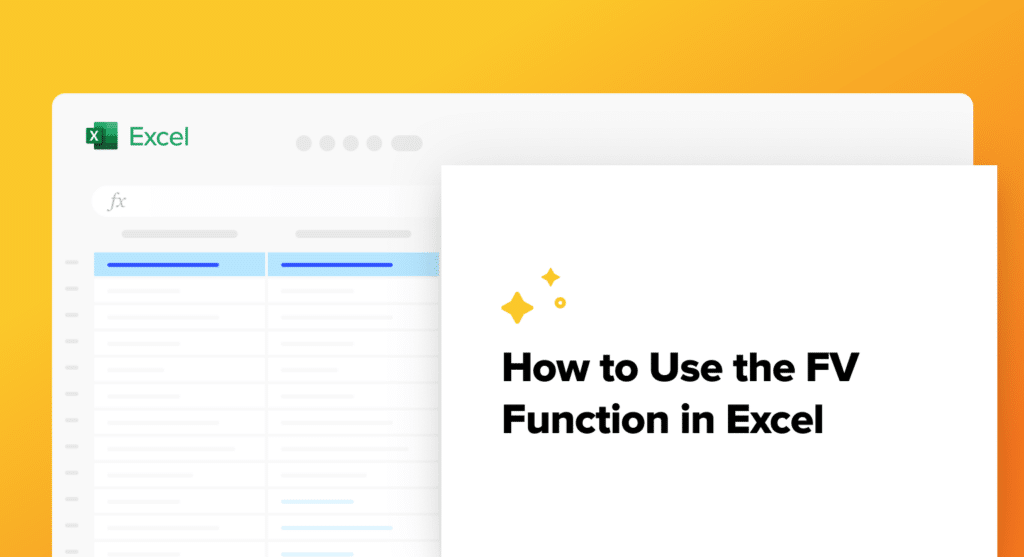
The FV (Future Value) function in Excel helps calculate how much an investment will grow over time. Whether you’re planning retirement savings, analyzing investment returns, or projecting loan...
Working with horizontal data tables in Excel can be challenging, especially when you need to find specific information across rows. The HLOOKUP function solves this problem by letting...
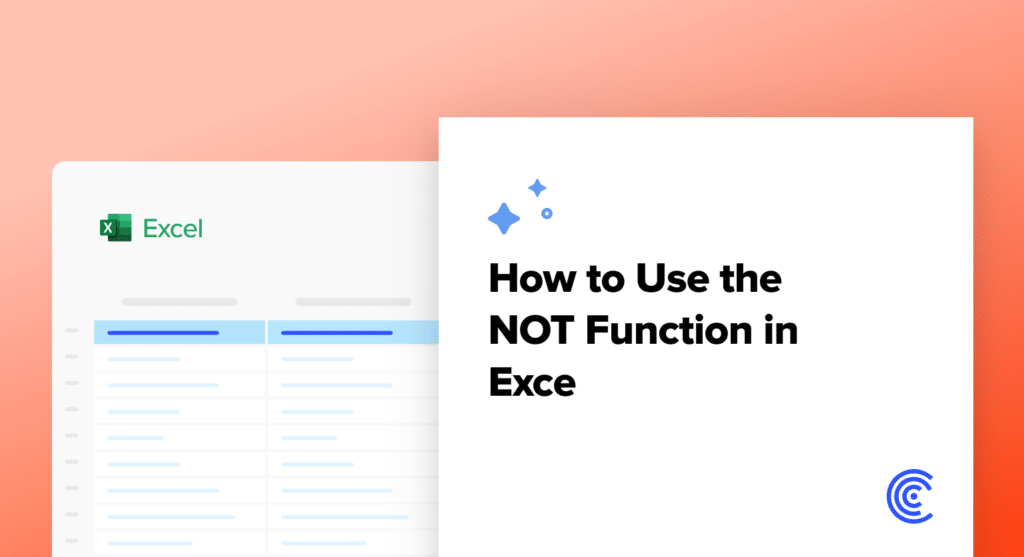
Ever needed to reverse a logical value in Excel or validate data by checking what it isn’t? The NOT function in Excel is a powerful tool that converts...

Calculating net present value (NPV) is essential for making informed investment decisions and evaluating project profitability. Excel’s NPV function streamlines this complex calculation, helping you determine whether an...
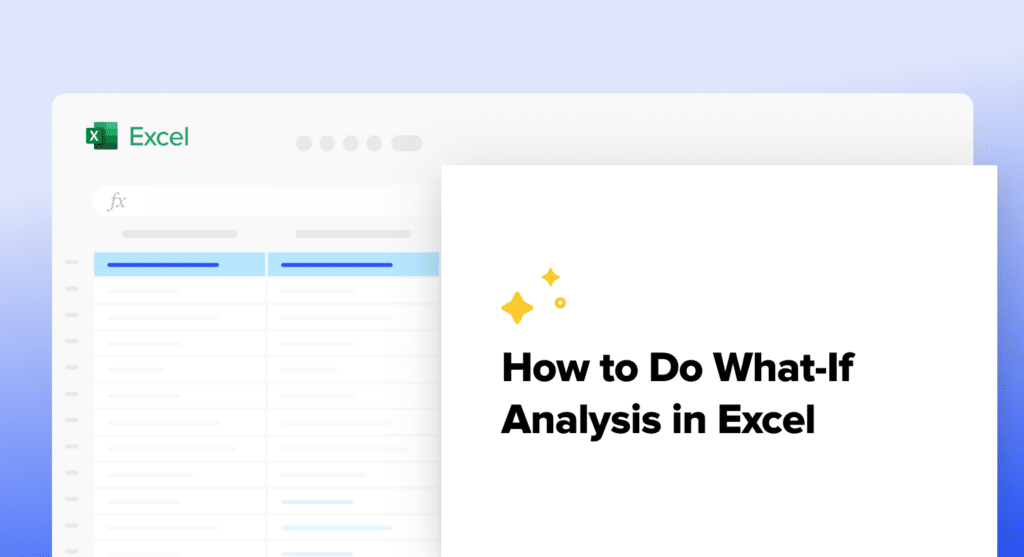
Excel’s What-If Analysis tools help you explore different outcomes by varying key inputs in your calculations. Whether you’re forecasting sales, planning budgets, or analyzing investment returns, these tools...
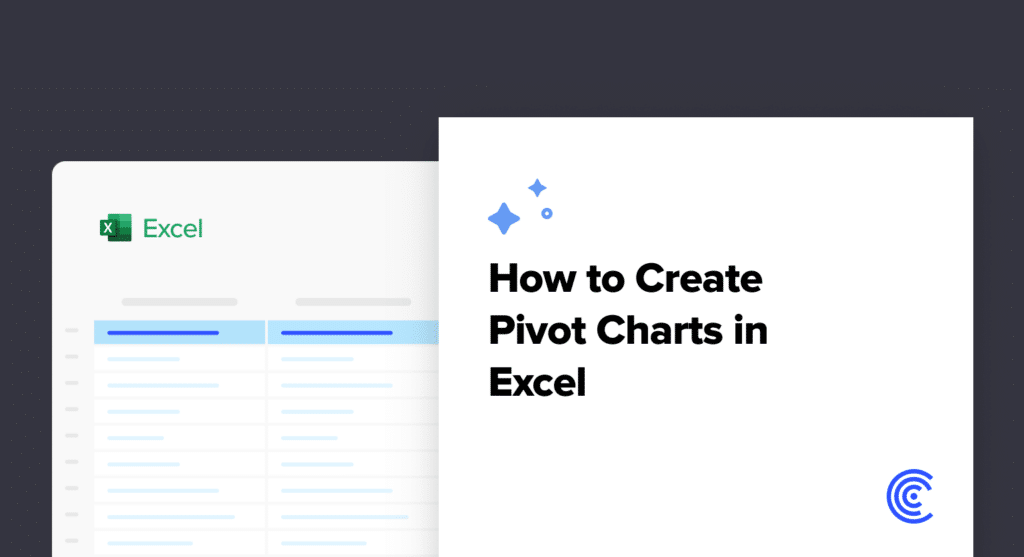
Excel pivot charts transform complex data into clear, interactive visualizations that help you spot trends and patterns instantly. Whether you’re analyzing sales data or tracking project metrics, pivot...
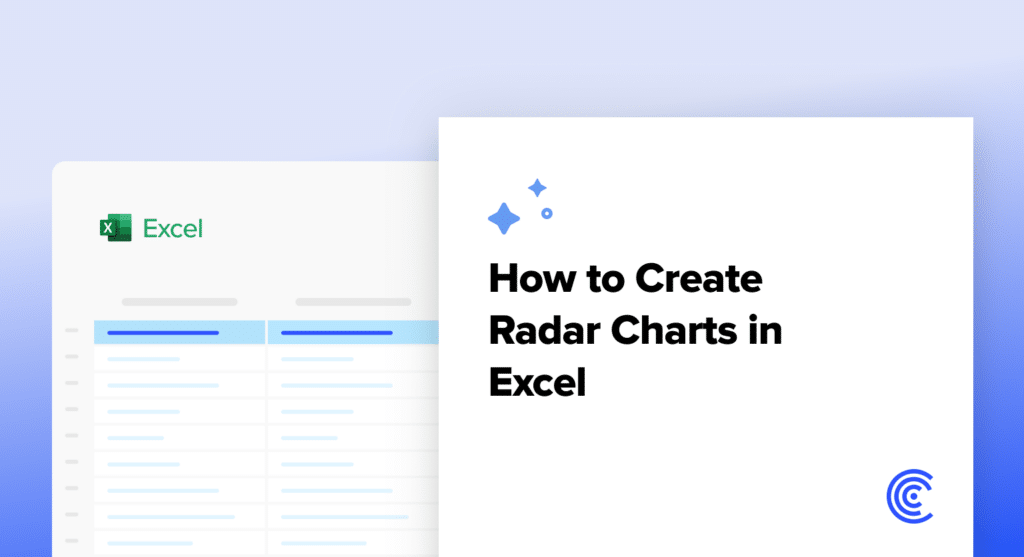
Radar charts offer a powerful way to visualize multivariate data across multiple dimensions. Whether you need to compare performance metrics, product features, or team competencies, this comprehensive guide...

Working with text data in Excel requires precision and knowledge of the right tools. Text functions help you manipulate, combine, and format text data to meet your business...

The PV (Present Value) function in Excel helps calculate the current worth of future payments or investments. Whether you’re evaluating loans, investments, or retirement plans, understanding how to...

Excel notes serve as digital sticky notes within your spreadsheets, helping you document calculations, add context to data, or leave reminders for yourself and others. Unlike comments, notes...
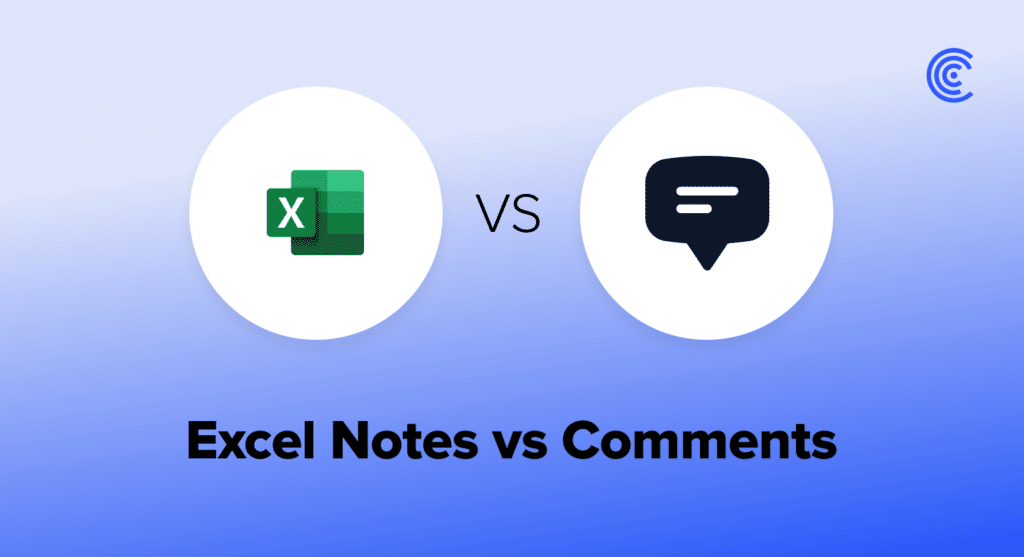
Excel comments serve as digital Post-it notes within your spreadsheets, enabling clear communication and collaboration among team members. Whether you’re reviewing data, providing feedback, or documenting changes, mastering...