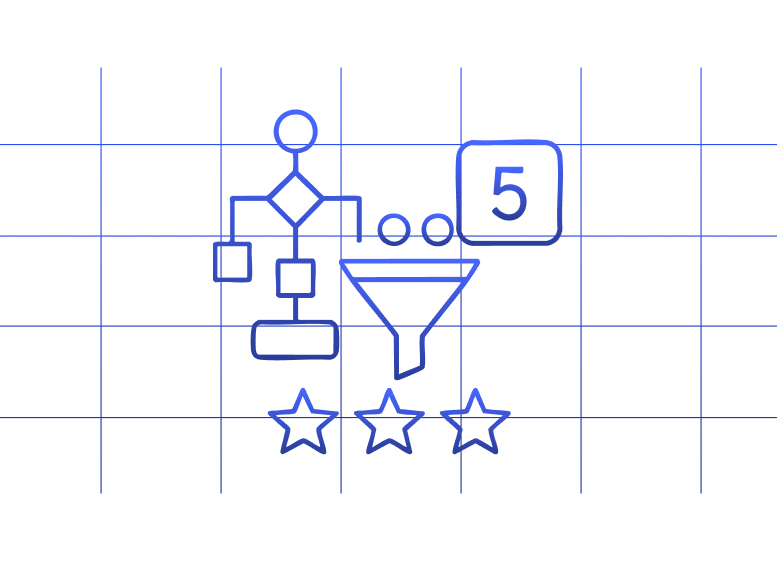Lead routing makes or breaks your sales process. When leads flow to the right reps at the right time, conversion rates climb. When they don’t, opportunities slip away. Setting up effective routing in Salesforce requires thoughtful planning and the right tools to execute your strategy.
Let’s explore how to set up Salesforce lead routing, optimize your assignment logic, and overcome common limitations with better solutions.
How to set up lead routing in Salesforce
Salesforce offers several native options for routing leads to your sales team. Here’s how to set up basic lead routing:
- Navigate to Setup > Objects and Fields > Object Manager > Lead > Assignment Rules
- Click New to create a rule or edit an existing one
- Set the rule as active and define your rule name
- Create rule entries with criteria for lead assignment (territory, industry, product interest)
- Specify assignment actions (assign to specific users, queues, or round-robin)
- Set rule entry order to control evaluation priority
- Save and activate your assignment rule
For more complex routing needs, you may need to create automated Salesforce lead routing with additional tools.
Tips to optimize Salesforce lead routing
Basic lead routing works for simple needs. But growing sales teams need more sophisticated approaches. Here are proven ways to enhance your routing system:
Refine with custom fields
Add custom fields to your lead object to capture specific data points that inform routing decisions:
- Industry-specific qualifiers
- Product interest indicators
- Lead source identifiers
- Geographic markers beyond standard fields
These fields create more precise routing rules, ensuring leads reach specialists who can best address their needs.
Implement intelligent round-robin logic
Standard Salesforce assignment doesn’t handle round-robin distribution well. Use Flow Builder, Apex, or external tools like Coefficient to:
- Distribute leads evenly based on rep capacity
- Account for time zones and working hours
- Skip reps who are out of office or at capacity
- Weight distribution based on rep experience or performance
Specialize by product or vertical
Route leads to reps with specific expertise:
- Create assignment paths based on product interest
- Build territory models that account for industry expertise
- Route strategic accounts to specialized enterprise teams
- Assign leads by customer segment (SMB, mid-market, enterprise)
Document your routing logic
Create clear documentation that explains:
- All routing criteria and their priority
- How ties or conflicts are resolved
- When and why manual reassignment occurs
- The process for updating routing rules
This transparency helps sales operations and reps understand why leads are assigned as they are.
Balance workloads across your team
Monitor and adjust assignment to prevent rep overload:
- Set maximum daily lead thresholds per rep
- Create overflow rules when reps reach capacity
- Implement time-based reassignment for untouched leads
- Build in manager notifications for bottlenecks
Limitations you might hit in native Salesforce routing
Salesforce’s built-in routing capabilities have significant constraints that can hamper growing sales teams:
Limited round-robin functionality
Native Salesforce assignment rules don’t truly support weighted or intelligent round-robin. You’ll need custom code or third-party tools to:
- Skip reps at capacity
- Account for rep specialization
- Handle time zone differences
- Balance workloads effectively
Poor visibility into routing performance
Salesforce doesn’t provide built-in metrics on:
- Lead assignment distribution
- Time-to-first-action by rep
- Assignment rule effectiveness
- Routing rule conflicts or failures
Complex maintenance requirements
As your routing rules grow more sophisticated:
- Rule order becomes critical and error-prone
- Troubleshooting failed assignments gets difficult
- Rule sets become harder to visualize and manage
- Changes require careful testing to avoid disruption
Limited automation capabilities
Native tools struggle with:
- Time-based reassignment
- Capacity-based routing
- Multi-variable assignment decisions
- Self-healing when assignments fail
How Miro used Coefficient for efficient Salesforce lead & account routing
Miro, the visual collaboration platform, faced significant challenges managing their lead routing during hypergrowth. As they scaled from 200 to more than 1,800 employees in three years, their manual routing processes couldn’t keep pace.
Alexander Bugajski, Miro’s Head of Go-to-Market Strategy, turned to Coefficient to solve this challenge. Using Coefficient’s Salesforce integration with Google Sheets, the team built an automated lead router that:
- Tracked lead velocity in real-time
- Created an SLA tracker for monitoring lead movement
- Provided daily metrics on lead conversion rates
- Allowed continuous fine-tuning of their routing processes
The result? A self-sustaining workflow that required just one hour of updates each quarter, efficiently directing their sales team to their respective accounts for over three years.
Walkthrough: Hybrid Salesforce + Coefficient routing system
Want to build a powerful lead routing system like Miro’s? Here’s how to create one using Coefficient:
- Set up your base in Google Sheets
- Create a new Google Sheet
- Install the Coefficient add-on
- Connect to your Salesforce instance
- Import your lead data
- Use Coefficient to pull in your Salesforce lead data
- Include key fields like Lead Source, Industry, Territory, and Owner
- Set up automatic data refresh intervals
- Build your routing logic table
- Create a routing matrix with criteria and assignments
- Define routing rules based on territory, product interest, or other factors
- Implement round-robin distribution using spreadsheet functions
- Create your monitoring dashboard
- Track lead volumes by assignment status
- Monitor rep performance and response times
- Visualize workload distribution across the team
- Set up alerts for routing issues or bottlenecks
- Implement two-way sync
- Use Coefficient to push assignment decisions back to Salesforce
- Schedule regular syncs to keep systems aligned
- Set up error handling for failed assignments
This hybrid approach gives you the flexibility of spreadsheets with the power of Salesforce, plus real-time visibility into your routing performance.
In-built automation in Salesforce lead routing
While Coefficient enhances your routing capabilities, you can also leverage Salesforce’s automation tools to improve your process:
Trigger immediate routing on lead creation
Use Flow Builder to create flows that trigger when:
- New leads are created from forms
- Leads are imported from marketing campaigns
- MQLs are flagged by marketing automation
- Leads meet specific scoring thresholds
These flows can apply your routing rules instantly, reducing lag time between lead creation and assignment.
Create fallback reassignment flows
Build flows that monitor lead status and trigger reassignment when:
- A lead remains untouched for a specified period
- A rep’s capacity exceeds threshold levels
- A rep goes on vacation or leave
- Working hours end in one territory and begin in another
These fallbacks ensure no lead falls through the cracks due to capacity issues or timing conflicts.
Detect and reassign stale leads
Schedule automated flows to run daily that:
- Identify leads with no activity in the past 24-48 hours
- Check if the assigned rep is out of office
- Verify if the lead still meets qualification criteria
- Reassign to available reps or place in qualification queues
This proactive approach prevents leads from aging without proper follow-up.
Notify teams of assignments via Slack and email
Enhance your routing with immediate notifications:
- Send Slack alerts when high-value leads are assigned
- Email daily summaries of lead assignments to managers
- Notify reps when leads are reassigned due to inactivity
- Alert operations teams to potential routing rule conflicts
Coefficient’s integration with Slack makes this particularly powerful, allowing teams to stay on top of lead flow without constantly checking Salesforce.
Next steps for sales routing success
Effective lead routing isn’t a set-it-and-forget-it process. It requires continuous monitoring and optimization. The right tools make this ongoing work manageable and insightful.
By combining Salesforce’s native capabilities with Coefficient’s spreadsheet integration, you gain both power and flexibility. Your routing system becomes transparent, adaptable, and data-driven. Most importantly, you ensure every lead reaches the right rep at the right time, maximizing your team’s conversion potential.
Ready to transform your lead routing process? Get started with Coefficient today and build a routing system that drives results, not frustration.
FAQs
What is lead routing and lead scoring?
Lead routing is the process of distributing incoming leads to appropriate sales representatives based on predefined criteria like territory, product interest, or rep capacity. Lead scoring is the method of ranking leads based on their likelihood to convert, using attributes like company size, engagement level, and fit with your ideal customer profile. Together, they ensure high-value leads are quickly assigned to the right sales reps.
What is the difference between lead scoring and lead grading in Salesforce?
Lead scoring typically measures engagement level and buying intent through behavioral signals (email opens, website visits, content downloads). Lead grading evaluates how well a lead fits your ideal customer profile based on firmographic and demographic attributes (company size, industry, job title).
Together, they provide a complete picture: scoring tells you when a lead might buy, while grading tells you if they’re worth pursuing. In Salesforce, you might implement both as separate fields or combine them into a unified ranking system.