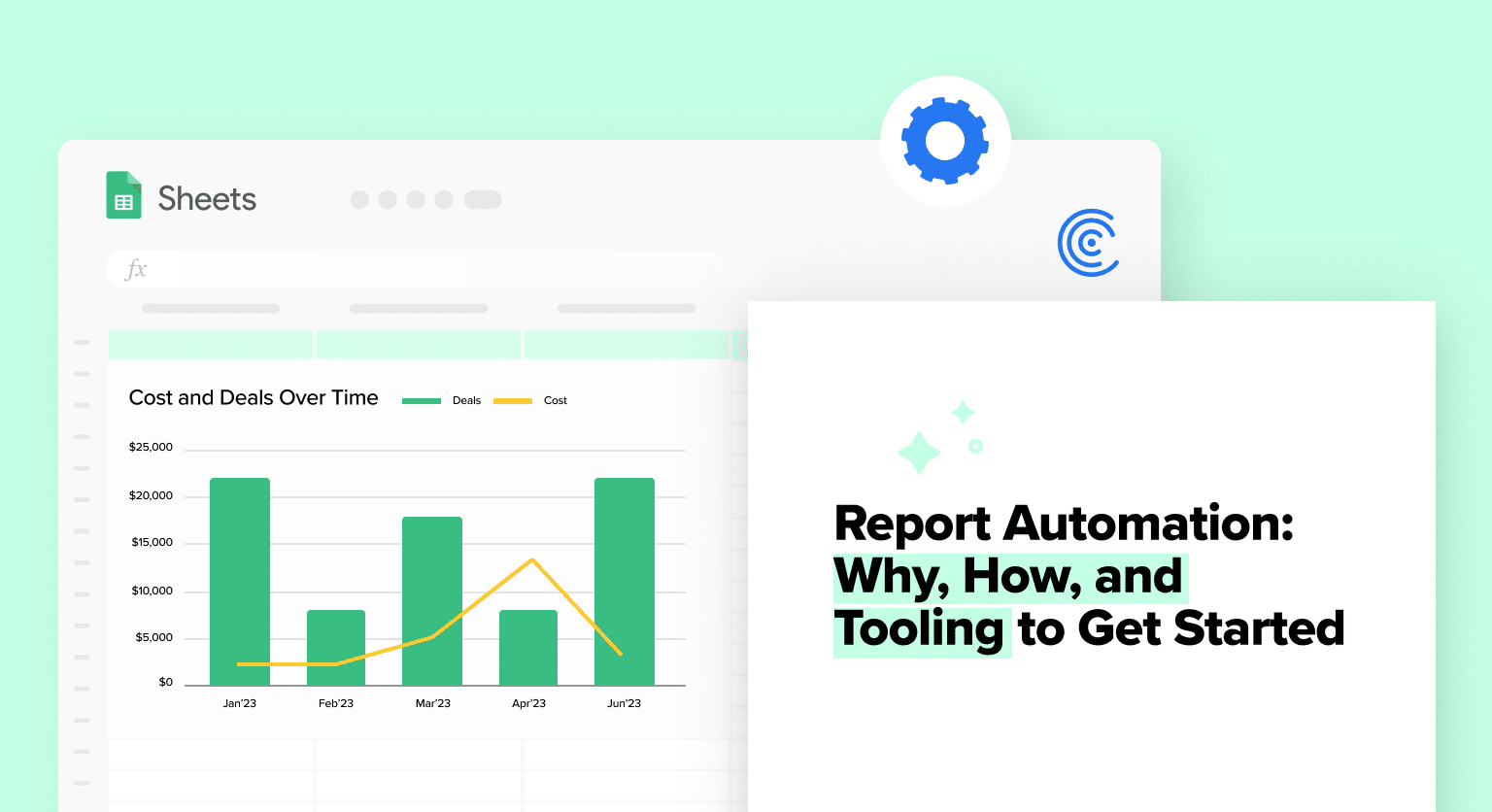In today’s fast-paced business environment, the ability to generate accurate and timely reports is crucial. But with the increasing complexity of data sources and the need for real-time insights, manual reporting can become a cumbersome task.
Enter report automation – a game-changer in the realm of data analytics and business intelligence. In this guide, we’ll delve into the essence of automated report generation, its importance, how to implement it, and the tools you can use to get started.
What is Report Automation?
In the digital age, businesses are inundated with business data. Sorting through these data sets manually to create business reports can be a tedious task. Report Automation automates the generation and distribution of reports, simplifying the process of reporting as a whole.
It involves setting up automated reporting systems that automatically collect, process, and present data in the form of actionable insights for decision-making without human intervention.
Benefits of Report Automation
Time Savings and Reduced Manual Interventions
Automating reports can significantly cut down the hours spent on manual reporting and data analysis in tools like Excel and Google Sheets. This not only translates to time savings but also enables employees to concentrate on strategic tasks that drive business growth.
Enhanced Accuracy and Scalability
Human errors, especially in manual reporting, are inevitable. Automation minimizes these errors, ensuring that reports are consistent and accurate. As data sources multiply, automated systems scale effortlessly. Moreover, automated reporting safeguards sensitive business data, granting access only to authorized users.
Real-Time Insights
Automated reporting offers real-time insights. Visualizations on real-time dashboards empower decision-makers to act promptly, seizing opportunities or averting risks. With accurate data presented visually, businesses can make informed decisions swiftly.
Accessibility and Customizations
Modern automated reporting tools provide dashboards that are easily accessible from various devices. These dashboards can be tailored to showcase metrics, KPIs (key performance indicators), and graphs relevant to stakeholders. Furthermore, these systems enhance internal communication, ensuring timely information dissemination.
Empowering Non-Technical Users
With user-friendly functionality and drag-and-drop templates, contemporary no-code report automation tools enable even those without a technical background to craft and modify reports. Additionally, these systems can distribute specific report details to targeted groups, reducing the need for creating new reports.
The Emergence of AI, GPT, and Self-Service Analytics
Business intelligence (BI), Artificial Intelligence (AI), and tools like GPT aren’t just revolutionizing report automation – they’re democratizing it. These advancements offer users a self-service approach, reducing dependency on IT teams.
With platforms like Coefficient, this becomes more intuitive. Users can stop the cumbersome process of exporting CSV files and get straight to analysis. To tap into this seamless self-service era, it’s paramount to choose the right KPIs, define objectives, avail training, and ensure you’re equipped with top-tier tools tailored to your business needs.
Misconceptions and Mistakes in Report Automation
- Over-Automation: Not every report benefits from automation. For instance, ad-hoc marketing analyses or one-time reports might be more efficiently handled manually. Over-automating can be counterproductive, consuming more resources than it saves.
- Neglecting Maintenance: Believing that once a report is automated, it’s set for life is a mistake. Even automated systems require regular updates and maintenance to ensure data accuracy, tool functionality, and alignment with evolving business needs.
- One-Size-Fits-All Reporting: Designing rigid reports that can’t adapt to changing business environments is a pitfall. Stakeholder needs, data structures, and business objectives evolve; reports should be dynamic enough to accommodate these shifts. For example, different executives focus on varied aspects of the business. Reports should be tailored to ensure each stakeholder gets the insights and metrics they need.
- Overlooking Future Needs: Designing reports without a forward-looking perspective is a mistake. It’s essential to anticipate potential changes in data sources, stakeholder requirements, or business objectives to ensure the report remains relevant and useful.
- Overcomplicating Reports: While it might seem impressive to have intricate formulas and complex structures, it’s a mistake to prioritize complexity over clarity. Simplified, clear reports reduce the risk of errors and are more user-friendly. It also helps to ‘future-proof’ reporting structures in the event a team member leaves.
- Overlooking Documentation: Proper documentation ensures everyone understands the reporting system. This is crucial for troubleshooting and continuity, especially when team members transition or leave the company.
- Skipping Quality Assurance: Automation doesn’t guarantee perfection. Regular quality checks are vital to catch and correct errors, especially if underlying data sources or structures evolve, ensuring the report’s reliability.
- Ignoring Alert Systems: Overlooking the need for alert systems in an automated reporting setup is a mistake. Implementing alert systems is a proactive approach to handle potential automation failures. These alerts can notify teams of issues, ensuring timely maintenance and data accuracy.
How to Set Up Automated Reporting? Expert Tips
Any sort of reporting project starts with people, not data. Understanding stakeholder needs earlier and getting their feedback will shape the reports and determine requirements.
Understanding the Need for Automation:
Before jumping into BI tools and data analytics systems like Tableau, Google Analytics, ect, pinpoint the specific reasons for automating. For example, is the goal to streamline processes, ensure real-time data access, or enhance decision-making capabilities? Determine the frequency of report generation, whether daily, monthly, or quarterly, to influence the automation strategy.
Defining Metrics and KPIs:
Metrics provide a quantifiable measure of success. Establish clear metrics that resonate with your business objectives. For instance, an executive reporting dashboard might include metrics like Monthly Recurring Revenue (MRR), Customer Acquisition Cost (CAC), and Net Promoter Score (NPS), among others.
Choosing the Right Tools and Platforms:
Selecting the appropriate tool is pivotal. Consider factors like the tool’s scalability, ease of use, integration capabilities, template options, and cost. Does it offer real-time data access? Can it handle large datasets? Is there a supportive user community or responsive customer service to assist in troubleshooting?
Integrating Data Sources:
Ensure that your chosen dashboard tools can integrate seamlessly with your data sources, whether it’s from CRM, APIs, or SQL databases. This helps to ensure your reports offer a comprehensive and holistic view of the process they are monitoring.
Setting Up Automation Schedules:
Decide how often you want scheduled reports to be generated, whether daily, monthly, or quarterly.
Ensuring Data Security and Compliance:
In an era where data breaches are increasingly common, safeguarding data is paramount.
When automating reports:
- Adopt a Data Governance Strategy: Use a framework that dictates data access, usage, and protection, ensuring data quality and lifecycle management.
- Select Compliant Tools: Choose platforms compliant with regulations like GDPR or CCPA, supporting data rights such as access and erasure.
- Conduct Audits: Regularly review data access logs to detect unauthorized activities.
- Train Employees: Keep the team updated on data protection principles and threats.
- Encrypt Data: Protect data both at rest and in transit.
- Backup Regularly: Have a strategy for data backup and recovery.
Testing and Quality Assurance:
Before full-scale deployment, it’s vital to test your report template for accuracy, responsiveness, and efficiency. For instance, if a report pulls data from a CRM, intentionally alter some CRM data and verify if the report reflects these changes accurately and in a timely manner.
Monitoring and Optimization:
Post-deployment, regularly review the system’s performance. Monitor data flow, set up alerts via Slack or email for any anomalies, and ensure reports are generated as scheduled. Optimization might involve refining data sources, adjusting automation schedules, or tweaking visualization formats for enhanced clarity and comprehension.
Step-by-Step Walkthrough of Report Automation
Common Reporting Systems
When selecting automated reporting software and reporting systems, it’s essential to prioritize those with excellent ratings and reviews, as these often indicate reliability and user satisfaction. Equally important is understanding the pricing structure.
Consider whether charges apply for each API call, every row of data, or each automation event. Weigh these against tools that offer a straightforward monthly fee, which can provide peace of mind by removing concerns about varying usage levels.

Stop exporting data manually. Sync data from your business systems into Google Sheets or Excel with Coefficient and set it on a refresh schedule.
Get Started
Finally, it’s important to understand how these apps will integrate into your data workflow and the types of reports they offer.
DIY Reporting Tools / No-Code Tools
DIY reporting and no-code tools are ideal for businesses that need straightforward reporting without the complexities. They’re perfect for those who want quick insights and strive for data empowerment and accessibility across their organization.
Pros:
- User-friendly: Designed for those without a technical background, making it accessible to a broader audience.
- Cost-effective: Often cheaper than more advanced tools, making them ideal for startups or small businesses.
- Customizable: Allows for personalization to fit specific business needs.
Cons:
- Might lack advanced features: While they are great for basic tasks, they might not offer the in-depth analysis capabilities of specialized tools.
Examples:
Google Data Studio, Coefficient
Business Intelligence Tools
Business intelligence tools are best for established, medium to large enterprises that rely heavily on data for their operations and decision-making processes. Businesses that have well-aligned data needs, large teams, and dedicated data teams will benefit from the transparency and alignment formal BI dashboards provide for report automation.
Pros:
- Comprehensive data analytics: Offers in-depth insights, making them suitable for data-driven decision-making.
- Integration capabilities: Can pull data from various sources, providing a holistic view.
Cons:
- Can be expensive: The advanced features come at a cost.
- Steeper learning curve: Might require training or specialized knowledge to use effectively.
Examples:
Tableau, Microsoft Power BI, QlikView
Dashboarding Tools
Dashboarding tools are perfect for businesses that need to monitor real-time data and want out-of-the-box visual representations for their report automations. They’re for teams that prioritize visual data over detailed analytics.
Pros:
- Real-time data visualization: Provides instant insights, which is crucial for fast-paced businesses.
- Intuitive interfaces: Easy to understand, reducing the time needed to interpret data.
Cons:
Limited in-depth analysis capabilities: While they offer visual insights, they might not provide a way for decision-makers to dive into the data for granular-level analysis.
Examples:
Klipfolio, DashThis
Custom-Built Reporting
Custom report automation is ideal for enterprises with unique needs that off-the-shelf tools can’t meet. They’re for businesses willing to invest time and money to acquire or build a tool that fits their exact requirements.
Pros:
- Tailored to specific business needs: Designed with a particular business model in mind, ensuring all requirements are met.
- Highly flexible: Can be modified as the business evolves.
Cons:
- Time-consuming to develop: Requires a significant initial time investment.
- Can be costly: Custom solutions often come with higher development costs.
Examples:
Custom SQL dashboards, proprietary internal systems
Report Automation Easy with Coefficient
Report Automation is a powerful tool for businesses in the digital age. It not only saves time and reduces errors in the reporting process, but also provides timely insights that can drive business growth.
However, like any tool, it’s essential to use it wisely, understanding its benefits and potential pitfalls. With the right approach, businesses can harness the power of automation to make data-driven decisions efficiently.
Enter Coefficient, a free Google Sheets add-on that seamlessly connects your favorite business systems and your spreadsheet. With Coefficient’s spreadsheet automation capabilities, effortlessly push data to your spreadsheet for real-time analysis and dynamic reporting.
Plus, Coefficient offers an extensive library of complimentary templates and dashboards to jumpstart your report automation process. Conveniently, these reports can be scheduled to refresh at regular intervals: daily, weekly, or monthly.
Get started for free today to learn more.