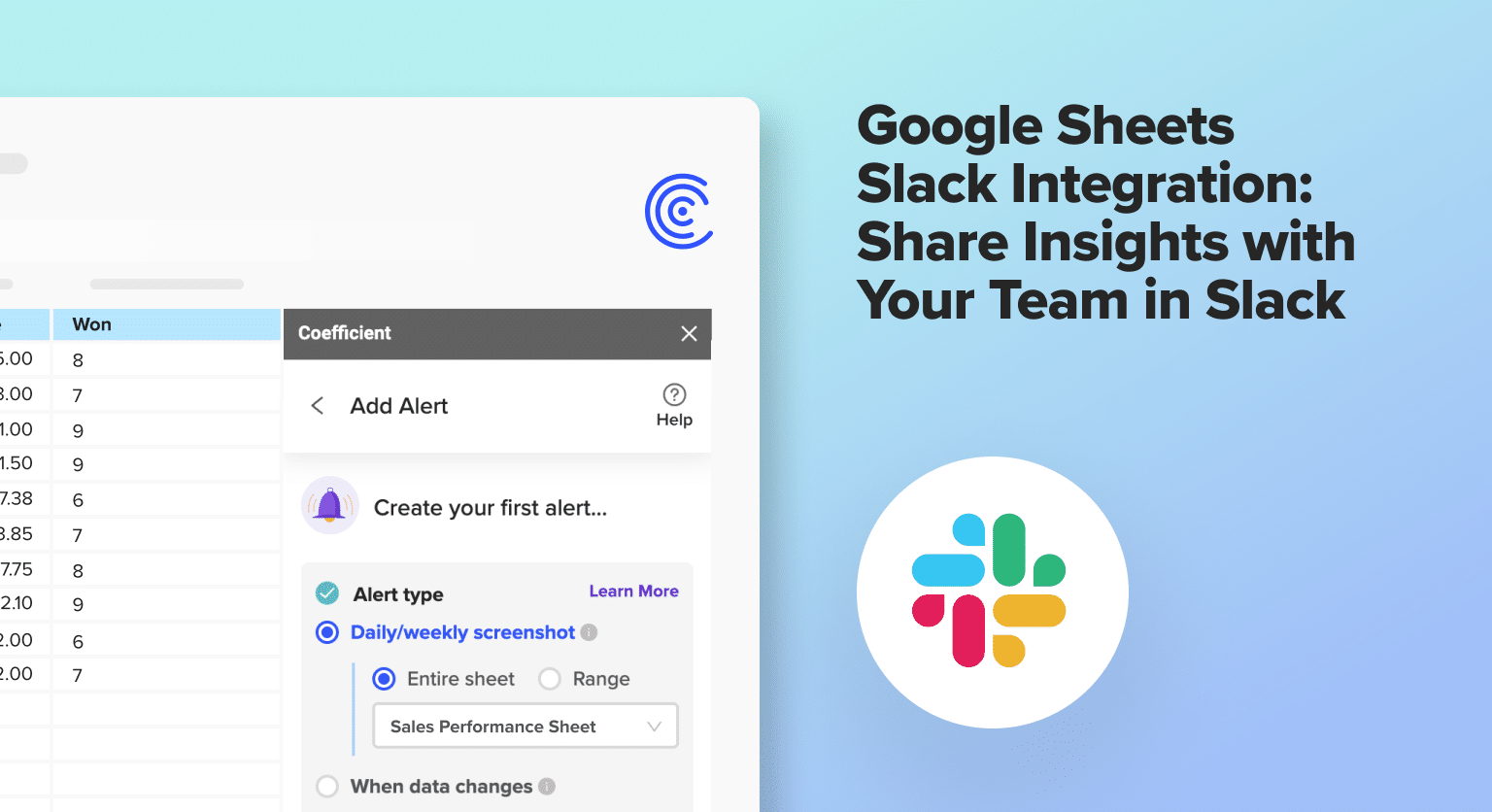Sales teams frequently use Google Sheets to perform data analysis, including sales forecasting, win loss ratios, and sales pipeline management.
The insights and charts that sales reps generate in Google Sheets are valuable to other team members. But often, sharing them from a spreadsheet is sometimes cumbersome and time-consuming.
However, some solutions have emerged that allow sales reps to share spreadsheet insights and visualizations in the business platforms their teams use — including Slack.
Coefficient’s Google Sheets Slack integration allows sales reps to share data, charts, and graphs with their team members directly from their spreadsheet.
Our Google Sheets Slack integration streamlines the process of sharing spreadsheet insights with your team, eliminating the wasted time and back-and-forth that makes sharing data annoying.
Here’s a step-by-step guide on how to automatically send Slack alerts from Google Sheets with Coefficient.
What Are Google Sheets Slack Alerts?
Google Sheets Slack alerts send Slack messages to specific team members based on triggered events in Google Sheets.
Triggers can fire based on data updates, set times, and other events in Google Sheets. Slack messages can contain important data, visualizations, and insights contained within the spreadsheet.
Coefficient Slack Alerts are automated notifications based on activity or changes that occur to your data in Google Sheets. Here’s an overview of how the Slack alerts work:
- Slack Monitoring – Trigger Slack alerts when cells change values or conditions, notifying chosen recipients instantly when key data changes.
- Team Notifications – Automatically deliver team notifications via Slack. Send daily or weekly digests of changes, so your team can monitor critical reports & KPIs seamlessly.
- Instant Row Alerts – Act fast on new opportunities. Set up automatic Slack alerts to notify your team when a new row is added to a spreadsheet.
These are some of the ways you can use Coefficient Slack Alerts to connect your team to critical insights.
Step-by-Step Walkthrough: How to Set Up Slack Alerts from Google Sheets
Setting up Google Sheets Slack alerts with Coefficient is a straightforward process. Here’s how.
First, launch the Coefficient App.
Click on ‘Extensions’ in the top menu of your Google Sheet, select ‘Coefficient,’ and then click ‘Launch.’
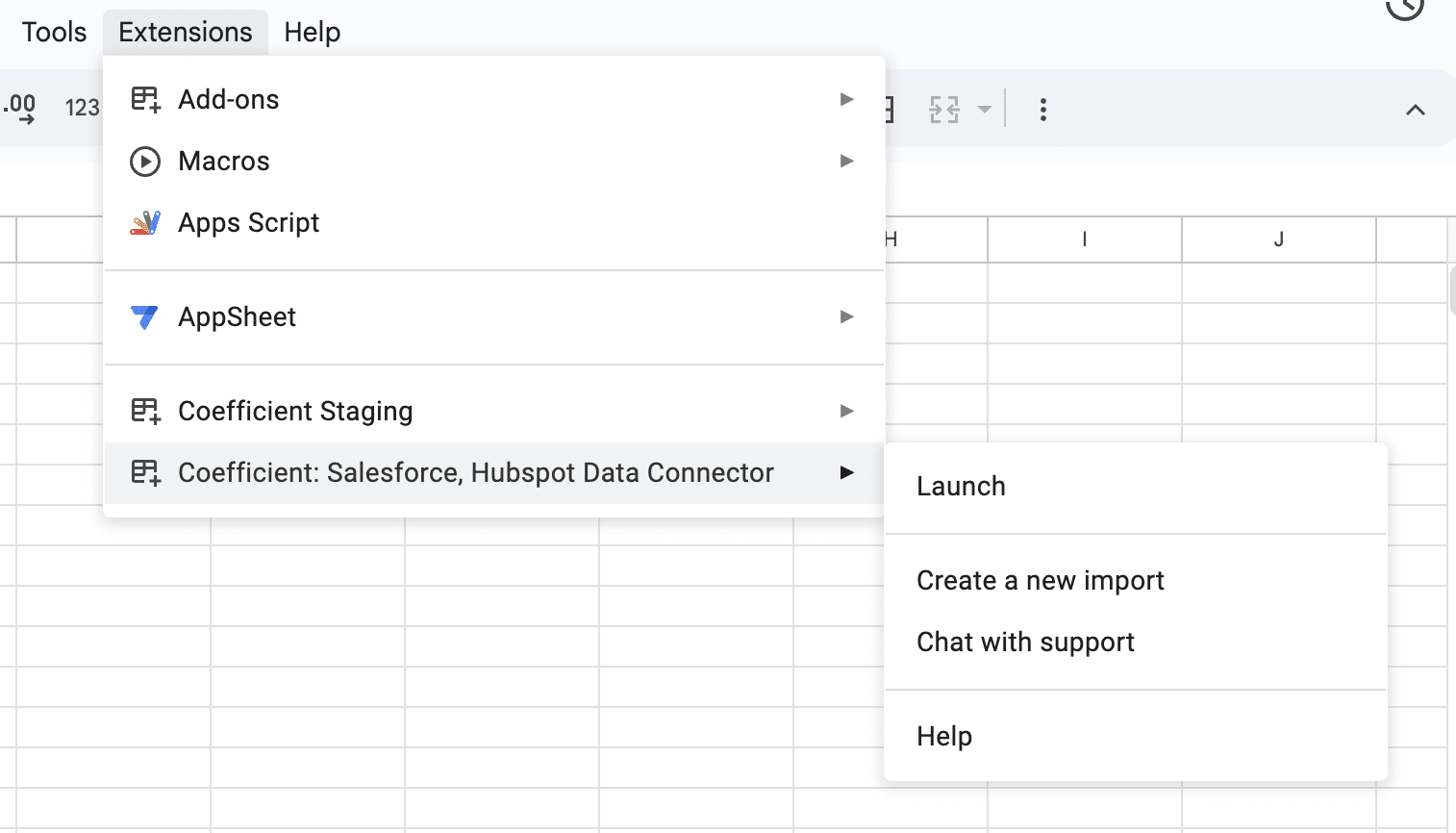
Coefficient will launch on the side panel. Select ‘Automations’ to choose the type of Slack alert you want to set up.
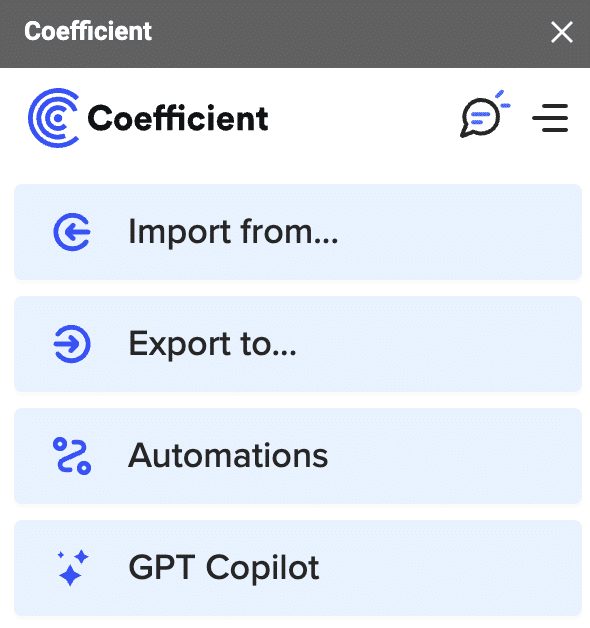
In this example, let’s choose ‘When a new row is added.’
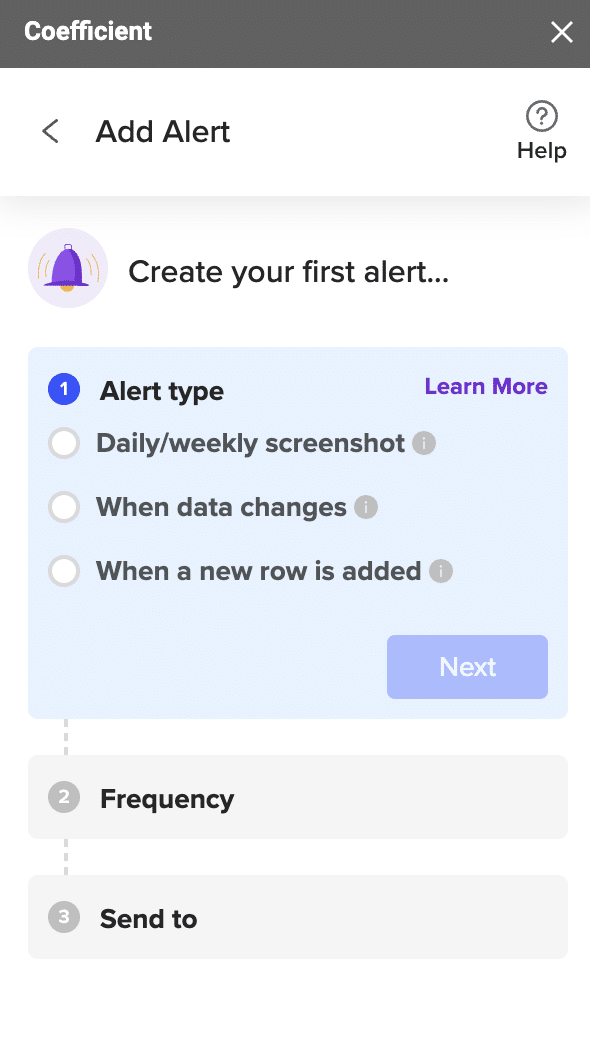
Choose the data table you want to monitor. In this case, we’ll choose ‘Closed Won Deals’ on our Salesforce data import.
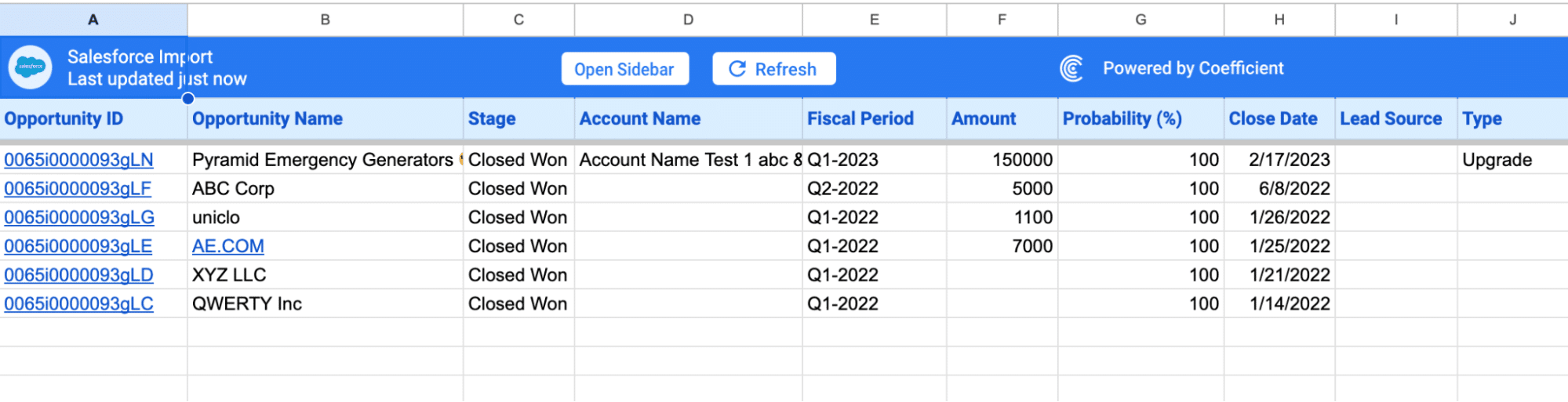
Wondering how to import your Salesforce data into Google Sheets? Checkout our full tutorial here.

Stop exporting data manually. Sync data from your business systems into Google Sheets or Excel with Coefficient and set it on a refresh schedule.

Select ‘When a new row is added,’ then highlight all your data, then choose ‘When a row is added to the bottom of the table’ and click next.
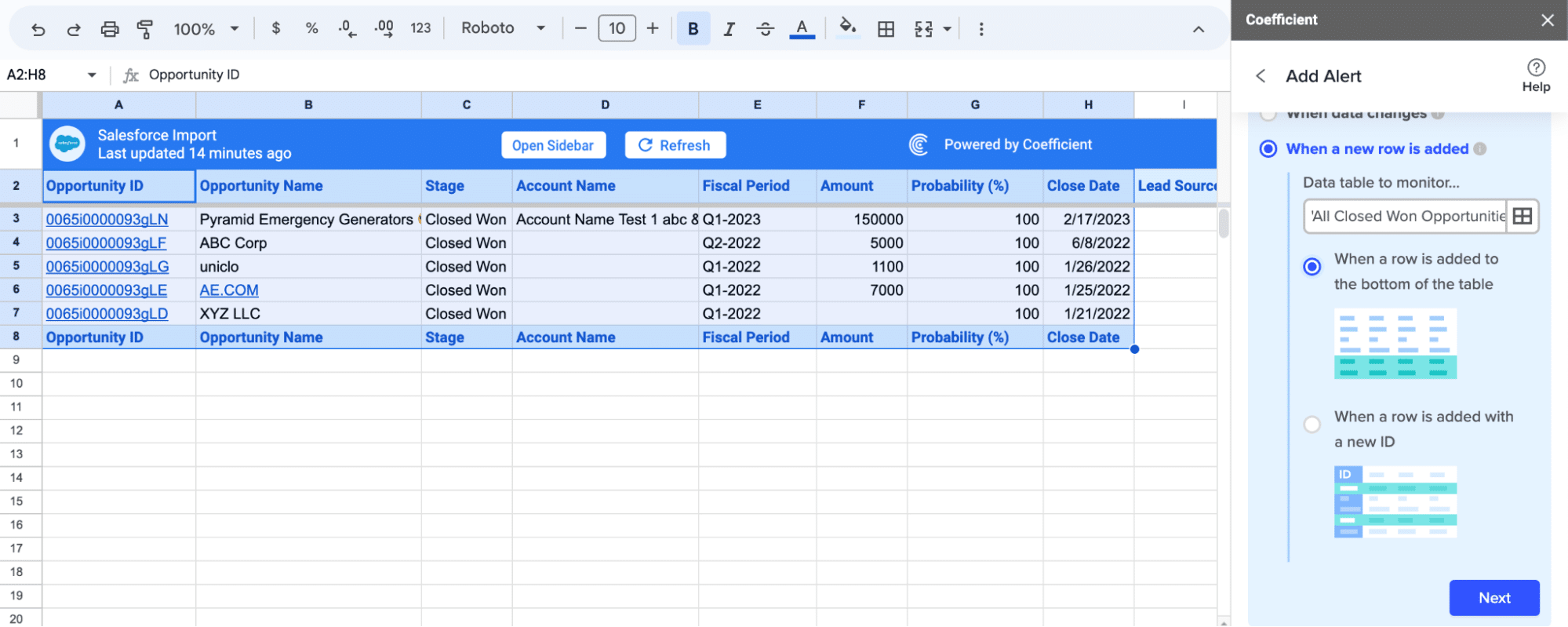
Now you can specify how often you want to be notified. If you want to be notified as soon as a new data record is appended to the bottom of the table, choose ‘As soon as it happens’ and hit next.
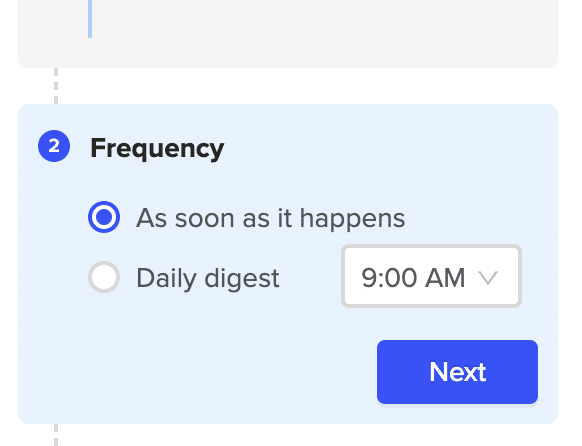
Now we can select where we want these alerts. In this case, select Slack.
You can send these alerts either via email or through a Slack message. You can send these alerts to either a Slack channel or a specific person.
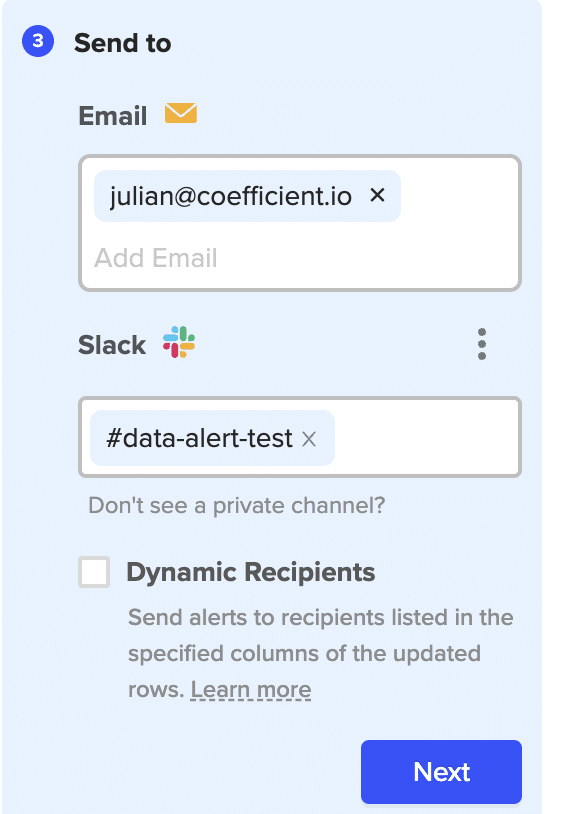
Click next, and we’ll input the name of our alert message.
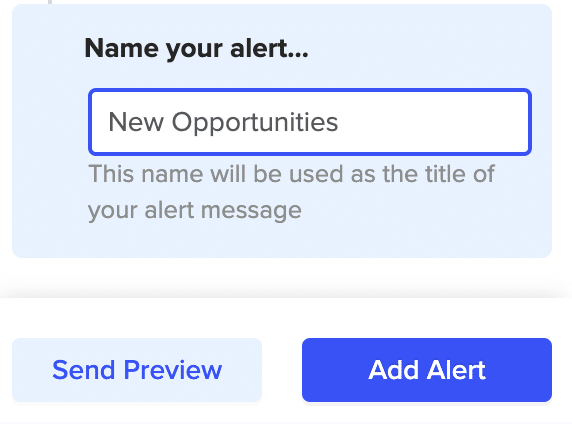
To preview your alert, press ‘Send Preview.’
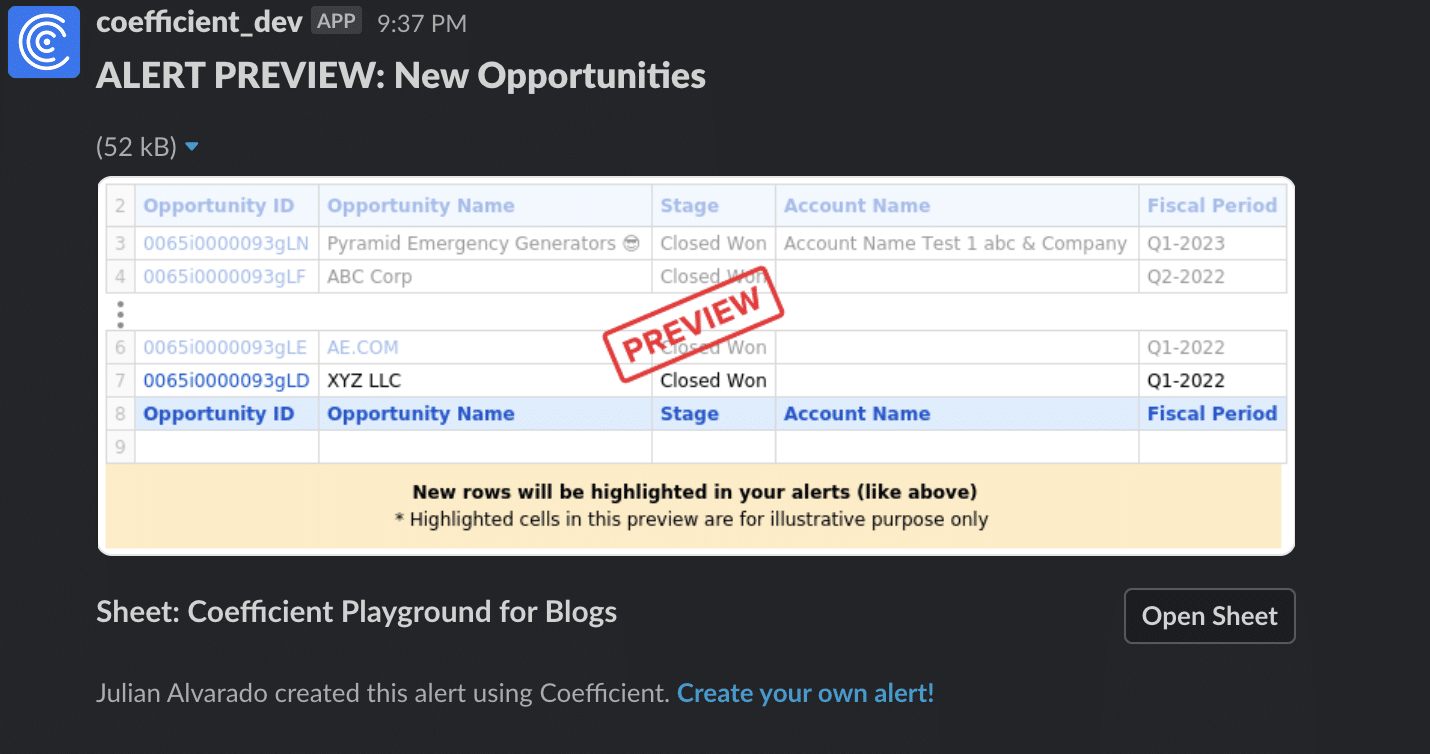
Once you’re satisfied with your alert, click the ‘Add Alert’ button.
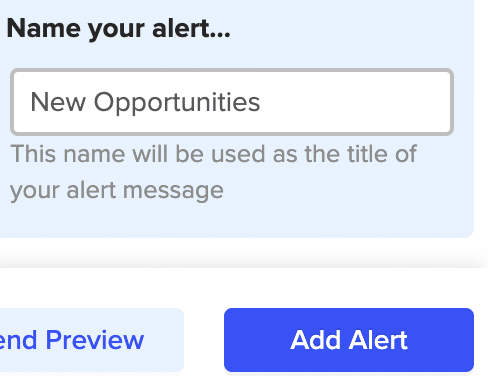
And there you have it! With just a few clicks, you’ve set up data alerts in the Coefficient app to monitor your Salesforce data import.
Google Sheets Slack Alerts: Share Data with Your Team Quickly And Efficiently
Setting up data alerts with Coefficient is a game-changer for sales teams. It streamlines data management, enhances team communication, and allows you to celebrate sales wins in real time.
Get started with Coefficient today and transform your sales data management process with real-time Slack alerts.