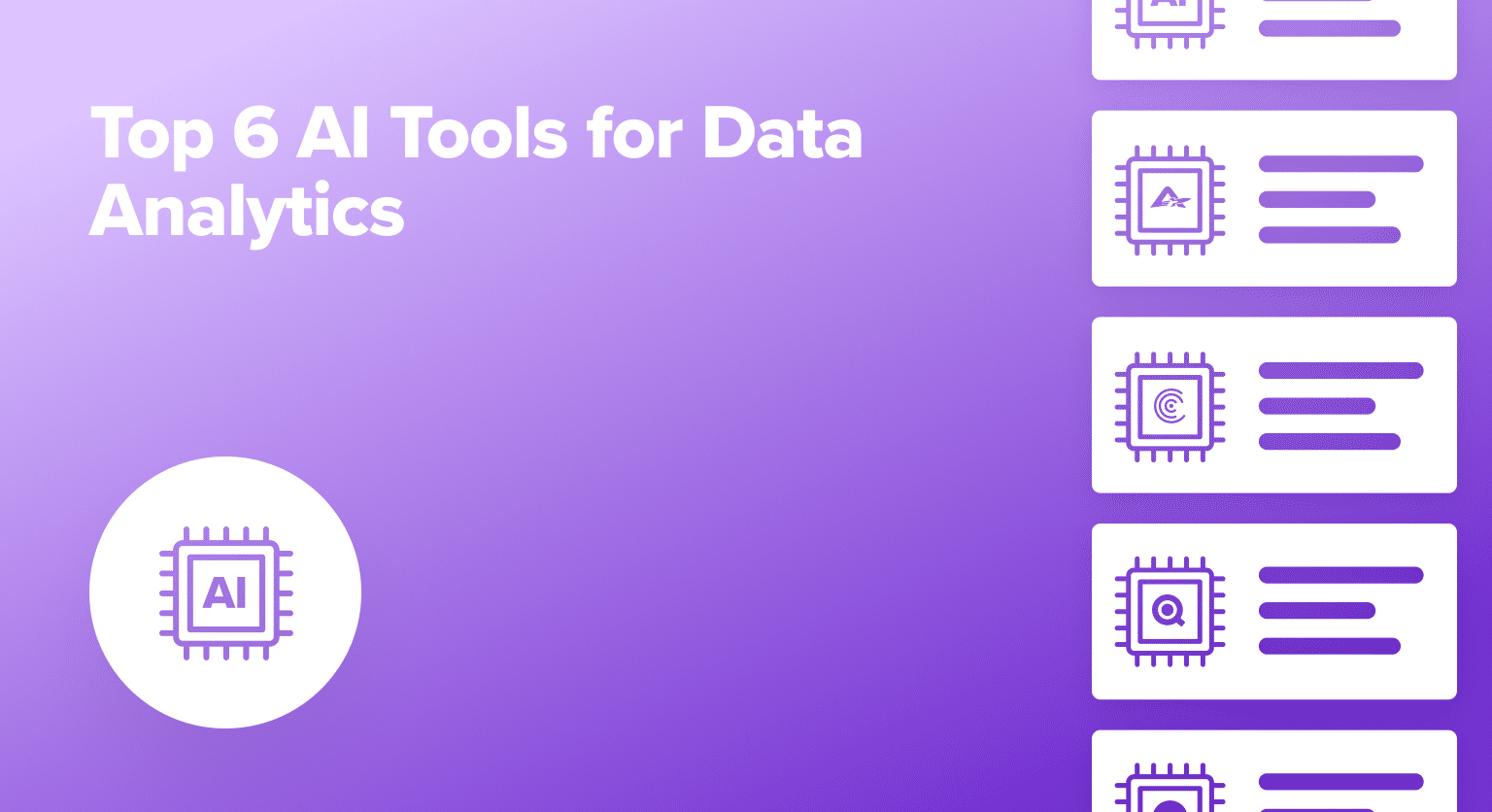The AI revolution is in full swing, and it’s transforming the way we analyze data.
Much like spreadsheets, data analytics is a cornerstone of business operations with billions of users worldwide. Yet, it’s often bogged down by manual tasks and time-consuming processes.
Making matters worse, the data analytics landscape is highly fragmented. Businesses juggle between a plethora of tools, each with its own data sets and interfaces. This disjointed experience can lead to inaccuracies, misinterpretations, and incoherent business operations that result in costly missteps.
This is where AI comes in, offering the potential to not only streamline data management, but to empower businesses to make data-driven decisions swiftly and accurately.
At Coefficient, we’re tracking these advancements in AI closely. To help you navigate this evolving landscape, we’ve curated a list of the top six AI tools for data analytics.
Let’s dive in!
1. Coefficient
Coefficient is a free solution that automatically connects ChatGPT to Google Sheets without requiring an API key. Here’s a guide on how to connect ChatGPT to Google Sheets using Coefficient.
Open a new Google spreadsheet. Click Extensions on the Google Sheets menu. Choose Add-ons -> Get add-ons.
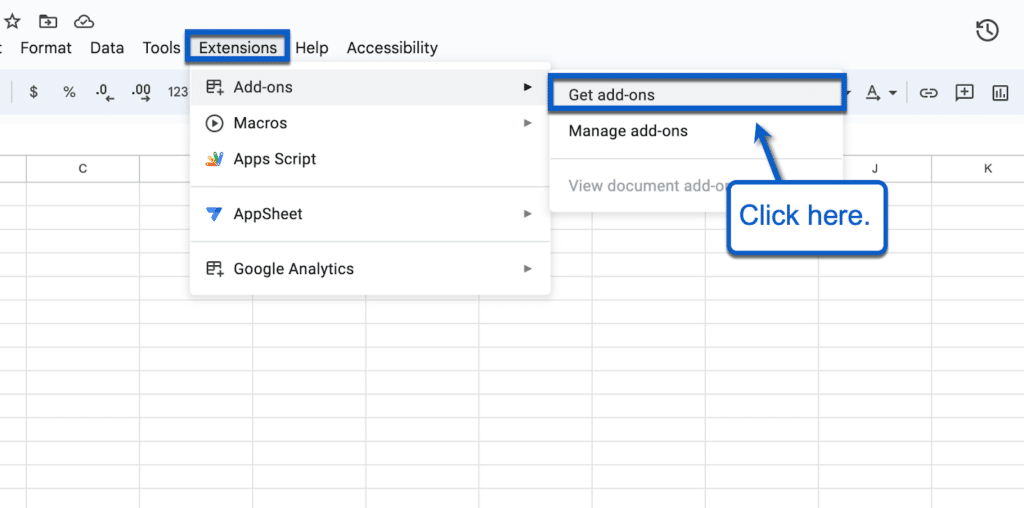
This will display the Google Workspace Marketplace. Search for “Coefficient”. Click on the Coefficient app in the search results.
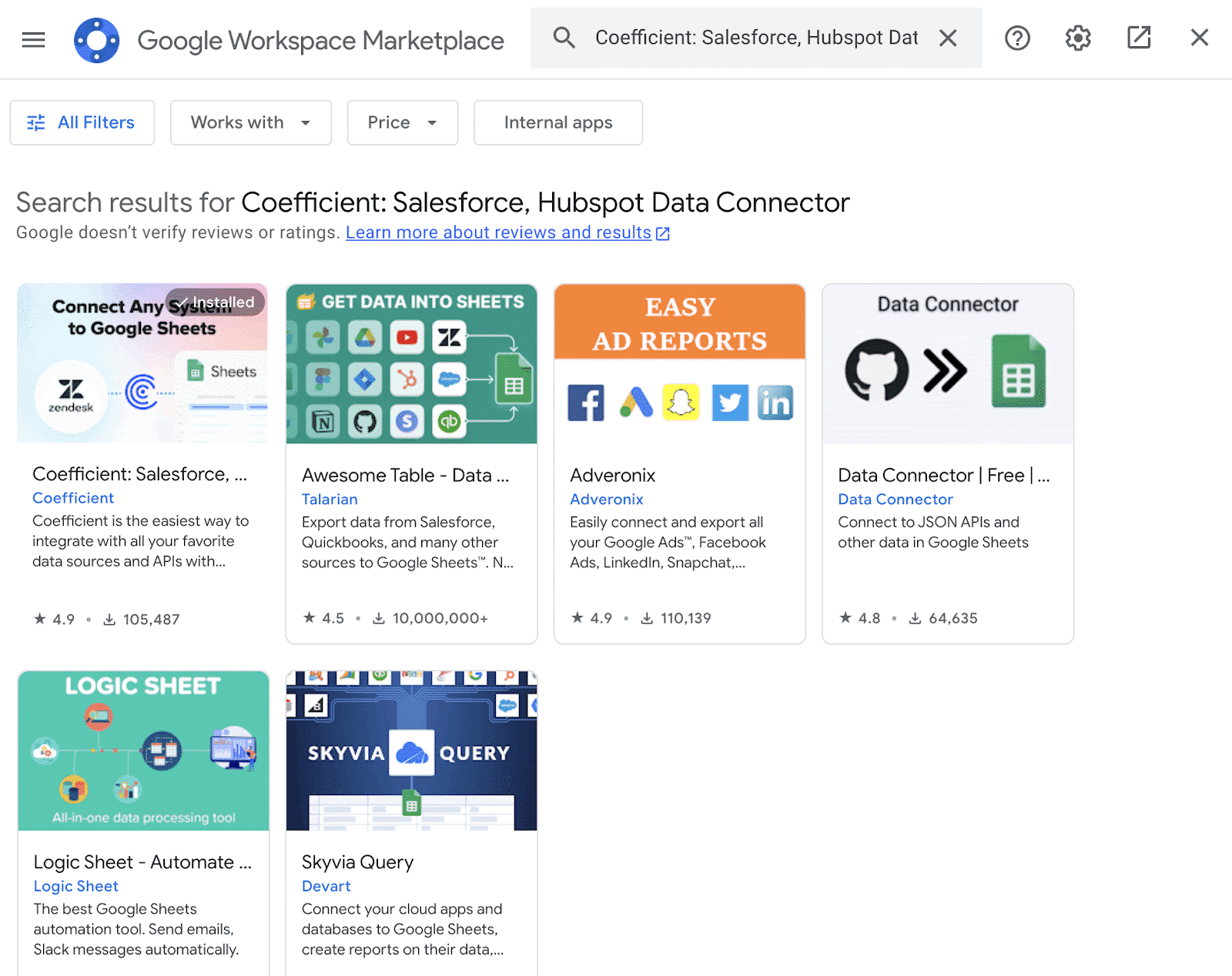
Coefficient will ask you for permissions on your Google account. Accept the permissions to install.
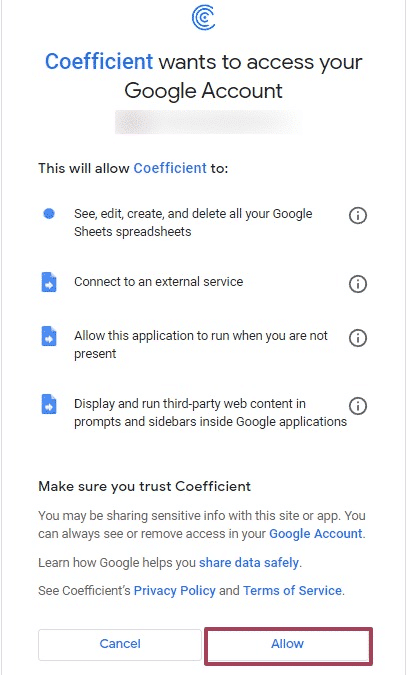
Once installation is finished, return to Extensions on the Google Sheets menu. Coefficient will appear as an add-on.
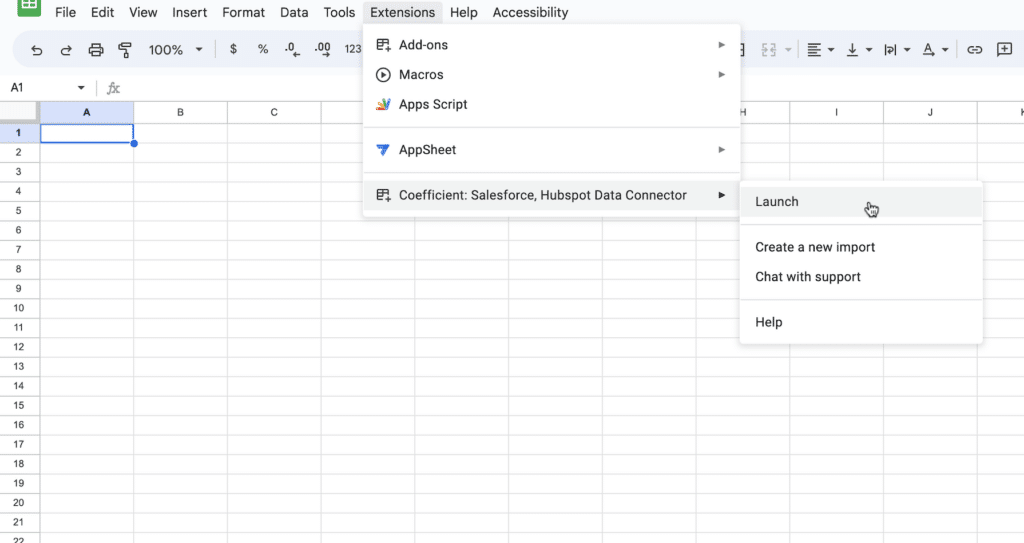
Now launch the app. Coefficient will run on the sidebar of your Google Sheet.
To access ChatGPT functionality in your spreadsheet, all you need to do is leverage Coefficient’s GPTX functions.
Within the Coefficient sidebar, you can get an overview of the GPTX functions by selecting the GPT Copilot tab.
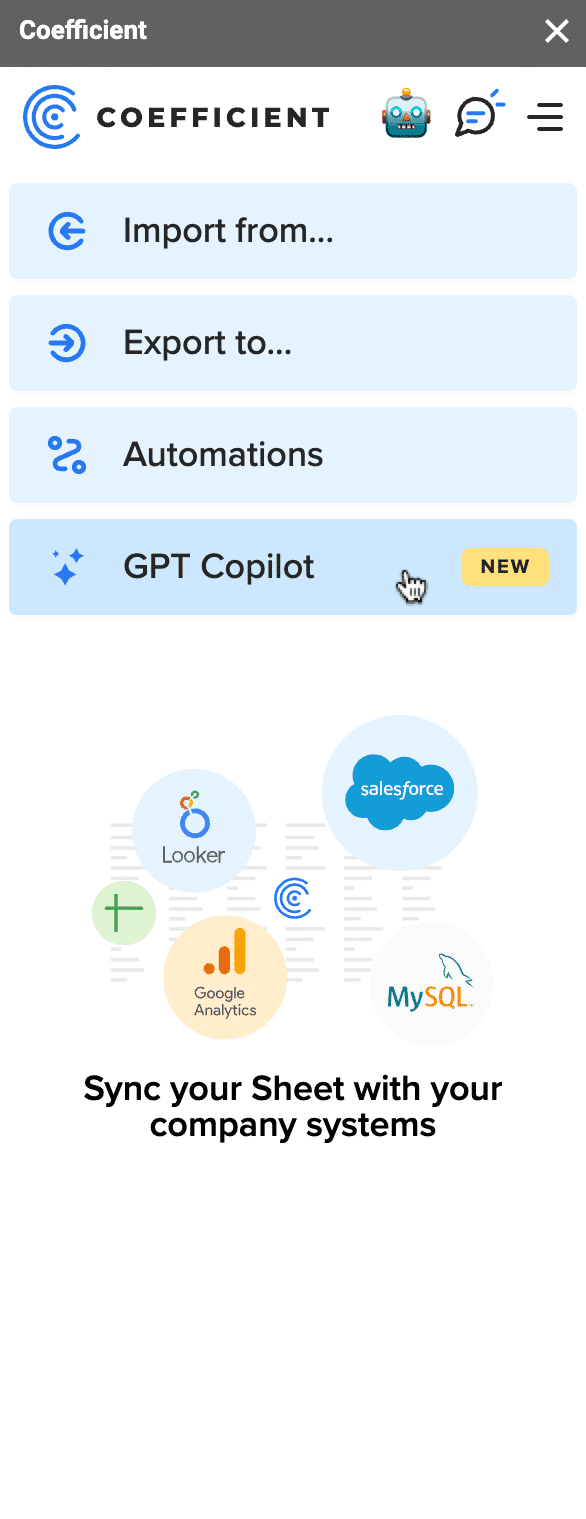
Then select Use GPT from the sheet.
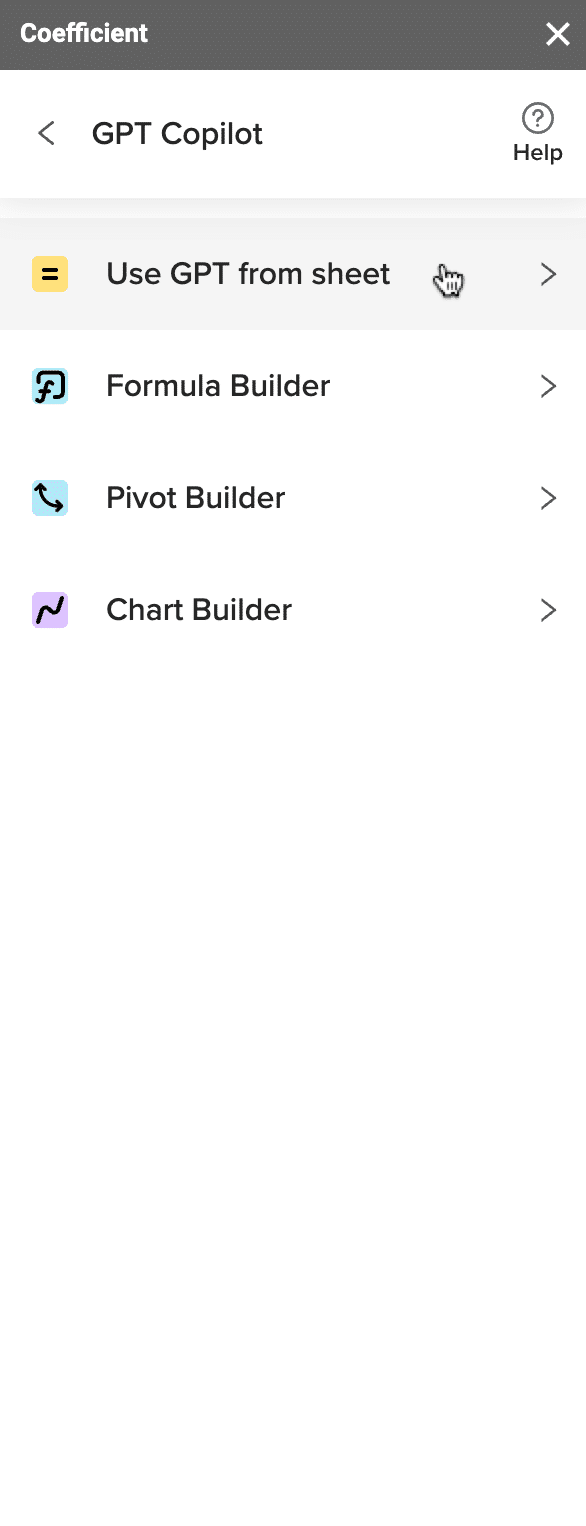
This will present a list of all the GPT functions now available in your spreadsheet.
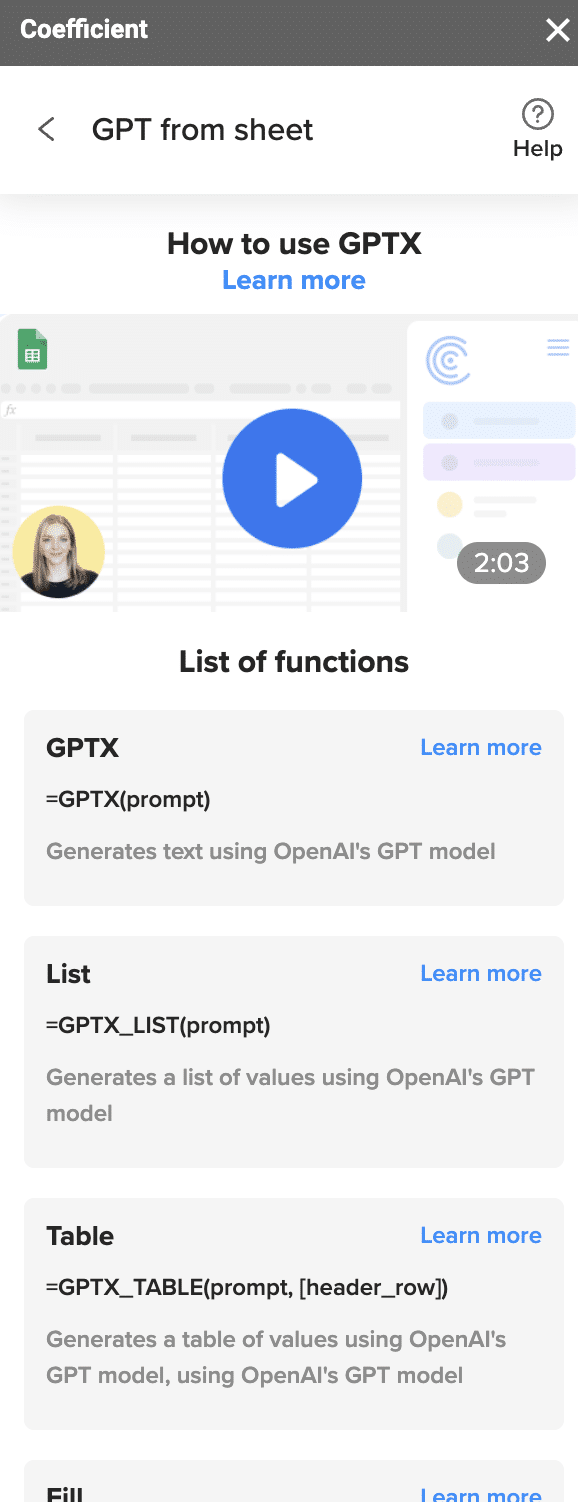
Note: this tab explains the functions. You do not need to open this tab to use the GPTX functions.
Here are some GPTX functions you can leverage in Google Sheets with Coefficient:
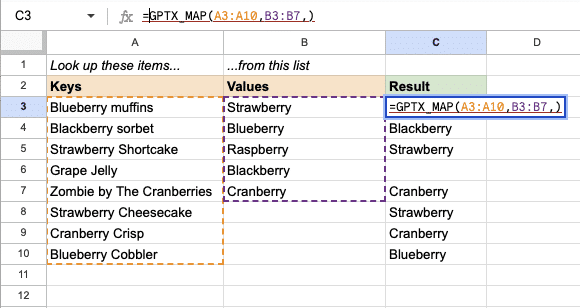
- GPTX – Return answers to prompts in a cell
- GPTX_LIST – Prompt GPT and return the answers in individual cells (as a list)
- GPTX_TABLE – Produce answer to prompts in a table format
- GPTX_FORMAT – Converts input values into the specified format
- GPTX_TAG – Applies one or more tags matching a piece of text
- GPTX_CLASSIFY – Classifies text according to a given set of labels/categories
- GPTX_EXTRACT – Extracts desired information from the input text
- GPTX_SUMMARIZE – Summarizes the input text according to the given format
- GPTX_TRANSLATE – Translates the input text into the specified language
- GPTX_CONVERT – Converts the input text into the specified structured format
- GPTX_CODE – Generates code which performs the specified task
Once you install Coefficient, you can start implementing these GPTX functions right away. Try them for yourself!
2. AnswerRocket
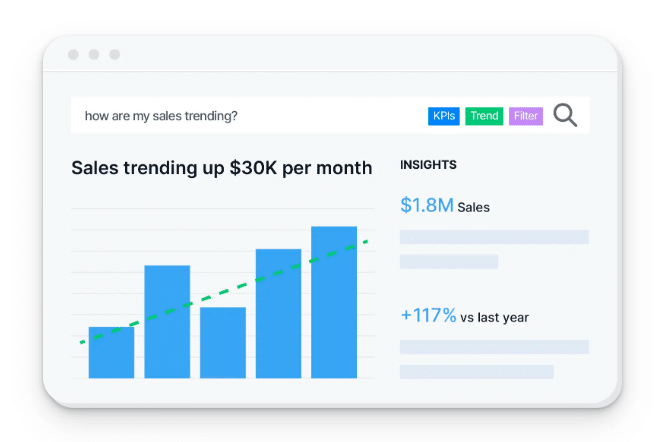
AnswerRocket is a search-powered AI data analytics platform designed for business users.
The product enables you to ask business questions in natural language, with no technical skills needed to run reports or generate analysis.
AnswerRocket features a combination of AI and machine learning. The tool automates manual tasks and answers ad hoc questions quickly.
3. Bardeen.ai
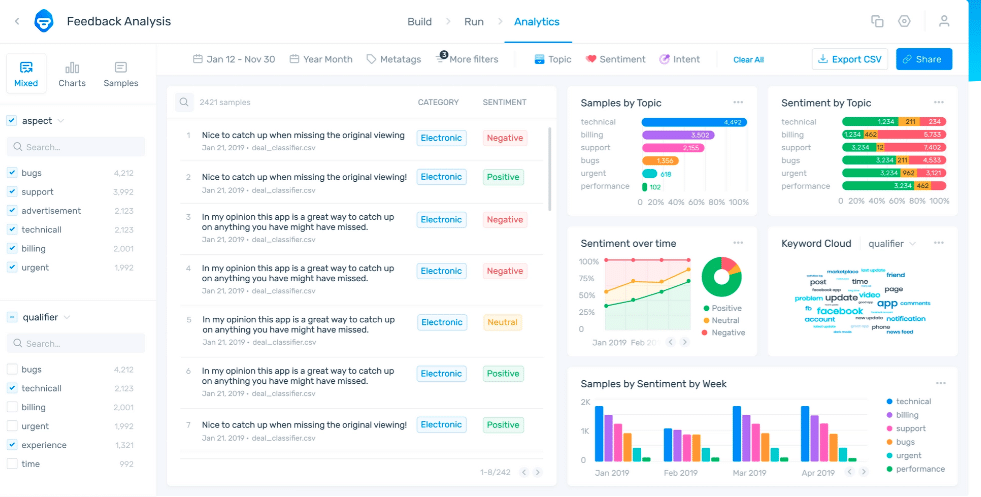
As an AI innovator in data analysis, Bardeen allows you to easily connect hundreds of SaaS and website data using just a few lines of text, without the need for any code.

Supercharge your spreadsheets with GPT-powered AI tools for building formulas, charts, pivots, SQL and more. Simple prompts for automatic generation.

With Bardeen.ai, automated data analysis is now as simple as texting a friend. Bardeen helps streamline your workflow with AI, whether you need to scrape website data, synchronize your data sources, or analyze unstructured data with AI.
The ability to integrate with other data sources like Google Sheets, LinkedIn, HubSpot, and over 100 other integrations makes it easy to automate numerous processes and boost productivity.
Bardeen is a valuable solution for companies of all sizes looking to optimize their marketing and sales automation efforts. Getting started is easy with thousands of ready-to-use automation templates to choose from.
4. Polymer
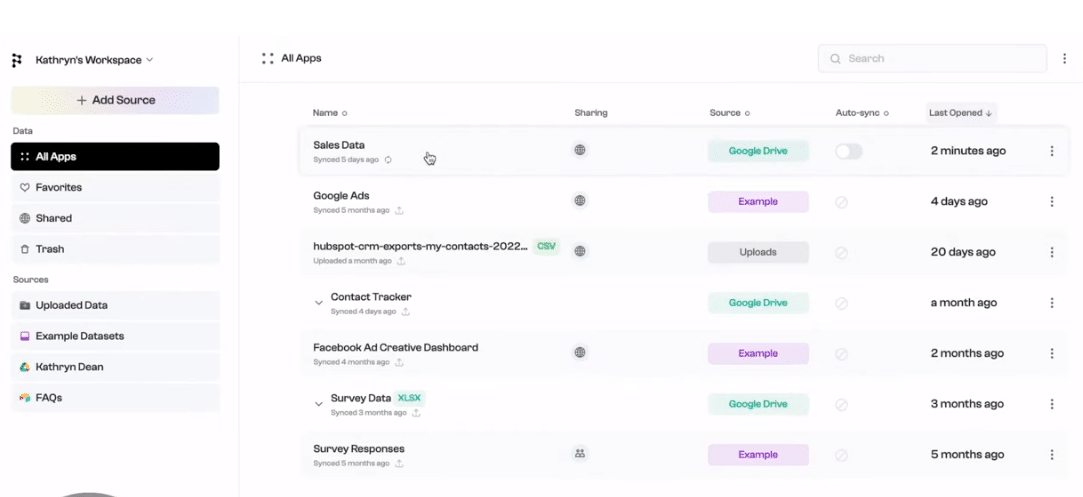
Polymer is a powerful AI analytics tool that simplifies data transformation into a dynamic and accessible database, eliminating the need for coding.
The platform enhances data comprehension through AI-driven analysis and enables immediate data exploration for insights by transforming uploaded spreadsheets into an interactive database.
Polymer caters to a wide array of professionals, from data analysts and digital marketers to content creators, offering a user-friendly interface and quick setup.
5. IBM Cognos Analytics
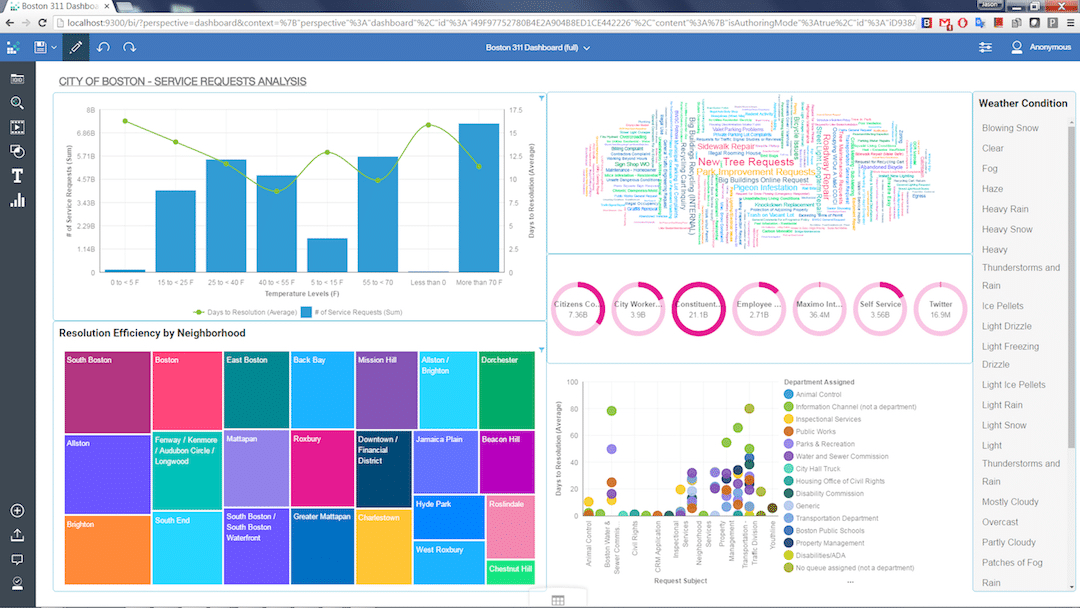
IBM provides an integrated self-service solution that allows users to access data to create dashboards and reports.
IBM Watson Analytics maintains automated pattern detection, support for natural language query and generation, and embedded advanced analytics capabilities.
With Watson, teams can execute data-driven decisions based on real-time insights and business intelligence.
6. Qlik (Qlik Sense)
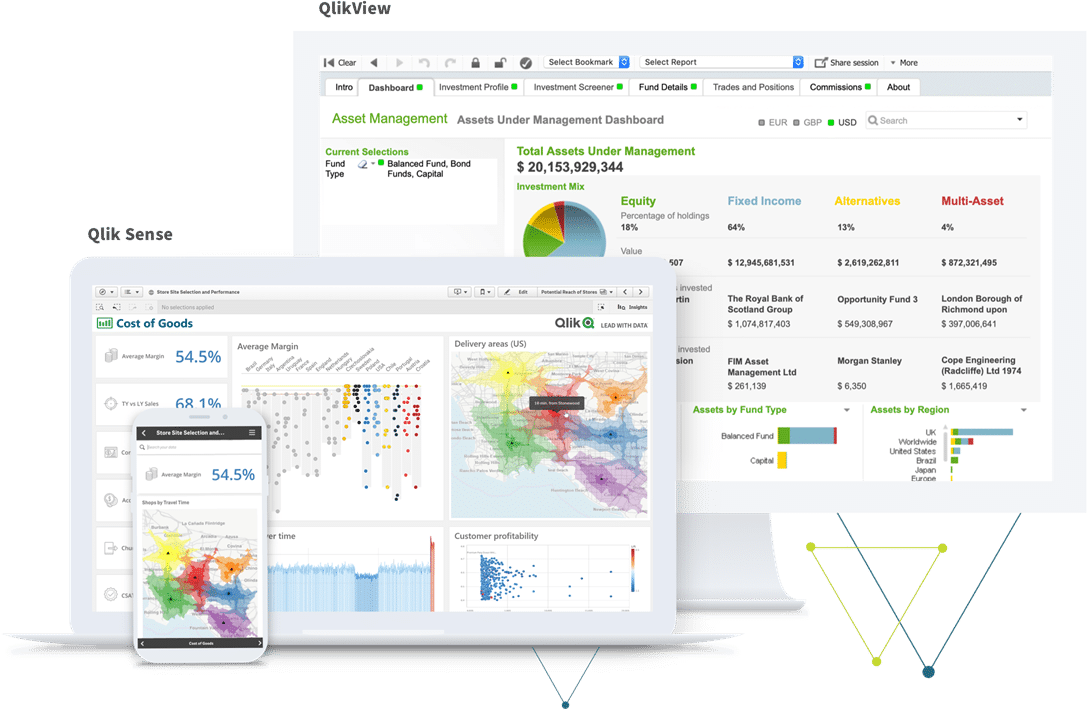
Qlik Sense enables organizations to combine all their data sources into a single view. The Qlik Analytics Platform allows users to develop, extend, and embed visual analytics in existing applications and portals.
Embedded functionality is achieved within a common governance and security framework. Qlik empowers data engineers and business users alike to operate in a unified DataOps environment.
Embrace the Future of AI-Powered Data Analytics
AI tools for data analytics are revolutionizing how businesses manage and interpret data, delivering unparalleled efficiency and insights.
If your goals include streamlining data management, boosting collaboration, or unlocking advanced analysis and visualization capabilities, these six AI tools provide powerful solutions.
Remember, the journey to enhanced data analytics begins with the right tool. Coefficient, with its AI-powered integrations and robust functionality, is a great place to start.
Ready to experience the power of AI in data analysis? Get started for free with Coefficient today and experience the future of AI-powered insights.