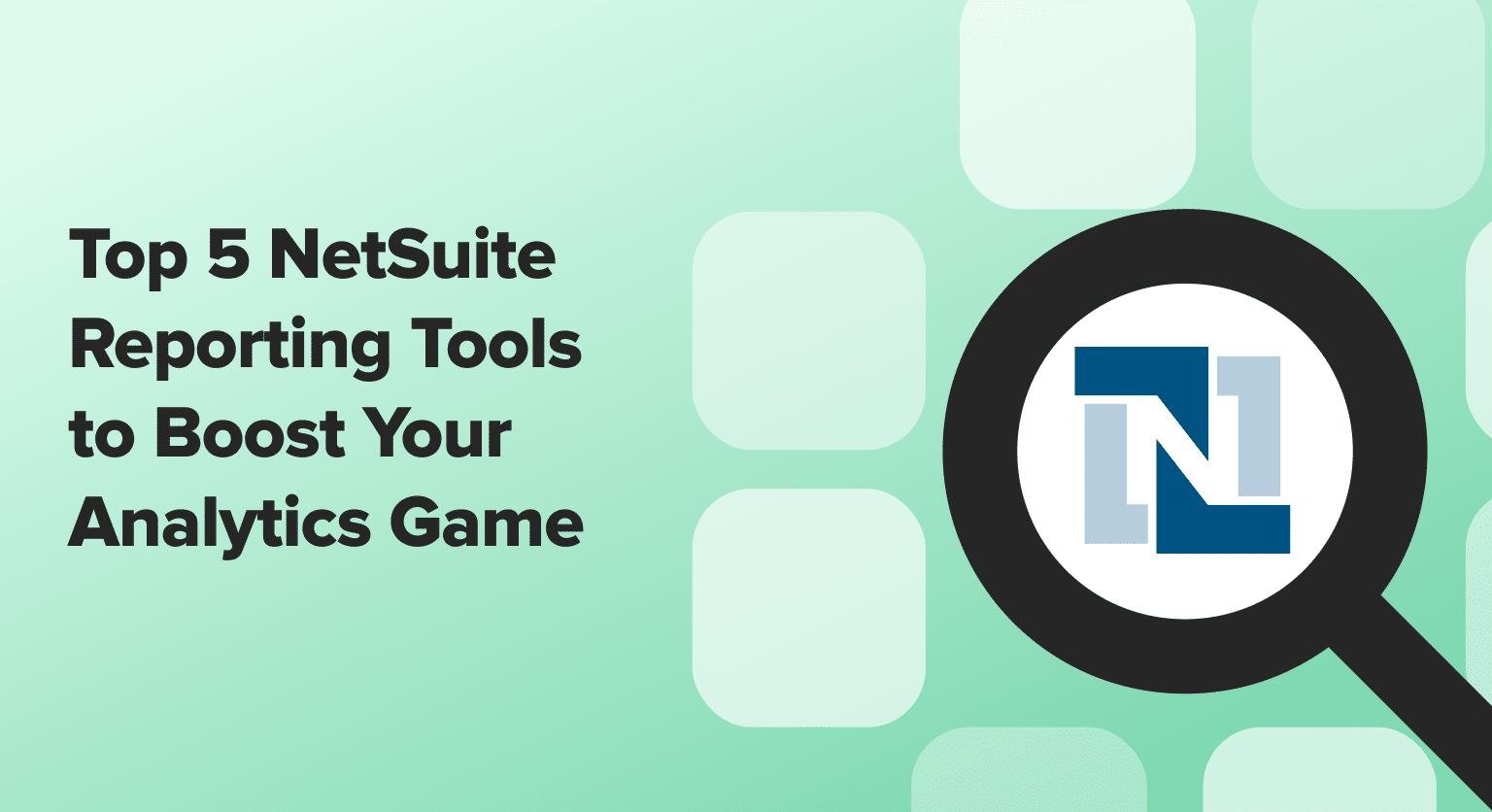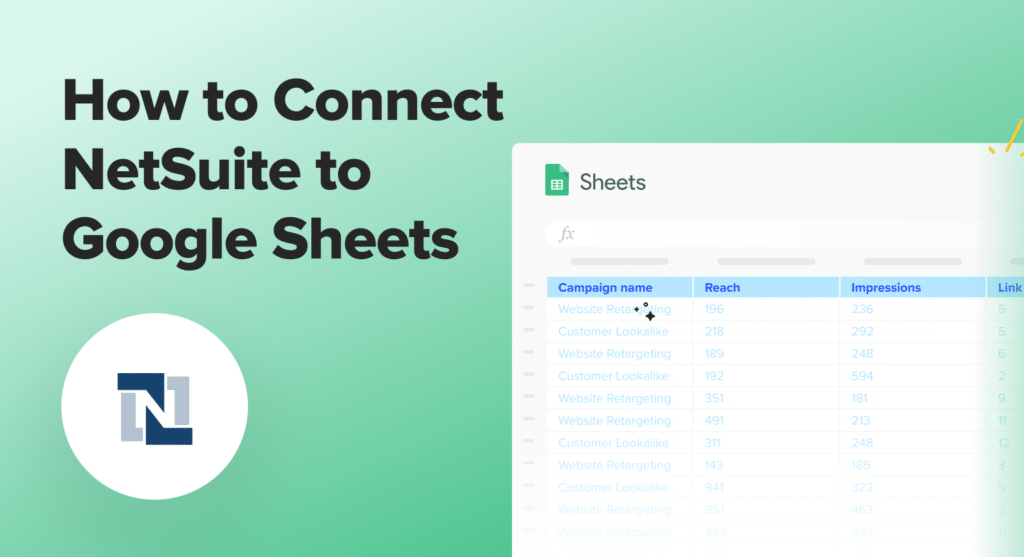NetSuite’s built-in reporting features can fall short when it comes to complex business needs. That’s where third-party reporting tools come in, offering advanced analytics, customization options, and real-time data insights. Let’s explore the top NetSuite reporting tools that can transform your data analysis and decision-making processes.
NetSuite Reporting Tools: A Feature-by-Feature Showdown
Before we examine each tool in detail, let’s compare their key features side by side:
| Feature | NetSuite Analytics Warehouse | Coefficient | CData | Tableau | Looker Studio |
| Row Limits / Export Limits | 1 million rows | Unlimited | Varies by plan | Unlimited | 1 million rows |
| Data Sources | NetSuite only | 50+ integrations | 200+ integrations | 100+ integrations | 800+ integrations |
| Builder License Cost | Custom pricing | $49/month | Starts at $999/year | $75/user/month | Free |
| Viewer License Cost | Custom pricing | Free | Custom pricing | $15/user/month | Free |
| AI Functionality | Limited | Yes | No | Yes | Limited |
| Refresh Frequency | Daily | Real-time | Real-time | Real-time | 15 minutes |
| Alerts | Yes | Yes | No | Yes | No |
| Security | NetSuite-grade | SOC 2 Type II | SOC 2 Type II | SOC 2 Type II | Google-grade |
Now, let’s take a closer look at each of these NetSuite reporting tools.
1. NetSuite Analytics Warehouse (Native Tool)
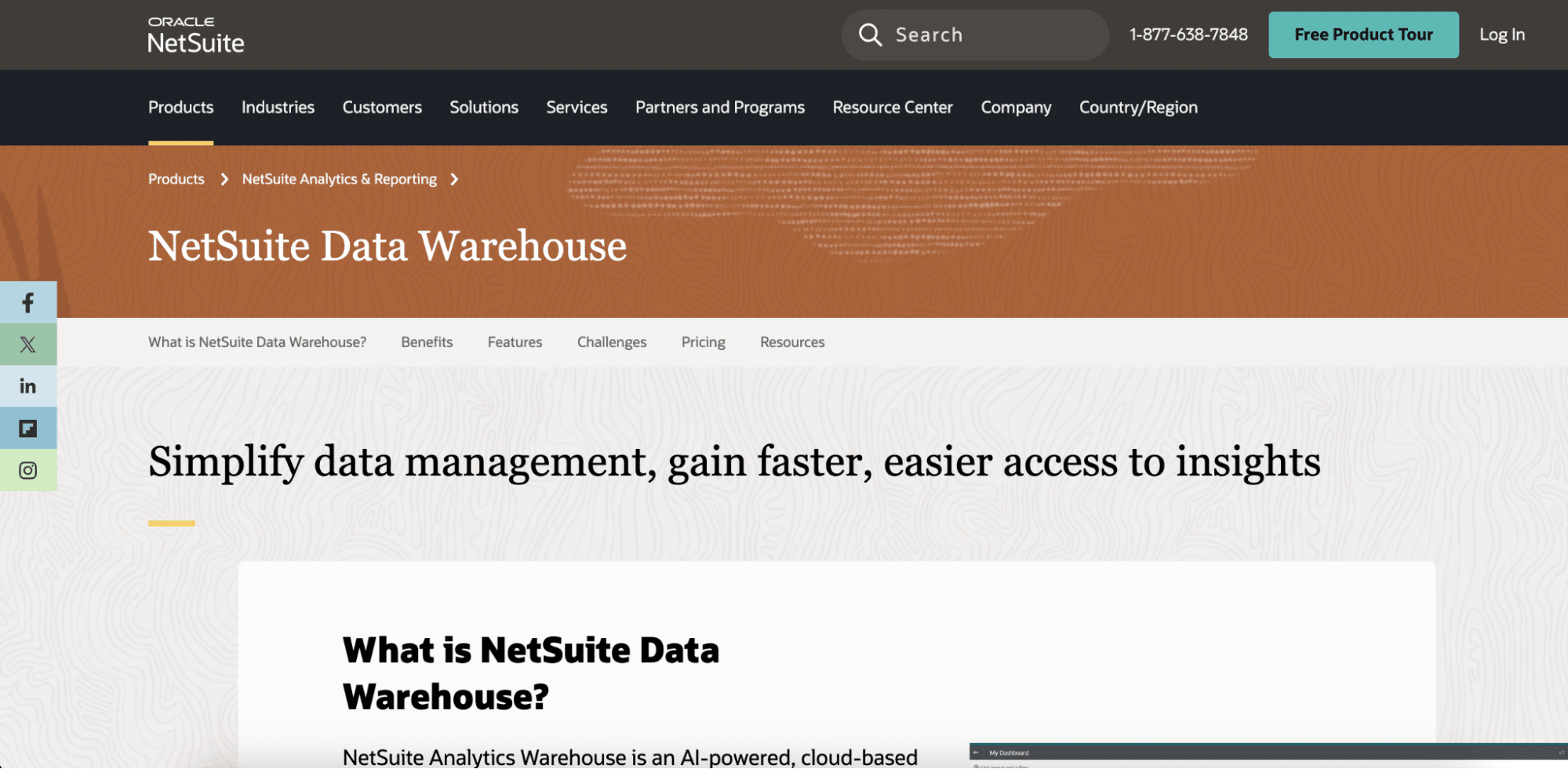
NetSuite Analytics Warehouse is a powerful native reporting tool that extends NetSuite’s capabilities by providing advanced analytics and data warehousing features. It enables users to consolidate data from multiple sources, including NetSuite and external systems, for comprehensive reporting and analysis.
Highlights of NetSuite Analytics Warehouse
- Seamless integration with NetSuite data
- Advanced data modeling and transformation capabilities
Pros
- Native integration with NetSuite
- Robust data governance and security features
- Scalable for large datasets
Cons
- Steep learning curve for non-technical users
- Higher cost compared to some third-party alternatives
- Limited customization options for specific industry needs
Pricing
NetSuite Analytics Warehouse pricing is typically included as part of a broader NetSuite subscription. The overall cost depends on factors such as the number of users, data volume, and additional customizations. Contact NetSuite sales for specific pricing information.
What do users say about NetSuite Analytics Warehouse?
Positive review: “NetSuite Analytics Warehouse has greatly improved our reporting capabilities. The ability to combine data from multiple sources has given us insights we never had before.” – John D., CFO on G2
Critical review: “While powerful, the tool can be overwhelming for users without a strong technical background. We’ve had to invest in additional training for our team.” – Sarah L., Business Analyst on Capterra
Support
NetSuite offers comprehensive support for Analytics Warehouse users, including:
- Standard Support: Included with NetSuite subscriptions, offering access to online resources, community forums, and email support
- Premium Support: Available at an additional cost, providing more personalized support with faster response times and access to dedicated account managers
2. Coefficient
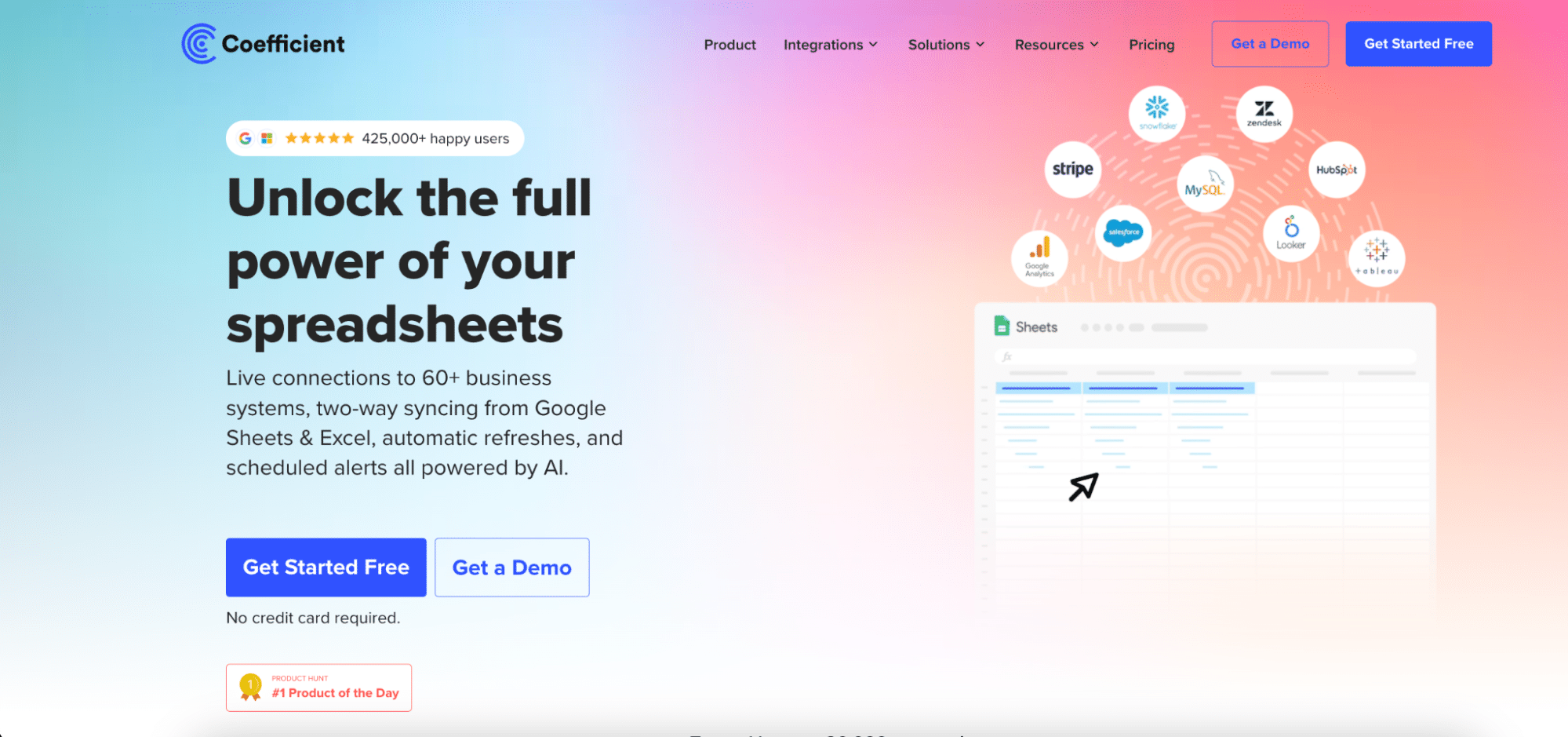
Coefficient is a versatile reporting tool that seamlessly connects NetSuite data to familiar spreadsheet interfaces like Google Sheets and Microsoft Excel. It offers real-time data syncing, automated report generation, and powerful analytics capabilities without requiring extensive technical knowledge.
Highlights of Coefficient
- No-code integration with NetSuite and other data sources
- Automated data refresh and report scheduling
Pros
- User-friendly interface for non-technical users
- Extensive integration options (40+ data sources)
- Real-time data syncing and collaboration features
Cons
- Limited advanced data modeling capabilities compared to some enterprise solutions
- Dependency on third-party spreadsheet tools
- May require additional setup for complex multi-source reporting
Pricing
Coefficient offers a tiered pricing model as of August 2024:
- Free: Basic features, limited to 5 data sources
- Pro: $49/month per user, unlimited data sources
- Enterprise: Custom pricing for advanced features and support
What do users say about Coefficient?
Positive review: “Coefficient has revolutionized our NetSuite reporting process. We can now create and share real-time reports in Google Sheets, which has greatly improved our team’s efficiency.” – Emily R., Marketing Director on G2
Critical review: “While Coefficient is great for most of our needs, we sometimes hit limitations when dealing with very large datasets or complex joins across multiple sources.” – Michael T., Data Analyst on Capterra
Customer Support
Coefficient provides multiple support channels:
- Email support for all users
- Priority support with faster response times for Pro and Enterprise plans
- Comprehensive documentation and video tutorials
- Regular product webinars and training sessions
3. CData
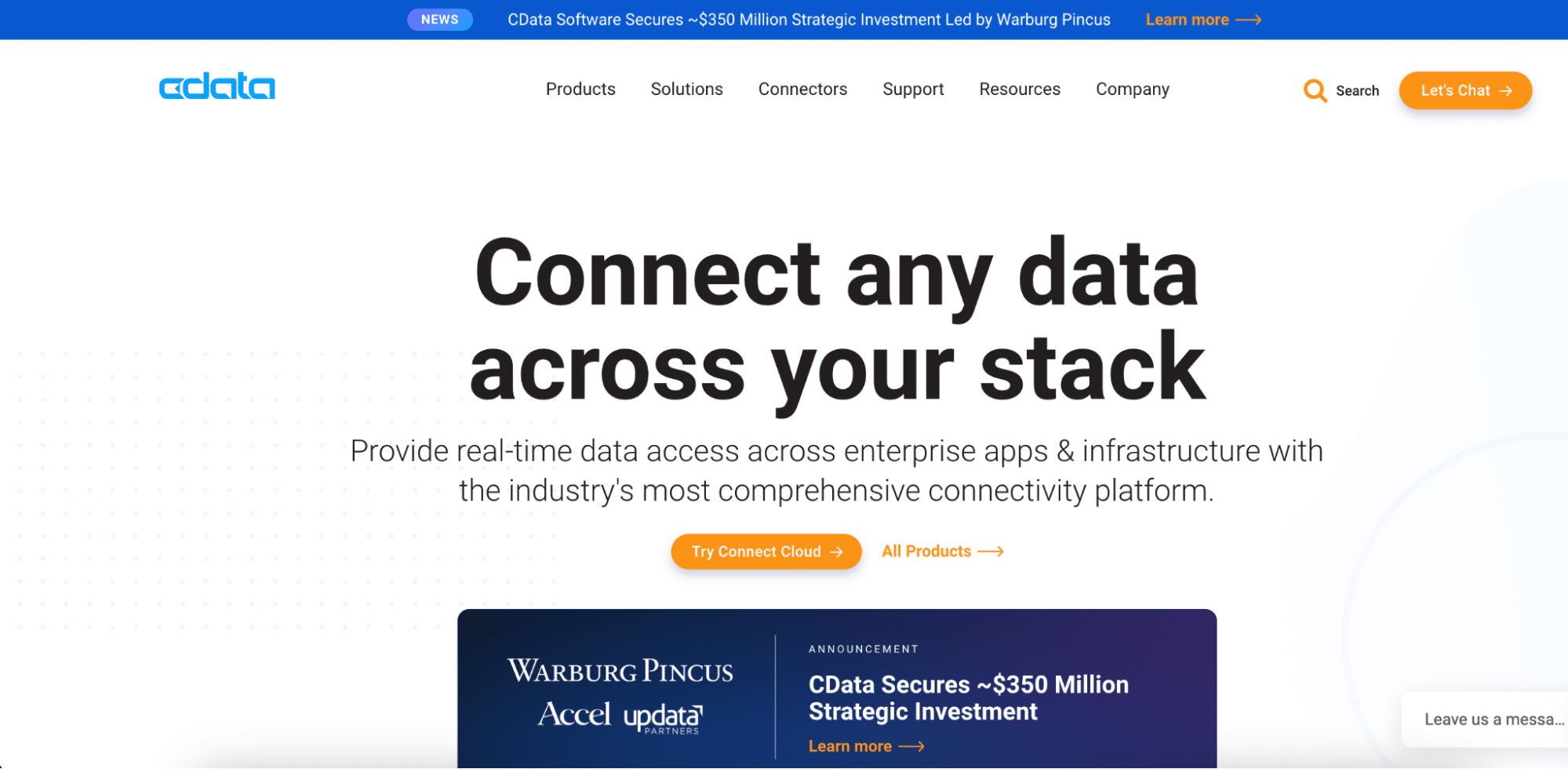
CData offers a suite of data connectivity tools that enable users to access NetSuite data from various applications and platforms. Their NetSuite connector provides real-time data access and integration capabilities, making it easier to incorporate NetSuite data into existing reporting and analytics workflows.
Highlights of CData
- Broad range of supported data sources and destinations
- Flexible deployment options (cloud, on-premise, hybrid)
Pros
- Extensive connectivity options (200+ data connectors)
- Strong data security and compliance features
- Support for both real-time and batch data processing
Cons
- Can be complex to set up for non-technical users
- Pricing can be high for multiple connectors or large-scale deployments
- Limited built-in analytics and visualization capabilities
Pricing
CData offers the following pricing tiers as of August 2024:
- Starter Plan: $999 per year
- Supports basic data integration with up to 2 connections
- Unlimited data rows
- On-premise deployment
- Standard support included
- Standard Plan: $3,999 per year
- All features of the Starter Plan
- Supports up to 5 connections
- Access to all destination types for data integration
- Professional Plan: $6,999 per year
- All features of the Standard Plan
- Supports up to 10 connections
- Enterprise Plan: Custom pricing
- Unlimited data sources and connections
- Cloud deployment options
- Premium support included
- Customization available to fit specific enterprise needs
What do users say about CData?
Positive review: “CData’s NetSuite connector has significantly simplified our data integration processes. We can now easily pull NetSuite data into our BI tools for comprehensive reporting.” – David S., IT Manager on G2
Critical review: “While CData offers great connectivity, we found the initial setup and configuration to be quite challenging. It required more technical expertise than we initially anticipated.” – Lisa M., Business Intelligence Analyst on Capterra
Customer Support
CData provides comprehensive support options:

Stop exporting data manually. Sync data from your business systems into Google Sheets or Excel with Coefficient and set it on a refresh schedule.
Get Started
- Standard Support: Included with all plans, offering email and online help desk support during business hours
- Premium Support: Available as an optional add-on for Standard and Professional plans, providing faster response times and in-depth technical support
- Enterprise Support: Included with the Enterprise Plan, offering comprehensive, priority support tailored to large organizations
4. Tableau

Tableau is a leading data visualization and business intelligence platform that offers robust integration capabilities with NetSuite. It enables users to create interactive dashboards, perform advanced analytics, and share insights across the organization.
Highlights of Tableau
- Powerful data visualization capabilities
- Advanced analytics features including predictive modeling
Pros
- Intuitive drag-and-drop interface for creating visualizations
- Extensive library of chart types and customization options
- Strong mobile support for on-the-go analytics
Cons
- Can be expensive for small to medium-sized businesses
- Steep learning curve for advanced features
- May require additional ETL tools for complex data transformations
Pricing
Tableau offers several pricing tiers as of August 2024:
- Tableau Creator: $75/user/month (billed annually)
- Tableau Explorer: $42/user/month (billed annually)
- Tableau Viewer: $15/user/month (billed annually)
- Enterprise Plans: Custom pricing for large deployments
What do users say about Tableau?
Positive review: “Tableau has transformed how we visualize and analyze our NetSuite data. The interactive dashboards have made it much easier for our executives to understand complex business trends.” – Jennifer K., BI Director on G2
Critical review: “While Tableau is powerful, we found that creating complex reports with NetSuite data often required significant data preparation and sometimes custom SQL queries.” – Robert L., Data Scientist on Capterra
Customer Support
Tableau offers a range of support options:
- Standard Support: Included with all licenses, providing access to online resources, community forums, and email support
- Premium Support: Available with Enterprise Plans, offering 24/7 technical support with faster response times and access to a dedicated account manager
- Advanced Management: Add-on for Enterprise Plans, providing additional tools for monitoring and managing Tableau Server or Cloud deployments
5. Looker Studio

Looker Studio (formerly Google Data Studio) is a free, web-based data visualization tool that can connect to NetSuite data through various connectors. It offers an intuitive interface for creating reports and dashboards, making it accessible to users with varying levels of technical expertise.
Highlights of Looker Studio
- Free to use with a Google account
- Seamless integration with other Google services
Pros
- No cost for basic features
- User-friendly interface for creating reports and dashboards
- Large selection of data connectors (800+)
Cons
- Limited advanced analytics capabilities compared to paid alternatives
- Row limits may be restrictive for large datasets
- Less robust security features for enterprise-level needs
Pricing
Looker Studio offers the following pricing tiers as of August 2024:
- Looker Studio (Free Version): $0
- Looker Studio Pro: Starts at $9 per user per month
- Custom Enterprise Plans: Pricing varies based on usage and organizational needs
What do users say about Looker Studio?
Positive review: “Looker Studio has been a game-changer for our small business. We can now create professional-looking NetSuite reports without any additional software costs.” – Alex T., Marketing Manager on G2
Critical review: “While Looker Studio is great for basic reporting, we found it lacking when it came to more complex data modeling and large-scale NetSuite data analysis.” – Samantha R., Financial Analyst on Capterra
Customer Support
Looker Studio’s support options include:
- Standard Support: Included with Free and Pro versions, offering access to online resources, community forums, and email support for basic troubleshooting
- Premium Support: Available with Enterprise Plans, providing priority access to Google Cloud Customer Care, dedicated account management, and faster response times
Elevate Your NetSuite Reporting Today
Selecting the right NetSuite reporting tool can significantly enhance your organization’s data analysis and decision-making capabilities. Whether you prioritize native integration, user-friendly interfaces, advanced analytics, or cost-effectiveness, there’s a solution to fit your needs. Consider your specific requirements, budget, and technical expertise when choosing among NetSuite Analytics Warehouse, Coefficient, CData, Tableau, or Looker Studio. Start optimizing your NetSuite reporting today and unlock the full potential of your business data.