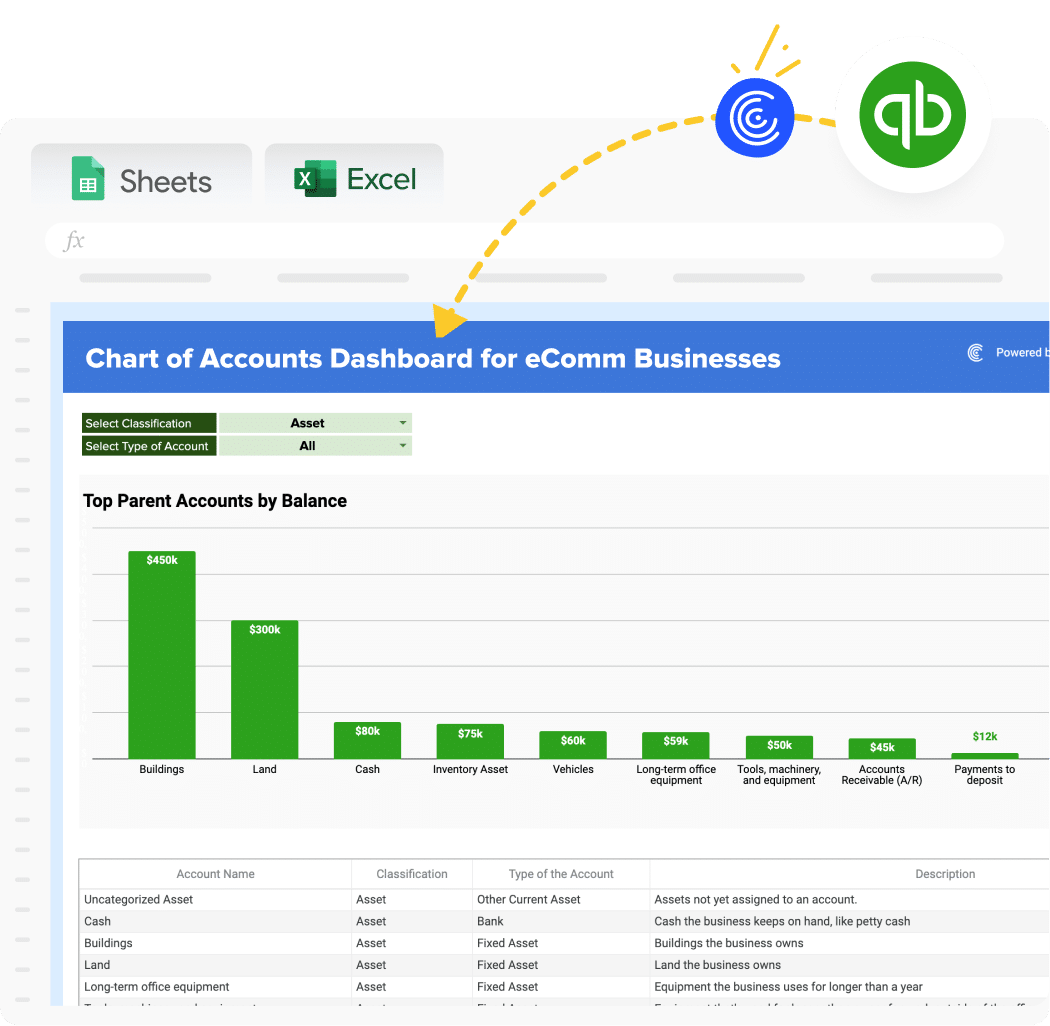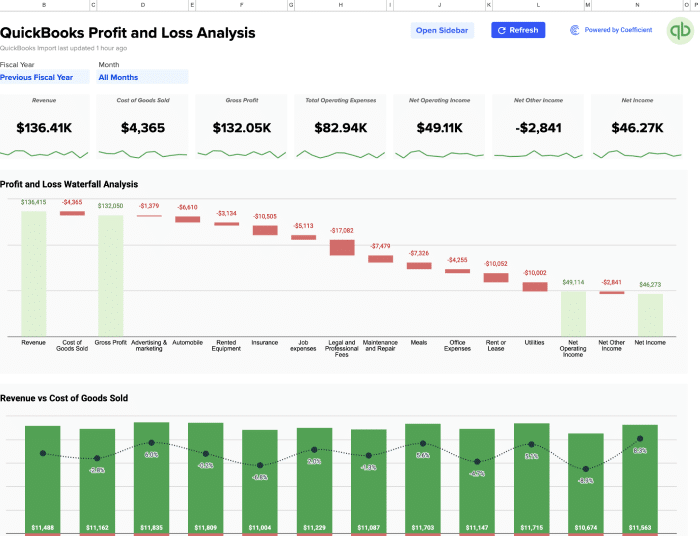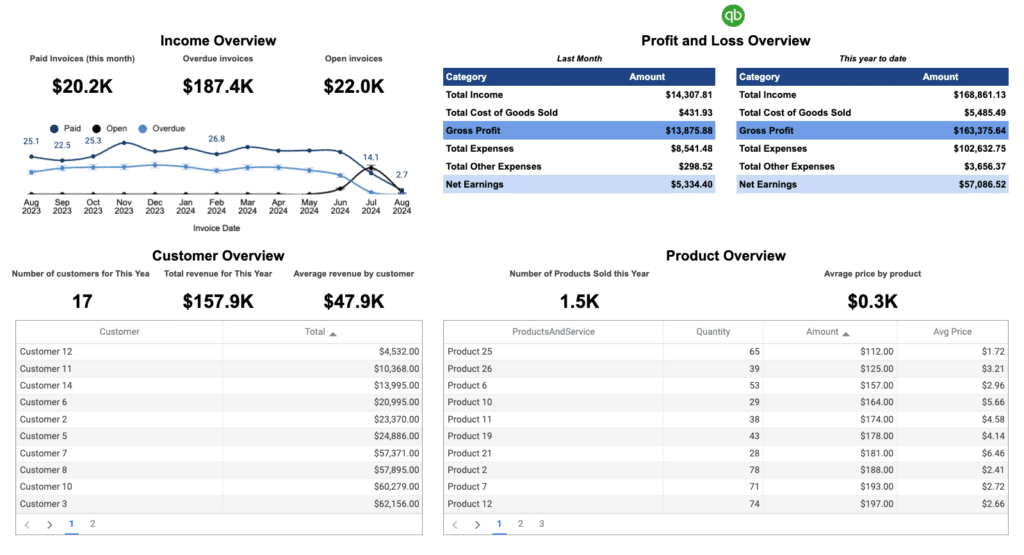Managing finances for an ecommerce business can be complex and time-consuming. Coefficient’s free QuickBooks template for ecommerce charts of accounts simplifies financial tracking and reporting, helping online retailers make informed decisions and stay organized.
What is an Ecommerce Chart of Accounts Report?
An ecommerce chart of accounts report is a structured financial tool that organizes and categorizes all financial transactions for an online retail business. It serves as the backbone of an ecommerce company’s accounting system, providing a clear overview of assets, liabilities, equity, revenue, and expenses specific to online selling operations.
This report is essential for maintaining accurate financial records, generating meaningful financial statements, and making informed business decisions. It helps ecommerce businesses track their financial health, monitor cash flow, and prepare for tax season with greater ease and accuracy.
Who is the Ecommerce Chart of Accounts Template Built For?
This template is designed for:
- Ecommerce business owners and entrepreneurs
- Online retailers selling on platforms like Shopify, Amazon, or their own websites
- Accountants and bookkeepers specializing in ecommerce finances
- Financial managers overseeing online retail operations
What is the Primary Use Case for the Ecommerce Chart of Accounts Template?
The primary use case for this template is to establish a standardized, comprehensive financial tracking system tailored to ecommerce businesses. It helps users:
- Set up a proper financial structure for their online retail operations
- Categorize and track all financial transactions accurately
- Generate detailed financial reports specific to ecommerce activities
- Simplify tax preparation and compliance
- Make data-driven decisions based on real-time financial information
Benefits of Using the QuickBooks Ecommerce Chart of Accounts Template
- Tailored for Ecommerce: The template is specifically designed to address the unique financial aspects of online retail businesses.
- Real-Time Data: By integrating with QuickBooks through Coefficient, you get access to live financial data, ensuring your reports are always up-to-date.
- Customizable Structure: Easily adapt the template to fit your specific ecommerce business needs while maintaining best practices in financial organization.
- Improved Financial Visibility: Gain a clear overview of your ecommerce finances, helping you identify trends, opportunities, and areas for improvement.
- Time-Saving: Eliminate the need to create a chart of accounts from scratch, allowing you to focus on analyzing your financial data and growing your business.
Metrics Tracked in the Report
The ecommerce chart of accounts template tracks the following key metrics:
Assets
- Current Assets (Cash, Inventory, Accounts Receivable)
- Fixed Assets (Equipment, Property)
Liabilities
- Current Liabilities (Accounts Payable, Short-term Loans)
- Long-term Liabilities (Long-term Debt)
Equity
- Owner’s Equity
- Retained Earnings
Revenue Accounts
- Sales Revenue
- Shipping Revenue
- Other Income
Cost of Goods Sold (COGS)
- Product Costs
- Shipping Costs
- Packaging Costs
Expense Accounts
- Marketing and Advertising
- Salaries and Wages
- Rent and Utilities
- Technology and Software
- Payment Processing Fees
- Customer Service Expenses
- Office Supplies
- Depreciation
Other Accounts
- Taxes Payable
- Interest Income/Expense
- Miscellaneous Income/Expense
More Metrics to Track and Analyze on Google Sheets
With Coefficient’s QuickBooks integration, you can pull additional metrics and create custom reports:
- Connect to multiple companies for consolidated reporting
- Choose from various report types available in QuickBooks
- Maintain cell references when refreshing data
- Drill down into specific data points for deeper analysis
- Automatically consolidate multiple reports
- Sort data by Department or Location
- Access free financial templates, including:
- P&L Budget vs. Actuals
- P&L by Class
- Expenses by Vendor
- Profit & Loss by Month & Class
- Consolidated P&L
- Profit & Loss – MoM Growth
- Live A/P Dashboard
- Live A/R Dashboard