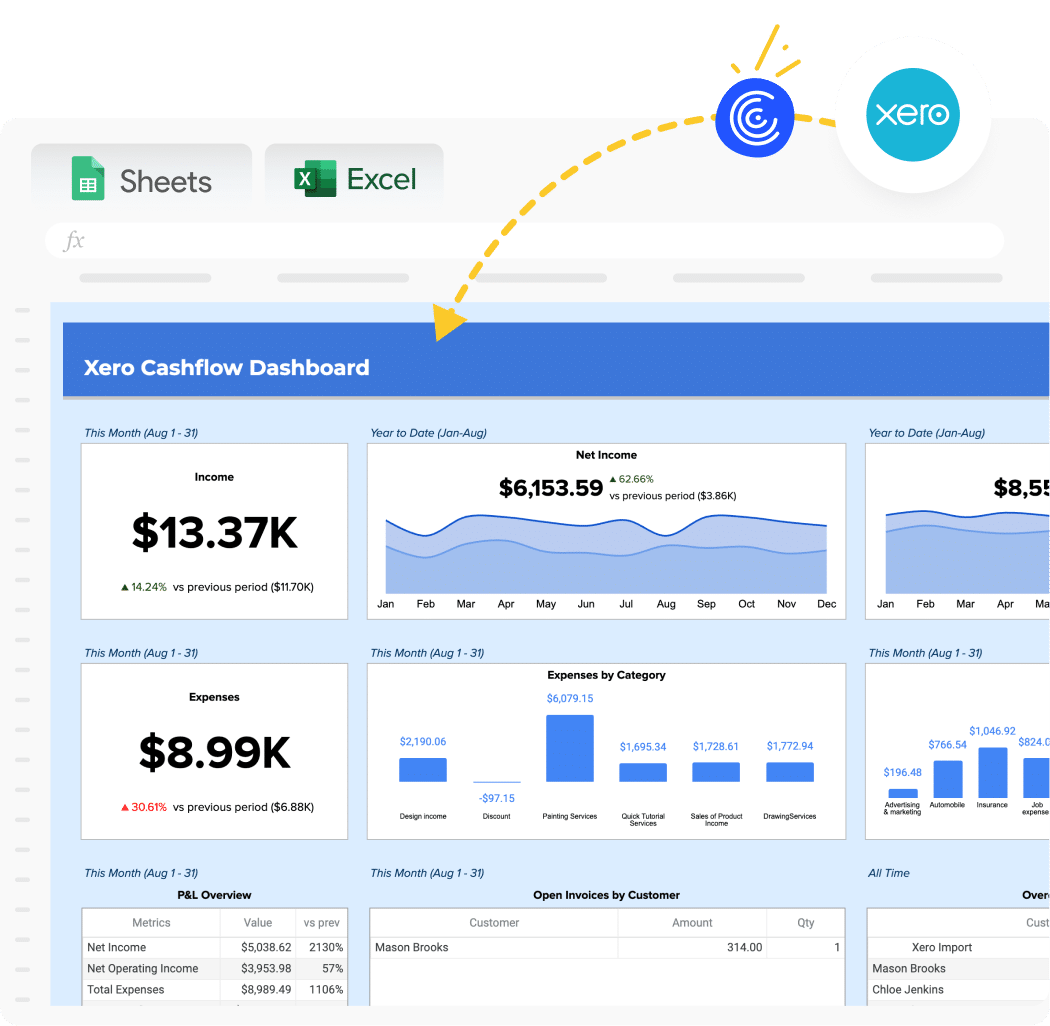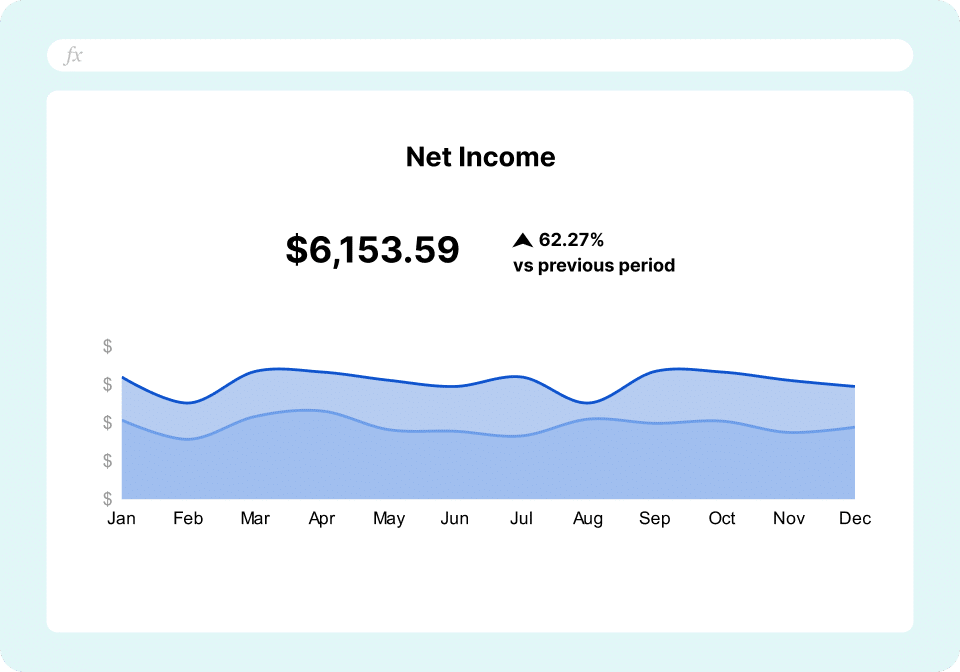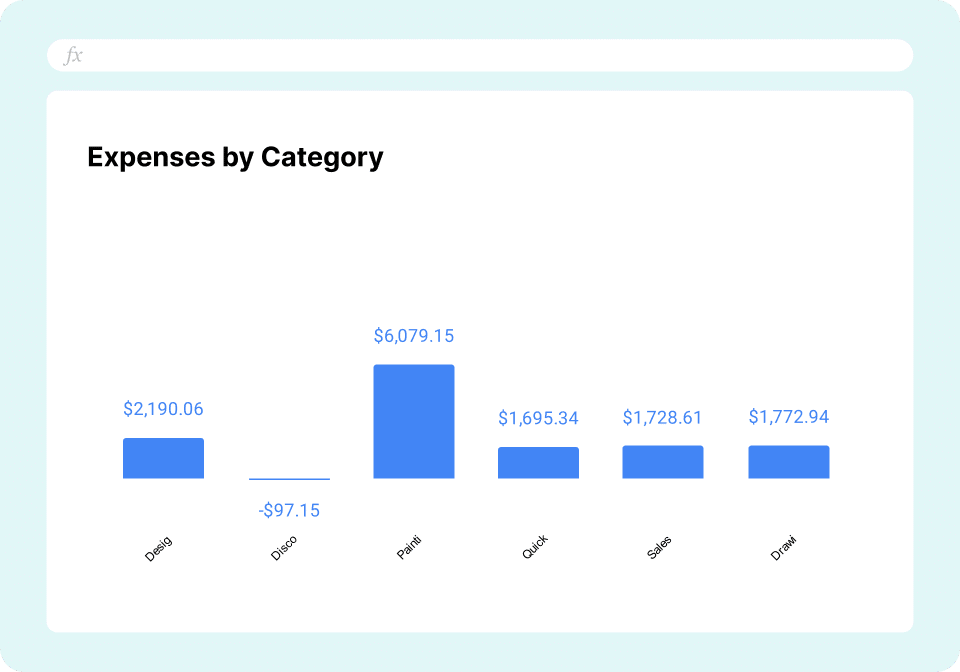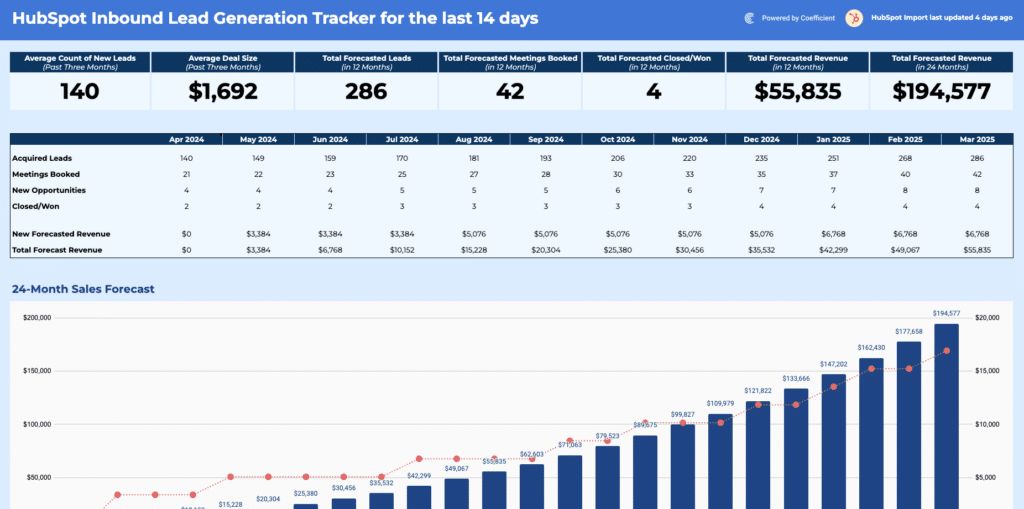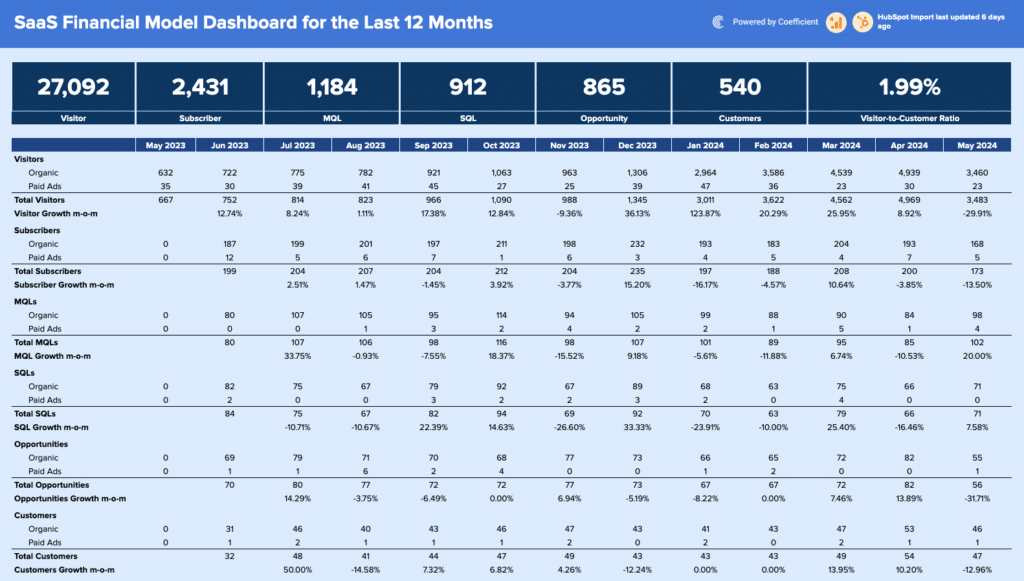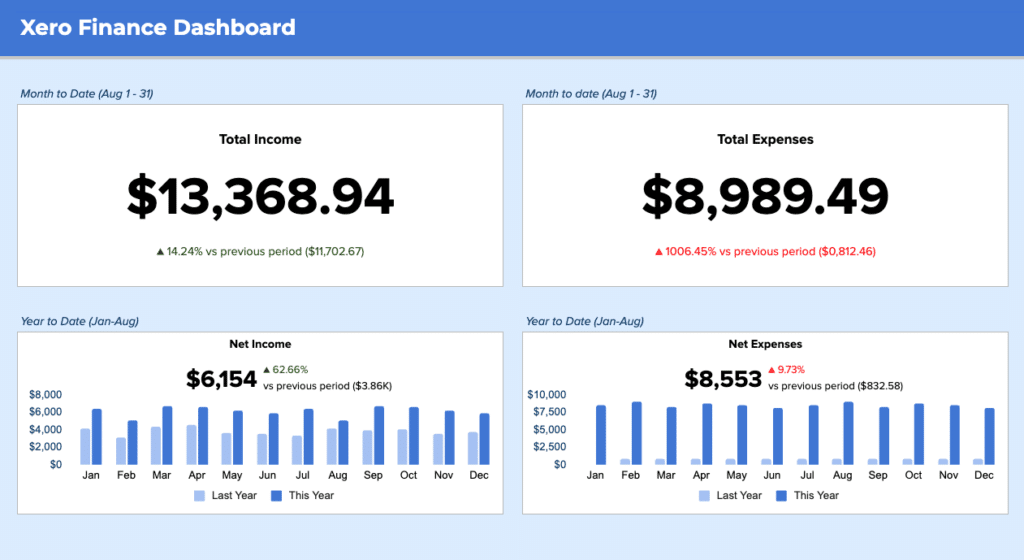Free Xero Template for Consolidated Reporting
Consolidating financial data across multiple Xero entities can be time-consuming and error-prone. Coefficient’s free Xero Consolidated Reporting template streamlines this process, providing real-time insights and accurate financial consolidation effortlessly.
What is a Consolidated Reporting Report?
A consolidated reporting report combines financial data from multiple entities or subsidiaries into a single, comprehensive financial statement. For businesses using Xero, this means aggregating data from various Xero organizations to create a holistic view of the company’s financial performance. Consolidated reporting is crucial for multi-entity businesses, providing stakeholders with a clear understanding of the overall financial health, performance trends, and strategic insights across the entire organization.
Benefits of using Xero Consolidated Reporting Template
- Real-time Data Integration: Our template syncs live data directly from Xero, ensuring your consolidated reports are always up-to-date and accurate.
- Time-saving Automation: Eliminate manual data consolidation processes, reducing the risk of errors and freeing up valuable time for analysis and decision-making.
- Multi-currency Support: Easily handle consolidation across multiple currencies, with automatic conversion to your reporting currency.
- Customizable Insights: Tailor the template to your specific reporting needs, focusing on the metrics that matter most to your business.
- Enhanced Decision-making: Gain a comprehensive view of your organization’s financial performance, enabling more informed strategic decisions.
Metrics Tracked in the Report
Our Xero Consolidated Reporting template tracks essential financial metrics, including:
- Gross profit (cash)
- Open invoices by customer
- Open invoices amount by customer
- Overdue invoices by customer
- Overdue invoices amount by customer
- Total expenses (cash) by category
- Paid invoices amount
- Paid invoices
- Income (cash) by category
More Metrics to Track and Analyze on Google Sheets
With Coefficient’s Xero integration, you can pull additional metrics into your Google Sheets for more comprehensive analysis:
- Invoices: Track outstanding invoices and payment trends to improve cash flow management.
- Contacts: Identify the most profitable customer segments and strategize targeted marketing.
- Quotes:
- Monitor conversion rates from quotes to sales to identify patterns or areas for improvement.
- Compare quotes to final sales prices, assessing pricing strategy effectiveness.
- Purchase Orders: Align purchase orders with inventory levels for efficient stock management.
- Payments: Monitor overdue payments and create follow-up schedules.
- Accounts: Break down revenue and expenses by account for detailed profitability insights.
- Budgets: Compare actual performance against budgeted figures for better financial control