You’re here for a HubSpot lead scoring tutorial. We’ll get to that shortly, but here’s the thing:
Your spreadsheet is a better lead scoring tool than HubSpot will ever be. It’s free, flexible, and can blend data from anywhere – not just HubSpot.
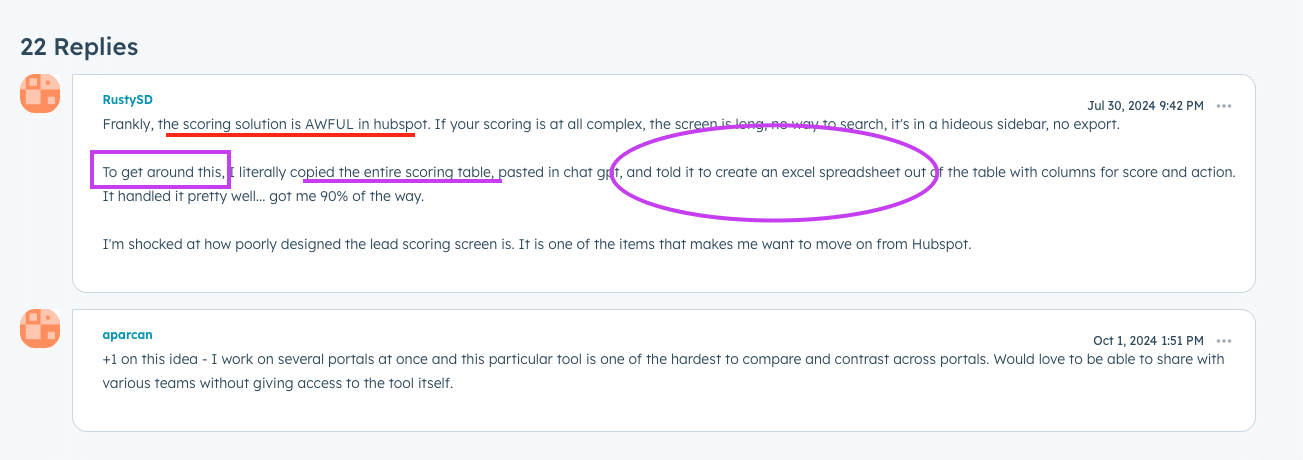
Right, because keeping everything in spreadsheets is totally scalable…
Except it is – or can be, provided you know how.
This article will show you how to build a lead scoring system that actually works – whether you’re using HubSpot or your spreadsheet to build it.
But let’s not get too far ahead of ourselves. You came here with a question. Let’s answer it.
How to set up lead scoring in HubSpot
There are two ways to do lead scoring in HubSpot, depending on your subscription level.
Enterprise user? Must be nice. You get access to an automated lead scoring tool with machine learning.
HubSpot’s predictive lead scoring model handles everything, analyzing historical data like qualified leads, job titles. Besides demographic data, marketing emails, and other engagement scores to predict which new leads are ready to buy from your sales team within 90 days.
The rest of us? We’re doing this the old-fashioned manual lead scoring.
- Open Settings: Click the gear icon (⚙️) in the top-right corner from your Hubspot account, then go to Properties > Contact Properties (or Company Properties for account scoring).
- Create Score Property: Find the default HubSpot Score property or make a new one by selecting Create property > Score. Name it “Lead Score” and pick a property group like “Contact Information.”
- Set Scoring Rules: Add points for good actions like form submissions, demo requests, and page visits.
Visit the HubSpot knowledge base for a full native lead scoring walkthrough.
How to enhance HubSpot lead scoring with external data?
You’ve done the hard part. Aligned with leadership. Mapped out your scoring model in your spreadsheet.
And now, HubSpot wants you to rebuild everything from scratch in a sub-par UI customers hate:
- “Each rule takes up a lot of white space… we can only view 2/3 of the screen”
- “Lots of unnecessary scrolling”
- “One of the items that makes me want to move on from HubSpot”
- “It’s one of the hardest tools to compare and contrast across portals”
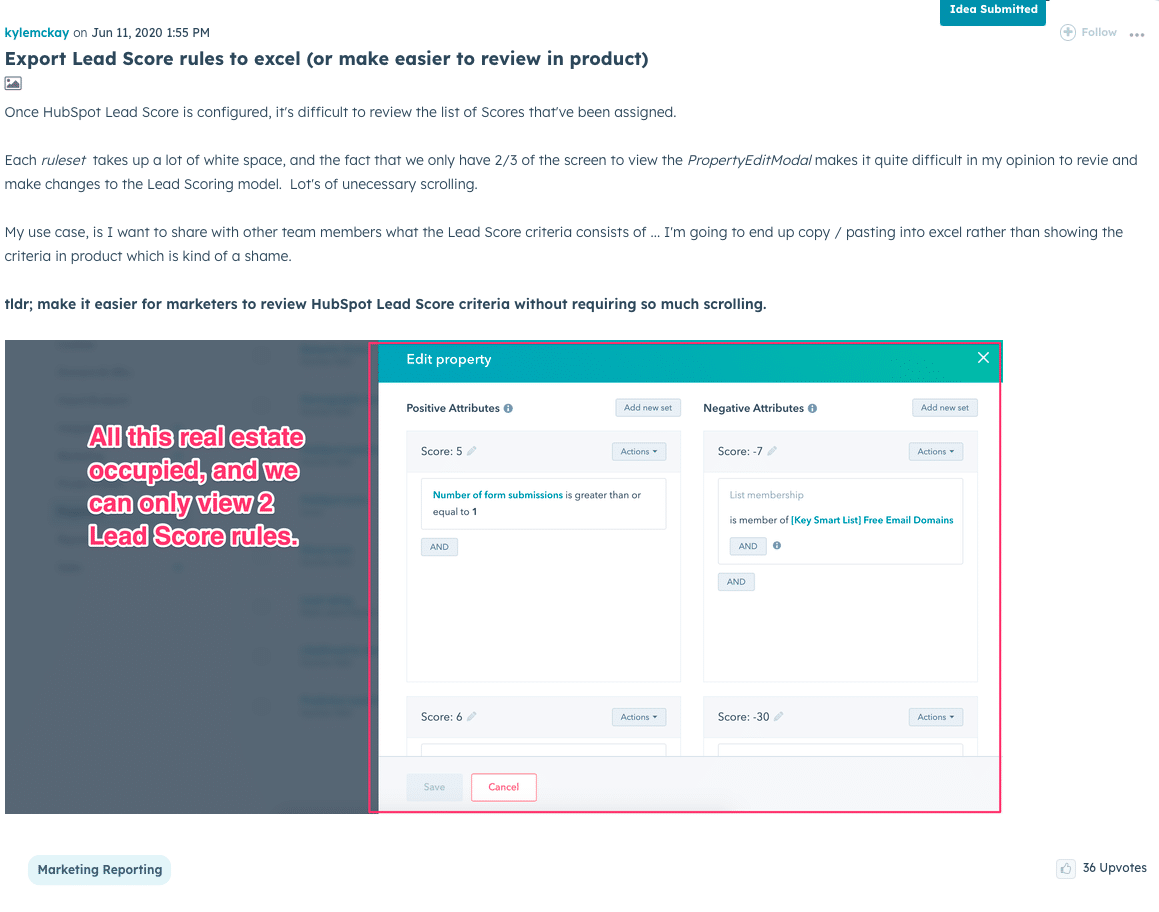
Now for the good news. You can keep your spreadsheet scoring models while automatically syncing contact’s score back to HubSpot.
There’s a better way: Keep your spreadsheet as your engine for custom score. Use HubSpot as your system of record.
Work smarter, not harder, right? You’ve done 80% of the work in your spreadsheet.
Let Coefficient help you bridge that last mile.
Building a single source of truth for lead scoring
https://www.youtube.com/watch?v=BGxgyonU8Vo
Your lead data doesn’t just live in HubSpot. Your prospects are signing up for trials, asking questions on chat, joining webinars, and reading pricing pages.
With Coefficient, you can optimize for accuracy in the lead scoring model for more by capturing critical signals beyond HubSpot’s lead scoring feature:
- Get product activity from Amplitude
- Add chat conversations from Zendesk
- Include webinar attendance from Zoom
- Keep all your HubSpot engagement data
- Page views data from web analytics software
Best part? Set it once and forget it. Automation with Coefficient keeps your data fresh with regular updates – no more CSV exports or manual updates.
Create and adjust scoring models on the fly
Your business changes fast. Your scoring should be as quick to change as it is to test.
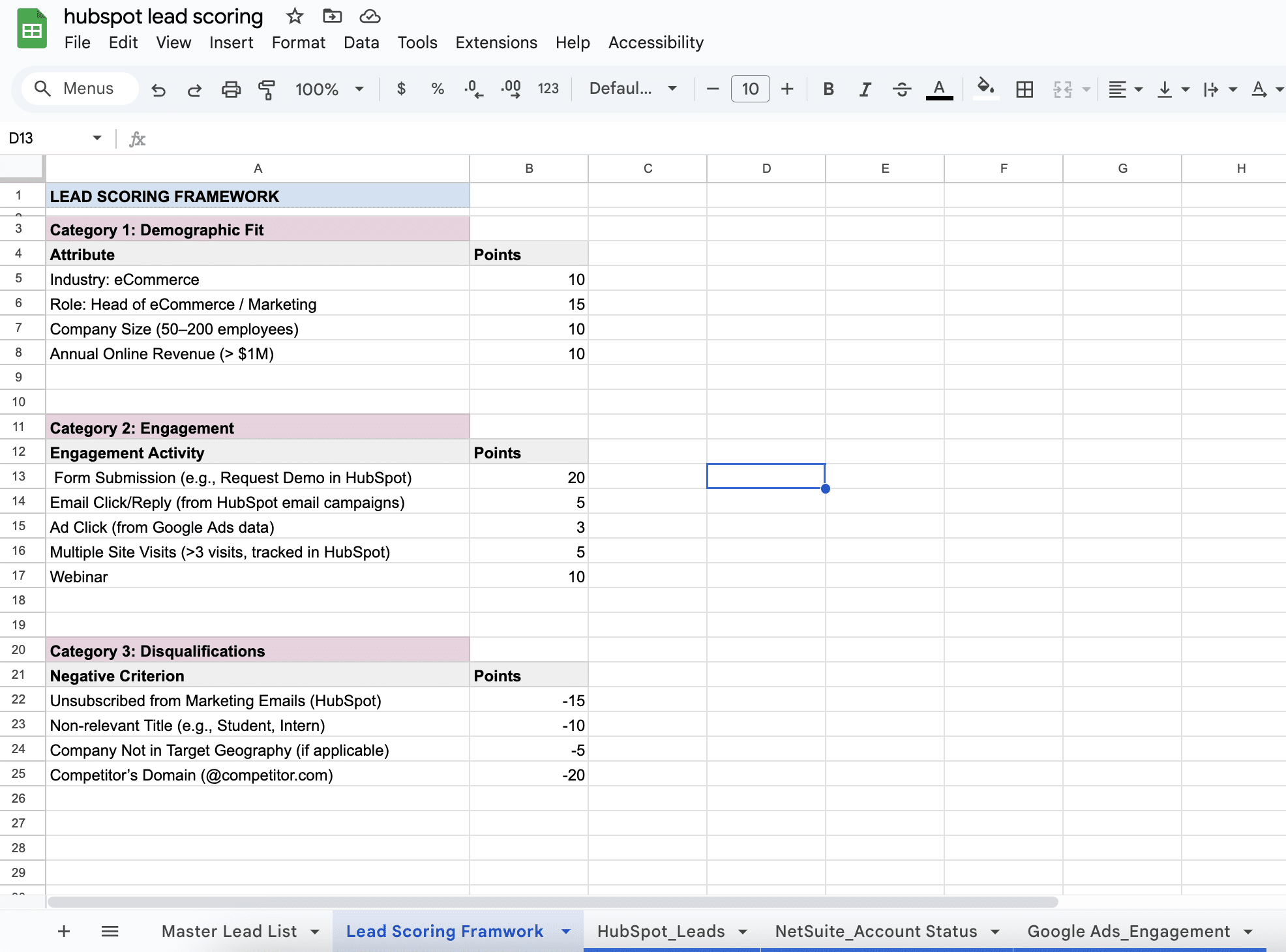
Want to test a new scoring rule? Update weights? Add data points? Targeting new personas? With Coefficient, simply open your spreadsheet and make the change:
- Build any scoring logic you want (no rule limits!)
- Test different scoring weights and see the impact before pushing changes live in HubSpot
- Test different models side by side
Bonus: Coefficient’s AI-assisted formula builder and pivot table builder let anyone create complex logic, group data, and run advanced calculations in seconds!
Push lead scores back to HubSpot
https://www.youtube.com/watch?v=tVTnCbwgfG0
Wait, if I’m doing my scoring in spreadsheets, won’t my HubSpot data be out of date?

Not with Coefficient. With all your data connected in your spreadsheet, you can refresh data on a schedule, recalculate your scores, and push them back to HubSpot in a few clicks.
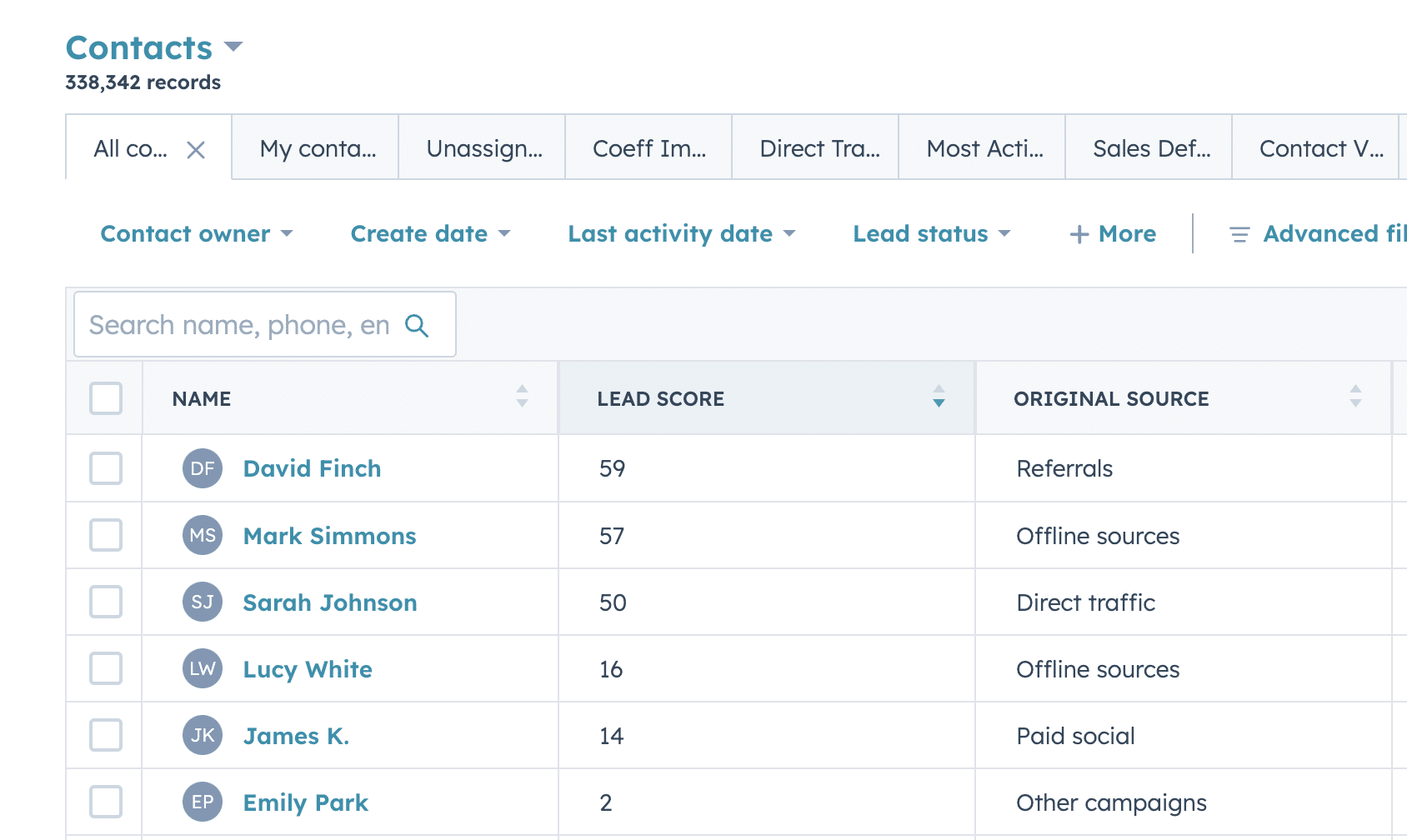
Your reps see the latest scores in HubSpot while you work your magic in spreadsheets. They keep their workflow. You keep yours. Win-win.
Keep stakeholders informed
https://www.youtube.com/watch?v=vADB3upnzOo
Want to know the moment a lead gets hot? Need to share scoring insights with the team?
Coefficient keeps everyone in the loop:
- Set up Slack alerts when leads hit score thresholds
- Track how scores change over time
- Share reports to keep everyone aligned.
- Schedule automatic email updates to stakeholders
No more constant HubSpot checks or manual reports.
Just set your rules and let Coefficient handle the rest. Your team gets the updates they need – when they need them.
Stop guessing. Start scoring.
HubSpot’s lead scoring works. Until it doesn’t.
But you don’t need another expensive tool. Your team already has spreadsheets. You all know how to use them. And with Coefficient, your team can:
- Pull all your data into one place
- Manipulate and update scores on the fly
- Track changes automatically
- Alert sales to hot leads
No waiting for engineering. No Enterprise pricing. Just better lead scoring that grows with your business.
Try Coefficient free today to see it for yourself.
Related resources
- How to Connect HubSpot to Google Sheets
- Export HubSpot Contacts to Excel or Google Sheets
- HubSpot Writebacks: How to Upload Data to HubSpot
- How to Automate HubSpot Commission Tracking
Frequently asked questions
Can HubSpot do lead scoring?
HubSpot includes basic lead scoring capabilities that let you assign points based on contact properties and behaviors tracked within HubSpot. You can set up positive and negative scoring criteria, like adding points for website visits or subtracting points for bounced emails.
However, this scoring is limited to data that exists in HubSpot. Many companies need to factor in data from other systems – like product usage from Snowflake, billing information from Stripe, or support tickets from Zendesk. With Coefficient, you can pull all this data into spreadsheets to create more sophisticated scoring models that consider your complete customer data.
How do you view lead scoring in HubSpot?
In HubSpot, lead scores appear on contact records and can be viewed in the right sidebar under the Lead Score card. You can also create lists filtered by lead score and add score columns to your contact views.
The challenge is that these scores only reflect HubSpot data.
If you need to incorporate scoring data in reports that combine information from multiple systems, Coefficient lets you sync HubSpot scores alongside other metrics in spreadsheets that automatically stay current.
How do you calculate lead score?
Lead scoring works best when it reflects your company’s actual conversion patterns. Start by analyzing your successful customers to identify common characteristics and behaviors. A basic approach is:
- List key attributes that indicate buying intent (ideal customer profile, inbound source, company size, annual revenue, industry, budget, etc.)
- Identify important behavioral data (demo requests, content downloads, email opens, product usage)
- Assign point values based on how strongly each factor predicts conversion
- Set score thresholds that align with your sales process
- Test and adjust based on results
The most effective scoring models often need data from multiple systems. Coefficient makes this possible by letting you combine data from your CRM, marketing tools, product analytics, and other sources in spreadsheets where you can create custom scoring logic.
What is the HubSpot marketing scorecard?
The HubSpot marketing scorecard is an assessment tool that evaluates your marketing program across four areas: organization, platforms, strategy, and content. Each section includes 5 questions to help identify strengths and areas for improvement.
While this provides a useful framework for marketing maturity, many teams need more granular tracking of their marketing metrics and KPIs. With Coefficient, marketing teams can create custom scorecards that pull live data from multiple sources to track performance across all their marketing activities.



