Getting your Asana Portfolios data into Google Sheets helps you manage project groups, track high-level initiatives, and build custom reports. Coefficient makes this process seamless and automatic.
This guide shows you how to import your Asana Portfolios data into Google Sheets using Coefficient.
TLDR
-
Step 1:
Step 1. Install Coefficient from the Google Workspace Marketplace and connect to your Asana account.
-
Step 2:
Step 2. Select Import from… and choose the Portfolios object.
-
Step 3:
Step 3. Configure any filters/columns you need and import the data to your Google Sheets.
-
Step 4:
Step 4. Set up auto-refresh to keep your data updated automatically on your preferred schedule.
Here’s a simple guide to importing your Asana Portfolios data:
Step 1: Installation and Connection
First, you need to get Coefficient for your Google Sheets.
- Open Google Sheets.
- Go to Extensions > Add-ons > Get add-ons.
- Search for “Coefficient” and install it from the Google Workspace Marketplace.
Once installed, open the Coefficient add-on from the Extensions menu. In the Coefficient sidebar that appears, click “Import from…”. Select Asana from the list of connectors and follow the prompts to connect your account securely.

Step 2: Importing the Data
After connecting Asana, you’ll be prompted to select what data you want to import.
- Choose the option to import Objects.
- Select the Portfolios object from the list provided.
- You can then choose specific fields (columns) you want to pull into your sheet.
- Apply any filters or sorting options if needed to refine your data.
- Click the “Import” button.
Your Asana Portfolios data will now load directly into your Google Sheets.
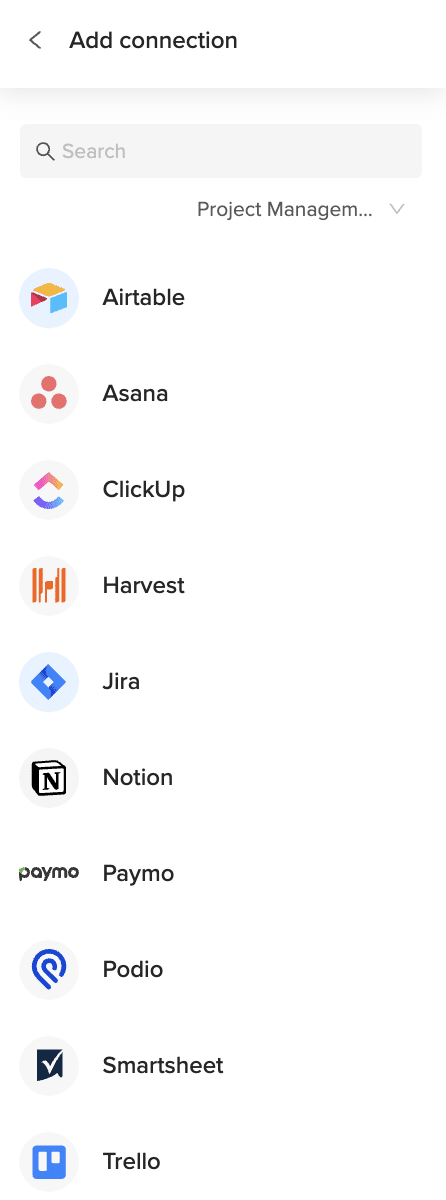
Step 3: (Optional) Setting Up Auto-Refresh
To ensure your Portfolios data stays current, set up auto-refresh.
- With your imported data sheet open, find the import listed in the Coefficient sidebar.
- Click the “Refresh” button next to the import name.
- Select “Auto Refresh”.
- Choose your desired schedule (e.g., hourly, daily, weekly) and click “Save”.
Coefficient will now automatically update your Portfolios data on the schedule you set.

Available Asana Objects
- Users
- Teams
- Projects
- Tasks
- Sections
- Stories
- Tags
- Portfolios
- Goals
Frequently Asked Questions
Trusted By Over 50,000 Companies
)





