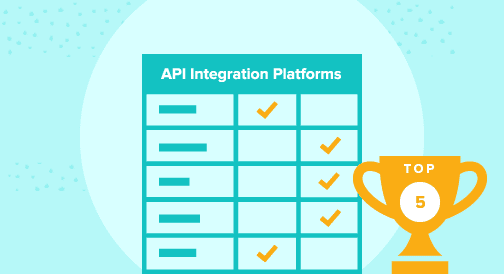Overview
API integration platforms help businesses run their operations cohesively.
And because these platforms allow companies to communicate information across various programs and pull up data from them, the users can operate without having to log in to multiple software every.single.time.
They just need to access the API integration platform to manage and communicate with their tech stack.
However, not all API integration tools are created equal.
You need a platform that helps you integrate all APIs across various applications at scale while also addressing your company’s needs.
Essentially, your best bet is to opt for an API integration platform that can streamline your company’s connection among multiple APIs.
If you’re not sure where to start, we’re here to help.
This guide covers the top API integration platforms, including their features and the costs of investing in these tools.
What is API integration?
Application Programming Interface (API) facilitates connectivity and communication between multiple software applications.
In simple terms, an API acts as a messenger that processes requests necessary for enterprise systems to function.
API makes it possible for your business-critical data pipelines, devices, and applications to connect and interact.
API integration refers to this seamless connectivity and interaction. It allows you to automate your business processes and enhance the sharing and embedding of data among various systems and apps.
For instance, API allows the syncing of leads between marketing automation systems with your Customer Relationship Management (CRM) system. This results in streamlined data flows that help your sales team work more efficiently.
API integration works by connecting two (or more) applications to perform a joint function through their APIs. This involves using the API layer of the applications to allow them to “talk” to each other.
For instance, the Marketo to Salesforce integration combines API integration between the two platforms.
The sync is bidirectional (only for contacts, leads, and Salesforce campaigns), which means that changes you make in either Marketo or Salesforce will reflect the updates on both systems.
Why do you need API integration platforms?
If you’re still on the fence about the importance of API integration platforms for your business, these reasons might help you decide.
API integration tools allow you to:
- Connect multiple systems easily. API integration platforms simplify the connection of your multiple systems using their APIs. This helps you manage all APIs collectively while enjoying the shared benefits of each system across various apps.
Plus, it’s easier to manage an integration platform than to handle a group of APIs individually.
- Access and secure data. Modern API integration software provides seamless access to your required data from other systems with little to no risks of data loss or bugs exchange.
The platforms often come with robust infrastructure to keep your data intact while accommodating your data security needs.
- Boost your productivity. API integration tools allow your development team to focus on more critical tasks since the platforms can free them from building, managing, or fixing API integrations.
- Be more cost-effective. Creating multiple individual integrations can cost your business a fortune, including time and other resources.
API integration platforms provide a more cost-effective solution since you won’t need to spend thousands of dollars developing multiple ones.
Top 5 API integration platforms
Choosing the best-fitting API integration software requires knowledge of your business needs and research for which tool best addresses those requirements.
Start by assessing these top API integration platforms.
1. Coefficient
An API integration platform that works well with Google Sheets and one of the best tools available right now is Coefficient.
Coefficient provides the easiest and fastest way to integrate your APIs and data sources with Google Sheets with minimal to no coding.
This API integration tool allows you to instantly import data from any database, file, or SaaS system and filter and sort your data before syncing to your spreadsheet.
You can configure your data to auto-update on your preferred schedule. This way, you won’t need to manually import and sync every time new data comes in, saving you valuable work hours and resources.
Essentially, Coefficient’s API integration allows you to set up your data flows once, and the app automates the rest for you.
Install the Coefficient Salesforce, HubSpot Data Connector as a Google Sheets add-on and choose your data source (or sources). Then, customize the data you want to pull up and import everything to your spreadsheet with one click (and within a few seconds or minutes).
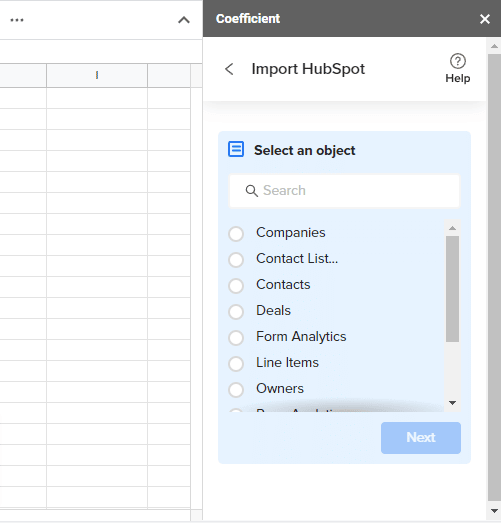
Coefficient supports systems and apps, such as Salesforce, HubSpot, Jira, MySQL, Looker, Google Analytics, and more.
Pros
- Pull volumes of live data from your systems to Google Sheets without coding
- Refresh data automatically on any schedule
- Set automated data updates through email and native Slack alerts
- Connect systems and sync data with one click
- Customizable data imports
- Pre-built dashboards to get instant data insights
- Cloud Pivot Tables to visualize real-time data directly from your systems
Cons
- Coefficient isn’t free but the benefits of investing in the tool for your business can far outweigh the costs.
Pricing
Coefficient offers Starter, Pro, and Enterprise pricing tiers, starting at $49/month (billed annually). You can try Coefficient for free, but this has limited features.
2. Zapier
Zapier provides easy-to-use basic API integration functionalities.
The platform is an excellent API integration platform for beginners and non-tech-savvy teams. It offers a clickable, visual interface with more than 3,000 app integrations to help your teams automate workflows between cloud and web-based services.
Zapier’s API integration works by setting up workflows called Zaps that don’t require any kind of coding.
You can choose from the available apps you want to integrate, such as Google Sheets, Slack, MailChimp, and other systems (from Business Intelligence (BI) to sales and CRM).
For instance, you can set up a Zap that automatically adds your new Facebook Lead Ad leads to your Mailchimp list.
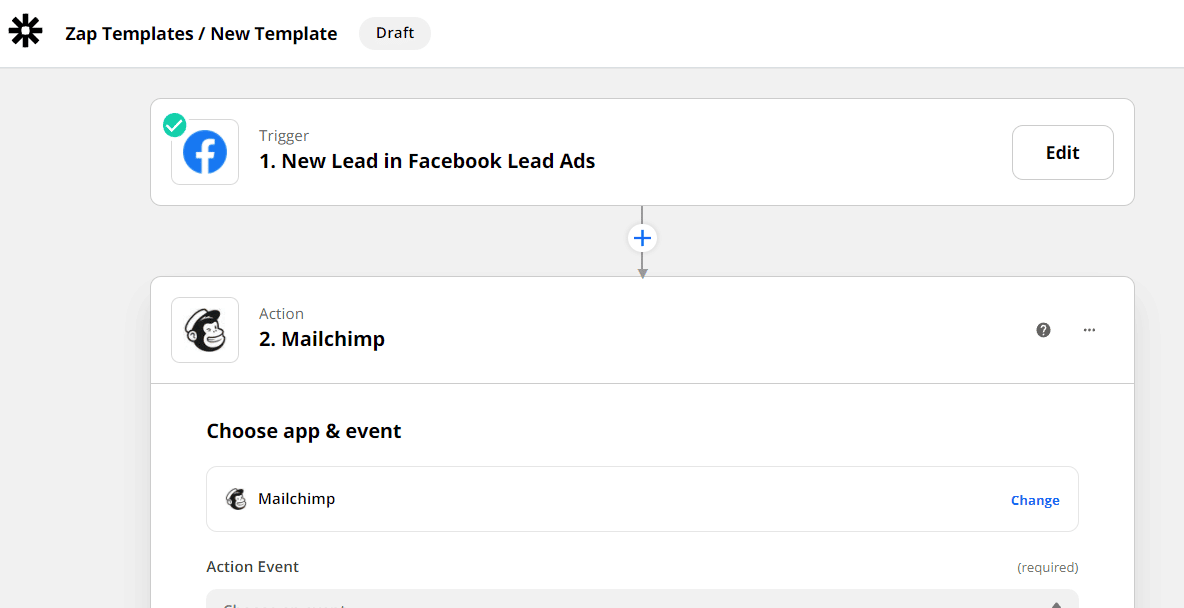
Configure your workflow using the point-and-click integration features and choose your triggers and actions.
Zapier automates the actions and data flows between the two apps, eliminating a chunk of busywork for your teams.
Still, Zapier can be a user-friendly API integration tool to empower your non-developer team members.
It simplifies the connection and syncing of data and functions across your multiple systems, eliminating complex processes that take up too much time and effort.
Pros
- The API integration is easy to set up
- Does not require coding
- Allows you to tie your systems together for seamless and automated data flows
- Offers integrations with many platforms and systems
Cons
- Zapier’s API integration limits you to working with the apps within the platform’s portfolio. This can make it challenging to create specialized or complex workflows.
- It might not be the best solution for developers who are building IT infrastructures and new apps
- Limited by the recipes that are provided
Pricing
Zapier offers a free-forever account, but you can only automate 100 tasks per month. This includes five single-step Zaps and a 15-minute update time.
With the Starter plan, you can get more features at $29.99/month ($19.00 annual billing).
The Professional plan at $73.50 ($49.00 billed annually) gives you access to more advanced features, including automating more tasks and setting up more app integrations.
3. Microsoft Azure API management
Microsoft’s Azure API management platform offers instant provisioning, automated scaling, and serverless API management.
The platform provides a central place to manage all your APIs, streamlining your team’s work across multi-cloud and hybrid environments.
Azure helps you publish APIs to your internal and external users. You can also use it to manage microservices as APIs, which include several dedicated usage models to choose from.
Some key features of Azure API management include:
- On-premise and cloud API management. The platform lets you deploy API gateways along with the Azure-hosted APIs, including those on premise and on other clouds, to optimize the API traffic flow.
This helps you meet compliance and security requirements while having a unified management experience and the ability to observe everything across your internal and external APIs fully.
- API protection. Azure API management allows you to control how your services and data are exposed to partners, customers, and employees. The platform’s API protection features include applying authentication, filtering IP addresses, and setting usage limits (among others).
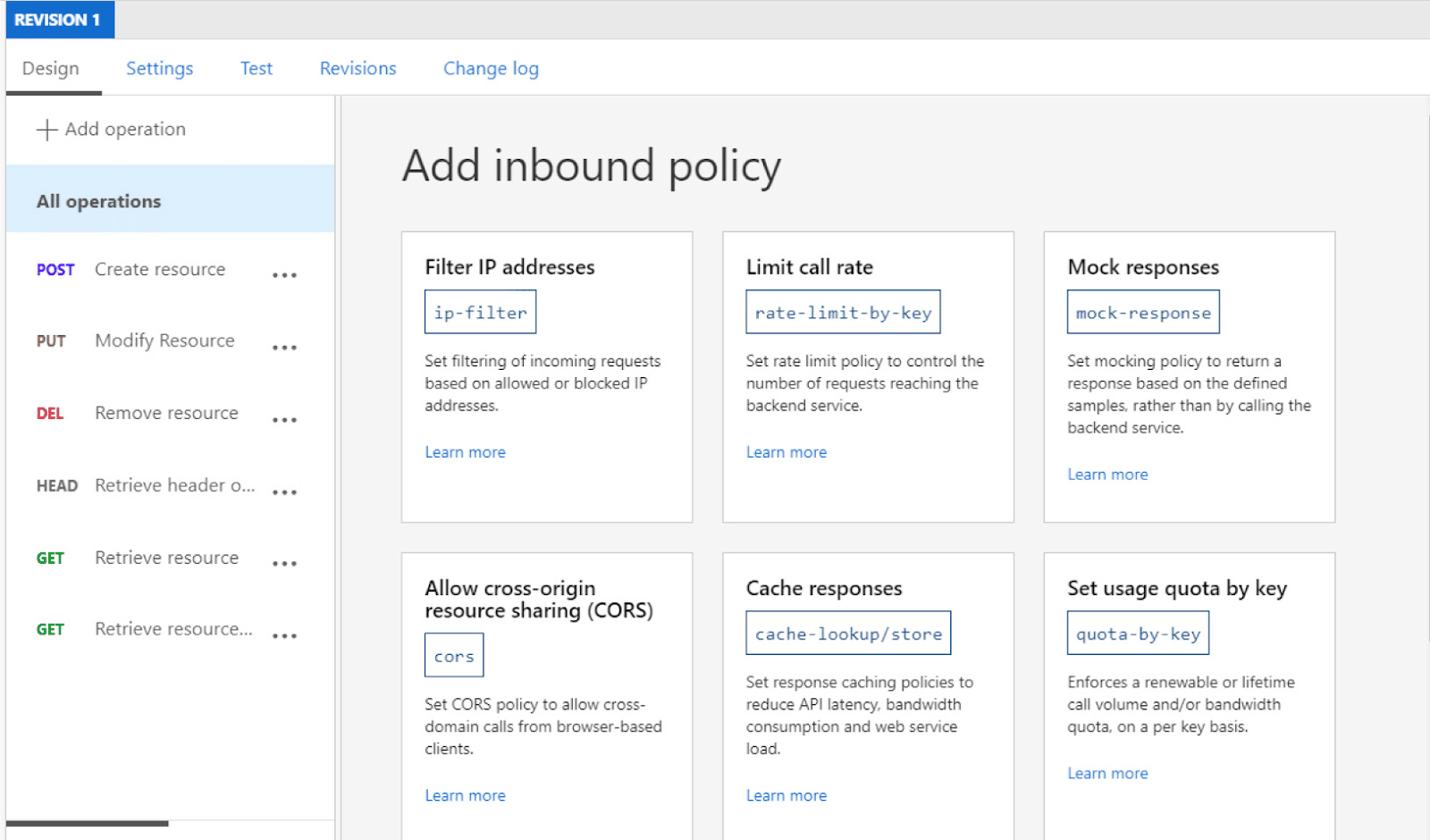
- Developer portal. You can create, customize, and style a developer portal for all your APIs using Azure API management’s built-in drag-and-drop visual editor. This improves your API discoverability.
Pros

Stop exporting data manually. Sync data from your business systems into Google Sheets or Excel with Coefficient and set it on a refresh schedule.

- Facilitates and automates designing, deploying, and maintaining APIs in one place
- Offers increased API security through back-end API security, authorization keys, client certificates (among others)
- Provides a single gateway and automated reporting for seamless API monitoring activities
Cons
- The API integration and management tools and services require in-depth developer knowledge and skills
- Not beginner-friendly and requires a high learning curve for non-technical users
- The cost of scaling up is pretty steep
Pricing
The Azure API Management platform offers flexible pricing that scales depending on the services and features you want.
You can choose from various pricing options—from pay-as-you-go plans to dedicated offering-based ones. You can also use the pricing calculator to get an estimate.
4. DreamFactory
DreamFactory is an API integration platform that lets you generate APIs instantly. This can reduce your developer costs and speed up your application development.
The platform provides a wide array of ready-to-use API connections. This allows your developers to integrate multiple apps rapidly, including authenticating microservices, solutions, web apps, SaaS platforms, and other systems into existing and new apps.
Here are some of DreamFactory’s other noteworthy features:
- Pre-built API integrations to connect IoT endpoints, cloud-based, web-based, and on-premise apps quickly
- Automated fully documented REST API generation tools for services, databases, and apps
- Live API documentation features
- Automated business logic design capabilities for high-volume, complex workflows
- A drag-and-drop visual interface that speeds up the building of your automated workflows and API connections
- Offers horizontal and vertical scalability to Excel (as a REST API backend) for global IoT, mobile, and web apps
- Support for widely used enterprise authentication solutions, such as Active Directory, Octa, OAuth, and more
- Role-Based Access Control (RBAC) to protect the number of information shared across apps and systems
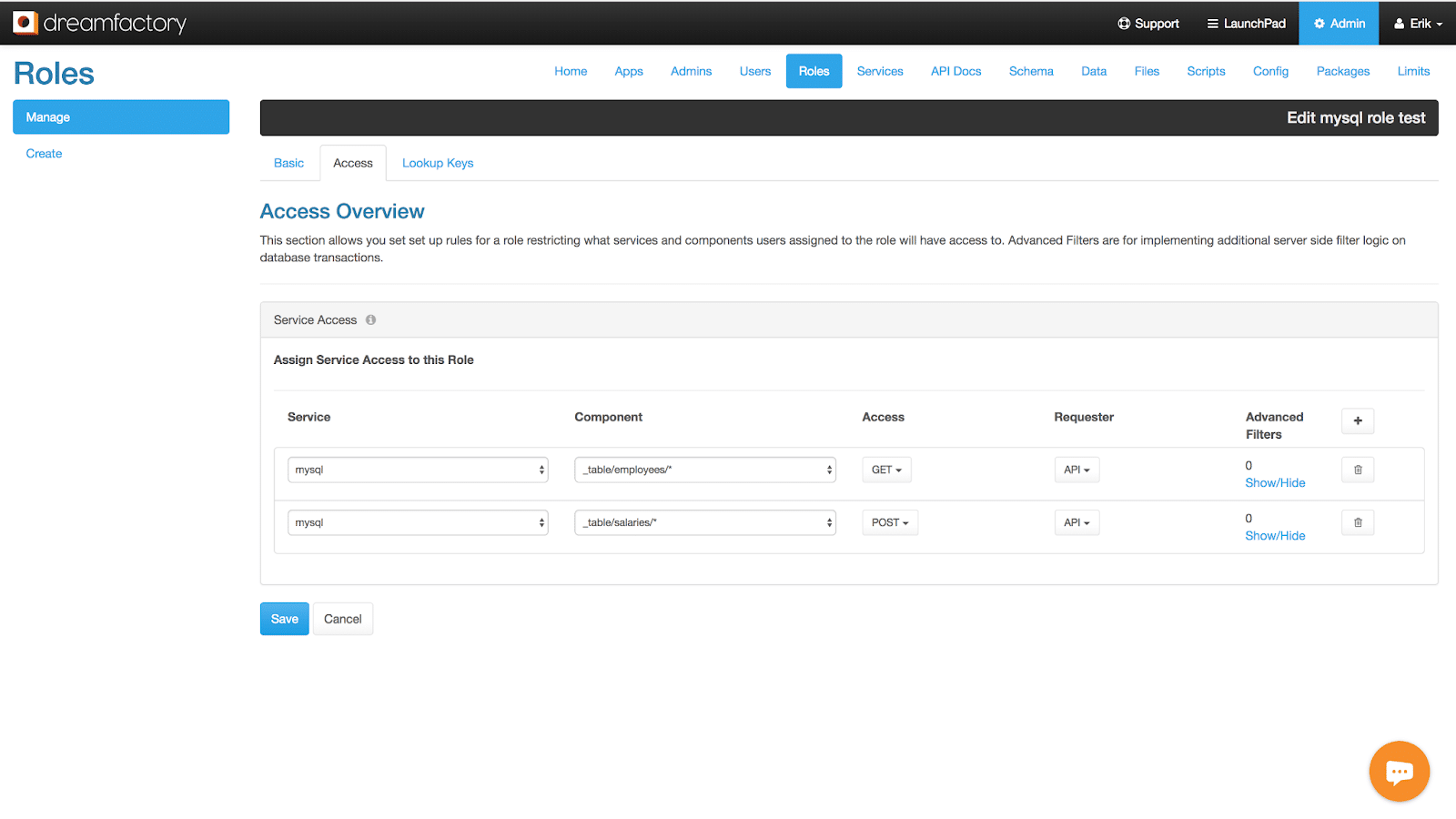
DreamFactory’s targeted solution focuses on efficient API integration management. Its pre-built integrations streamline connections across apps, SaaS solutions, enterprise authentication, and microservices.
Pros
- Simplifies creating APIs to connect to SQL databases
- Streamlines managing access to APIs and services via roles and app-based controls
- Provides an automated, authenticated, and managed API layer on top of databases and systems
- Allows quick communication and integration with various systems based on the modern standard
Cons
- Provides more flexibility, capabilities, and features than simpler API integration platforms, but also requires more technical knowledge to be used effectively.
- The integration is more suitable for IT specialists and app developers.
DreamFactory offers an open-source (free) community version. It also includes paid pricing plans that start at $899 per license.
The pricing can vary depending on the features and services included in the product package. This can range from simple deployments that support single connectors to Enterprise support with Hadoop, Oracle, Snowflake, and Apache Hive (among others).
5. Google Sheets API
The Google Sheets API is a RESTful interface that allows you to read and modify spreadsheet data.
The API’s common uses include creating spreadsheets, updating spreadsheet formatting, managing Connected Sheets, and reading and writing spreadsheet values.
However, the Google Sheets integration API can go beyond modifying your spreadsheet formats.
The Google spreadsheet API integration offers uses in many industries, including finance, marketing, app development, and data analytics.
You’ll get all the tools you need from Google Sheets to seamlessly analyze, visualize, and uncover insights from your data.
You can enjoy these features while leveraging a Google API integration and connector tools for processing data from multiple sources—in Excel, CSV, and other file formats.
The Google Sheets API allows you to import data in spreadsheets efficiently instead of doing it manually. This can save you a huge amount of time and effort.
Through Google spreadsheet API integration, you can import data from your preferred sources and automate your low-value tasks. You can also create and use apps that interact with Google Sheets.
Experienced developers can easily build an app that makes requests to the Google Sheets API.
You’ll need a Google account and either use (or create) a simple browser application, a Go command-line, Google Apps Script, or Java command-line (among others).
Here’s part of the Go command-line code.
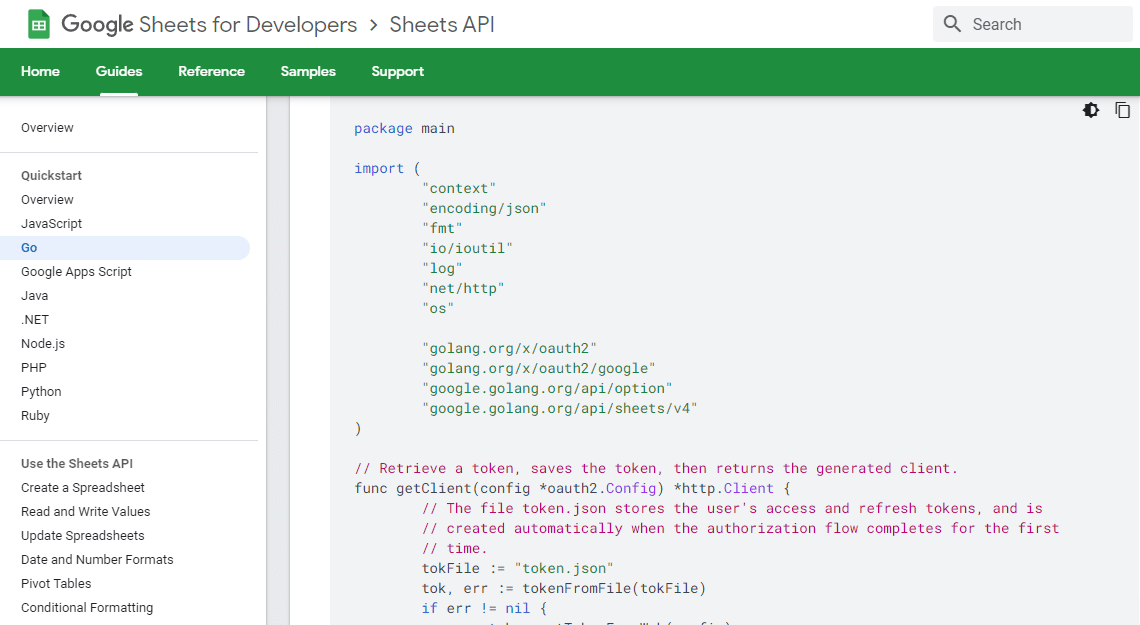
If you choose the no-code option, you can select from the many platforms offering code-free API integrations that work well with Google Sheets.
Pros
- Allows you to connect your Google spreadsheets to an API and bring back data to your active sheets via the Google Apps Script seamlessly
- Streamlines reading and writing spreadsheet values, updating formatting, and managing connected sheets.
Cons
- Requires coding knowledge and skills
- Not the best option for non-technical users and beginners
Pricing
The Google Sheets API is free to use, but it comes with usage limits for each user. This includes quotas for queries and document creation.
Exceeding the quotas requires payment, and the cost can depend on your current Google Workspace Plan, starting at $4.20 per month.
Opt for the best API integration platform for your business
There are countless API integration tools available in the market.
However, the best API integration platform should fit your budget, address your unique needs, and enhance your processes and workflows.
Look no further than Coefficient—an app that is cost-effective, easy-to-use, and powerful enough to streamline critical data flows, including reporting and analysis, effectively.
The API integration software doesn’t require coding (unless you use a custom SOQL), and it allows you to pull up and sync thousands of columns and rows of data almost instantly.
Check out Coefficient today to see for yourself.