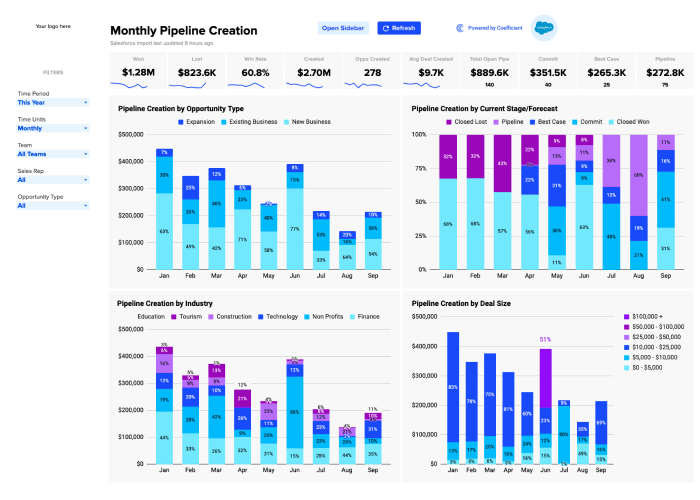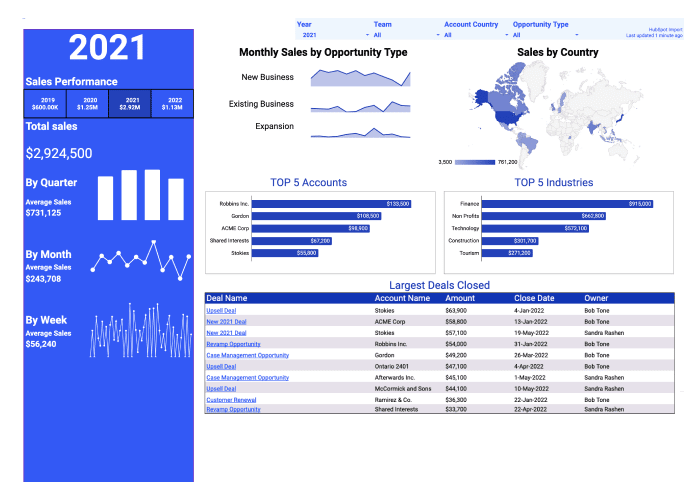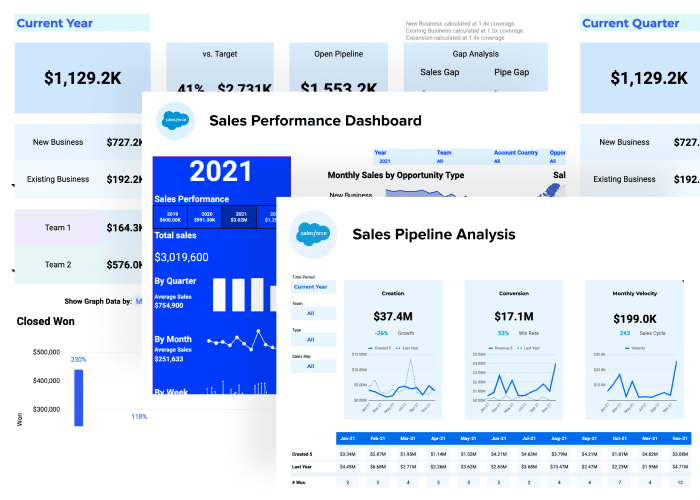Sales Team Leaderboard for Google Sheets
Our free Sales Team Leaderboard for Google Sheets combines all the elements of our favorite leaderboard dashboards. You can launch our leaderboard dashboard in seconds and connect to your Salesforce CRM data in one click.
Yes, it’s that simple.
With our Sales Team Leaderboard, you can track the sales performance of your company, teams, and individuals with pre-built leaderboard dashboards in Google Sheets.
Harness our pre-built Google Sheets leaderboard dashboards to visualize revenue won, opps created, win rate, and other sales goals for individuals and teams across time periods and opportunity types.
Our Sales Team Leaderboard also enables you to:
- View how teams and individuals rank, side-by-side, across all core business metrics
- Identify who has the highest win rate, best pipeline creation stats, shortest opp lifecycles, and more, in a quick and efficient way
- Filter by rep or by team to compare their rankings on all charts seamlessly
- Track sales productivity tasks, like meetings booked, emails sent, and calls made
Coefficient’s Sales Team Leaderboard enables your team to keep track of sales metrics in a competitive, fun-spirited fashion. Here’s a rundown of all the graphs, charts, and features in the template.
Dashboard Filters
Our Sales Team Leaderboard allows you to easily filter all its charts and reports by time period, time units, team, sales rep, and opportunity type. This allows you to quickly ascertain the performance of individual reps, sales campaigns, and other segments with a simple dropdown menu.
Team Leaderboard Summary
The Sales Team Leaderboard summarizes key metrics at the top of the Google spreadsheet. This allows you to rapidly obtain critical leaderboard metrics for a sales team or individual sales rep, such as:
- Revenue won
- Deals won
- New logos
- Win rate
- Pipeline created
- Opps created
- Average opp size
- Average opp age
- Meetings booked
- Emails sent
- Calls made
- Other tasks
This high-level summary gives you an overview of all the most important leaderboard metrics in one place.
Sales Team Leaderboard
The template contains a classic Sales Team Leaderboard that compares, side-by-side, revenue won by each sales rep. Filter the template to see how each rep performed in a given time period.
Sales Team Leaderboard (Over Time)
The template also contains a Sales Team Leaderboard graphed over time. See who the lead sellers are for any time period. You can also filter by time period to change the time sequence on the graph.
Win Rate Dashboard
Our Sales Team Leaderboard comes with a pre-built win rate Dashboard. The dashboard ranks reps and teams by win rate percentage, alongside the total number of deals closed. This helps sales leaders hone in on the teams and reps that may need to adjust their selling tactics.
Win Rate Dashboard (Over Time)
This dashboard enables you to see win rates for teams and reps over a given time unit (daily, weekly, monthly, quarterly, yearly). Track performance over time periods and see who needs to adjust selling techniques.
New Logos Won Dashboard
With the New Logos Won Dashboard, you can understand who’s bringing in the most new business in a simple-to-follow logo leaderboard. Now you can see who’s contributing significantly to bringing in new revenue.
New Logos Won Dashboard (Over Time)
This dashboard allows you to quickly learn how sales reps and teams are bringing in new logos over a given time period. This will give you a bird’s eye view of who is contributing the most to new business over time.
Pipeline Creation Dashboard
Find out what team or sales rep is contributing the most to pipeline creation with this clean, simple dashboard. See who needs to up their game in terms of prospecting and pipe generation.
Pipeline Creation Dashboard (Over Time)
View pipeline creation over time for your sales reps and teams. Learn who the most productive players are, and have them help those in the back of the pack by replicating their successful practices.
Average Opp Size Dashboard
Track average opp size to discover who is bringing in the most profitable deals — and how you can leverage their tactics to lift up other team members.
Average Opp Size Dashboard (Over Time)
This dashboard enables you to see who’s bringing in the biggest deals over time, so you can get a more concrete sense of who’s contributing to the bottom line.
Average Opp Age Dashboard
Identify average opp age across reps and teams in a fast and efficient way. This gives you an overview of how long sales reps are keeping deals open, and how you can improve the sales process.
Average Opp Age Dashboard (Over Time)
The average opportunity age over time dashboard shows you how sales reps have maintained start-to-close dates during different time periods. Find out if any rep has slipped in terms of average opportunity age.
Meetings Booked Dashboard
This dashboard allows you to keep track of how productive reps and teams are at booking new meetings.
Meetings Booked Dashboard (Over Time)
The Meetings Booked Dashboard (Over Time) enables you to view meeting activity for reps on a daily, weekly, monthly, quarterly, or yearly basis.
Calls Made Dashboard
With this dashboard, you can easily monitor calls made by reps and teams, and see who needs to pick up the pace.
Calls Made Dashboard (Over Time)
Monitor calls made over time to see how productive your reps have been over a wider period of time.
Emails Sent Dashboard
Understand how many emails your reps are sending out, and who leads the pack, with this dashboard.
Emails Sent Dashboard (Over Time)
See how many emails your reps have sent out over time to get a more complete view of their productivity.
Opportunities Created Dashboard
Track how many opportunities your sales reps and teams have created. Modify sales tactics based on the practices of top performers.
Opportunities Created Dashboard (Over Time)
This dashboard gives a more comprehensive view of opportunities created over time. See who is contributing significantly to the sales pipeline on a daily, weekly, monthly, quarterly, and yearly basis.
Sales Team Leaderboard: Increase Friendly Competition Among Sales Reps
According to the Journal of Marketing Research, sales teams can boost sales between 6% to 9% by gamifying sales performance. That’s one of the reasons why team leaderboards are so popular among sales teams.
Team leaderboards increase friendly competition among sales staff, adding another incentive for reps to close deals. This positive spirit of competition, and the accompanying bragging rights, can enhance selling across the team.
At Coefficient, we’ve worked with hundreds of sales teams, and we’ve seen firsthand what makes an outstanding sales team leaderboard. We want to share all these years of competitive intelligence with you, so we built you a free Sales Team Leaderboard template for Google Sheets.
Now you can launch a pre-built sales team leaderboard for Google Sheets in seconds. Link your Salesforce CRM with Google Sheets in one click and — voila —the dashboard will instantly populate with your sales data.
Here’s an overview of our Sales Team Leaderboard, and how it can enhance your selling process.
Why is a Sales Team Leaderboard Important?
Companies sometimes reward sales reps with gift cards, tickets, or additional incentives for closing deals. But research shows that some of the most effective incentives are non-monetary, including intra-group recognition. That’s why team leaderboards have become mainstays on sales teams.
A sales team leaderboard tracks the performance of sales teams and reps against business goals and targets. Sales reps and teams are compared side-by-side, in a dashboard that charts key sales metrics. This fosters a friendly competitive aspect to selling, enhancing the performance of sales reps.
The dashboard is designed for the entire team to view, so all members can keep tabs on the competition. In our work with hundreds of sales teams, we’ve seen various KPIs included in leaderboards. But certain KPIs work better than others, in terms of how they help motivate bottom-line revenue stats.
These KPIs include:
- Win rate
- New logos won
- Pipeline creation
- Opportunity size
And more. We’ll discuss these metrics individually when we walk through our spreadsheet template below.
Sales Team Leaderboard for Salesforce: Improve Performance, Track Metrics Easily
Our Sales Team Leaderboard for Google Sheets motivates sales reps with a friendly, competitive spirit, and makes it easy for sales leaders to track productivity across teams and individuals.
So what are you waiting for?
Try our free Google Sheets template now to access these pre-built dashboards, powered by your Salesforce CRM data. You can launch the template in a single click!