Moving data in and out of Salesforce is tedious. Manual exports. CSV wrangling. Broken field mappings. Hours lost to what should take minutes. The right data loader changes that equation entirely.
This guide compares five leading Salesforce data loaders—including key 2025 security changes and updated capabilities—so you can pick the tool that fits your workflow.
Feature comparison table
| Feature | Coefficient | Salesforce Data Import Wizard | Dataloader.io | XL-Connector | Salesforce Google Data Connector |
|---|---|---|---|---|---|
| Row limits | Unlimited | 50,000 records | 10K free / 100K pro / unlimited enterprise | Unlimited | 2,000 rows |
| Data sources | 50+ | Salesforce only | Salesforce | Salesforce | Salesforce |
| Builder cost | $49/user/month | Free | $99/month (Pro) | $20/user/month | Free |
| Viewer cost | Free | N/A | N/A | N/A | Free |
| Formula functions | Yes (4 types) | No | No | No | No |
| Refresh frequency | Real-time + scheduled | Manual only | Scheduled | Manual | Real-time |
| Alerts | Slack + Email | No | No | No | No |
| Two-way sync | Yes | Import only | Yes | Yes | Import only |
| Security | SOC 2 Type II | Salesforce native | SOC 2 Type II | Salesforce native | Discontinued |
Note: Salesforce sunsetted the Google Data Connector in Fall 2024. Organizations still using it should migrate to an alternative.
1. Coefficient: The Ultimate Salesforce Data Loader
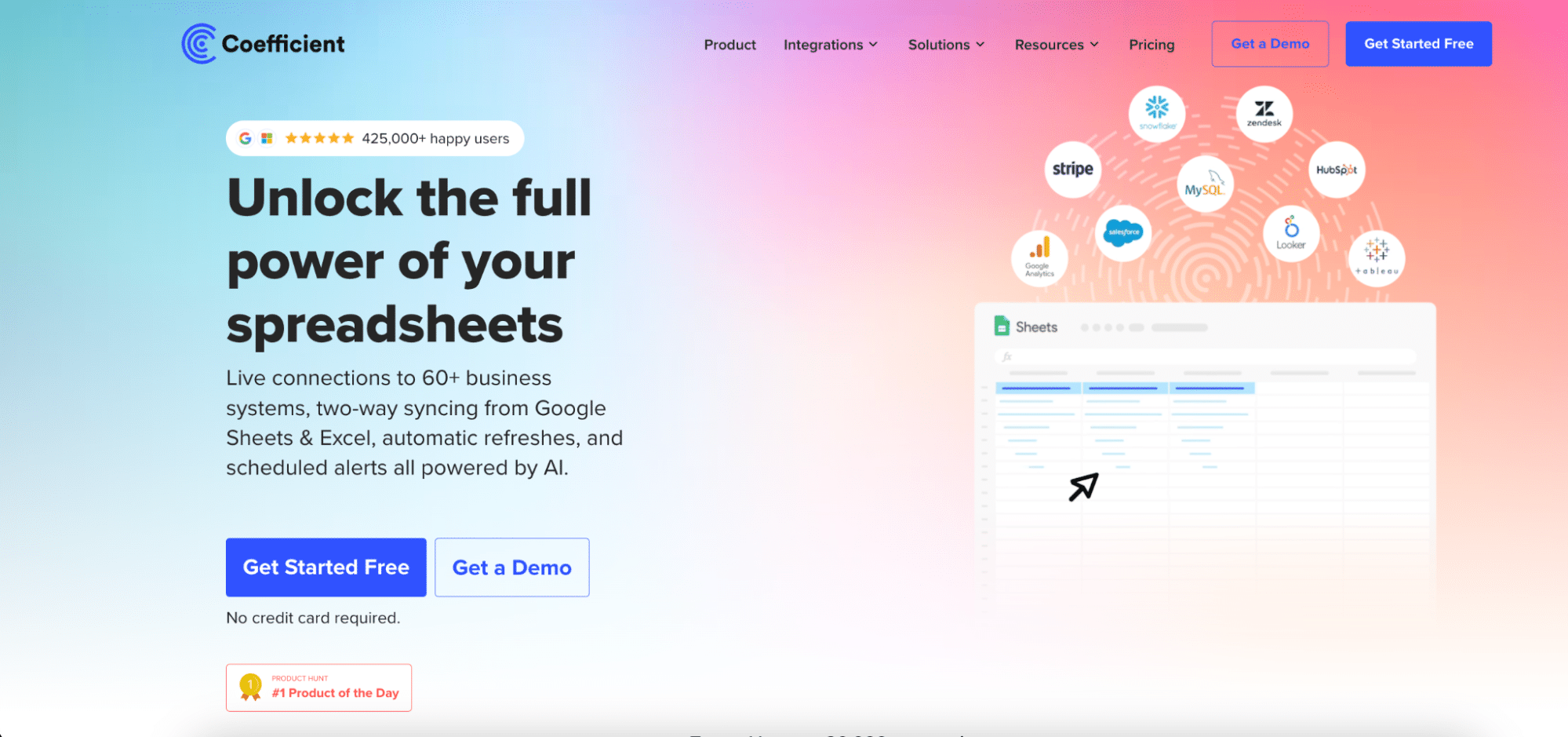
Coefficient stands out as a powerful data loader for Salesforce, offering seamless integration with Google Sheets and Excel. Its real-time data syncing and advanced Coefficient connects Salesforce data directly to Google Sheets and Excel. Data flows live. Updates happen in real-time. No CSV exports. No manual imports.
What sets Coefficient apart
Coefficient goes beyond basic data loading. It gives spreadsheet users direct access to Salesforce—plus 50+ other business systems—without leaving their familiar workflow.
Live data sync: Changes in Salesforce reflect immediately in your spreadsheet. Set automated refreshes hourly, daily, or weekly.
Two-way data flow: Push changes back to Salesforce directly from your spreadsheet. Update records, insert new data, or delete entries—all from Sheets or Excel.
AI-powered automation: Set alerts when data changes. Auto-distribute reports via Slack or email. Let the AI Sheets Assistant build formulas and charts.
Formula functions for Salesforce
This is where Coefficient diverges from traditional data loaders. Instead of bulk imports, you can query Salesforce data using spreadsheet formulas:
=salesforce_search Query any Salesforce object with filters. Returns multiple matching records in tabular format.
- Supports operators: =, >, <, >=, <=, IN, NOT IN, CONTAINS
- Combine filters with AND/OR logic
- Sort results, limit rows, include headers
- Reference cell ranges for dynamic filtering
=salesforce_lookup Works like VLOOKUP—but pulls live data from Salesforce.
- Match by any field: Email, Account Name, Opportunity ID
- Batch lookups using cell ranges (e.g., A3:A25)
- Access related object fields
- More efficient than row-by-row imports
=salesforce_report_search Fetch full tables from saved Salesforce reports.
- Apply filters and sorting to report data
- Pull aggregated or summarized reports
- Field names match Salesforce report column headers
=salesforce_report_lookup Pull specific values from Salesforce reports by matching fields.
- Best for pre-filtered or aggregated data
- Works with joined reports
- Batch lookup across multiple values
These formulas eliminate the need for constant re-imports. Your spreadsheet stays connected to live Salesforce data.
Import methods
Beyond formulas, Coefficient supports three import approaches:
- From Existing Report: Import any Salesforce report directly. All fields included automatically.
- From Objects & Fields: Build ad-hoc reports from any standard or custom object. Select fields, apply filters, access related records through lookups.
- Custom SOQL Query: Write queries for complex data needs—joins, aggregations, advanced filtering.
Export capabilities
Push data back to Salesforce with four actions:
- Update: Modify existing records (requires Record ID)
- Insert: Create new records
- Upsert: Update or create based on External ID
- Delete: Remove records (recoverable for 30 days)
Batch processing handles up to 10,000 records per export. Schedule exports to run automatically.
Pros
- Live sync across 50+ data sources
- Formula functions for dynamic queries
- Works in Google Sheets and Excel
- Automated alerts and report distribution
- Two-way data sync with writeback
Cons
- Full features require paid plan
- Advanced features need learning time
Pricing
Free plan available with limited features. Paid plans start at $29/month for individuals, $49/user/month for teams.
User feedback:
“Coefficient has transformed our Salesforce reporting. The real-time sync and automation features have saved us countless hours.” — John D., Sales Manager (G2)
“Great tool, but the learning curve can be steep for some advanced features.” — Sarah L., Marketing Director (Google Workspace)
Get started with Coefficient free →
Support
Coefficient offers comprehensive support including documentation, video tutorials, email support, and priority support for enterprise customers.
2. Salesforce Data Import Wizard: Native Salesforce Solution
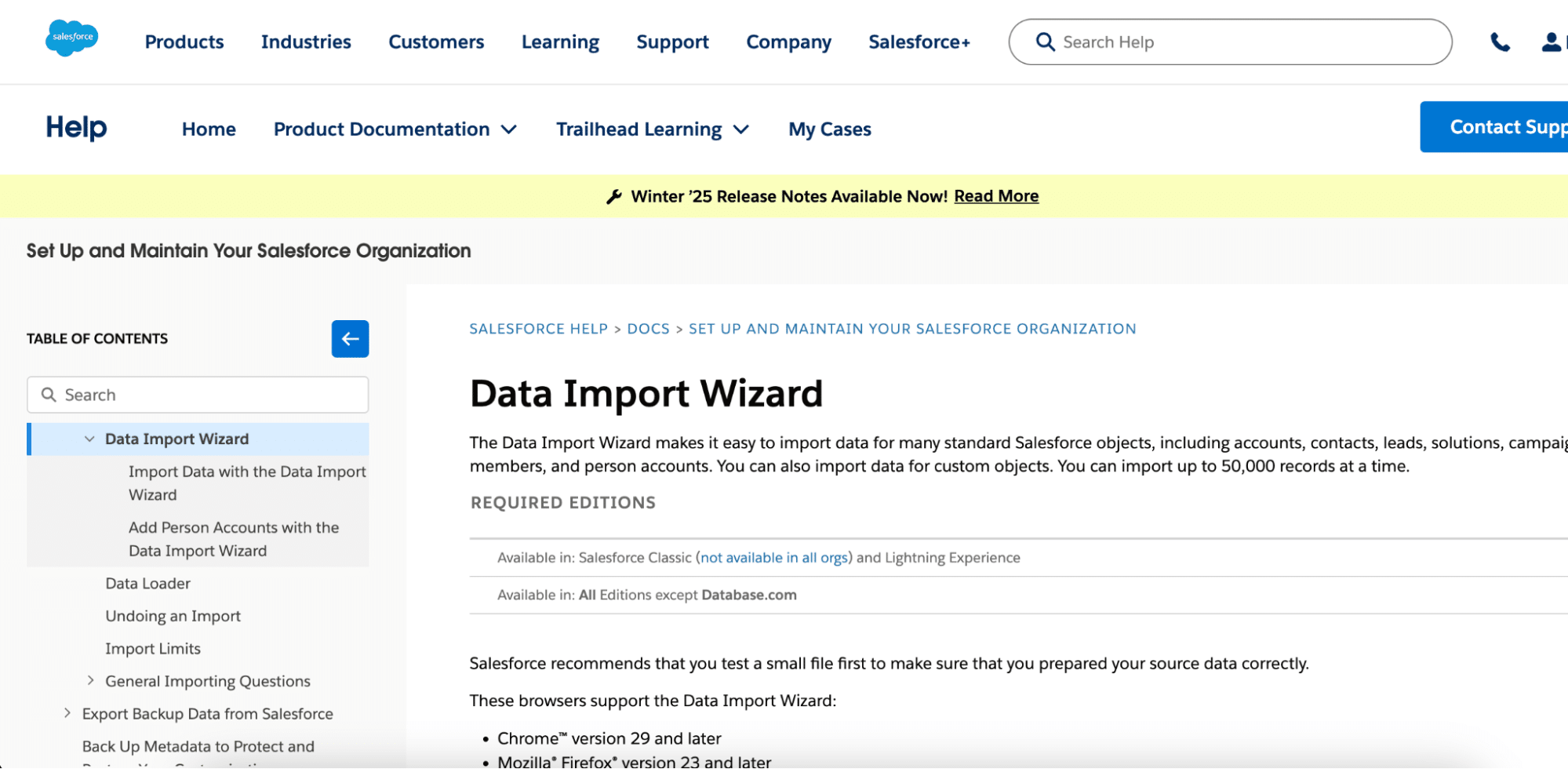
The Data Import Wizard lives inside Salesforce. No downloads. No separate apps. Point-and-click importing for standard objects.
Highlights
- Built into every Salesforce edition
- Guided field mapping
- Duplicate detection
- Handles up to 50,000 records per import
Pros
- Free with Salesforce license
- No installation required
- Intuitive for basic imports
Cons
- Limited to 50,000 records
- No automation or scheduling
- Import only—no exports
- Works with limited objects
Best for
Occasional imports. Small datasets. Teams without technical resources.
Pricing
Free with Salesforce.
User feedback:
“Great for quick, simple imports. It’s my go-to for small datasets.” — Mike R., Salesforce Admin (Trailblazer Community)
“Works well for basic needs, but lacks advanced features for complex data management.” — Lisa T., CRM Specialist (G2)
3. Dataloader.io: Popular Cloud-Based Salesforce Data Loader
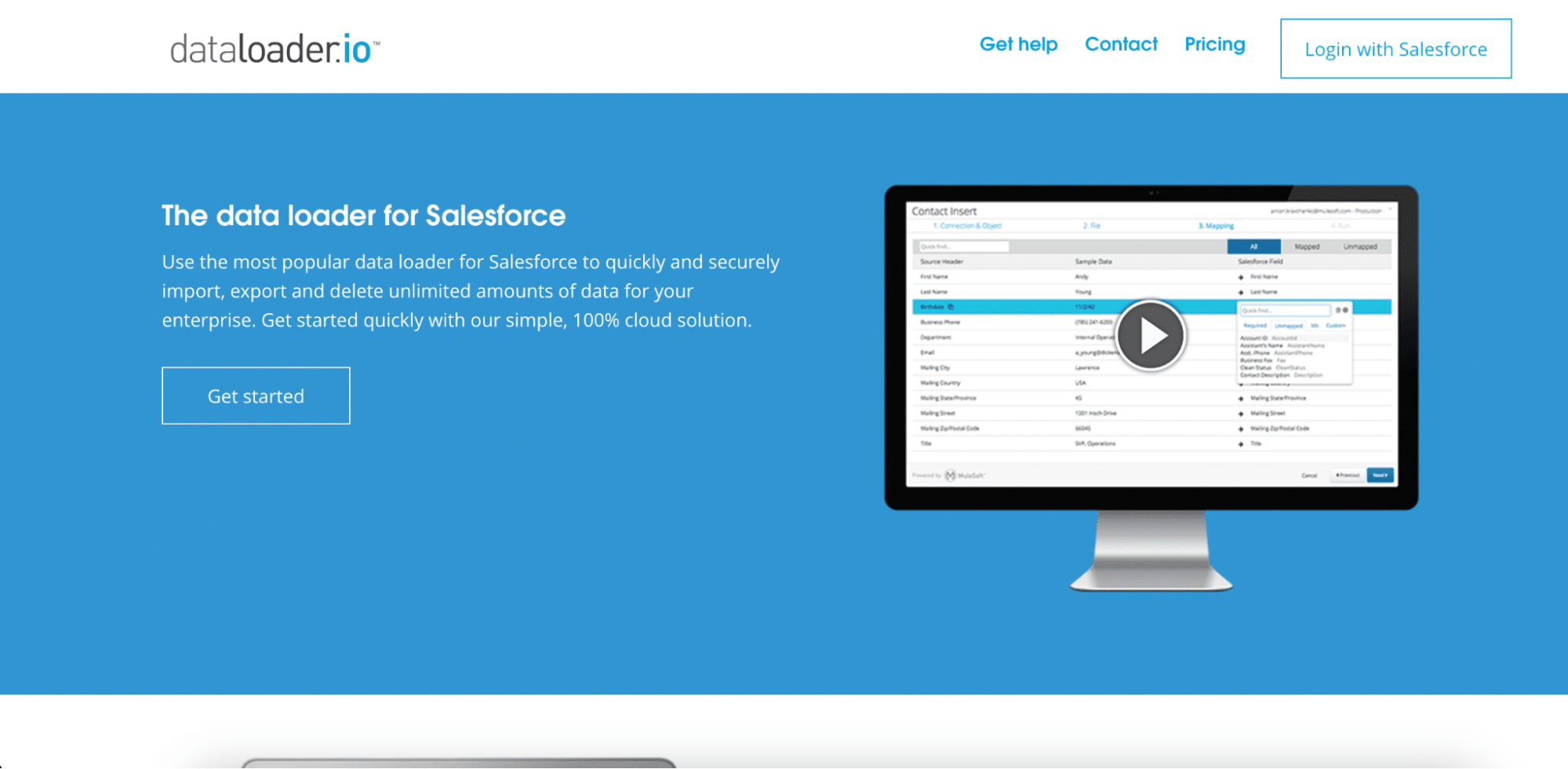
Dataloader.io runs in your browser. Upload CSVs, map fields, run operations. No desktop software required.
2026 updates
MuleSoft (now part of Salesforce) maintains Dataloader.io. The platform continues to support OAuth 2.0 authentication and integrates with Box, Dropbox, FTP, and SFTP.
Highlights
- Cloud-based—works from any browser
- Supports insert, update, upsert, delete, export
- Auto-mapping for common fields
- Schedule automated jobs
Pros
- No installation
- User-friendly interface
- Connects to cloud storage
Cons
- Free tier limited to 10,000 records/month
- Advanced features require paid plans
- Salesforce-only integration
Pricing (updated 2026)
- Free: 10,000 records/month, basic features
- Professional: $99/user/month, 100,000 records/month, scheduling, cloud storage
- Enterprise: $299/user/month, unlimited records, SFTP support, multi-org management
User feedback:
“Dataloader.io has simplified our data management process. It’s reliable and easy to use.” — Alex K., Sales Ops Manager (AppExchange)
“While it’s great for most tasks, we sometimes hit limits with very large datasets.” — Chris M., IT Director (G2)
4. XL-Connector: Excel-Centric Salesforce Data Management
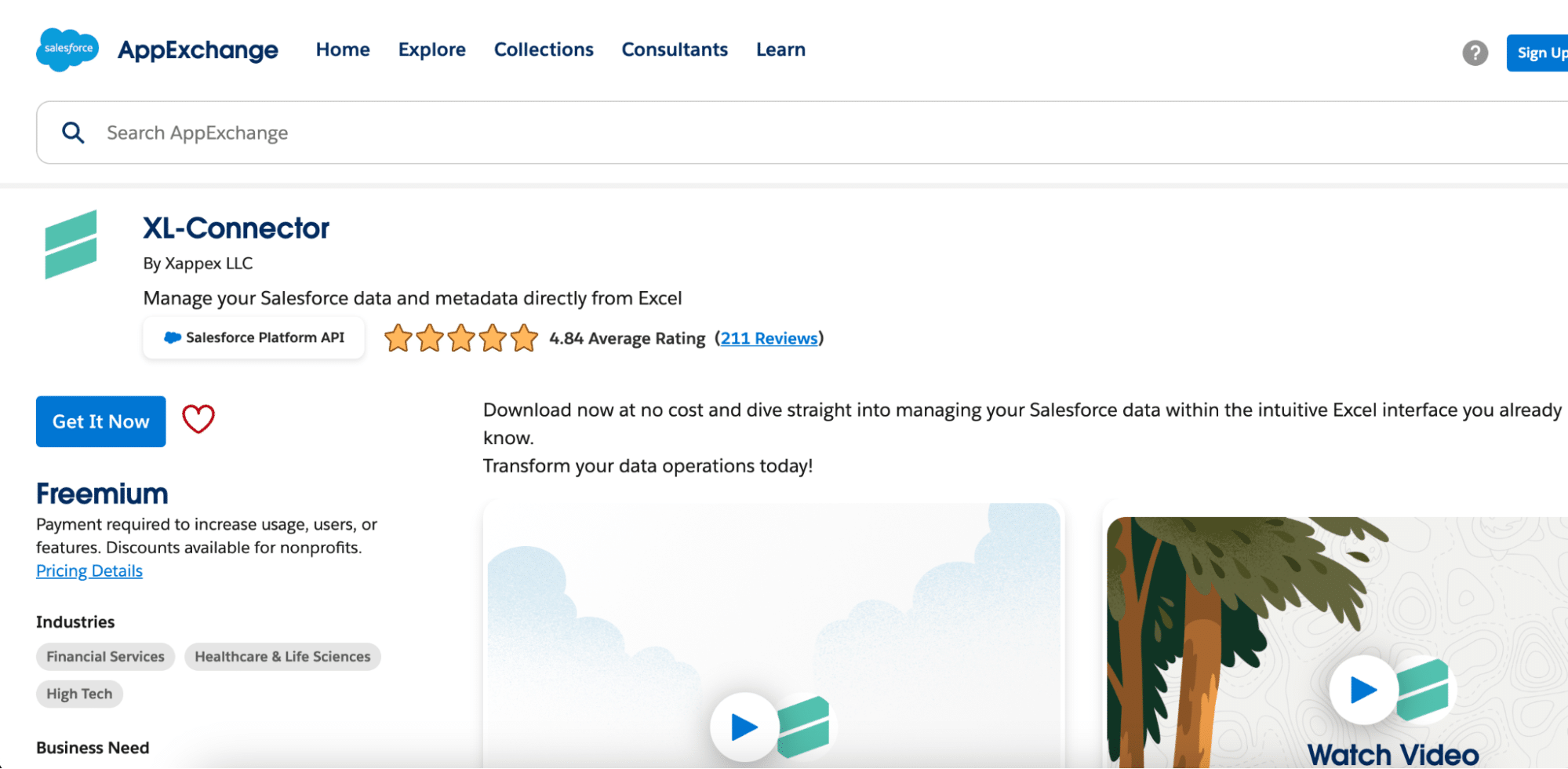
XL-Connector adds Salesforce capabilities directly inside Excel. If your team lives in spreadsheets, this keeps them there.
Highlights
- Excel add-in interface
- Insert, update, upsert, delete, export
- Offline work capability
- Works with Excel formulas
Pros
- Familiar Excel environment
- Can work offline, sync later
- Handles mass operations
Cons
- Excel only—no Google Sheets support
- Requires desktop installation
- Learning curve for advanced features
Pricing
14-day free trial. Paid plans start at $20/user/month.
User feedback:
“XL-Connector has streamlined our Salesforce data management. It’s a game-changer for Excel users.” — Emma S., Business Analyst (AppExchange)
“Great for Excel users, but limiting when collaborating with team members who prefer other tools.” — David R., Sales Manager (G2)
5. Salesforce Data Loader: the desktop workhorse
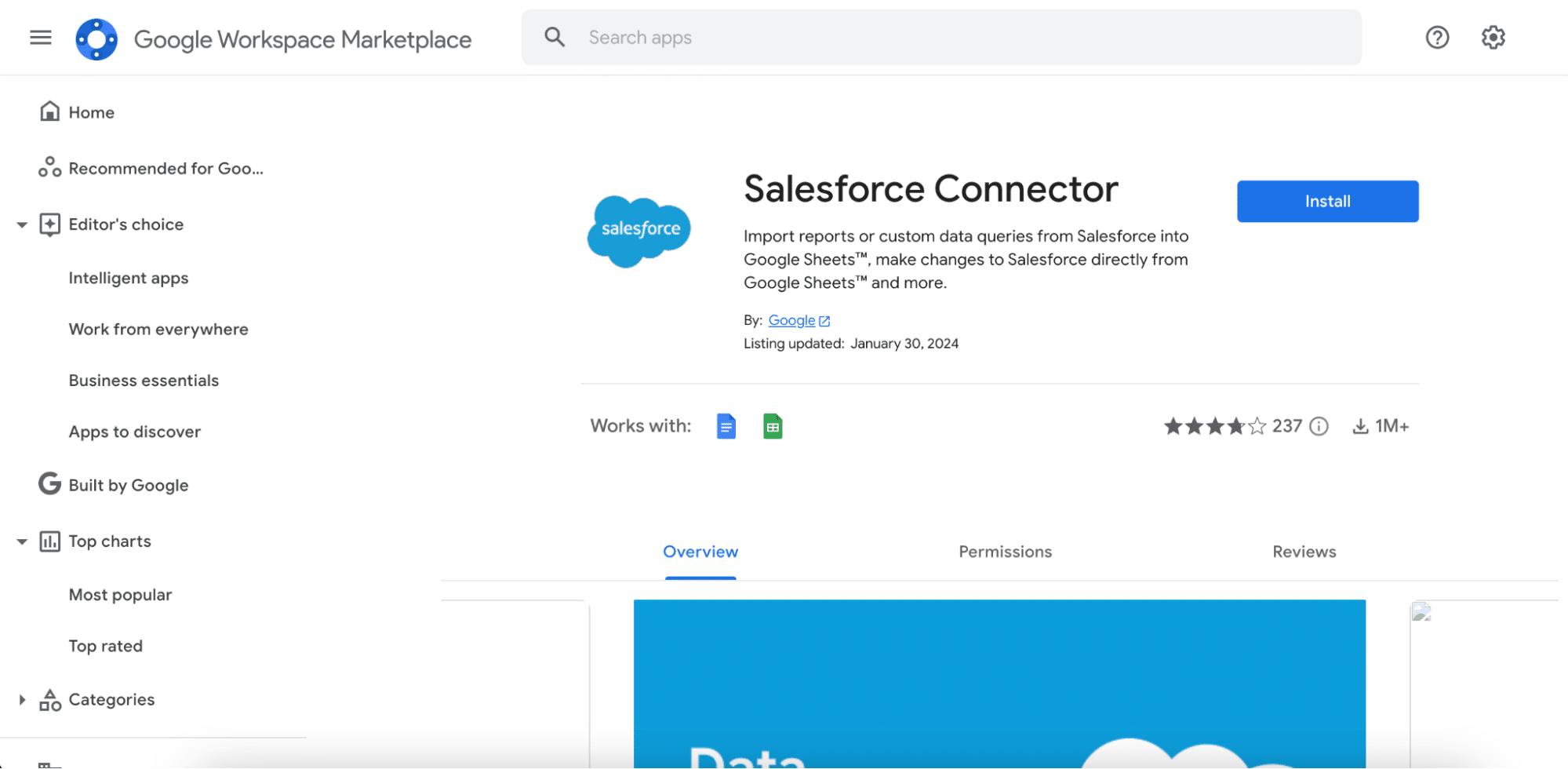
Salesforce Data Loader is the native desktop application for bulk operations. Free. Powerful. Built for high-volume work.
2025 security changes
Salesforce made significant security updates in late 2025:
- OAuth Device Flow removed: As of September 2025, Data Loader no longer supports OAuth 2.0 Device Flow. Use Web Server Flow with PKCE instead.
- Connected apps restrictions: Uninstalled connected apps now require admin permission to authorize.
- Password authentication: Still supported. Command line with encrypted passwords unaffected.
Key specifications
- Bulk API: Up to 5 million records
- Bulk API 2.0: Up to 150 million records
- JRE requirement: Java Runtime 17 or later
- Supported OS: Windows 10/11 (x64), macOS 13-15 (Intel and ARM)
Highlights
- Insert, update, upsert, delete, export
- Process millions of records
- Command line automation (Windows only)
- Detailed error logging
Pros
- Free with Salesforce
- Handles massive datasets
- Full operation support
Cons
- Requires desktop installation
- No native scheduling in GUI
- Steeper learning curve
- CLI automation Windows-only
Pricing
Free with Salesforce.
Note: Salesforce no longer supports older versions. Keep Data Loader updated for security and compatibility.
Making the Right Data Loader Choice
Selecting the right data loader for Salesforce can significantly impact your data management efficiency and accuracy. While native solutions like the Salesforce Data Import Wizard and Google Data Connector offer basic functionality, third-party tools like Coefficient provide advanced features such as real-time syncing, automation, and AI-powered data cleaning.
Consider your specific needs, budget, and existing tech stack when making your decision. For organizations looking for a comprehensive solution that works with both Google Sheets and Excel, offers powerful automation, and provides real-time data syncing, Coefficient stands out as a top choice.
Ready to improve your Salesforce data management? Get started with Coefficient today and experience the difference in your data workflows.
Frequently Asked Questions
What is the best free data loader for Salesforce?
The Salesforce Data Import Wizard is the best free option for basic data loading needs. However, for more advanced features without cost, Coefficient offers a free plan that includes real-time syncing and basic automation capabilities.
How do I use Data Loader in Salesforce?
To use the native Salesforce Data Loader:
- Download and install the Data Loader from Salesforce.
- Log in to your Salesforce account through the Data Loader.
- Choose your operation (insert, update, upsert, delete, or export).
- Select your data file and map the fields.
- Run the operation and review the results.
For a more user-friendly experience with advanced features, consider using Coefficient, which offers an intuitive interface and real-time syncing capabilities.
Is dataloader.io owned by Salesforce?
No, dataloader.io is not owned by Salesforce. It’s a third-party tool created by MuleSoft, which is now a part of Salesforce. However, for a fully integrated solution, Coefficient offers seamless Salesforce data management with additional features like AI-powered insights and advanced automation.
What’s the difference between dataloader.io and Salesforce Data Loader?
Dataloader.io is a cloud-based tool offering a user-friendly interface and support for large data volumes. Salesforce Data Loader is a native desktop application with basic import/export capabilities. For a solution that combines the best of both worlds – cloud-based convenience and powerful features – consider using Coefficient for your Salesforce data management needs.





