Managing sales compensation manually is a massive time drain for RevOps teams. While dedicated compensation software promises to solve this, the steep pricing often doesn’t make sense for teams with straightforward commission structures.
What if you could automate sales compensation using the spreadsheets you already have? Let’s explore how to build a powerful, automated compensation system without expensive specialized software.
Benefits of sales compensation automation
Automating your sales compensation process delivers immediate value across your organization:
- Error-free payouts, happier teams. Automation eliminates the calculation errors that plague manual processes, ensuring sales reps receive accurate commissions on time—building trust and boosting morale.
- More selling, less admin work. When your team isn’t buried in commission spreadsheets, they can focus on what matters: building relationships and closing deals. Managers spend less time calculating payouts and more time coaching.
- Real-time performance visibility. Modern automation provides instant access to up-to-date commission data, empowering reps to track progress toward targets and adjust strategies mid-quarter rather than waiting for month-end surprises.
- Adapt plans with agility. As your business evolves, automated systems allow you to quickly modify compensation structures without rebuilding complex spreadsheet formulas from scratch.
Why you shouldn’t track sales compensation manually
While spreadsheets remain the most popular tool for commission tracking, the manual approach comes with significant drawbacks:
- Formula errors cost real money. Research shows that 88% of spreadsheets contain errors. When those errors affect commission calculations, you’re either overpaying (hurting margins) or underpaying (damaging trust).
- Version control nightmares. The dreaded “which file is current?” problem multiplies when tracking commissions across multiple reps, regions, or quarters.
- Time-consuming updates. Monthly or quarterly commission calculations often require RevOps teams to spend days exporting CRM data, updating spreadsheets, and verifying calculations—time better spent on strategic initiatives.
- Limited visibility for sales teams. Without automated dashboards, sales reps lack real-time insight into their commission earnings and attainment, leading to constant questions and confusion.
- No integration with source systems. Manually copying data from your CRM creates a disconnect between actual sales performance and compensation calculations.
Automated sales compensation tracking in spreadsheets with live CRM integration
Forward-thinking RevOps teams are now automating sales compensation directly in spreadsheets using data connectors that pull real-time CRM data. This approach preserves the flexibility of spreadsheets while eliminating manual data entry and formula errors.
- Eliminate manual data exports. Live connections refresh your compensation data automatically, ensuring calculations always use the latest sales information.
- Maintain spreadsheet flexibility. Keep using familiar spreadsheet formulas and layouts while automating the tedious parts of the process.
- Create transparent dashboards. Give sales reps and managers self-service access to commission data without constant RevOps involvement.
How to build an automated sales compensation system in spreadsheets
Rather than building from scratch, start with our pre-built sales commission tracker template.
But if you insist on doing it manually, here’s a quick example, using a tiered commission structure.
Step 1: Install Coefficient and connect your CRM
First, install the Coefficient add-on for Google Sheets or Excel. Launch the add-on from the Extensions menu and connect to your CRM (Salesforce, HubSpot, etc.).
Step 2: Import opportunity data with the right structure
Using Coefficient’s sidebar:
- Select “Import from…” and choose your CRM
- Select the Opportunity object (or equivalent in your CRM)
- Add key fields: Rep Name, Amount, Close Date
- Filter for only Closed Won opportunities
Step 3: Set up your commission structure table
Create a table with your tiered commission rates:
- Tier names
- Starting and ending amounts for each tier
- Commission percentage for each tier
Step 4: Build your commission calculation formula
After you finish your import, fill in your Quarterly Sales Commission Rates table with your desired commission structure.
Now navigate to the Q1 2022 cell under Michael Brown (cell C12).
Copy and paste the following formula into cell C12:
=xlookup($B12,’Salesforce Import’!$A$4:$A$7,’Salesforce Import’!B$4:B$7)*vlookup(xlookup($B12,’Salesforce Import’!$A$4:$A$7,’Salesforce Import’!B$4:B$7),$C$6:$E$8,3,true)
Note: Replace ‘Salesforce Import’ with the name of your Coefficient import in the above formula.
Otherwise, it won’t work.
The formula will calculate the Q1 2022 sales commission for Michael Brown.
Step 5: Schedule automatic refreshes
Set Coefficient to automatically refresh your CRM data daily or weekly. This ensures your commission calculations always reflect the latest sales data without manual updates.
The result? A fully automated commission tracker that:
- Updates itself with fresh CRM data
- Calculates commissions accurately across your team
- Provides transparency for sales reps and managers
- Scales easily as your team grows
Top 5 sales compensation tools
While spreadsheet automation works perfectly for many teams, more complex compensation structures might benefit from dedicated solutions. Here’s how the leading platforms compare:
Feature comparison table
| Tool | Row/Export Limits | Data Sources | Builder License | Viewer License | Refresh Frequency | Alerts | Security |
| Qobra | Unlimited | 30+ | From $39/user/month | Included | Real-time | Yes | SOC 2, GDPR |
| Spiff | Unlimited | Salesforce, NetSuite, more | $75/user/month | Included | Real-time | Yes | SOC 2 |
| Everstage | Unlimited | 20+ | Custom pricing | Included | Real-time | Yes | SOC 2 |
| CaptivateIQ | Unlimited | 30+ | Custom pricing | Included | Real-time | Yes | SOC 2, GDPR |
| QuotaPath | Unlimited | 10+ | $25-50/user/month | Included | Daily | Limited | SOC 2 |
#1 Qobra
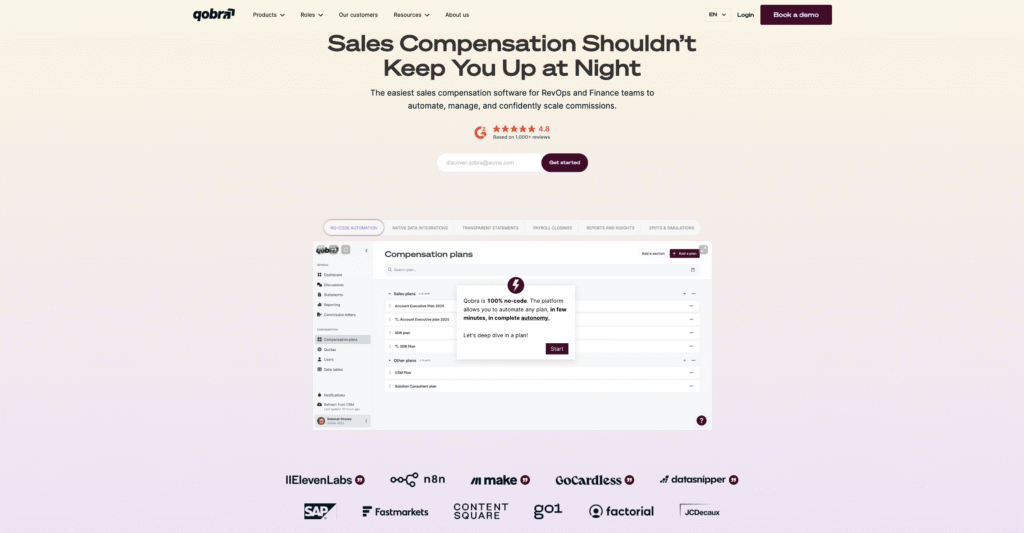
Qobra offers a streamlined approach to commission management with strong emphasis on transparency and ease of use for both administrators and sales reps.
Highlights
- Clean, intuitive interface
- Quick implementation timeline
- Strong visualization tools
Pros
Fast implementation. Many users highlight how quickly they were able to get up and running compared to other solutions.
Excellent customer service. Support is consistently mentioned as “truly amazing” with quick and helpful responses.
Cons
Limited payroll integration. Some users mention wanting stronger connections to payroll systems.
Custom requirements may need support. Complex commission structures sometimes require assistance from the Qobra team to implement correctly.
Pricing
As of Jan 2026, Qobra pricing starts from $39/user/month.
What do users say about Qobra?
“Qobra has helped us cut down our bonus validation time, made it more transparent for everybody involved and allowed us to be overall more efficient.” – GetApp review
“A point of improvement would be to continue the integration with payroll software is not fully completed at the moment.” – GetApp review
Support
Qobra provides personalized onboarding, implementation assistance, and ongoing support that receives consistently high praise from customers.
#2 Spiff (now part of Salesforce)
Spiff offers a comprehensive sales commission solution designed for complex enterprise needs with powerful modeling capabilities and strong Salesforce integration.
Highlights
- Native Salesforce integration
- Visual commission designer
- Real-time commission statements
Pros
Powerful modeling tools. Spiff excels at handling complex multi-tiered commission structures with numerous variables and conditions.
Motivational sales dashboards. Their rep-facing interfaces are designed to drive performance with gamification elements.
Cons
Significant cost investment. At $75 per user monthly, Spiff represents a substantial budget commitment for growing teams.
Lengthy implementation cycle. Multiple reviews mention extended setup times before seeing value.
Pricing
As of 2025, Spiff costs $75/user/month for full platform access.
What do users say about Spiff?
“It’s been great to give the sales team access to the information directly – I love what Spiff does around motivating the team.” – Capterra review
“Implementation cycle was a bit lengthy, but the end result was a software that works better than our excel model and is consistently accurate.” – Capterra review
Support
Spiff provides dedicated implementation support and ongoing customer success management, with users frequently praising their responsive support team.
#3 Everstage
Everstage delivers a modern, user-friendly platform focused on making complex commission structures transparent and motivating for sales teams.
Highlights
- Interactive performance dashboards
- Comprehensive dispute management
- Territory and quota planning tools
Pros
Intuitive user experience. Everstage’s interface makes it easy for sales reps to understand their compensation without requiring technical knowledge.
Excellent customer support. Multiple reviews highlight the responsive and helpful support team as a key strength.
Cons
Limited advanced features for enterprise. Some larger organizations report needing more sophisticated functionality for complex global teams.
Integration depth varies. While offering many integrations, some users note that certain connections could be more comprehensive.
Pricing
As of 2025, Everstage offers custom enterprise pricing with median contracts around $34,669 annually.
What do users say about Everstage?
“It is very easy to use & allows sales reps great insight into the outcome of their work month in month out. I would highly recommend using Everstage!” – G2 review
“Some users feel that the platform could offer more advanced features or integrations for larger organizations.” – SoftwareSuggest review
Support
Everstage provides implementation assistance, regular check-ins, and responsive ticket-based support that receives consistently high marks from customers.
#4 CaptivateIQ
CaptivateIQ focuses on flexibility and customization, allowing companies to model virtually any commission structure while maintaining user-friendly interfaces.
Highlights
- Spreadsheet-like formula builder
- Extensive integration options
- Scenario modeling capabilities
Pros
Highly flexible configuration. The platform can handle almost any commission structure, no matter how complex or unique.
Powerful what-if analysis. Users can model different scenarios to optimize compensation plans before implementation.
Cons
Steep learning curve. The platform’s flexibility comes with complexity that can be challenging for new users.
Complex pricing structure. Several reviews mention difficulty understanding the pricing model and total cost of ownership.
Pricing
As of 2025, CaptivateIQ offers custom enterprise pricing with median contracts around $28,175 annually.
What do users say about CaptivateIQ?
“What I like best about CaptivateIQ is its flexibility and customization options. The platform allows for easy creation of tailored compensation plans, which is essential for businesses with unique needs.” – G2 review
“The Pricing details and structure is not easy to understand and hence it creates complexity for organization to decide on purchase decisions. New Users face difficulty in learning which may impact business loss.” – G2 review
Support
CaptivateIQ provides implementation services, training, and ongoing support, though some users note the onboarding process can be lengthy due to the platform’s complexity.
istance, and ongoing support that receives consistently high praise from customers.
#5 QuotaPath
QuotaPath delivers straightforward commission tracking with a focus on making compensation transparent and motivating for sales teams of all sizes.
Highlights
- Self-service setup process
- Strong attainment tracking
- Team leaderboards and visibility
Pros
Simple, transparent interface. Both sales reps and managers can easily understand commission calculations and attainment.
Affordable tiered pricing. With plans starting at $25/user/month, QuotaPath is accessible for smaller teams.
Cons
Limited advanced reporting. Some users mention wanting more sophisticated analytics capabilities.
Integration depth varies. Certain CRM integrations may not be as comprehensive as with more expensive platforms.
Pricing
As of 2025, QuotaPath offers three tiers:
- Essential: $25/user/month
- Growth: $35/user/month
- Premium: $50/user/month
What do users say about QuotaPath?
“QuotaPath is easy to use and makes tracking commissions simple and transparent.” – G2 review
“Some users mention a desire for more advanced reporting features or integrations.” – G2 review
Support
QuotaPath offers implementation guidance, regular check-ins, and responsive support, with generally positive feedback about their team’s responsiveness.
Power up your sales compensation process
Sales compensation automation doesn’t require expensive dedicated software. For many teams, the ideal solution combines the flexibility of spreadsheets with the power of live data connections.
By connecting your spreadsheets directly to your CRM with Coefficient, you eliminate manual data exports, reduce errors, and save hours of work each compensation cycle. Your sales reps get transparency into their earnings, while your RevOps team reclaims valuable time for strategic initiatives.
Ready to modernize your sales compensation process without the enterprise price tag?
Get started with Coefficient today and see how easy spreadsheet automation can be.
Frequently asked questions
What is sales compensation software?
Sales compensation software automates the process of calculating, tracking, and distributing sales commissions based on performance data. These platforms typically connect to CRM systems to pull sales data, apply commission rules, and generate reports for both sales reps and management. While dedicated solutions offer comprehensive features, many teams achieve similar results by connecting spreadsheets directly to their CRM using tools like Coefficient.
How to automate a sales process?
Automating a sales process involves:
- Connecting your data sources (CRM, billing systems, etc.)
- Establishing clear business rules and workflows
- Implementing tools that apply these rules automatically
- Creating dashboards for visibility and reporting
- Setting up alerts for exceptions or milestones
For commission automation specifically, tools like Coefficient connect your spreadsheets directly to your CRM, automatically pulling in sales data and calculating commissions based on your defined rules.
What is 80/20 sales compensation?
The 80/20 sales compensation model follows the Pareto principle, recognizing that typically 20% of salespeople generate 80% of revenue. In compensation terms, it can refer to:
- A structure where 80% of compensation is fixed (base salary) and 20% is variable (commission/bonus)
- A commission accelerator that rewards top performers (the 20%) with significantly higher rates once they exceed targets
This approach works well for complex B2B sales with long cycles where consistency and relationship-building are valued over transaction volume.





