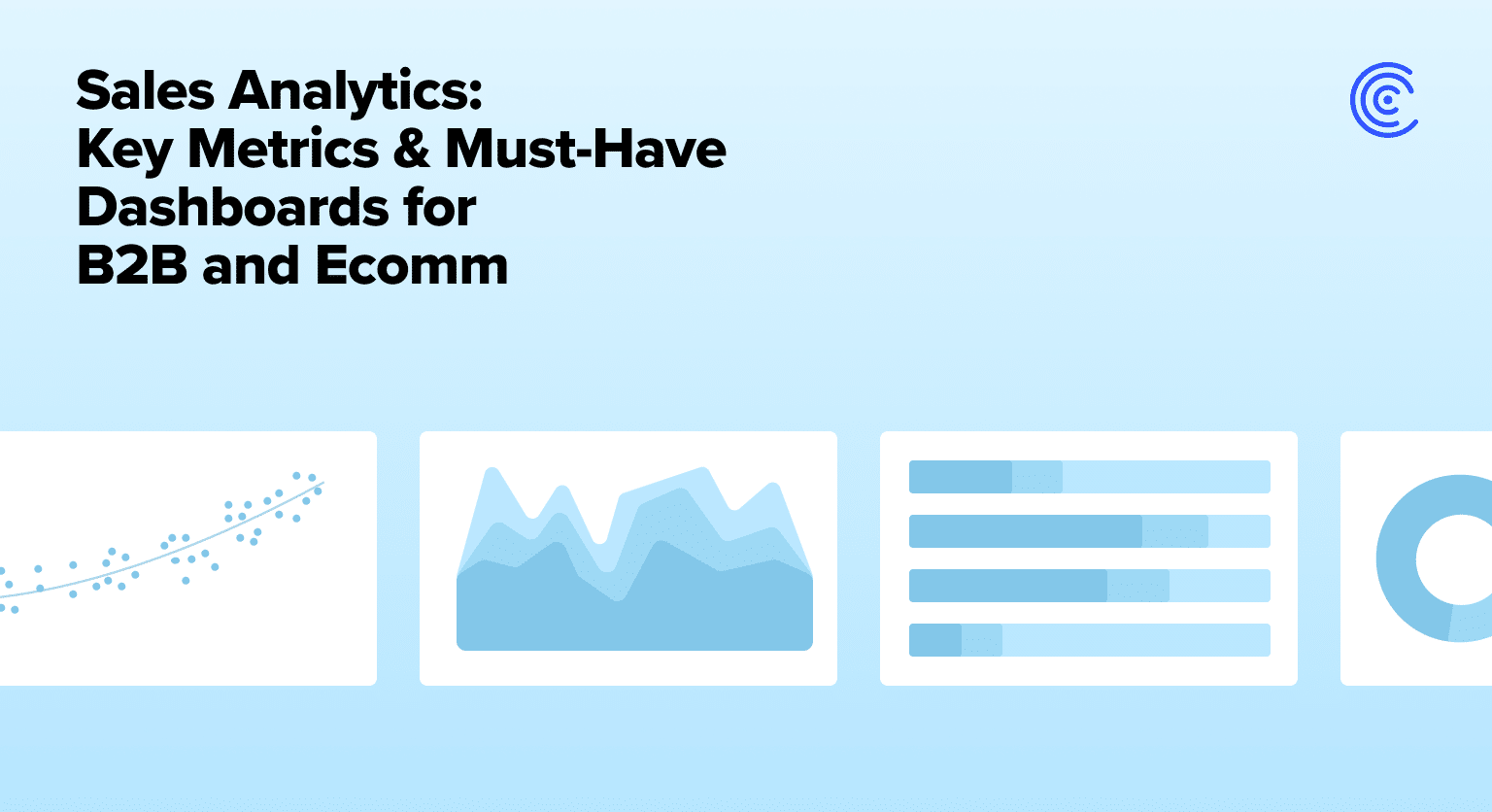Sales analytics holds a pivotal role in turning sales data into actionable insights for businesses. It is particularly invaluable in the fast-paced world of B2B and Ecomm. With the increasing complexity of sales data, understanding the key metrics and implementing effective dashboards can make it easier for sales leaders to interpret data and make more informed decisions with their strategies, faster.
This article delves into the significance of sales analysis for B2B and eCommerce organizations, emphasizing the need for quality data and exploring the popular types of sales analysis that every Sales Ops professional should be familiar with.
What is Sales Analysis?
Sales analysis refers to the systematic evaluation and interpretation of sales data and KPIs. By breaking down sales activities, patterns, and trends, businesses can identify areas of strength, potential weaknesses, and opportunities for growth. In the realms of B2B and Ecommerce, where sales cycles can be intricate and multifaceted, a robust sales analysis strategy becomes crucial.
For Sales managers, sales analysis is not just about numbers. It’s about understanding sales performance in-depth, identifying bottlenecks in the sales process, and driving data-driven decisions that can optimize sales outcomes.
Importance of Quality Data in Sales Analysis
Data Quality is the backbone of any insightful sales analysis. Accurate, timely, and relevant data ensures that insights drawn are actionable and reliable.
Let’s consider a few reasons why quality data is indispensable:
- Accuracy: Inaccurate data can lead to misguided strategies and lost opportunities. It’s essential to ensure that the data sources are reliable and that any discrepancies are promptly addressed.
- Timeliness: At the speed in which business occurs, access to real-time data isn’t a goal, it’s a requirement.
- Relevance: Not all data is useful. Sales Ops professionals must discern which metrics and data points are pertinent to their objectives. Irrelevant data is noise that can lead decision makers to the wrong conclusions.
Popular Types of Sales Analysis
Sales Trend Analysis
Understanding sales growth over time can offer insights into the overall health of a business. Whether it’s spotting seasonal fluctuations or identifying a consistent upward or downward trajectory, trend analysis provides a broader view of sales performance.
Tracking frequency
For Ecomm businesses with rapid sales cycles, weekly tracking might be more appropriate, while B2B businesses with longer sales cycles might opt for monthly or quarterly analyses.
Sales Pipeline Analysis
The sales pipeline provides a snapshot of where potential clients or customers are in the buying journey. By analyzing the pipeline, Sales Ops can identify stages with high drop-off rates, potential bottlenecks, and opportunities to optimize the sales process.
Tracking frequency
Regular checks, perhaps bi-weekly or monthly, can provide real-time insights into the pipeline’s health. This frequency allows for timely interventions and strategy adjustments.
Sales Pipeline Analysis
A Sales pipeline analysis offers a visual representation of where prospects are in the buying process. Analyzing this data can provide insights into potential bottlenecks, areas of improvement, and stages that might need more attention.
Tracking frequency
Given the dynamic nature of sales, it’s advisable to analyze the pipeline on a bi-weekly or monthly basis. This ensures that the data remains fresh and actionable.
Sales Forecasting
Sales forecasting projects future sales and provides a roadmap for expected revenue. By analyzing historical data, current market conditions, and sales trends, companies can make informed decisions about inventory, staffing, and marketing.
Tracking frequency
Monthly or quarterly forecasts are standard, with more frequent checks in industries with rapidly changing market conditions.
Sales Performance Analysis
Understanding your sales team’s performance against set goals is vital to ensure individual salespeople are hitting their KPIs. This analysis can identify high-performing individuals, areas of training need, and strategies that are yielding results.
Tracking frequency
Monthly reviews can provide a comprehensive view of performance, allowing for timely interventions and strategy adjustments.
Product Sales (Ecomm)
For eCommerce and B2B businesses, tracking product sales can offer insights into best-sellers, underperforming items, and market preferences.
Tracking frequency
Given the fast-paced nature of B2B and Ecomm businesses, weekly or bi-weekly tracking can provide the most actionable insights.
Sales Win-Loss Analysis
Understanding why deals were won or lost can provide invaluable insights into the sales process, product offerings, and market positioning.
Tracking frequency
Conducting this analysis on a quarterly basis can offer a broader perspective on market shifts and customer preferences.
Benefits of Sales Analysis in Improving Sales Efficiency
Sales analysis isn’t just about understanding numbers – it’s about optimizing processes, refining strategies, and improving efficiency.
By understanding sales trends, forecasting accurately, and analyzing performance, businesses can reduce wasted efforts, target their resources more effectively, and enhance the overall sales process.
How to do Sales Data Analysis?
Define the Objective
Start by understanding what you aim to achieve. Whether it’s identifying top-performing products, understanding customer behavior, or refining sales strategies, a clear objective will streamline the analysis. Remember, sales analysis is not just about numbers; it’s about uncovering insights that drive actionable results.
Gather Relevant Data
Harness data from diverse sources such as CRM systems, e-commerce platforms, sales reports, and even social media campaigns. The richness of your data sources can provide a holistic view of your sales landscape. Ensure the data is recent, relevant, and aligns with the objectives set.
Clean and Organize the Data
Data integrity is crucial. Process the gathered data to remove inconsistencies, duplicates, or irrelevant entries. This step is crucial to ensure accuracy and reliability in the subsequent analysis. Remember, even the best analytical tools can’t compensate for poor data quality.
Choose the Right Analytical Tools
Select tools or software that align with the scope and complexity of your analysis. Spreadsheets are typically more familiar and flexible than most specialized sales analytics software but there may be instances where complex datasets necessitate its use.
Analyze and Interpret Results
Delve into the data, searching for patterns, anomalies, and trends. Understand the nuances, such as which products appeal most to budget-conscious customers when on sale or how your products fare with different pricing strategies. Such insights can offer actionable insights for refinement.
Visualize Findings
Employ charts, graphs, and tables to articulate the data. Visualization not only simplifies data interpretation but also accentuates critical insights that can steer decision-making. Whether you’re using sales analytics software or traditional methods like pivot tables in Excel, ensure your visuals are clear and comprehensible.
Sales Analytics Tools
Spreadsheets
Spreadsheets, like Excel or Google Sheets, are versatile tools for basic data analysis. With functions and formulas, spreadsheets can handle a range of analytical tasks. They even have add-ons that can transform them into real-time data analytics platforms by automatically syncing data from business solutions like CRMs directly into your spreadsheet.
Dashboarding Tools
Visualizing complex data is a challenge that many sales teams face. Dashboarding tools are designed to address this by consolidating vast amounts of data and translating them into intuitive charts, graphs, and tables. This visual representation allows sales professionals to quickly identify trends, compare metrics, and gauge performance at a glance.
Customer Relationship Management (CRM)
Customer Relationship Management (CRM) systems not only store customer data but also offer analytical solutions to understand sales trends, customer behaviors, and more. These systems can track every customer interaction with a business, from initial contact to final sale, and even post-sale engagement. By analyzing this data, CRMs provide insights into sales trends, highlight effective strategies, and pinpoint areas that might be lagging.
How to Choose the Right Sales Analytics Tool?
Know your Objective
The sales analytics tool industry is very competitive. Each tool has varying functionalities so it’s important to understand your unique business needs. Align those needs with your sales goals and what you want to track to ensure you get the most out of your investment.
Integrations
As tech stacks continue to grow, so does the potential of data siloes. Make sure your sales analytics tools integrate with your existing data infrastructure, whether it’s a CRM system, e-commerce platform, or other databases. This ensures data flows smoothly, and you can harness the full power of interconnected systems across your team and other groups in the business.
User Friendliness
The best sales analytics tools are those that are intuitive and user-friendly. When a tool is easy to navigate, it accelerates the adoption rate among your team, reducing the time spent on training and troubleshooting. For example, spreadsheets have 2 billion users because of how easy they are to use.
Real-Time tracking Capability
In today’s fast-paced business environment, real-time data can offer a competitive edge. Ensure your tool provides real-time insights so you can stay a step ahead of your competition.
Customization
Every business is unique. Select a customizable tool can adapt to specific business needs and offer more relevant insights.
Data Security
Data breaches can be disastrous. Ensure the tool adheres to the best security practices and complies with relevant regulations.

Stop exporting data manually. Sync data from your business systems into Google Sheets or Excel with Coefficient and set it on a refresh schedule.
Get Started
Cost & ROI
Consider the cost of the tool against the potential return on investment. A more expensive tool might offer advanced functionalities, but it’s essential to ensure these align with your business needs.
Vendor Support
Good vendor support can make the difference between effective tool utilization and prolonged challenges.
Trial Period
Before committing, a trial period can offer insights into the tool’s functionalities and its fit with your business needs.
Top Sales Metrics to Track for B2B
Lead Conversion Rate
Measures the effectiveness of the sales process by tracking how many leads convert into customers.
Average Deal Size
Gauges the value of each closed deal, offering insights into pricing strategies and customer preferences.
Win Rate
Compares the number of deals won against those pitched to understand competitive positioning.
Sales Cycle Length
Tracks the average time taken to close a deal. A longer cycle might indicate inefficiencies or challenges in the sales process.
Pipeline Coverage
Ensures there are enough deals in the pipeline to meet sales targets, even considering average win rates.
New Monthly Recurring Revenue (MRR)
Tracks the new revenue added every month.
Calls booked by Sales
Measure the proactive efforts of the sales team by tracking the number of calls they book.
Top Sales Metrics to Track for Ecomm
Cart Abandonment Rate
A high cart abandonment rate can signal issues in the checkout process, such as unexpected fees or a complicated interface, deterring customers from completing their purchase.
Average Order Value
By calculating the average spend per transaction, businesses can assess the success of promotional strategies and identify opportunities for upselling or bundling products.
Lead Conversion Rate
In e-commerce, this metric evaluates the efficiency of turning website visitors into purchasers, highlighting the effectiveness of your online sales funnel.
Customer Acquisition Cost (CAC)
Understanding the average expense to secure a new customer can help businesses evaluate the ROI of marketing campaigns and adjust strategies accordingly.
Return on Ad Spend (ROAS)
This metric offers a direct insight into the profitability of advertising efforts, comparing the revenue generated from ads to the amount spent on those campaigns.
Units Sold by Product
Tracking individual product sales can provide valuable data on market trends, inventory management, and product popularity.
Return Rate
A high rate of product returns can be a red flag, indicating potential issues with product quality, marketing accuracy, or customer satisfaction.
Gross Margin
Tracks profitability or profit & loss by understanding the difference between sales and the cost of goods sold.
Sales by Channel
In the multi-channel world of e-commerce sales analytics, understanding which sales channels (e.g., online store, marketplaces, social media) can help businesses allocate resources more effectively and tailor strategies to specific channels.
Measuring Success: The Importance of Sales Analytics Tools for B2B and Ecomm
In the evolving landscape of sales, leveraging the power of sales analytics is no longer just a luxury – it’s a necessity.
From understanding intricate sales trends to refining sales strategies, the insights gained from thorough sales data analysis can be the driving force behind business growth.
Sales dashboards are essential for B2B and eComm teams to decipher complex data. However, many tools present a dilemma: Should teams prioritize user-friendliness or robust functionality? Integrations or centralization?
Enter Coefficient, a sales analytics tool without compromise. Coefficient is a free Google Sheets add-on that seamlessly connects to your favorite business solutions and automatically syncs live data into your spreadsheet.
Get started today to learn how Coefficient can streamline your sales analytics workflows.