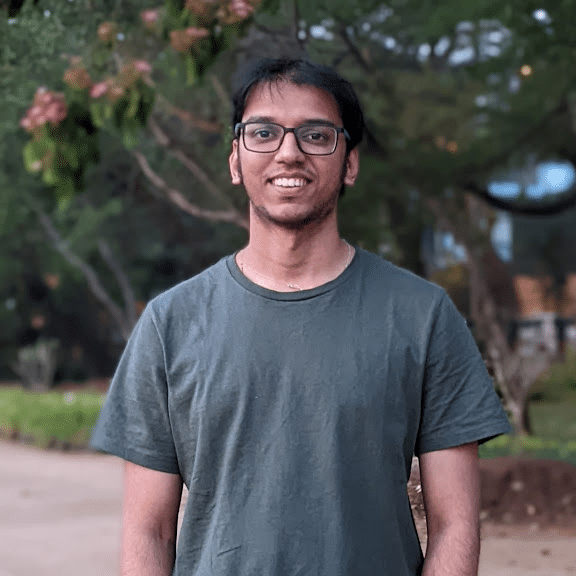JSON (JavaScript Object Notation) has become a standard format for storing and transmitting semi-structured data. As data volumes grow, efficiently parsing and analyzing JSON data is crucial for data professionals. Snowflake offers robust capabilities for handling JSON, enabling efficient data extraction and analysis.
This guide will provide you with the knowledge and techniques to effectively parse JSON data in Snowflake, covering basic concepts, advanced techniques, and practical applications.
JSON 101: Understanding the Fundamentals
The Anatomy of JSON
JSON (JavaScript Object Notation) is a lightweight, text-based data format that’s both human-readable and machine-parsable. Its structure consists of key-value pairs and arrays, making it ideal for representing complex, hierarchical data.
Here’s a quick refresher:
{
“name”: “John Doe”,
“age”: 30,
“skills”: [“SQL”, “Python”, “Data Analysis”],
“address”: {
“city”: “San Francisco”,
“state”: “CA”
}
}
How Snowflake Handles JSON
Snowflake treats JSON data as a first-class citizen:
- VARIANT Data Type: Snowflake stores JSON as a VARIANT, a flexible data type that can hold any valid JSON structure.
- Automatic Schema Detection: Snowflake can automatically infer the structure of your JSON data, making it easy to query without predefined schemas.
- Native JSON Functions: Snowflake provides a rich set of functions for parsing, querying, and manipulating JSON data.
- Optimized Storage: JSON data is compressed and optimized for storage and query performance.
JSON in the Business World
JSON’s flexibility has made it ubiquitous in modern data ecosystems:
- API Responses: Most web APIs return data in JSON format.
- NoSQL Databases: Document stores like MongoDB use JSON-like structures.
- IoT Devices: Sensor data is often transmitted as JSON payloads.
- Log Files: Application logs frequently employ JSON for structured logging.
PARSE_JSON: Snowflake’s JSON Swiss Army Knife
Snowflake’s PARSE_JSON function is the cornerstone of JSON data manipulation. It transforms a JSON string into a VARIANT data type, enabling you to query and manipulate JSON data using SQL.
SELECT PARSE_JSON(‘{“name”: “John Doe”, “age”: 30}’) AS parsed_json;
This seemingly simple function unlocks a world of possibilities for working with JSON in Snowflake.
Parsing Simple JSON Structures in Snowflake
Extracting Data from Flat JSON Objects
Let’s start with a basic example of extracting values from a flat JSON object:
WITH json_data AS (
SELECT PARSE_JSON(‘{“name”: “John Doe”, “age”: 30, “city”: “San Francisco”}’) AS user_info
)
SELECT
user_info:name::STRING AS name,
user_info:age::INT AS age,
user_info:city::STRING AS city
FROM json_data;
This query demonstrates three key concepts:
- The colon (:) operator for accessing JSON properties
- The double-colon (::) operator for type casting
- Aliasing extracted values for clarity
Querying and Filtering JSON Data
Snowflake allows you to use JSON properties in WHERE clauses, enabling powerful filtering capabilities:
WITH users AS (
SELECT PARSE_JSON(column1) AS user_data
FROM VALUES
(‘{“name”: “Alice”, “age”: 28, “role”: “Data Scientist”}’),
(‘{“name”: “Bob”, “age”: 35, “role”: “Data Engineer”}’),
(‘{“name”: “Charlie”, “age”: 42, “role”: “BI Analyst”}’)
)
SELECT
user_data:name::STRING AS name,
user_data:age::INT AS age,
user_data:role::STRING AS role
FROM users
WHERE user_data:age::INT > 30
AND user_data:role::STRING LIKE ‘%Engineer%’;
This query filters users based on age and role, demonstrating how to combine JSON parsing with traditional SQL operations.
Best Practices for Handling JSON Data Types
- Use Appropriate Type Casting: Always cast JSON values to the correct data type (e.g., ::INT, ::FLOAT, ::BOOLEAN) to ensure proper comparisons and calculations.
- Leverage VARIANT Type: When working with complex JSON structures, consider storing the entire JSON object as a VARIANT type and extracting specific fields as needed.
- Handle Null Values: Use the COALESCE function or NVL to provide default values for missing JSON properties.
SELECT
COALESCE(json_data:optional_field::STRING, ‘N/A’) AS optional_field
FROM your_table;
Navigating Nested JSON Structures in Snowflake
Tackling the Nested JSON Challenge
Real-world JSON data often contains nested objects and arrays. Let’s explore techniques for handling these complex structures.
Accessing Nested Fields with PARSE_JSON
Consider this nested JSON structure:
{
“user”: {
“name”: “John Doe”,
“contact”: {
“email”: “john@example.com”,
“phone”: “555-1234”
},
“preferences”: {
“notifications”: {
“email”: true,
“sms”: false
}
}
}
}
To access deeply nested fields, chain the colon operators:
WITH nested_json AS (
SELECT PARSE_JSON(column1) AS user_data
FROM VALUES (‘{
“user”: {
“name”: “John Doe”,
“contact”: {
“email”: “john@example.com”,
“phone”: “555-1234”
},
“preferences”: {
“notifications”: {
“email”: true,
“sms”: false
}
}
}
}’)
)
SELECT
user_data:user.name::STRING AS name,
user_data:user.contact.email::STRING AS email,
user_data:user.preferences.notifications.email::BOOLEAN AS email_notifications
FROM nested_json;
Flattening Nested JSON with LATERAL VIEW and FLATTEN
For complex nested structures, especially those with arrays, the FLATTEN function combined with LATERAL VIEW can be a game-changer:
WITH json_array AS (
SELECT PARSE_JSON(column1) AS order_data
FROM VALUES (‘{
“order_id”: “12345”,
“customer”: “Alice”,
“items”: [
{“product”: “Widget A”, “quantity”: 2, “price”: 9.99},
{“product”: “Gadget B”, “quantity”: 1, “price”: 24.99}
]
}’)
)
SELECT
order_data:order_id::STRING AS order_id,
order_data:customer::STRING AS customer,
f.value:product::STRING AS product,
f.value:quantity::INT AS quantity,
f.value:price::FLOAT AS price
FROM json_array,
LATERAL FLATTEN(input => order_data:items) f;
This query flattens the nested “items” array, creating a row for each item while maintaining the relationship with the parent order data.
Advanced JSON Techniques in Snowflake
As you become more comfortable with basic JSON parsing, let’s explore some advanced techniques that will elevate your Snowflake JSON game.
Dynamic Schema Handling
Snowflake’s VARIANT type allows for handling dynamic schemas efficiently. Here’s an example of querying data with varying structures:
WITH dynamic_data AS (
SELECT PARSE_JSON(column1) AS data
FROM VALUES
(‘{“type”: “user”, “name”: “Alice”, “age”: 30}’),
(‘{“type”: “product”, “name”: “Widget”, “price”: 19.99}’)
)
SELECT
data:type::STRING AS entity_type,
data:name::STRING AS name,
CASE
WHEN data:type::STRING = ‘user’ THEN data:age::INT
WHEN data:type::STRING = ‘product’ THEN data:price::FLOAT
END AS value
FROM dynamic_data;
This query demonstrates how to handle different JSON structures within the same column, adapting the query based on the data type.
Advanced Array Operations
Snowflake provides powerful functions for complex array manipulations:
— Array flattening and aggregation
WITH array_data AS (
SELECT PARSE_JSON(‘{“id”: 1, “tags”: [“sql”, “json”, “analytics”]}’) AS data
)
SELECT
data:id::INT AS id,
f.value::STRING AS tag,
ARRAY_AGG(f.value) OVER (PARTITION BY data:id) AS all_tags
FROM array_data,
LATERAL FLATTEN(input => data:tags) f;
— Array element search and filtering
SELECT ARRAY_CONTAINS(‘json’, PARSE_JSON(‘[“sql”, “json”, “analytics”]’)) AS has_json;
— Complex array transformations
SELECT ARRAY_CONSTRUCT(
PARSE_JSON(‘[“a”, “b”, “c”]’),
ARRAY_SLICE(PARSE_JSON(‘[“d”, “e”, “f”]’), 1, 2)
) AS combined_array;
These examples showcase advanced array operations including flattening, aggregation, searching, and complex transformations.
JSON Path Expressions
Snowflake supports sophisticated JSON path expressions for querying complex nested structures:
WITH nested_json AS (
SELECT PARSE_JSON(‘{
“users”: [
{“id”: 1, “name”: “Alice”, “orders”: [{“id”: 101, “total”: 50.00}, {“id”: 102, “total”: 75.50}]},
{“id”: 2, “name”: “Bob”, “orders”: [{“id”: 201, “total”: 25.00}]}
]
}’) AS data
)
SELECT
u.value:id::INT AS user_id,
u.value:name::STRING AS user_name,
o.value:id::INT AS order_id,
o.value:total::FLOAT AS order_total
FROM nested_json,
LATERAL FLATTEN(input => data:users) u,
LATERAL FLATTEN(input => u.value:orders) o;
This query demonstrates how to navigate and extract data from deeply nested JSON structures using multiple FLATTEN operations and path expressions.
Optimizing JSON Data Querying in Snowflake
When working with large volumes of JSON data, performance considerations become crucial. Here are some strategies to optimize your JSON queries in Snowflake:
Materialized Views
Create materialized views that pre-extract commonly used JSON fields into columns for faster querying:
CREATE MATERIALIZED VIEW json_extracted_view AS
SELECT
raw_data:id::INT AS id,
raw_data:name::STRING AS name,
raw_data:age::INT AS age
FROM json_table;
JSON Compression
Enable JSON compression at the table level to reduce storage costs and improve query performance:
CREATE OR REPLACE TABLE large_json_table (
id INT,
json_data VARIANT
)
CLUSTER BY (id)
WITH (JSON_COMPRESSION = ‘AUTO’);
Partitioning and Clustering
Use appropriate partitioning and clustering keys to optimize query performance on large JSON datasets:
CREATE OR REPLACE TABLE json_events (
event_date DATE,
event_type STRING,
event_data VARIANT
)
CLUSTER BY (event_date, event_type);
Leveraging Snowflake Features
- Caching: Snowflake’s result cache can significantly speed up repetitive queries on JSON data. Ensure your queries are deterministic to maximize cache hits.
Search Optimization: For frequent text-based searches within JSON fields, consider enabling search optimization:
sql
Copy
ALTER TABLE your_json_table
- ADD SEARCH OPTIMIZATION ON (json_column);
- Query Profiling: Use Snowflake’s query profile to identify performance bottlenecks in JSON parsing operations.
Best Practices for JSON Handling in Snowflake
To ensure efficient processing and analysis of JSON data within Snowflake, consider the following best practices:
- Use Appropriate Type Casting: Always cast JSON values to the correct data type (e.g., ::INT, ::FLOAT, ::BOOLEAN) to ensure proper comparisons and calculations.
- Leverage VARIANT Type: When working with complex JSON structures, consider storing the entire JSON object as a VARIANT type and extracting specific fields as needed.
- Handle Null Values: Use the COALESCE function or NVL to provide default values for missing JSON properties.
- Optimize JSON Storage: Enable JSON compression at the table level to reduce storage costs and improve query performance.
- Use Flattening for Complex Structures: Utilize the FLATTEN function with LATERAL VIEW for efficiently querying nested arrays within JSON.
- Consider Materialized Views: For frequently accessed JSON fields, create materialized views that pre-extract these fields into columns.
- Implement Proper Indexing: For JSON columns that are frequently filtered or joined, consider extracting key fields into separate columns and creating appropriate indexes.
- Use Path Expressions Wisely: When accessing nested JSON properties, use dot notation for better readability and performance.
- Leverage JSON Functions: Familiarize yourself with Snowflake’s built-in JSON functions like OBJECT_CONSTRUCT, ARRAY_CONCAT, and OBJECT_INSERT for efficient JSON manipulation.
- Implement Error Handling: Use TRY_CAST or TRY_TO_NUMBER when parsing JSON fields that may contain unexpected data types to prevent query failures.
- Optimize for Querying: When designing JSON structures, consider how the data will be queried. Flatten nested structures where appropriate for easier querying.
- Use JSON Validation: Implement JSON validation checks to ensure data integrity, especially when ingesting data from external sources.
Time to Elevate Your Snowflake JSON Game
Mastering JSON data parsing in Snowflake opens up a world of possibilities for data analysis and integration. From simple extractions to complex nested structures, you now have the tools to tackle any JSON challenge that comes your way.
Ready to take your Snowflake data management to the next level? Explore Coefficient’s powerful integrations and analytics tools. With Coefficient, you can seamlessly connect your Snowflake data to spreadsheets and BI tools, enabling real-time analysis and reporting. Get started with Coefficient today and unlock the full potential of your JSON data in Snowflake!