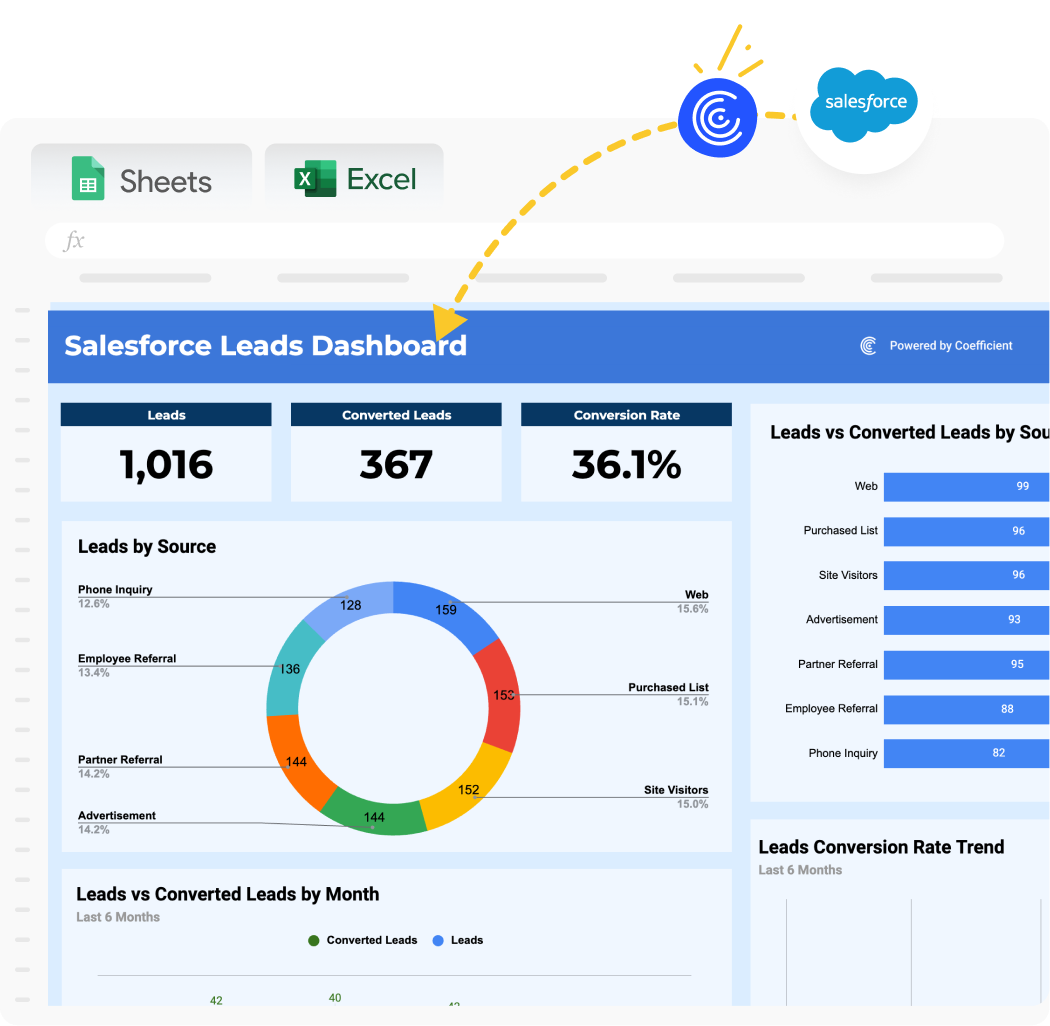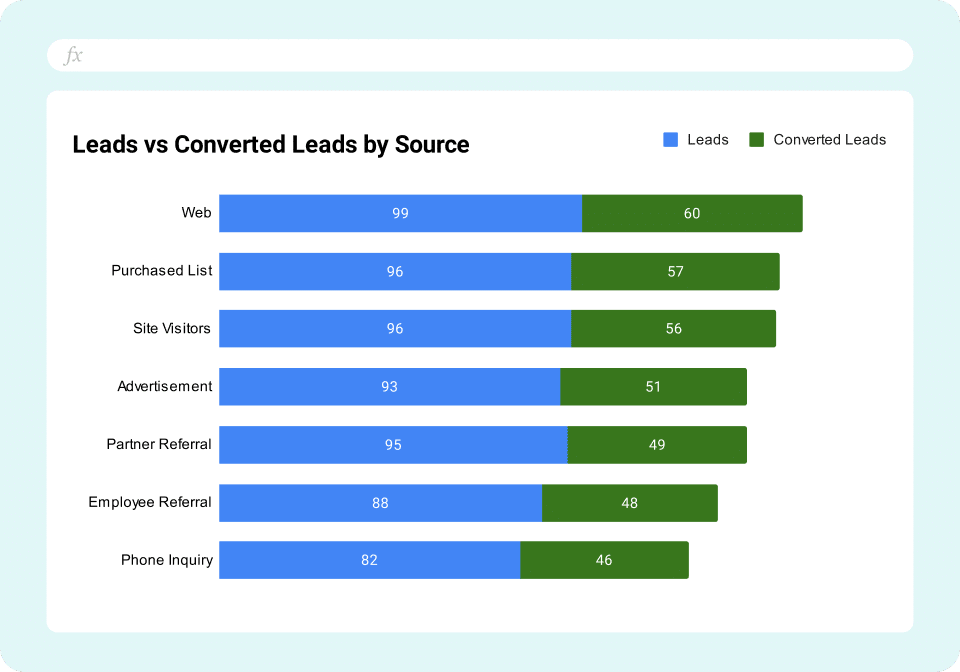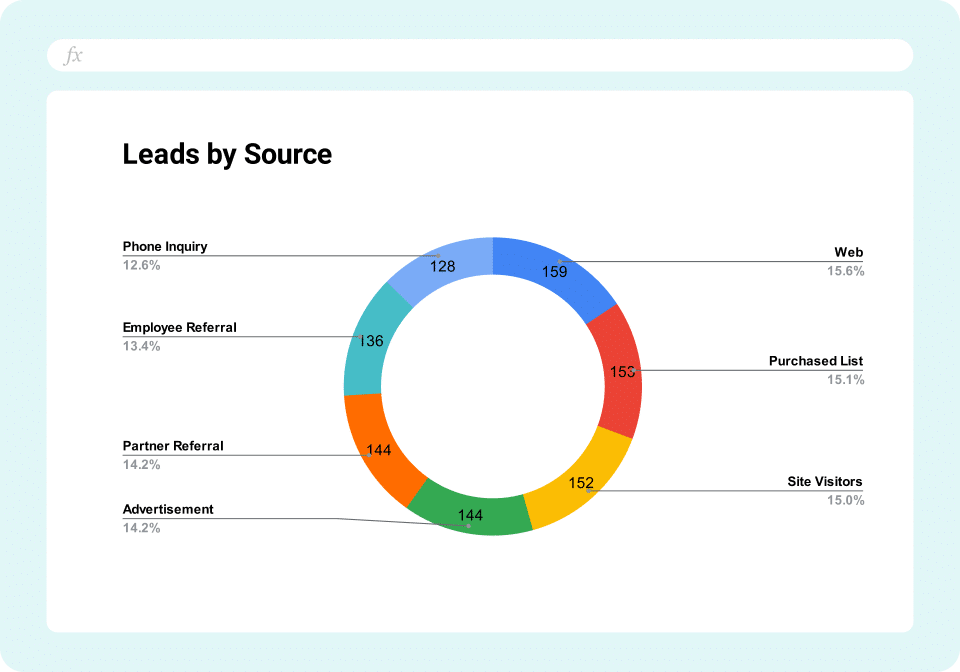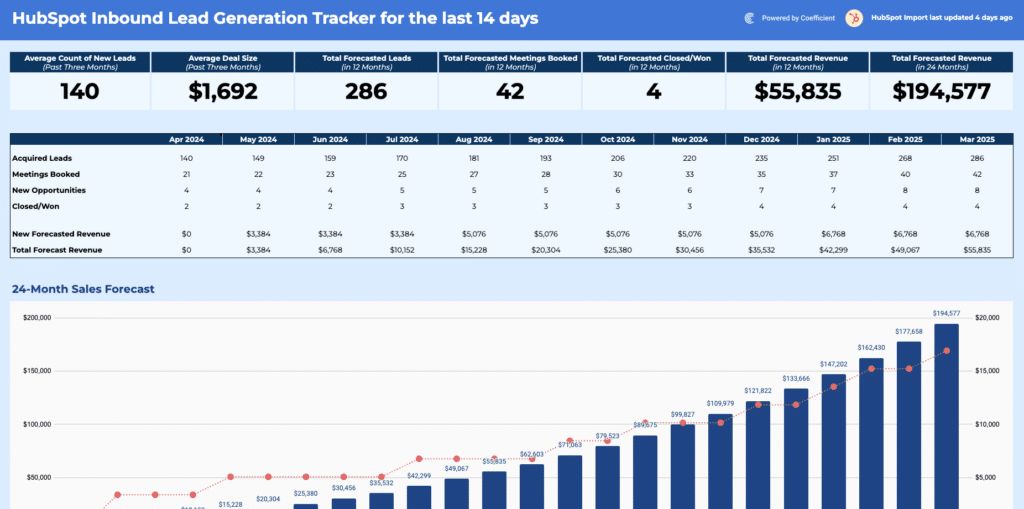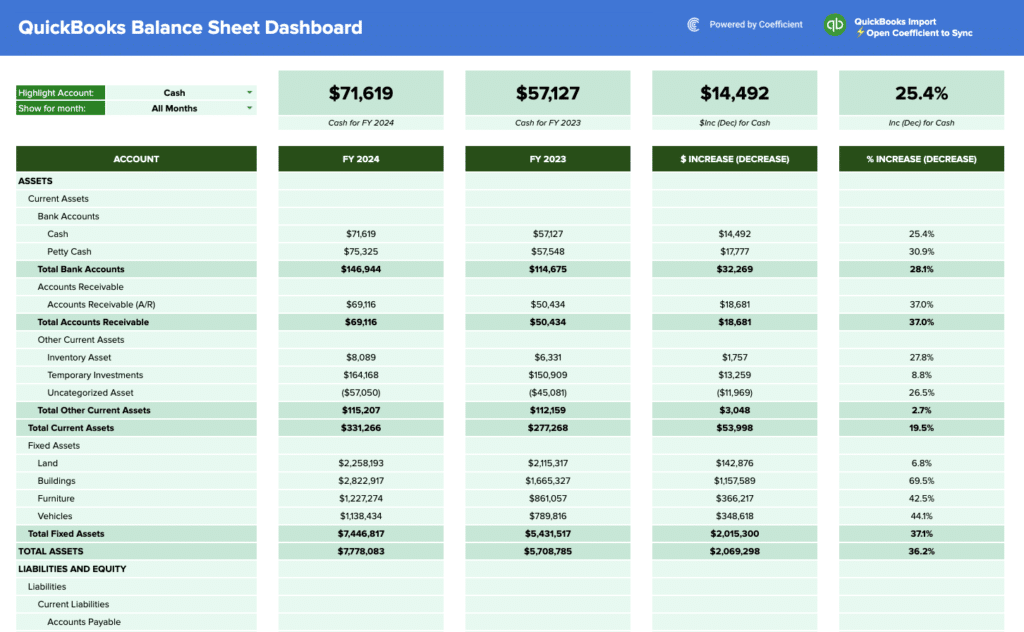Tracking and analyzing leads in Salesforce often requires switching between multiple reports and tabs. This free Salesforce leads dashboard template gives you a complete view of your lead performance in a single Google Sheet that updates automatically.
What is a Salesforce Leads Dashboard Report?
A Salesforce leads dashboard report presents key lead metrics and conversion data in a centralized view. It helps sales and marketing teams track lead generation results, monitor conversion rates, and identify top-performing lead sources. The dashboard updates in real-time as new leads enter your Salesforce system, letting teams make faster, more accurate decisions about their lead generation and nurturing strategies.
Who is this Salesforce Leads Dashboard Template Built For?
This template serves:
- Sales managers who need to monitor team lead conversion performance
- Marketing teams tracking lead source effectiveness
- Sales operations professionals managing lead distribution
- Business analysts creating lead performance reports
- Revenue operations teams measuring lead-to-customer progression
What is the Primary Use Case for this Salesforce Leads Template?
The template provides a consolidated view of lead performance metrics to help teams:
Share automated lead reports with stakeholders
Track current month’s lead creation and conversion rates
Analyze lead source effectiveness over time
Monitor lead distribution across industries and regions
Identify trends in conversion patterns
Benefits of Using the Coefficient Salesforce Leads Template
- Real-time Updates: Lead data syncs automatically from Salesforce, ensuring your dashboard always shows current numbers
- Custom Scheduling: Set refresh schedules that match your reporting needs
- Automated Distribution: Send lead performance updates to team members via email or Slack
- Historical Analysis: Track and compare lead metrics across multiple time periods
- Source System Integration: Push updated data back to Salesforce when needed
Metrics Tracked in the Report
- Leads Created (Current Month)
- Leads Converted (Current Month)
- Leads and Converted Leads Trend (Last 6 Months)
- Lead Sources by Month
- Number of leads per source
- Number of leads converted per source
- Leads by Industry
- Lead Distribution by Country
More Metrics to Track and Analyze in Google Sheets
With Coefficient’s Salesforce connection, you can pull additional metrics including:
- Account data
- Campaign performance
- Task completion rates
- Custom lead fields
- Sales activity metrics