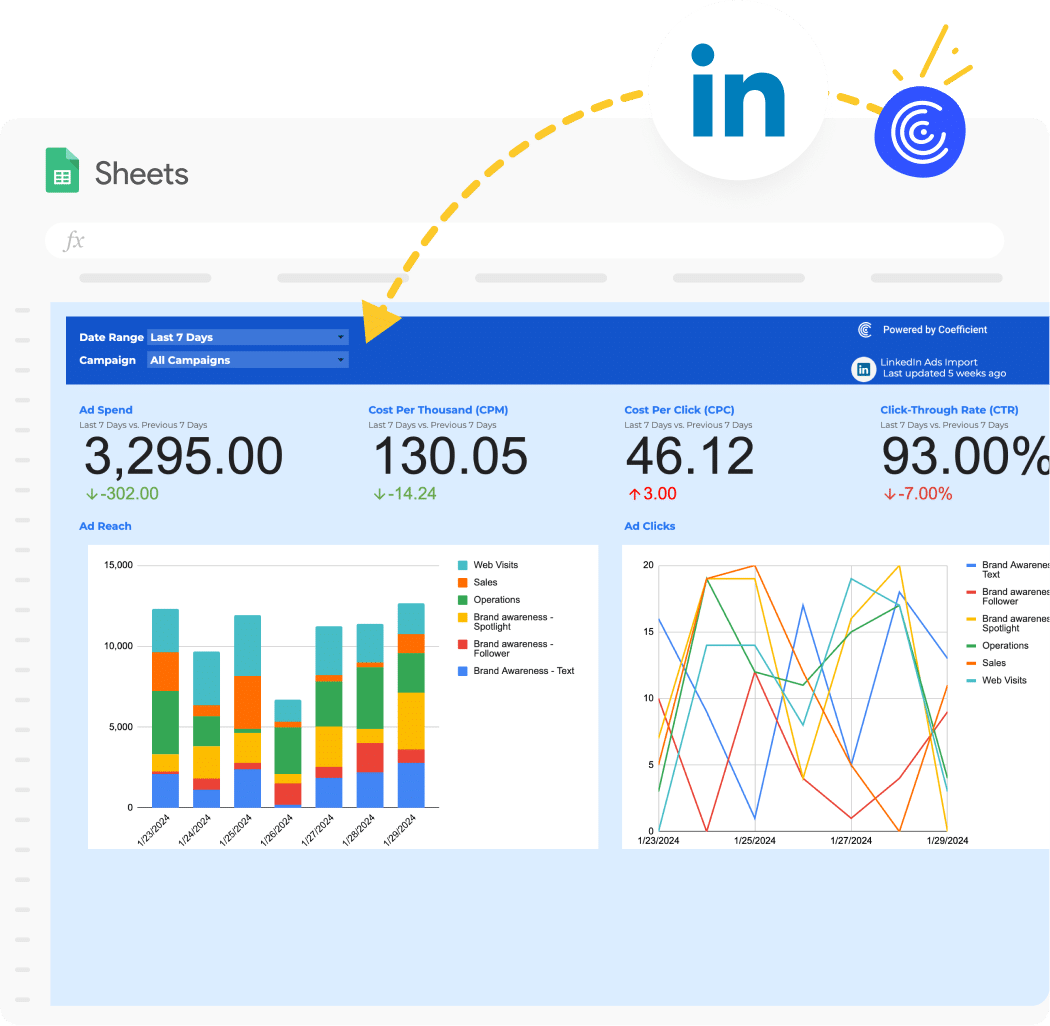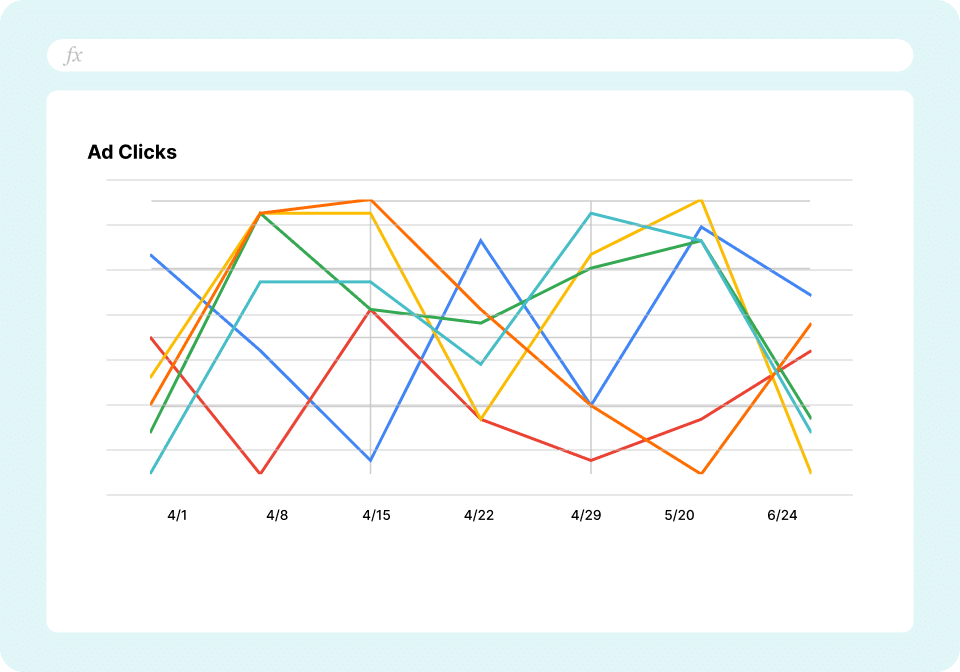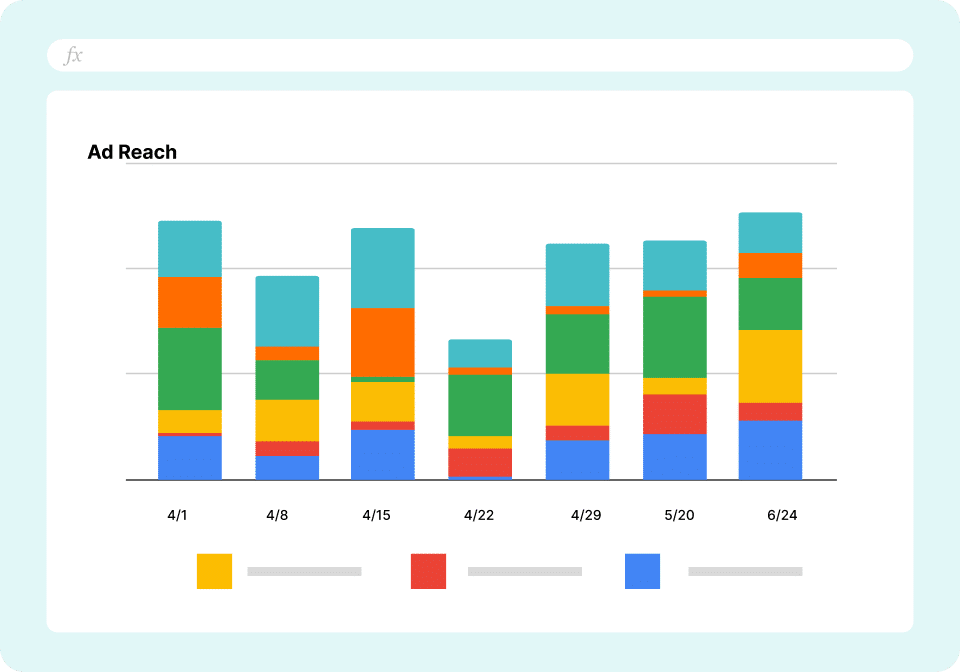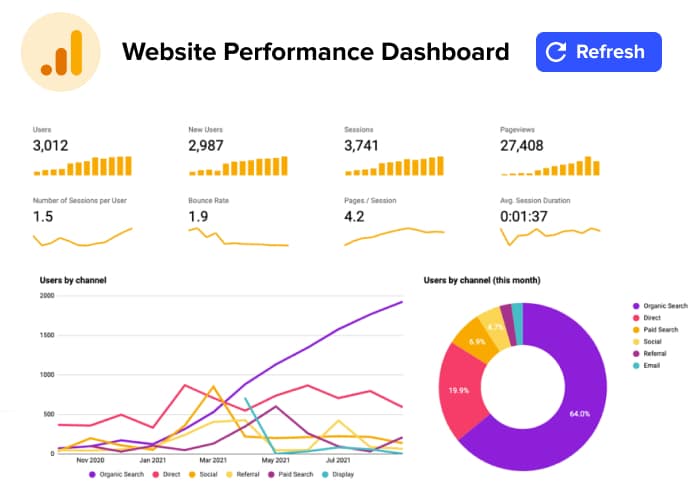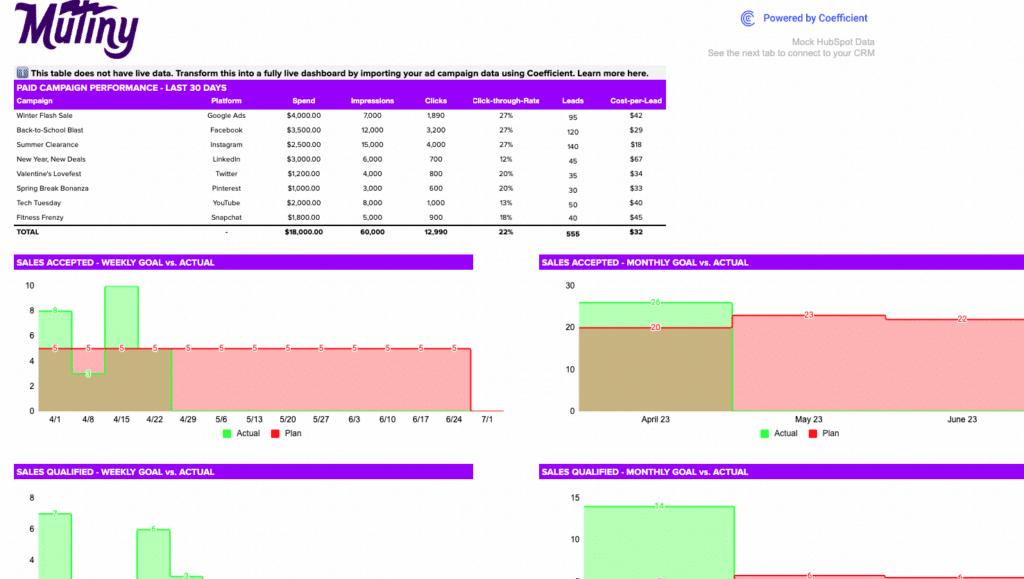In the dynamic world of digital marketing, LinkedIn Ads have emerged as a key player, offering unparalleled access to a network of professionals.
This guide delves into the importance of tracking essential metrics like CPC, CPM, Ad Spend per Campaign, and CTR using Google Sheets, providing marketers with the tools they need for informed decision-making and optimized ad performance.
Benefits of Tracking LinkedIn Ads Reports
Minimize expenditure, maximize impact – know exactly how much you’re paying for each click. By monitoring Cost Per Click (CPC), you can fine-tune your bidding strategy to get the most out of your budget. This metric is instrumental in evaluating the cost-effectiveness of your ads, ensuring you are not overspending while still reaching your target audience.
A lower CPC implies that your ad is resonating well with your audience, ensuring that every dollar spent contributes to your campaign objectives. Tracking CPC in Google Sheets allows for a nuanced analysis of cost trends and helps in adjusting bids for optimal expenditure and maximum ROI.
Optimize your ad visibility with strategic budgeting informed by your cost per thousand impressions. Tracking Cost Per Mille (CPM) helps you understand the efficiency of your ad reach. This metric is vital for campaigns focused on brand awareness, providing insights into how widely your message is being disseminated.
CPM sheds light on the cost-effectiveness of your ad’s visibility. It’s particularly valuable for brand awareness campaigns where reach is more critical than immediate action. Integrating CPM data into Google Sheets enables you to correlate spending with reach and tweak your ad placement and content for broader yet cost-effective exposure.
Allocate your budget effectively by tracking and analyzing spend per campaign. Knowing your Ad Spend per Campaign enables better budget distribution across various campaigns. It offers a clear view of your financial commitment to each campaign, helping you to allocate resources to the most profitable initiatives.
Monitoring ad spend per campaign is key to understanding which campaigns are driving value. It provides a clear picture of your investment distribution and helps in identifying high-performing campaigns deserving more allocation versus those needing optimization or discontinuation. Utilizing Google Sheets for this data allows for real-time budget tracking and strategic adjustments to maximize campaign effectiveness.
Sharpen your ad’s appeal and relevance by monitoring the rate at which viewers are compelled to click. Click-Through Rate (CTR) is a crucial indicator of how well your audience responds to your ads. A high CTR means your ads are resonating well with your target audience, signifying effective ad copy and design.
A high CTR signifies that your ad content is engaging and relevant to your target audience. It’s a direct measure of how effective your ad copy and visuals are in prompting a response. By tracking CTR in Google Sheets, you can perform detailed analysis over time, spot trends, and fine-tune your creative elements for enhanced audience interaction.
Benefits of Tracking LinkedIn Ads Metrics in Google Sheets
Downloading LinkedIn Ad Reports: Simplifying Data Management
- Step-by-Step Guide: Extracting ad performance data from LinkedIn and importing it into Google Sheets is a streamlined process. It involves exporting report data from LinkedIn’s Campaign Manager and then using Google Sheets’ import functionalities to organize and manage this data effectively.
- Advantages: The integration of LinkedIn data into Google Sheets simplifies data management. It enables marketers to customize their data views, apply filters, and perform advanced calculations, turning raw data into actionable insights. This flexibility is crucial for marketers who need to quickly adapt to changing campaign dynamics and make informed decisions.
Analyzing LinkedIn Ads Performance: Gaining Deeper Insights
- In-Depth Analysis: Google Sheets allows marketers to go beyond basic data interpretation. By using various functions and formulas, marketers can dissect campaign performance, compare different ad sets, and evaluate metrics like CPC, CPM, and CTR in a comprehensive manner.
- Custom Reporting: The ability to create custom reports in Google Sheets tailors analysis to specific business needs. Marketers can build dashboards that highlight the most relevant metrics, track trends over time, and visualize data through charts and graphs for easy interpretation and presentation.
- Collaboration and Sharing: One of the strengths of Google Sheets is its collaborative nature. Teams can work simultaneously on the same sheet, making real-time updates and adjustments. This collaborative environment ensures that all stakeholders are on the same page, enhancing the efficiency of campaign management and strategy formulation.
Conclusion
Discover the ease and effectiveness of tracking your LinkedIn Ads with our specialized Google Sheets template.
Designed for marketers of all levels, this template simplifies data analysis, giving you more time to focus on strategy and creativity. Download it now and transform your LinkedIn advertising strategy!