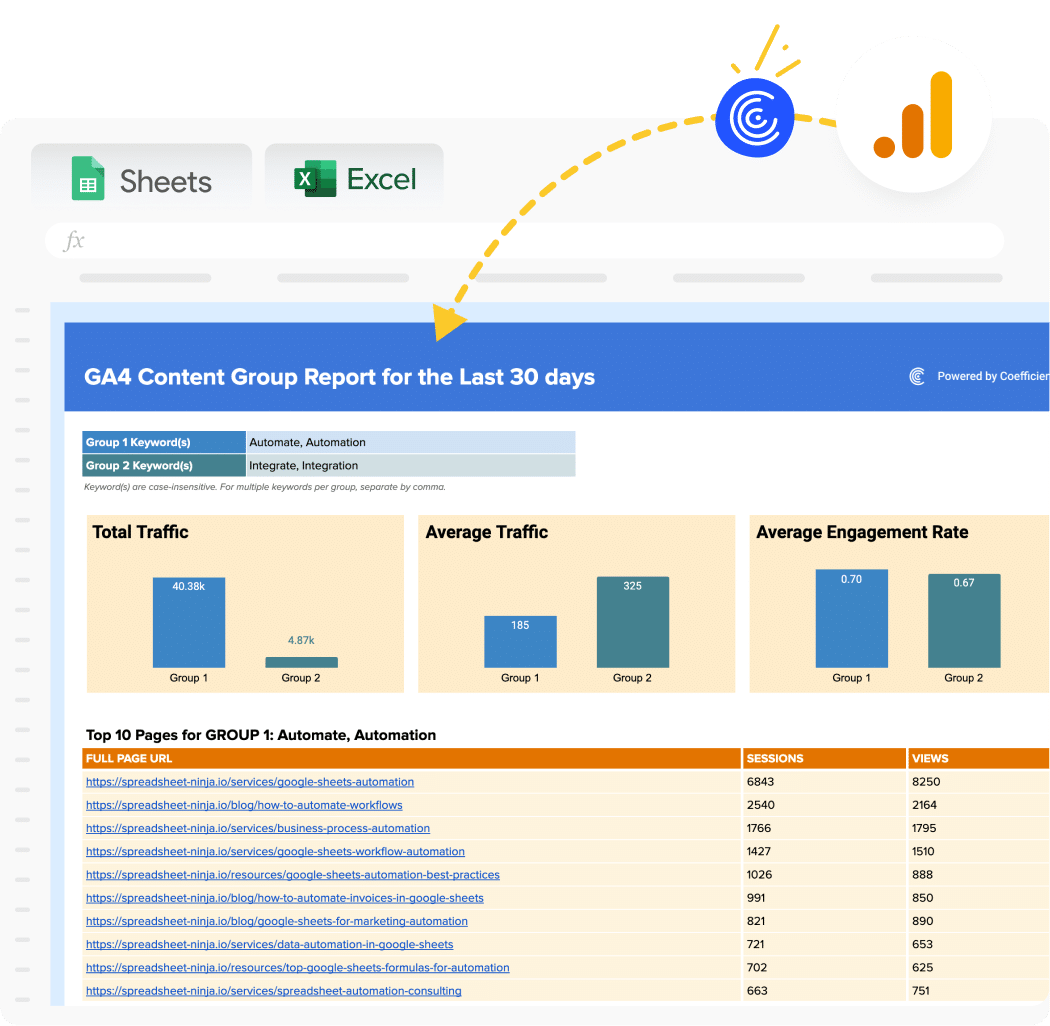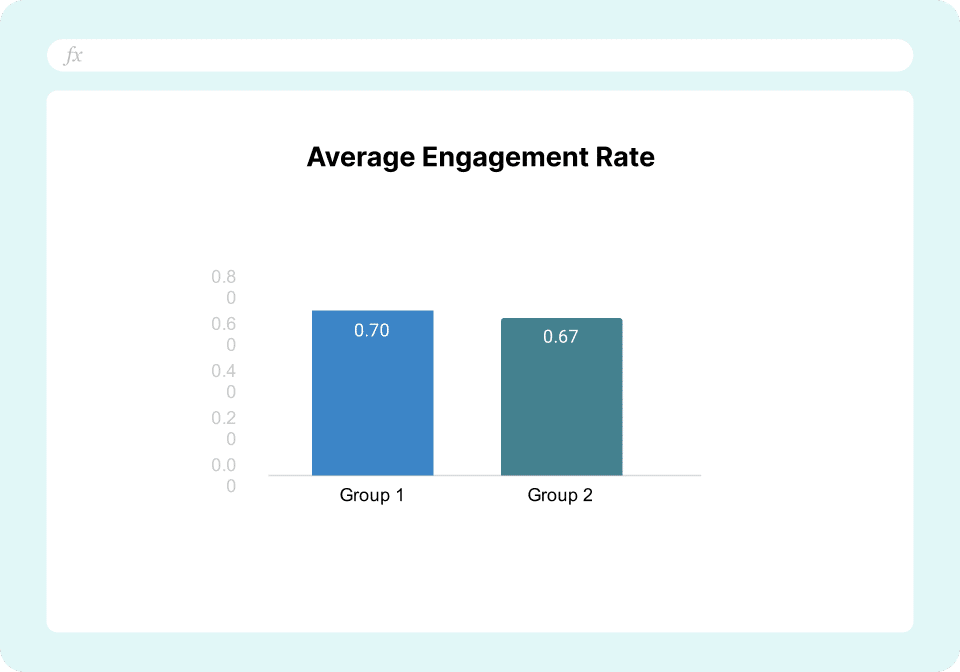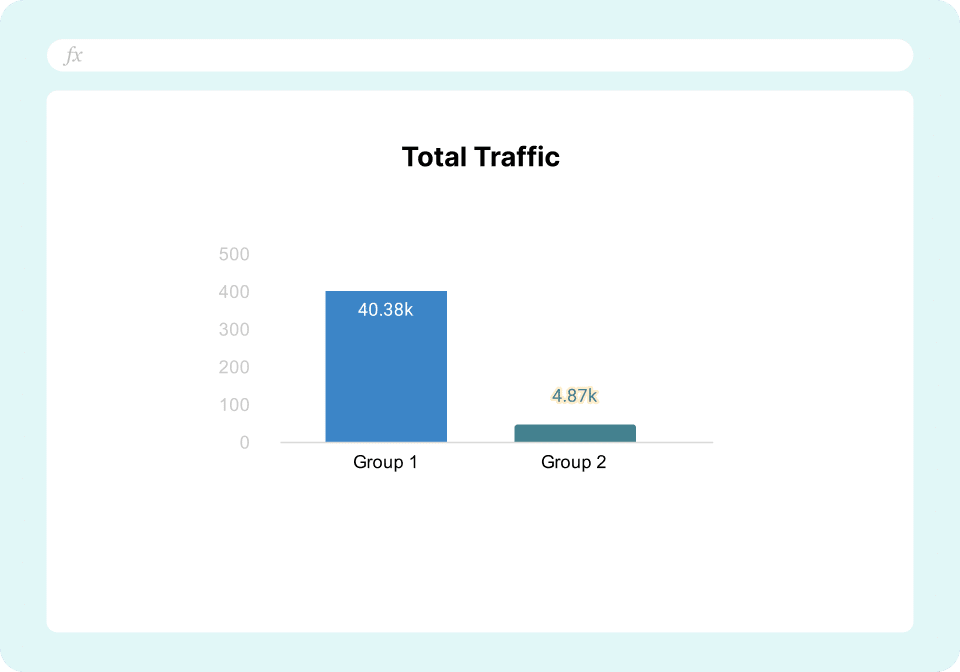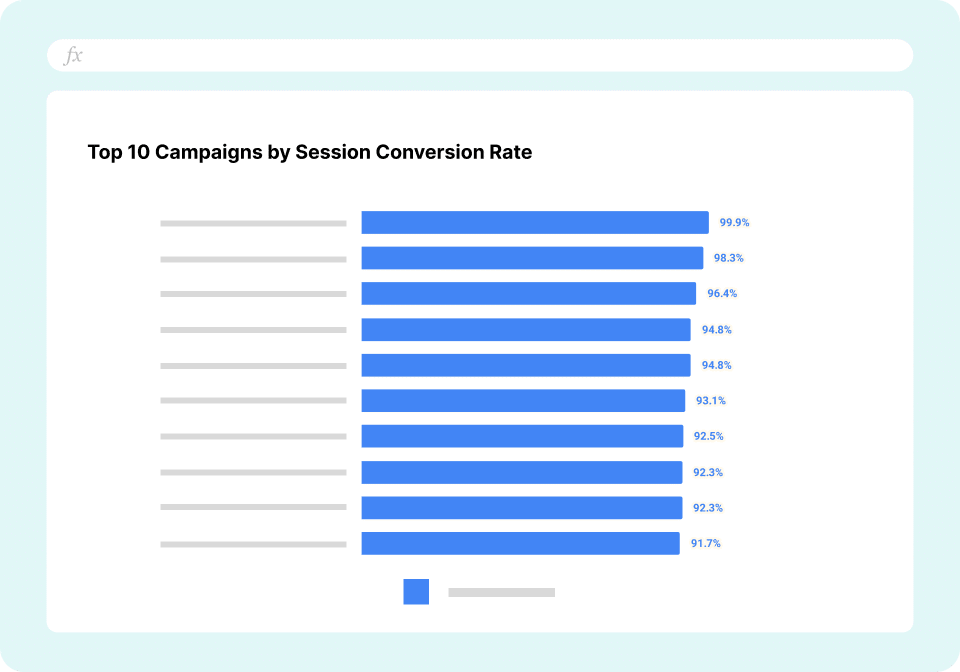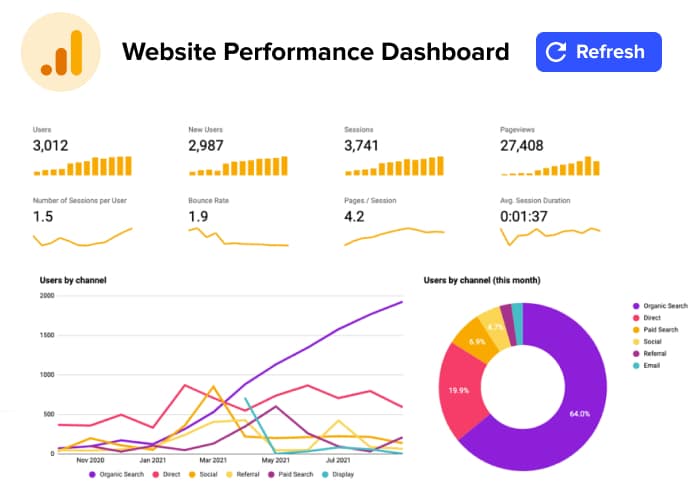Creating insightful content group reports in Google Analytics 4 can be challenging and time-consuming. Our free GA4 Content Group Report template simplifies this process, allowing you to quickly analyze and optimize your content performance.
What is a GA4 Content Group Report?
A GA4 Content Group Report is a powerful tool that allows you to categorize and analyze your website’s content performance based on custom groupings. This report provides valuable insights into how different content categories are performing, helping you identify trends, optimize your content strategy, and improve user engagement.
By using content groups, you can:
- Compare performance across different content types or themes
- Identify which content categories drive the most traffic or conversions
- Analyze user behavior patterns within specific content groups
Benefits of using the GA4 Content Group Report Template
- Time-saving: Get started immediately with pre-configured metrics and dimensions, eliminating the need for manual setup.
- Data accuracy: Direct integration with GA4 ensures up-to-date and reliable data in your reports.
- Customizable: Easily modify the template to focus on the specific content groups and metrics that matter most to your business.
- Comprehensive analysis: Compare performance across different content categories to identify top-performing areas and improvement opportunities.
- Automated updates: Set up automatic data refreshes to always have the latest insights at your fingertips.
Metrics Tracked in the Report
Our GA4 Content Group Report template includes these key metrics:
- First user source/medium (or) Session source/medium
- Landing page URL
- Total users
- New users
- Sessions
- Bounce rate
- Key events (conversions)
- Key event rate
- Key event value
- Average time on page
More Metrics to Track and Analyze on Google Sheets
Custom dimensions and metrics specific to your GA4 setup
Clicks
Impressions
User engagement
Page views
Conversion rates by content group
Revenue attribution by content category