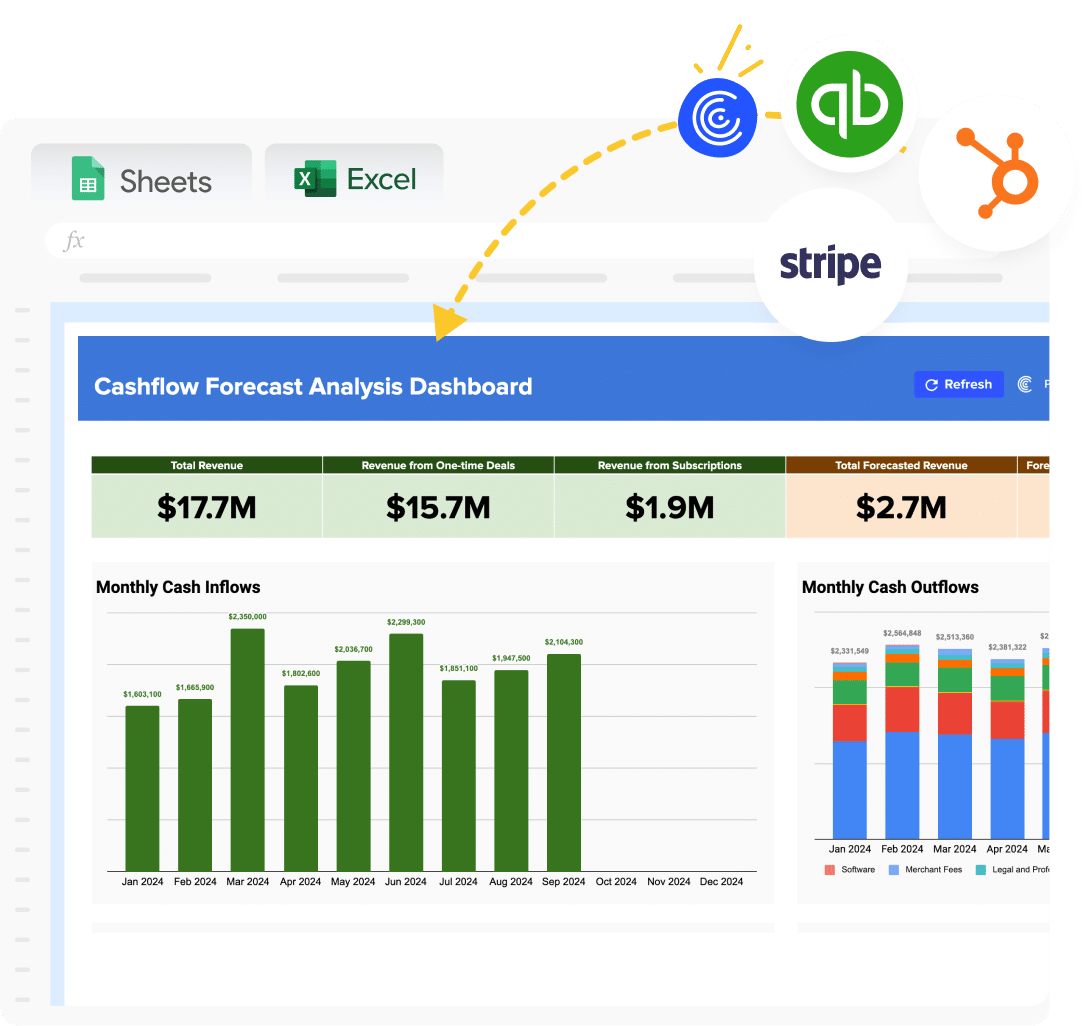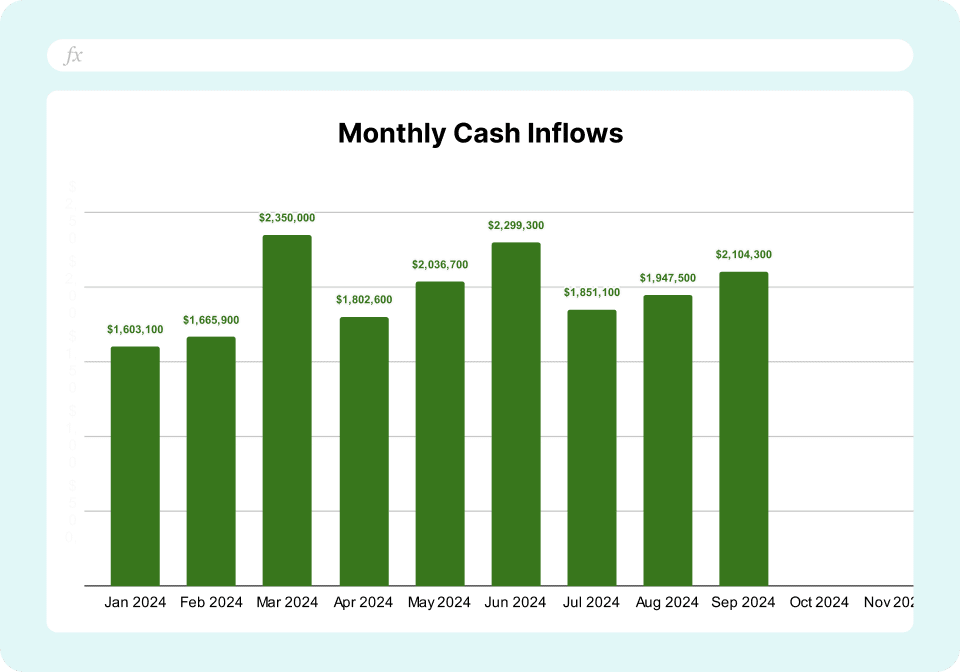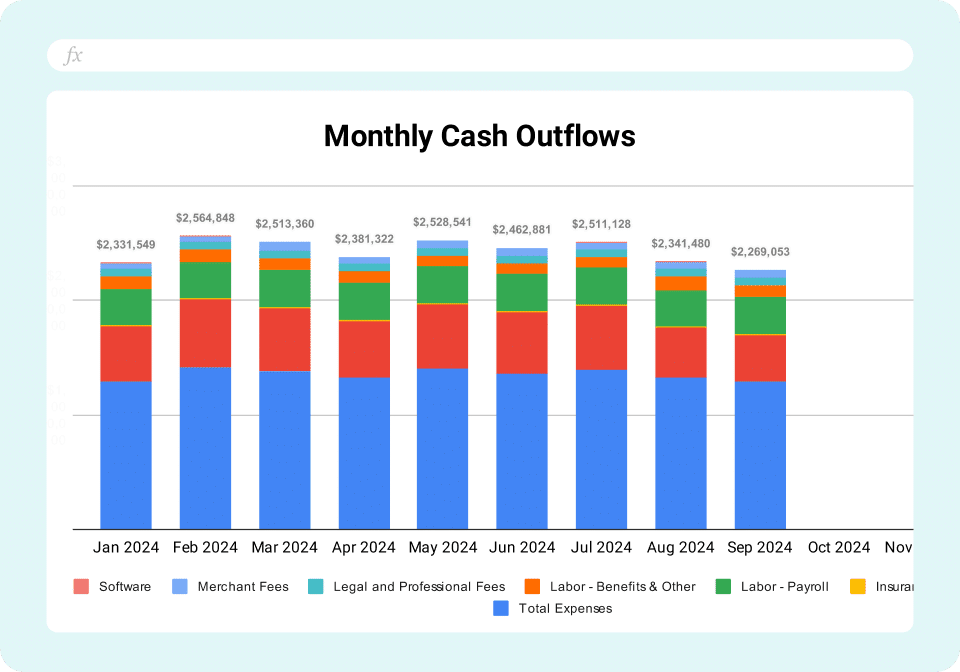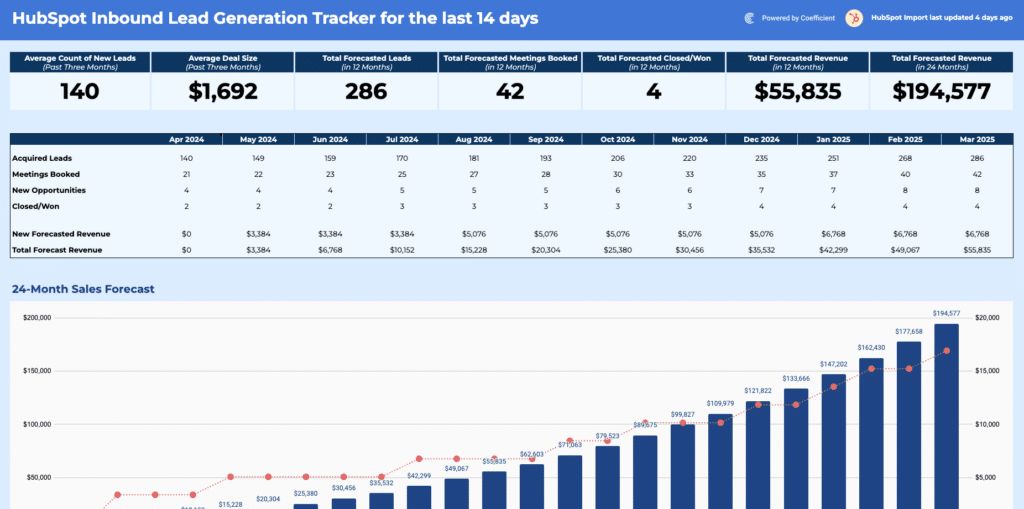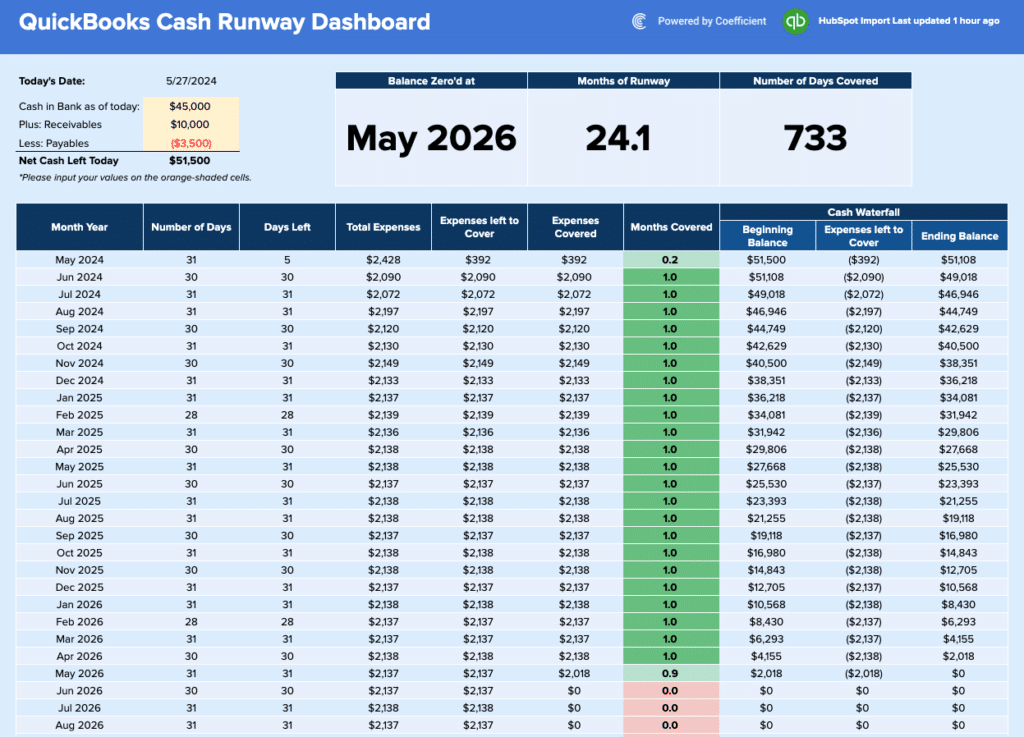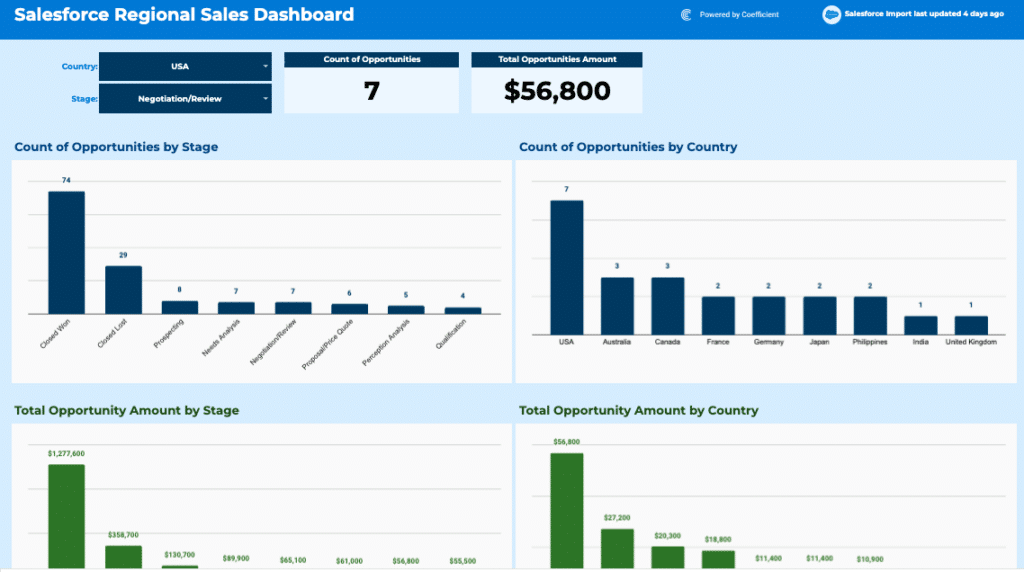Managing cashflow predictions across multiple systems creates endless manual updates and stale data. This free template connects your QuickBooks, Stripe, and HubSpot data directly to your spreadsheet, giving you accurate, real-time cashflow forecasts.
What is a Cashflow Forecast Report?
A cashflow forecast report shows expected money coming in and going out of your business over a specific timeframe. It combines actual financial data with projected figures to help businesses predict their future cash position. The report tracks both one-time and recurring revenue, accounts receivable, accounts payable, and operating expenses to create an accurate picture of future cash positions.
Who is the Cashflow Forecast Template Built For?
This template serves:
- Finance teams managing multiple revenue streams
- Business owners tracking both subscription and one-time sales
- Financial analysts combining data from multiple systems
- Controllers monitoring accounts receivable and payable
- CFOs needing real-time cash position updates
What is the Primary Use Case for the Cashflow Forecast Template?
The template helps businesses predict and monitor their cash position by automatically pulling:
- Subscription revenue data from Stripe
- Deal pipeline data from HubSpot
- Accounts receivable and payable from QuickBooks
This combination creates a complete view of expected cash movements, updated in real-time as your source data changes.
Benefits of Using the Connected Cashflow Forecast Template
- Real-Time Updates: Data refreshes automatically from all three systems
- Complete Cash Picture: Combines subscription, deal, and accounting data in one view
- Accurate Predictions: Uses actual system data instead of manual estimates
- Time Savings: Eliminates manual data gathering and updates
- Better Decisions: Make choices based on current, not outdated, data
Metrics Tracked in the Report
- Cash inflows (total, one-time deals, subscriptions)
- Cash outflows by category
- Net cashflow
- Cashflow forecast
- Deal pipeline values
- Subscription revenue
- Accounts receivable aging
- Accounts payable schedule
More Metrics to Track and Analyze
From QuickBooks:
- Profit & Loss reports
- Budget vs. actuals
- Expenses by vendor
- Accounts payable dashboard
- Accounts receivable dashboard
From Stripe:
- Customer data
- Subscription details
- Charge history
- Refund data
- Invoice status
From HubSpot:
- Deal pipelines
- Customer records
- Sales forecasts
- Contract values