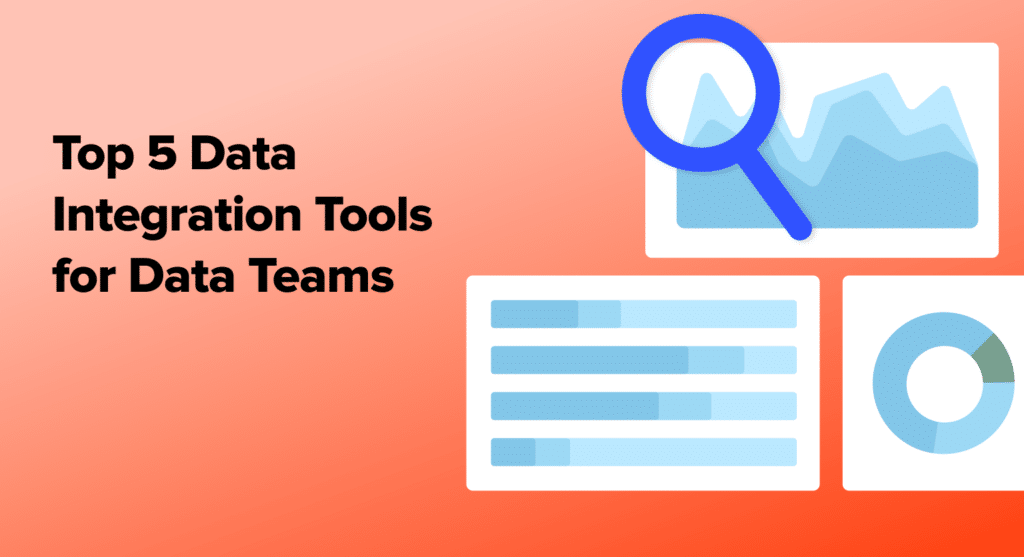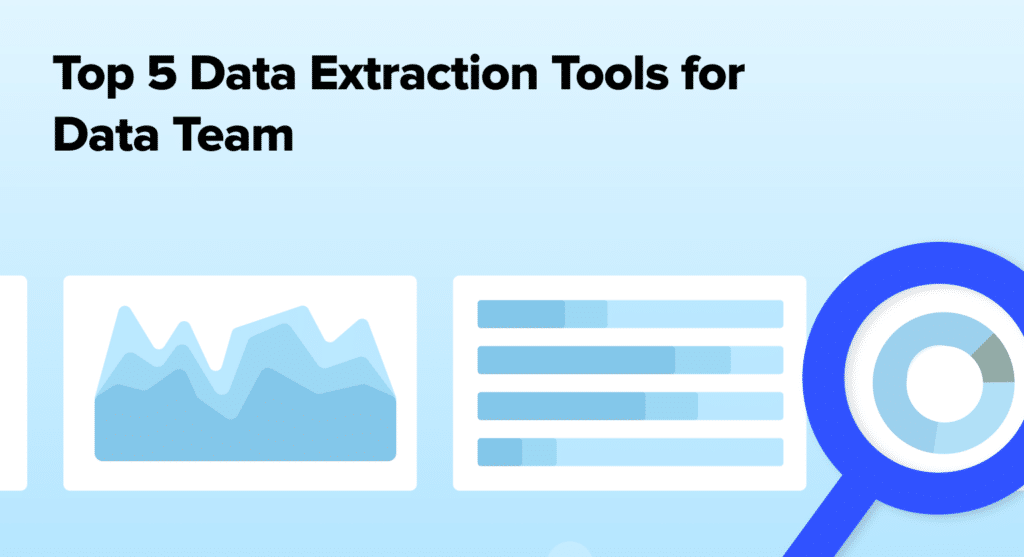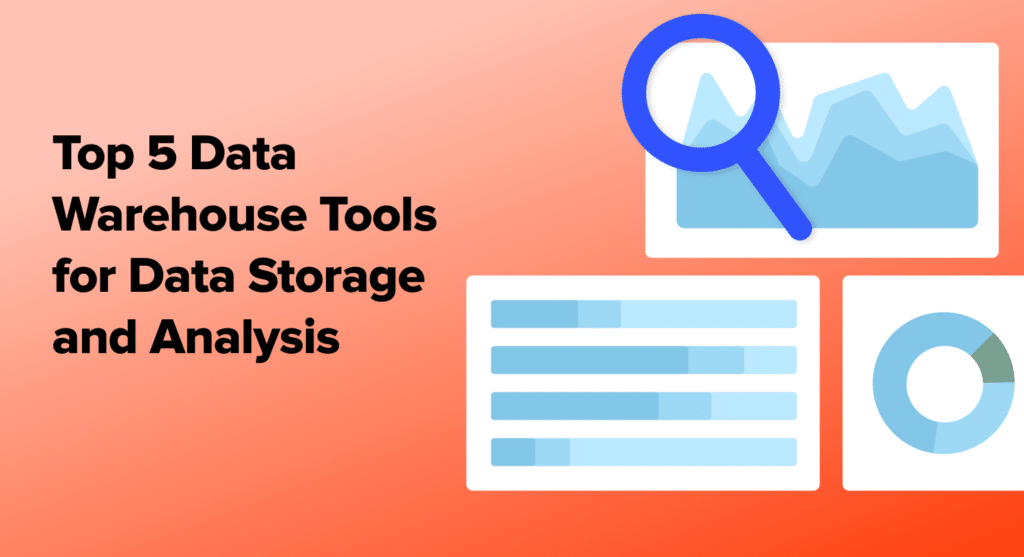Unlock the Power of Data: A Comprehensive Guide to Data Mining Tools
In today’s data-driven world, businesses that harness the power of their data gain a significant competitive edge. Data mining, the process of discovering patterns in large data sets, is a crucial component of this strategy. By employing the right data mining tools, organizations can uncover valuable insights, make informed decisions, and optimize their operations. In this comprehensive guide, we’ll explore the top data mining tools and how they can help you decode your data’s full potential.
Understanding Data Mining Tools
Data mining tools come in various forms, each with its own strengths and applications. These tools can be categorized based on the type of learning they employ: supervised or unsupervised.
Supervised learning tools are used when you have a specific target variable or outcome you want to predict based on input data. The two main types of supervised learning are:
- Classification: Assigning data points to predefined categories or classes. For example, classifying emails as spam or not spam.
- Regression: Predicting a continuous numerical value based on input variables. For instance, predicting housing prices based on features like square footage and location.
On the other hand, unsupervised learning tools are used when you want to discover hidden patterns or structures in data without a specific target variable. The two primary types of unsupervised learning are:
- Clustering: Grouping similar data points together based on their characteristics. This is useful for customer segmentation or detecting anomalies.
- Association Rule Mining: Identifying relationships or associations between variables in a dataset. This is commonly used in market basket analysis to uncover which products are frequently purchased together.
Features and Benefits of Data Mining Tools
Data mining tools offer a range of features that streamline the process of extracting insights from raw data. These features typically include:
- Data Preprocessing: Cleaning, transforming, and preparing data for analysis. This involves handling missing values, outliers, and inconsistencies in the data.
- Model Building: Creating predictive models using various algorithms like decision trees, neural networks, and support vector machines. These models learn from historical data to make predictions on new, unseen data.
- Visualization: Generating interactive charts, graphs, and dashboards to visualize the results of data mining. This helps users better understand and communicate the insights derived from the data.
By leveraging these features, businesses can benefit from data mining tools in several ways:
- Identifying hidden patterns and relationships in data
- Making accurate predictions and forecasts
- Optimizing business processes and resource allocation
- Enhancing decision-making through data-driven insights
- Improving customer segmentation and targeting
- Detecting fraud and anomalies in real-time
Top Data Mining Tools and Their Applications
Now that we understand the fundamentals of data mining tools, let’s explore some of the top tools available in the market.
1. KNIME
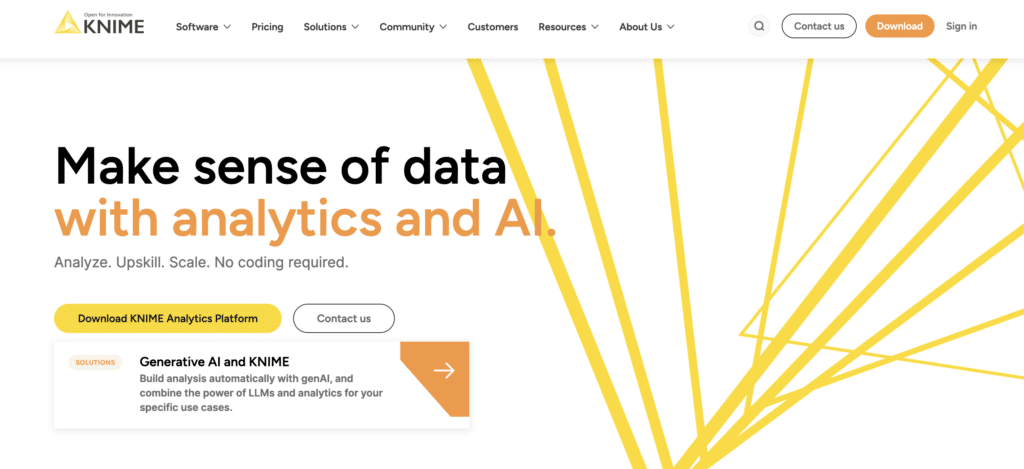
KNIME (Konstanz Information Miner) is an open-source data mining tool that provides a visual, drag-and-drop interface for data processing, analysis, and reporting. It offers a wide range of built-in nodes for data manipulation, machine learning, and visualization.
Use Cases:
- Predictive modeling for customer churn
- Sentiment analysis of social media data
- Fraud detection in financial transactions
Key Features:
- Intuitive, graphical user interface
- Extensive library of machine learning algorithms
- Integration with popular programming languages like Python and R
- Parallel processing for handling large datasets
Pros:
- Easy to learn and use, even for non-programmers
- Highly extensible with community-contributed nodes
- Seamless integration with big data platforms like Hadoop and Spark
Cons:
- Limited support for deep learning compared to other tools
- Can be resource-intensive for complex workflows
2. SAS Enterprise Miner
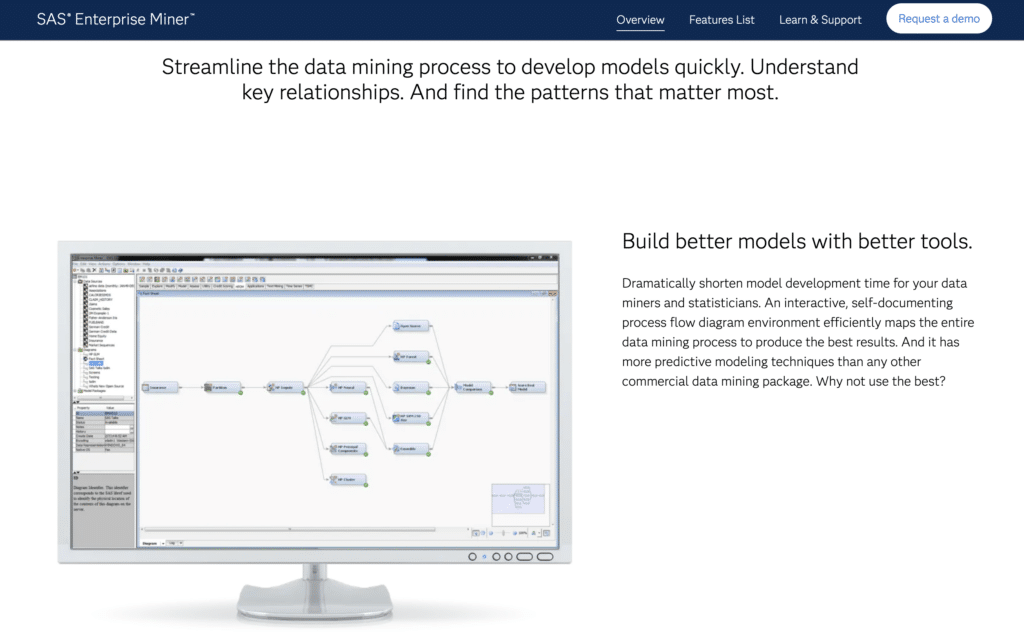
SAS Enterprise Miner is a powerful data mining tool that offers a comprehensive suite of predictive modeling and machine learning capabilities. It provides a point-and-click interface for building and comparing multiple models.
Use Cases:
- Credit risk assessment in banking
- Demand forecasting for retail inventory management
- Predictive maintenance for industrial equipment
Key Features:
- Automated data preparation and variable selection
- Support for a wide range of modeling techniques, including decision trees, neural networks, and gradient boosting
- Built-in model evaluation and comparison metrics
- Integration with SAS Viya for scalable, in-memory processing
Pros:
- Robust and feature-rich tool for advanced analytics
- Seamless integration with other SAS products
- Excellent documentation and customer support
Cons:
- Steep learning curve for users unfamiliar with SAS
- High cost compared to open-source alternatives
3. RapidMiner

RapidMiner is an all-in-one data science platform that offers a user-friendly interface for data mining, machine learning, and predictive analytics. It provides a visual workflow designer for building and deploying models.
Use Cases:
- Customer segmentation for targeted marketing campaigns
- Predictive maintenance for manufacturing equipment
- Fraud detection in insurance claims
Key Features:
- Drag-and-drop interface for building data mining workflows
- Extensive library of machine learning operators
- Built-in data preprocessing and feature engineering
- Support for deep learning and text mining
Pros:
- Intuitive and easy to use, even for beginners
- Flexible deployment options, including on-premises and cloud
- Active community and extensive resources for learning
Cons:

Stop exporting data manually. Sync data from your business systems into Google Sheets or Excel with Coefficient and set it on a refresh schedule.
Get Started
- Limited scalability for handling massive datasets
- Some advanced features require a paid subscription
4. Orange

Orange is an open-source data mining and machine learning tool that provides a visual programming interface for data analysis and visualization. It offers a wide range of widgets for data preprocessing, modeling, and evaluation.
Use Cases:
- Exploratory data analysis and visualization
- Text mining and sentiment analysis
- Bioinformatics and gene expression analysis
Key Features:
- Interactive data visualization and exploration
- Support for various data formats, including CSV, Excel, and SQL databases
- Extensive collection of machine learning algorithms
- Add-ons for specialized domains like text mining and bioinformatics
Pros:
- User-friendly interface suitable for beginners and non-programmers
- Excellent data visualization capabilities
- Active community and regular updates
Cons:
- Limited scalability for large datasets
- Lack of advanced features compared to enterprise-level tools
5. Oracle Data Miner
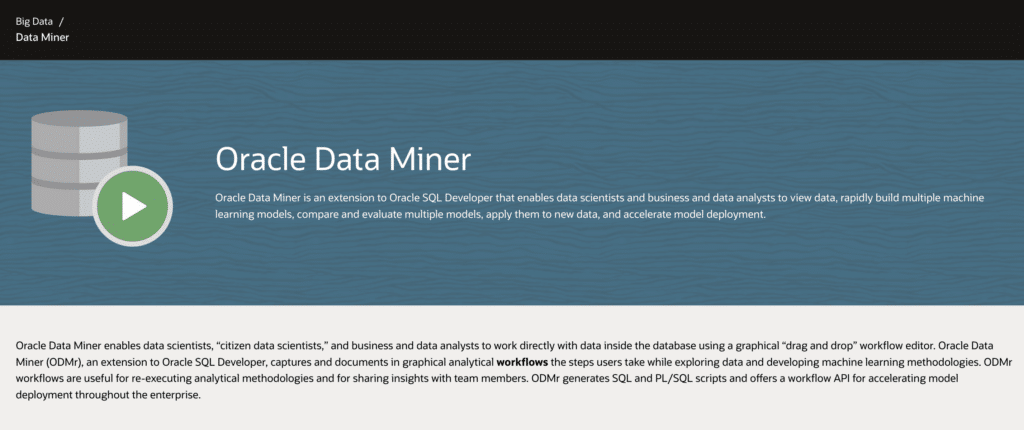
Oracle Data Miner is an extension to Oracle SQL Developer that provides a graphical user interface for data mining and machine learning. It leverages the power of Oracle Database for scalable and efficient data processing.
Use Cases:
- Customer lifetime value prediction
- Fraud detection in financial transactions
- Predictive maintenance for industrial assets
Key Features:
- Tight integration with Oracle Database for in-database analytics
- Drag-and-drop workflow designer for building data mining models
- Support for a wide range of algorithms, including decision trees, SVMs, and logistic regression
- Automated data preparation and model tuning
Pros:
- Seamless integration with Oracle Database for high performance and scalability
- Robust security features for protecting sensitive data
- Comprehensive documentation and support from Oracle
Cons:
- Requires an Oracle Database license, which can be costly
- Limited compatibility with other data sources and tools
Comparison Table
| Tool | Key Features | Pros | Cons |
| KNIME | – Intuitive, graphical user interface<br>- Extensive library of machine learning algorithms<br>- Integration with popular programming languages<br>- Parallel processing for large datasets | – Easy to learn and use<br>- Highly extensible<br>- Seamless integration with big data platforms | – Limited support for deep learning<br>- Can be resource-intensive |
| SAS Enterprise Miner | – Automated data preparation and variable selection<br>- Support for a wide range of modeling techniques<br>- Built-in model evaluation and comparison metrics<br>- Integration with SAS Viya | – Robust and feature-rich<br>- Seamless integration with other SAS products<br>- Excellent documentation and support | – Steep learning curve<br>- High cost compared to open-source alternatives |
| RapidMiner | – Drag-and-drop interface for building workflows<br>- Extensive library of machine learning operators<br>- Built-in data preprocessing and feature engineering<br>- Support for deep learning and text mining | – Intuitive and easy to use<br>- Flexible deployment options<br>- Active community and extensive resources | – Limited scalability for massive datasets<br>- Some advanced features require a paid subscription |
| Orange | – Interactive data visualization and exploration<br>- Support for various data formats<br>- Extensive collection of machine learning algorithms<br>- Add-ons for specialized domains | – User-friendly interface<br>- Excellent data visualization capabilities<br>- Active community and regular updates | – Limited scalability for large datasets<br>- Lack of advanced features compared to enterprise-level tools |
| Oracle Data Miner | – Tight integration with Oracle Database<br>- Drag-and-drop workflow designer<br>- Support for a wide range of algorithms<br>- Automated data preparation and model tuning | – Seamless integration with Oracle Database for high performance and scalability<br>- Robust security features<br>- Comprehensive documentation and support | – Requires an Oracle Database license<br>- Limited compatibility with other data sources and tools |
Strategic Integration of Data Mining Tools in Business
Selecting the right data mining tool is crucial for businesses looking to make the most of their data assets. When choosing a tool, consider factors such as:
- The size and complexity of your datasets
- The specific use cases and business problems you want to solve
- The technical skills and expertise of your team
- The compatibility with your existing IT infrastructure
- The budget and total cost of ownership
By carefully evaluating these factors and aligning them with your business goals, you can select a data mining tool that will help you uncover valuable insights, improve decision-making, and drive operational efficiency.
Conclusion
Data mining tools are essential for businesses looking to harness the power of their data and gain a competitive edge. By understanding the different types of data mining tools, their features, and their applications, you can make an informed decision on which tool best fits your organization’s needs.
Whether you choose an open-source tool like KNIME or Orange, or an enterprise-level solution like SAS Enterprise Miner or Oracle Data Miner, the key is to leverage the tool’s capabilities to extract actionable insights from your data.