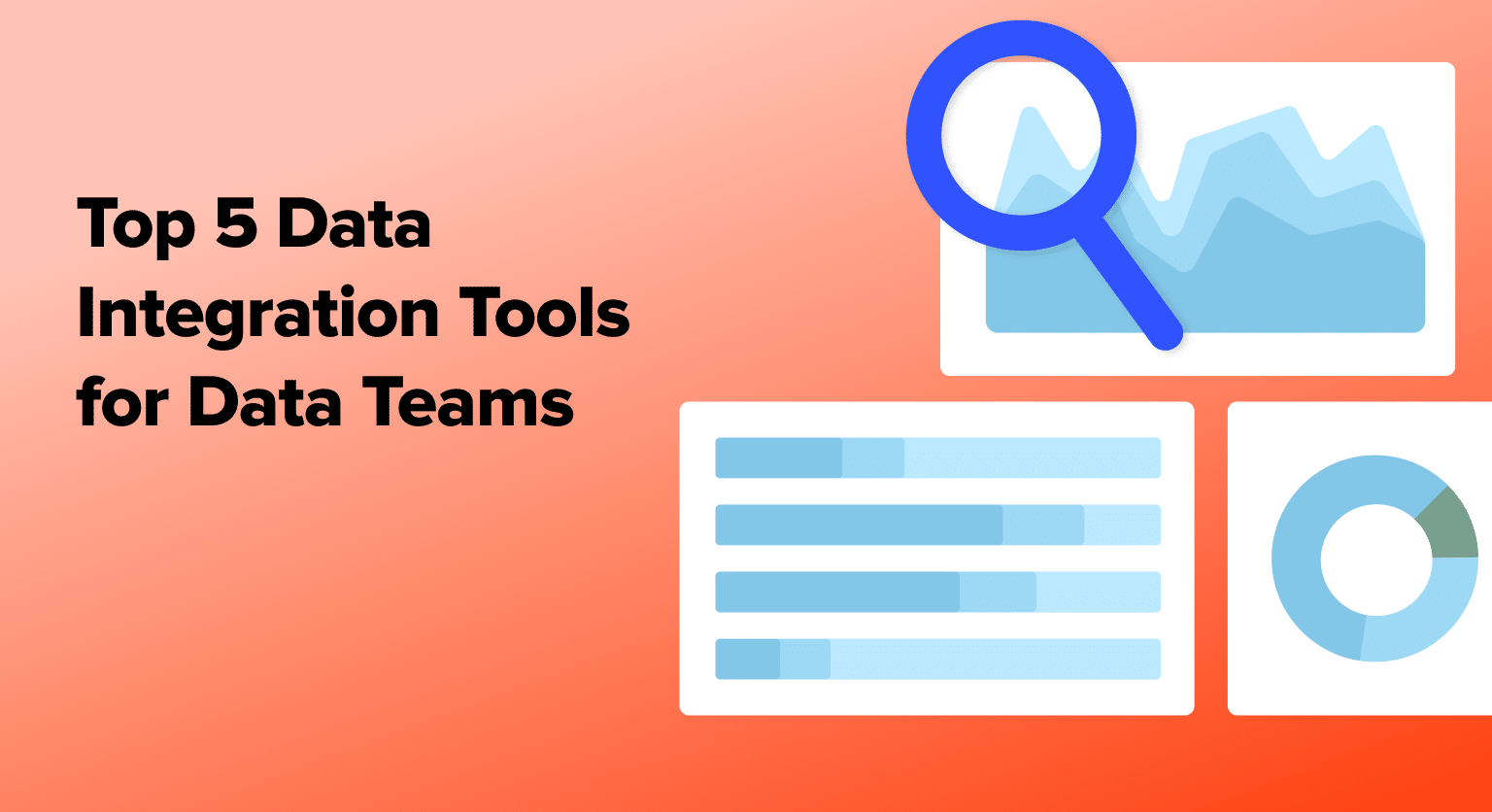Managing data scattered across multiple sources can be a significant obstacle to gaining valuable business insights. Without efficient data integration tools, you may struggle to consolidate, transform, and analyze data from various platforms, leading to incomplete or delayed decision-making.
In this article, we’ll explore the top 5 data integration tools that can help you overcome data silos, automate data workflows, and unlock actionable insights to drive your business forward.
#1 Coefficient – No-Code Data Integration in Google Sheets and Excel
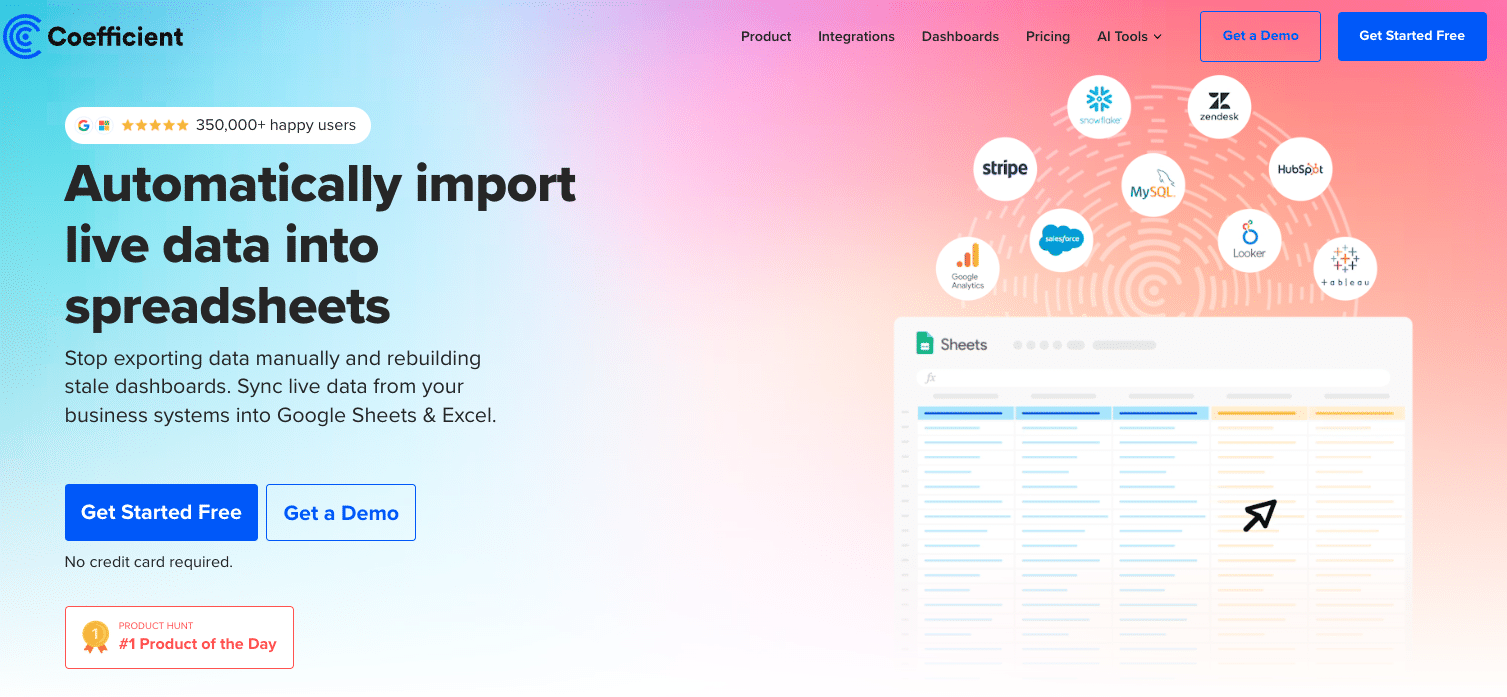
Coefficient is a no-code data integration tool that empowers business users to easily import data from various sources directly into Google Sheets or Excel.
By eliminating the need for manual data exports and complex coding, Coefficient enables users to access up-to-date data, automate reporting, and perform advanced analytics within the familiar spreadsheet interface.
Key Features:
- No-code data integration with Google Sheets and Excel
- Wide range of data source connectors, including databases, CRMs, and APIs
- Automated data refresh to ensure data accuracy and timeliness
- Blend data from multiple sources for comprehensive analysis
Use Cases:
- Consolidating marketing data from various platforms for unified reporting
- Automating financial data imports for real-time budgeting and forecasting
- Combining sales data from CRMs with other sources for in-depth pipeline analysis
Pros:
- Empowers non-technical users to access and integrate data
- Eliminates manual data export and import processes
- Enables real-time data analysis and decision-making
- Facilitates collaboration and data sharing among team members
Cons:
- May have limitations for extremely large datasets or complex transformations
- Requires a Google Sheets or Excel-centric workflow
#2 Airbyte – Open-Source Data Integration Platform
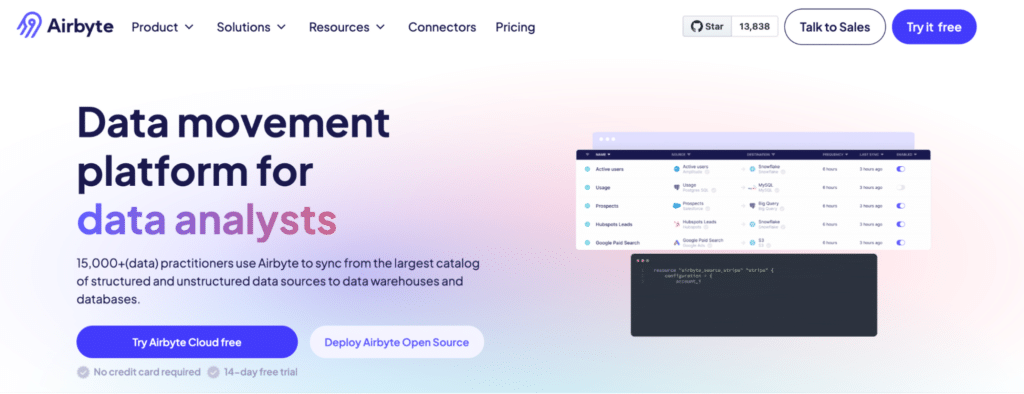
Airbyte is an open-source data integration platform that enables users to easily connect and sync data from various sources to destination platforms. With its extensible architecture and growing community, Airbyte offers a cost-effective and flexible solution for data integration needs.
Key Features:
- Open-source and extensible platform
- Supports 150+ data source and destination connectors
- Easy-to-use web interface for setting up and managing data pipelines Incremental data syncing and automatic schema migration
Use Cases:
- Consolidating data from multiple sources into a centralized data warehouse
- Building custom data pipelines for specific business needs
- Enabling data accessibility for various analytics and reporting tools
Pros:
- Open-source, allowing for customization and community contributions
- Extensive range of connectors for various data sources and destinations
- User-friendly web interface for managing data pipelines Cost-effective solution compared to proprietary alternatives
Cons:
- Requires technical expertise for setup and maintenance
- Limited enterprise-level support and features compared to commercial solutions
#3 Fivetran – Automated Data Integration for Business Intelligence
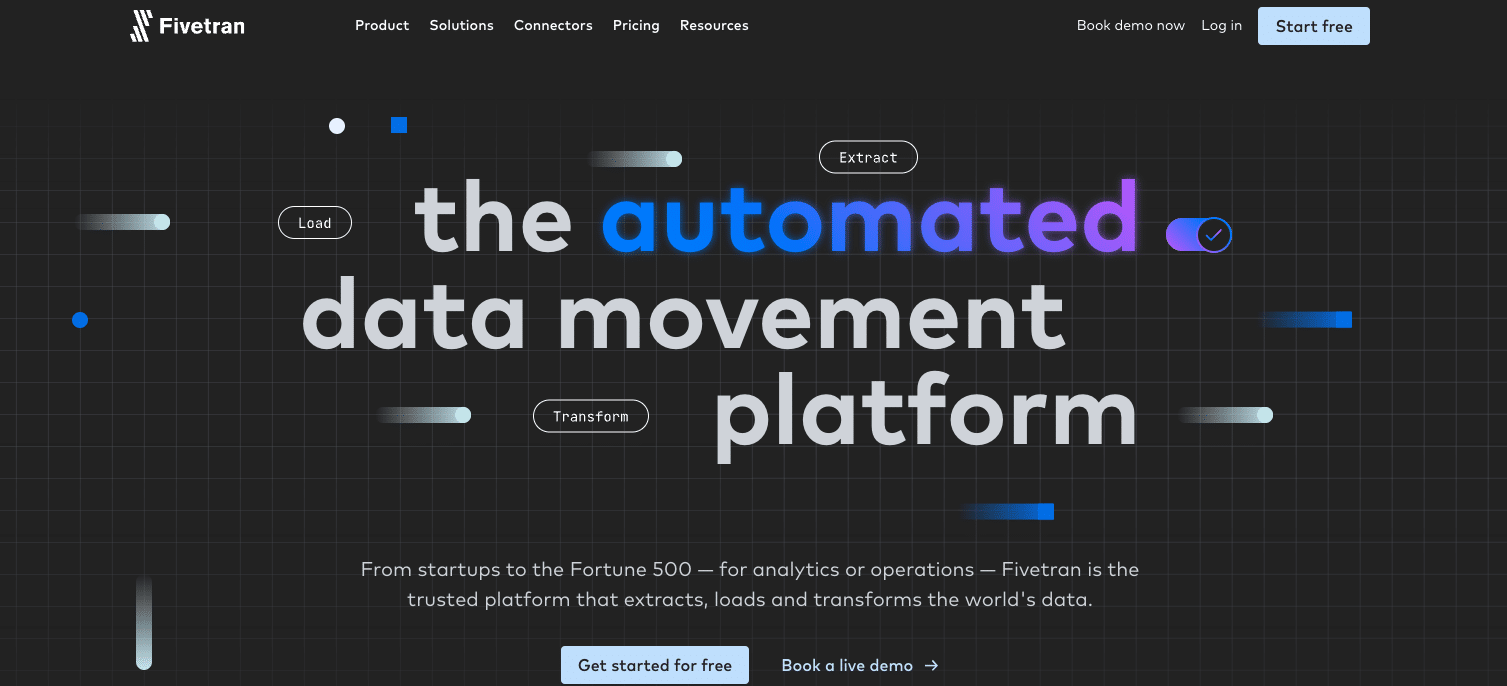
Fivetran is a fully-managed data integration platform that simplifies the process of extracting, transforming, and loading (ETL) data from various sources into cloud data warehouses and business intelligence tools.
With its pre-built connectors and automated data syncing, Fivetran enables businesses to focus on data analysis rather than data engineering.
Key Features:
- Automated data integration with pre-built connectors for 150+ sources
- Support for popular cloud data warehouses and business intelligence tools
- Automatic schema migration and data normalization
- Scalable and reliable data pipelines with minimal maintenance
Use Cases:
- Centralizing data from multiple sources into a cloud data warehouse
- Automating data integration for business intelligence and analytics
- Enabling real-time data access for faster decision-making
Pros:
- Fully-managed solution, reducing the need for in-house data engineering
- Pre-built connectors for easy integration with various data sources
- Automatic schema management and data normalization
- Reliable and scalable data pipelines
Cons:
- Pricing can be higher compared to self-managed solutions
- May have limitations for highly customized data transformations
#4 Talend – Comprehensive Data Integration Platform
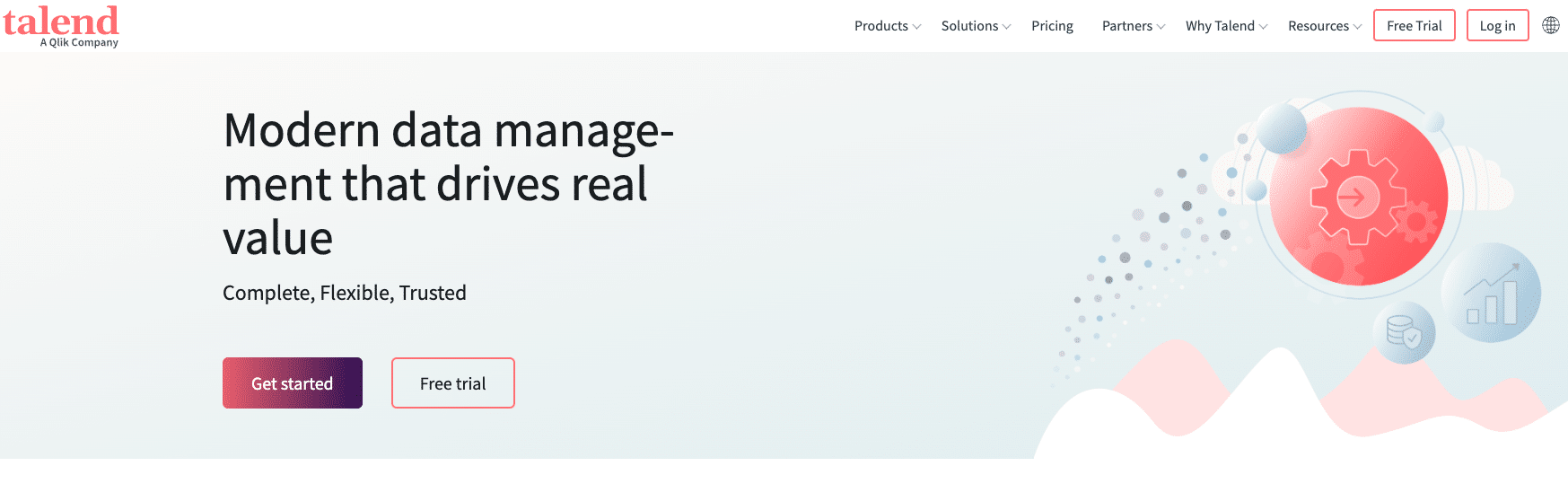
Talend is a powerful data integration platform that offers a wide range of tools for data extraction, transformation, and loading (ETL), as well as data quality management and data governance.
With its intuitive graphical interface and extensive library of connectors, Talend enables businesses to integrate and manage data from various sources with ease.
Key Features:

Stop exporting data manually. Sync data from your business systems into Google Sheets or Excel with Coefficient and set it on a refresh schedule.
Get Started
- Graphical drag-and-drop interface for designing data integration workflows
- Supports a wide range of data sources and destinations, including cloud platforms
- Offers data quality management and data governance capabilities
- Provides both on-premises and cloud deployment options
Use Cases:
- Building complex data pipelines for data warehousing and analytics
- Integrating data from various systems for a unified view of business operations
- Ensuring data quality and consistency across the organization
Pros:
- Comprehensive data integration capabilities
- Intuitive graphical interface for designing data workflows
- Extensive library of connectors for various data sources and destinations
- Robust data quality and data governance features
Cons:
- Steep learning curve for advanced features and complex workflows
- Higher pricing compared to some other data integration tools
#5 Hevo Data – No-Code Data Integration Platform
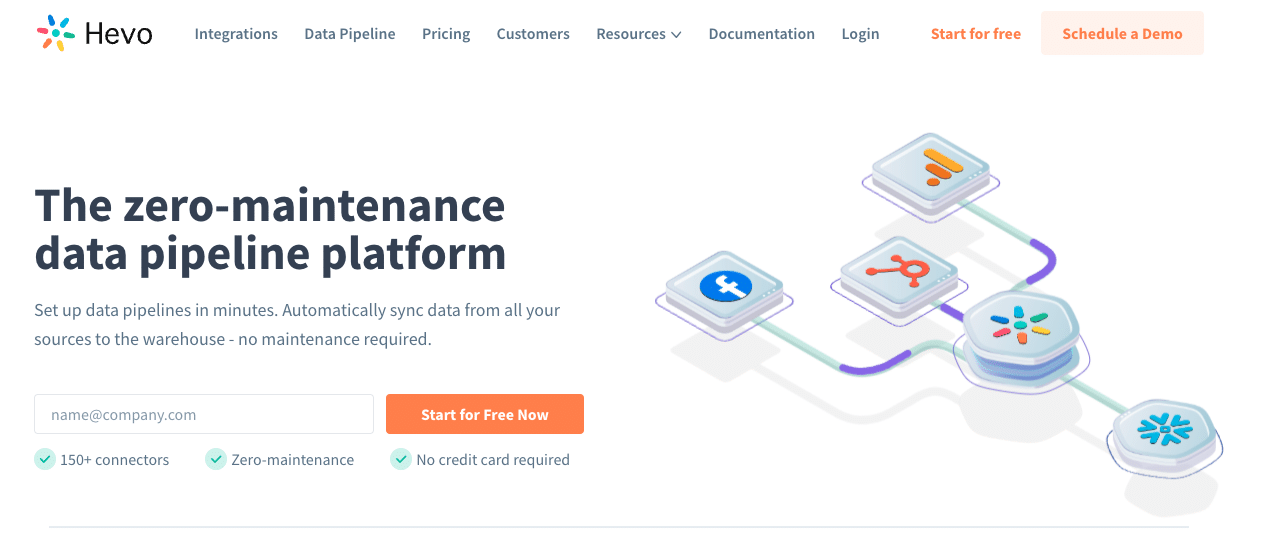
HevoData is a no-code data integration platform that simplifies the process of extracting, transforming, and loading data from various sources into popular data destinations.
With its user-friendly interface and pre-built connectors, HevoData enables businesses to set up data pipelines quickly and efficiently, without requiring extensive technical expertise.
Key Features:
- No-code data integration with an intuitive user interface
- Pre-built connectors for 150+ data sources and destinations
- Automated data mapping and transformation
- Real-time data replication and incremental updates
Use Cases:
- Consolidating data from multiple sources into a centralized data warehouse
- Automating data integration for business intelligence and reporting
- Enabling real-time data access for operational analytics
Pros:
- User-friendly no-code interface for setting up data pipelines
- Wide range of pre-built connectors for various data sources and destinations
- Automated data mapping and transformation capabilities
- Real-time data replication for up-to-date insights
Cons:
- Limited customization options for complex data transformations
- May have limitations in terms of data security and compliance features
How to Choose the Right Data Integration Tool:
When selecting a data integration tool, consider the following factors:
- Data sources and destinations: Ensure the tool supports the data sources and destinations you need to integrate.
- Ease of use: Consider the learning curve and whether the tool provides a no-code or low-code interface for setting up data pipelines.
- Data transformation capabilities: Assess the tool’s data transformation features and whether they meet your specific data processing requirements.
- Scalability and performance: Evaluate the tool’s ability to handle your data volume and velocity, and ensure it can scale as your data needs grow.
- Security and compliance: Verify that the tool meets your data security and compliance requirements, especially when dealing with sensitive or regulated data.
Unlock the Power of Your Data with the Right Data Integration Tools
Choosing the right data integration tool is crucial for breaking down data silos, automating data workflows, and enabling data-driven decision-making. By evaluating the features, pros, and cons of the top 5 tools discussed in this article you can find the one that best aligns with your specific data integration needs and business goals.
If you’re looking for a no-code solution to seamlessly integrate data into your existing spreadsheet workflows, Coefficient is an excellent choice. With its user-friendly interface and wide range of connectors, Coefficient empowers business users to access and analyze data from various sources directly within Google Sheets or Excel.
Try Coefficient for free today and unlock valuable insights to drive your business forward!