Data extraction is an essential step in the data management process, but the right tool for the job depends on your specific use case and requirements. Some tools excel at extracting data from websites, while others specialize in parsing complex documents or integrating with various data sources.
In this article, we’ll explore the top 5 data extraction tools that cater to different needs. While these tools may not directly compete with each other, they can all play a valuable role in helping you efficiently acquire the data you need to make informed decisions, automate processes, or gain valuable insights.
#1 Hevo Data – Data Pipeline for Extraction and Loading
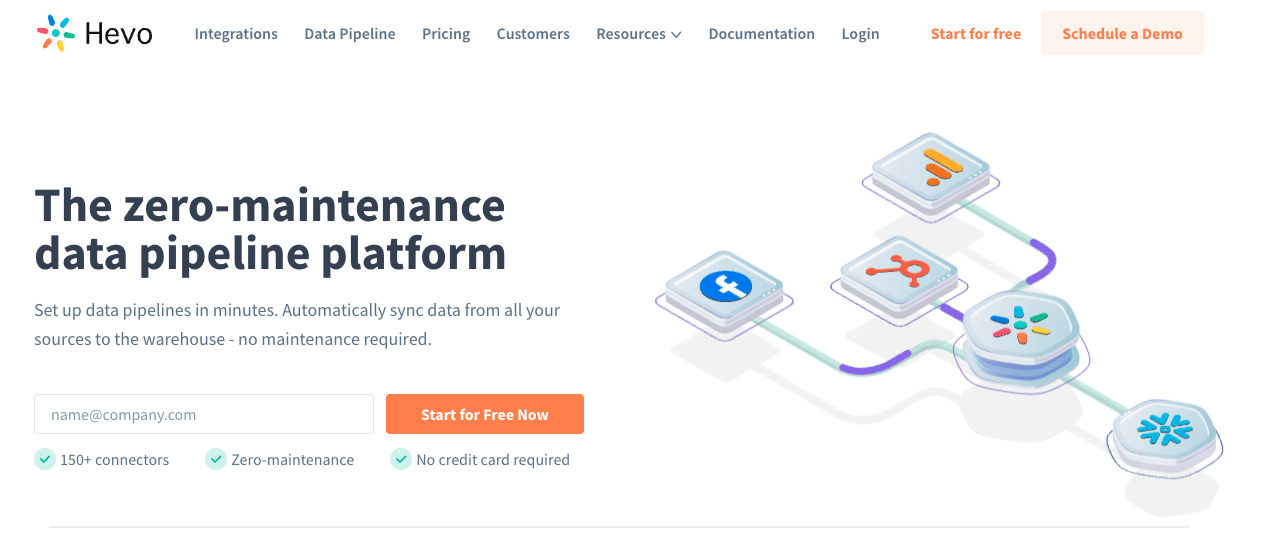
Hevo Data is a comprehensive data integration platform that simplifies the process of extracting, transforming, and loading data from various sources to popular data destinations.
With its no-code interface and pre-built connectors, Hevo Data enables users to set up data pipelines quickly, including data extraction from websites, databases, and SaaS applications.
Key Features:
- No-code data extraction and loading with an intuitive user interface
- Pre-built connectors for 150+ data sources and destinations
- Automated data mapping and transformation
- Real-time data replication and incremental updates
Use Cases:
- Extracting data from marketing platforms for unified analytics
- Importing sales data from CRMs for revenue reporting
- Collecting user behavior data from websites for personalization
Pros:
- User-friendly no-code interface for setting up data pipelines
- Wide range of pre-built connectors for various data sources
- Automated data mapping and transformation capabilities
- Real-time data replication for up-to-date insights
Cons:
- Limited customization options for complex data transformations
- May have limitations in terms of data security and compliance features
#2 Airbyte – Open-Source Data Extraction and Integration Platform
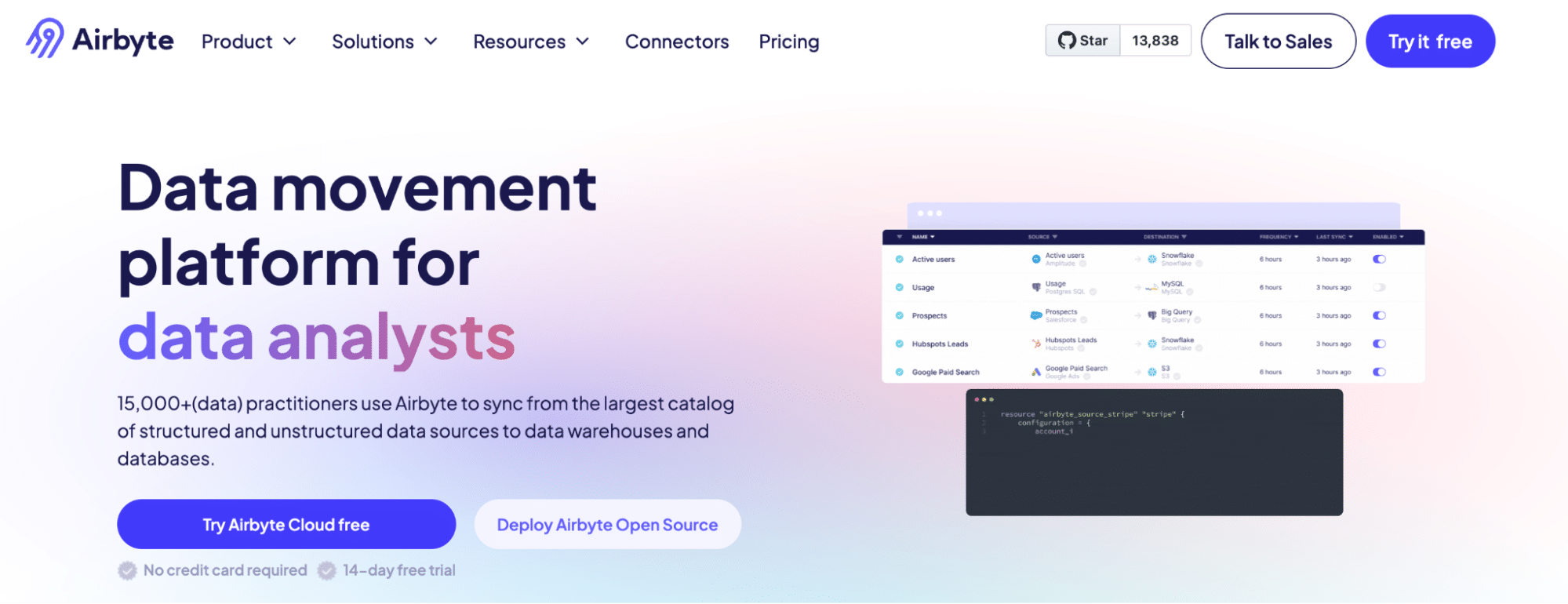
Airbyte is an open-source data integration platform that enables users to extract data from various sources and load it into data warehouses, lakes, and databases. With its extensible architecture and growing library of connectors, Airbyte provides a flexible and cost-effective solution for data extraction and integration.
Key Features:
- Open-source data integration platform
- Extensible architecture for adding custom connectors
- Supports data extraction from APIs, databases, and SaaS applications
- Integrates with popular data warehouses and data lakes
Use Cases:
- Extracting data from SaaS applications for centralized analytics
- Importing data from APIs for machine learning and data science projects
- Consolidating data from multiple sources into a data warehouse
Pros:
- Open-source solution with no licensing costs
- Flexibility to add custom connectors for specific data sources
- Supports a wide range of data destinations
- Active community contributing to connector development
Cons:
- Requires technical expertise to set up and maintain
- May have a steeper learning curve compared to no-code solutions
#3 Coefficient – No-Code, Fully-Automated Data Extraction to Google Sheets and Excel
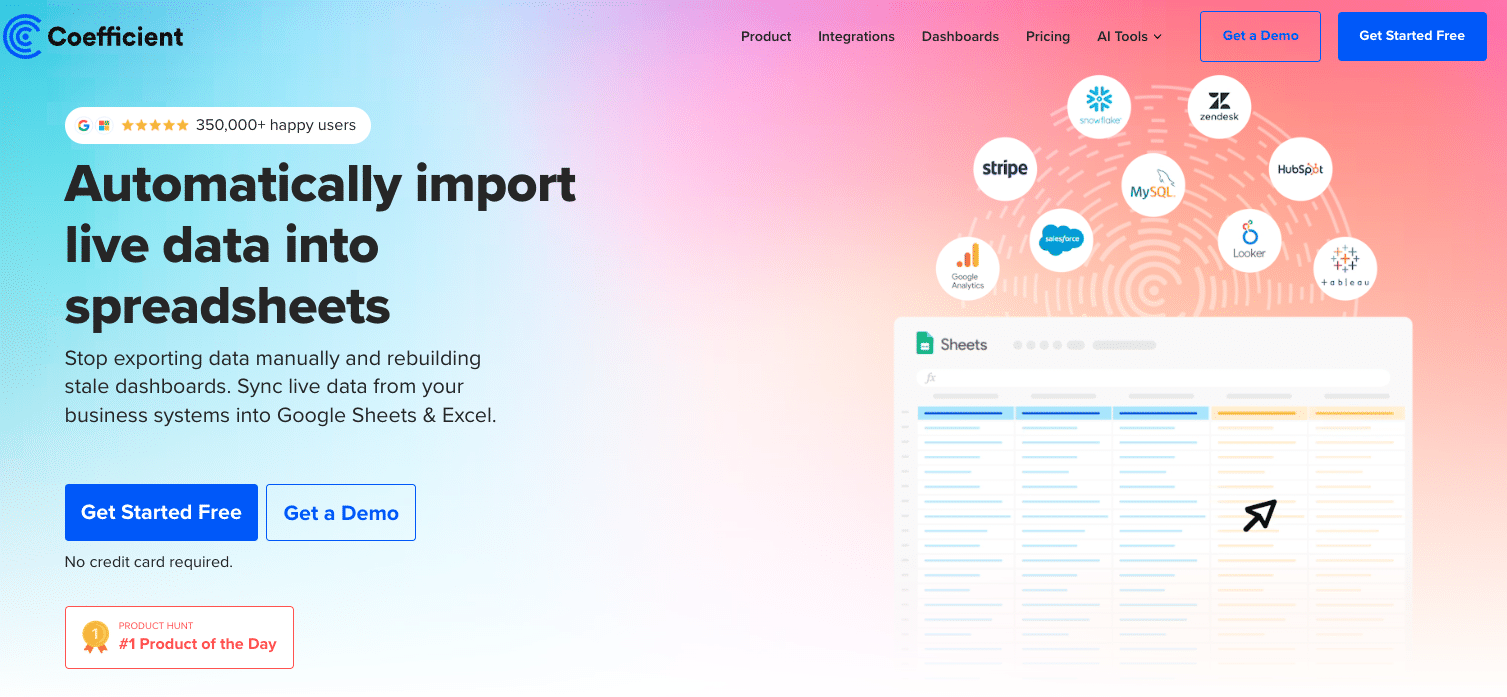
Coefficient is a powerful data extraction tool that allows users to easily import data from various sources directly into Google Sheets or Excel.
With its intuitive interface and pre-built connectors, Coefficient enables business users to extract data from websites, databases, and APIs without any coding knowledge, making data acquisition accessible to everyone.
Key Features:
- No-code data extraction from websites, databases, and APIs
- Seamless data integration with Google Sheets and Excel
- Automated data refresh to ensure data accuracy and timeliness
- Customizable data extraction templates for common use cases
Use Cases:
- Extracting financial data from websites for investment analysis
- Importing product data from e-commerce platforms for price monitoring
- Gathering customer reviews from various sources for sentiment analysis
Pros:
- Empowers non-technical users to extract data without coding
- Eliminates manual data copy-pasting and formatting
- Enables real-time data access and analysis within spreadsheets
- Facilitates collaboration and data sharing among team members
Cons:
- May have limitations for extracting data from highly complex websites
- Requires a Google Sheets or Excel-centric workflow
#4 Improvado – Marketing Data Extraction and Aggregation Platform
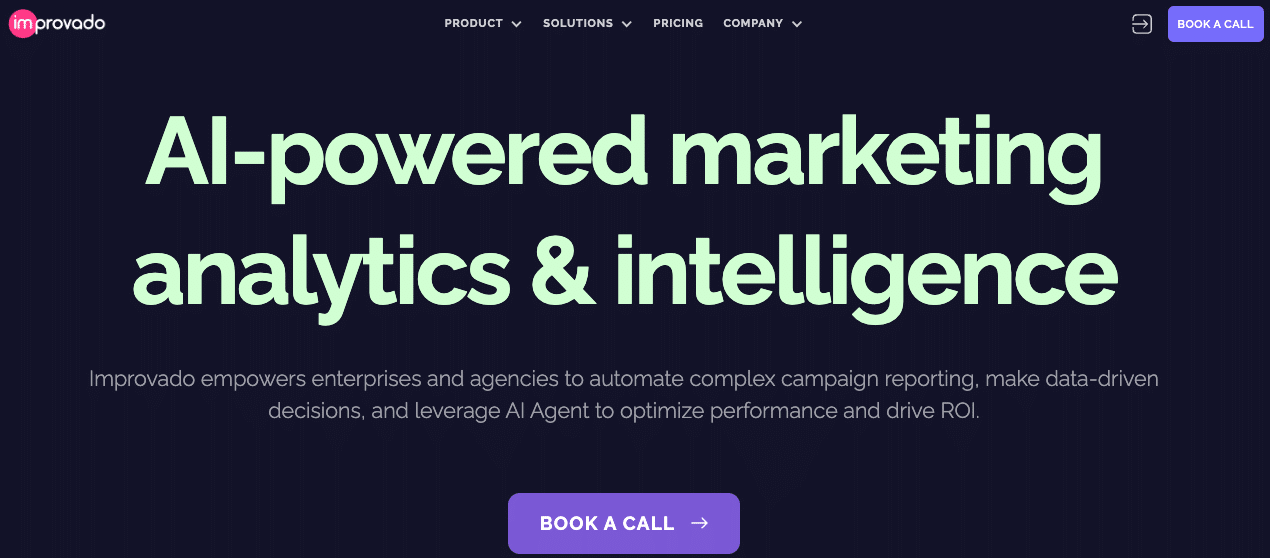
Improvado is a specialized data extraction and aggregation platform designed for marketing teams. It allows users to extract data from various marketing platforms, ad networks, and analytics tools, and consolidate it into a centralized location for comprehensive reporting and analysis.
Key Features:
- Automated data extraction from 200+ marketing and advertising platforms
- Customizable data mapping and transformation
- Integrates with data warehouses and business intelligence tools
- Provides pre-built marketing dashboard templates
Use Cases:

Stop exporting data manually. Sync data from your business systems into Google Sheets or Excel with Coefficient and set it on a refresh schedule.
Get Started
- Consolidating marketing data from multiple platforms for unified reporting
- Analyzing cross-channel marketing performance and ROI
- Enabling data-driven optimization of marketing campaigns
Pros:
- Specialized solution for marketing data extraction and aggregation
- Supports a wide range of marketing and advertising platforms
- Customizable data mapping and transformation capabilities
- Pre-built dashboard templates for common marketing use cases
Cons:
- Primarily focused on marketing data, may not be suitable for other domains
- Pricing can be higher compared to general-purpose data extraction tools
#5 Stitch – Cloud-First Data Extraction and Integration Platform
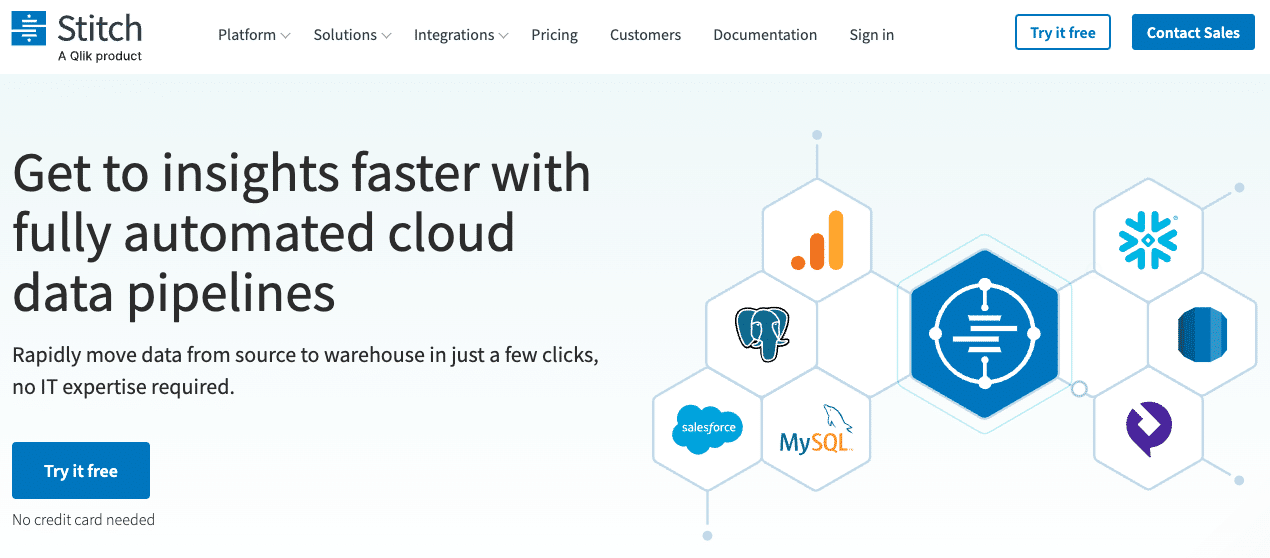
Stitch is a cloud-based data extraction and integration platform that enables users to extract data from various sources and load it into cloud data warehouses and data lakes.
With its simple setup process and wide range of integrations, Stitch provides an easy-to-use solution for data extraction and consolidation.
Key Features:
- Cloud-based data extraction and integration
- Supports 100+ data sources, including databases, SaaS applications, and APIs
- Integrates with popular cloud data warehouses like Snowflake and BigQuery
- Provides automatic schema creation and data type mapping
Use Cases:
- Extracting data from SaaS applications for centralized reporting
- Consolidating data from multiple databases into a cloud data warehouse
- Enabling real-time data access for business intelligence and analytics
Pros:
- Easy to set up and use, with a simple interface
- Wide range of supported data sources and destinations
- Automatic schema creation and data type mapping
- Scalable and reliable data extraction and loading
Cons:
- Limited data transformation capabilities compared to more advanced ETL tools
- May not be suitable for highly complex data integration scenarios
How to Choose the Right Data Extraction Tool
When selecting a data extraction tool, consider the following factors:
- Data sources: Ensure the tool supports the data sources you need to extract data from, such as websites, APIs, databases, or SaaS applications.
- Ease of use: Consider the learning curve and whether the tool provides a no-code or low-code interface for setting up data extraction workflows.
- Data destinations: Verify that the tool can load the extracted data into your desired destinations, such as spreadsheets, data warehouses, or analytics platforms.
- Data transformation capabilities: Assess whether the tool offers any data transformation features to clean, structure, or enrich the extracted data.
- Scalability and performance: Evaluate the tool’s ability to handle your data volume and extraction frequency, and ensure it can scale as your data needs grow.
Streamline Your Data Extraction Workflows with the Right Tools
Choosing the right data extraction tool is essential for efficiently acquiring data from various sources and enabling data-driven decision-making. By evaluating the features, pros, and cons of the top 5 tools discussed in this article you can find the one that best aligns with your specific data extraction needs and business goals.
If you’re looking for a no-code solution to extract data directly into your spreadsheets, Coefficient is an excellent choice.
With its user-friendly interface and seamless integration with Google Sheets and Excel, Coefficient empowers business users to extract data from websites, databases, and APIs without any coding knowledge.
Try Coefficient for free today and streamline your data extraction workflows!


