Tracking vendor payments is crucial for managing cash flow and vendor relationships. But manually exporting Razorpay reports wastes time and creates stale data.
With Coefficient, you can pull live Vendor Payments reports directly into Excel. No more CSV exports or manual updates.
TLDR
-
Step 1:
Install Coefficient from the Office Add-ins store
-
Step 2:
Connect your Razorpay account
-
Step 3:
Select Import from Reports and choose Vendor Payments
-
Step 4:
Configure any filters and import the data
-
Step 5:
Set up auto-refresh to keep your payment data current
Step-by-step guide to importing Razorpay Vendor Payments reports
Step 1: Install Coefficient and connect to Razorpay
First, add Coefficient to your Excel workbook:
- Insert Open Excel and click on thetab
- Get Add-ins Clickin the ribbon
- Search for “Coefficient” in the Office Add-ins store
- Add Clickto install Coefficient
- Once installed, open the Coefficient sidebar
- Import Data Clickand select Razorpay from the list of connectors
- Follow the authentication prompts to connect your Razorpay account

Step 2: Import Vendor Payments report data
Now that you’re connected, let’s import your Vendor Payments report:
- Import from Reports In the Coefficient sidebar, select
- Browse or search for “Vendor Payments” in the list of available reports
- Select the columns you want to import (or choose “Select All”)
- Apply any filters to narrow down the data (optional)
- Import Clickto pull the data into your Excel worksheet
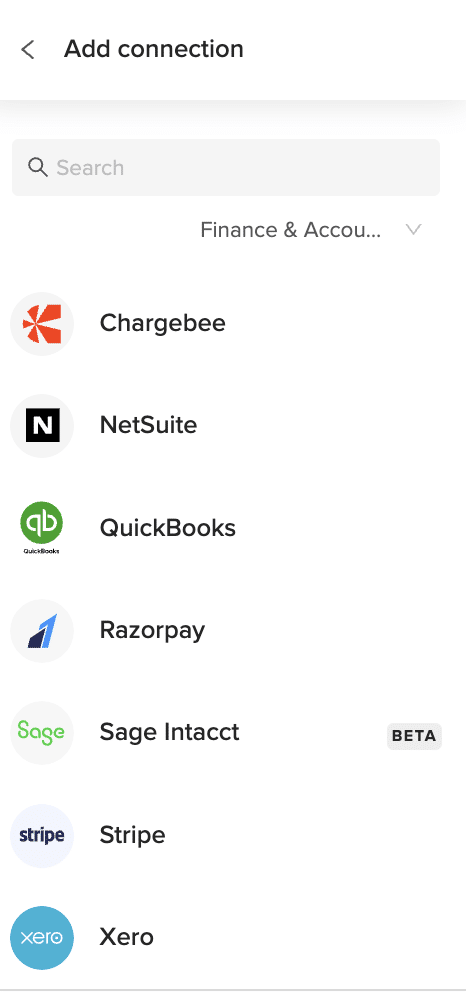
Step 3: Set up auto-refresh for real-time data
Keep your vendor payment data fresh with automatic updates:
- ⋮ Click the(three dots) menu next to your imported data
- Schedule Refresh Select
- Choose your preferred frequency (hourly, daily, weekly)
- Set specific times for the refresh to occur
- Save Clickto activate the auto-refresh schedule
Your Vendor Payments report will now update automatically according to your schedule. No more manual exports!

Available Razorpay Data in Coefficient
Reports
- Vendor Payments
- Payouts
- Account Statement
- Purchase Orders
- Vendor Invoices
- Vendor Advances
Objects
- Customers
- Orders
- Settlements
- Documents
- Invoices
- Subscriptions
- Payments
- Refunds
- Payment Links
- Disputes
Take control of your payment data
Managing vendor payments is critical for financial health. With Coefficient, you’ve now got a direct pipeline from Razorpay to Excel.
No more manual exports. No more outdated data. Just live payment information that updates automatically.
This setup gives you more than convenience. It creates a foundation for better financial analysis, forecasting, and vendor relationship management.
Your finance team can focus on insights instead of data gathering. Your payment tracking becomes more accurate. And your reporting becomes more timely.
Try Coefficient todayReady to transform how you work with Razorpay payment data?and experience the difference that live, automated data can make for your business.
Frequently Asked Questions
Trusted By Over 50,000 Companies
)






